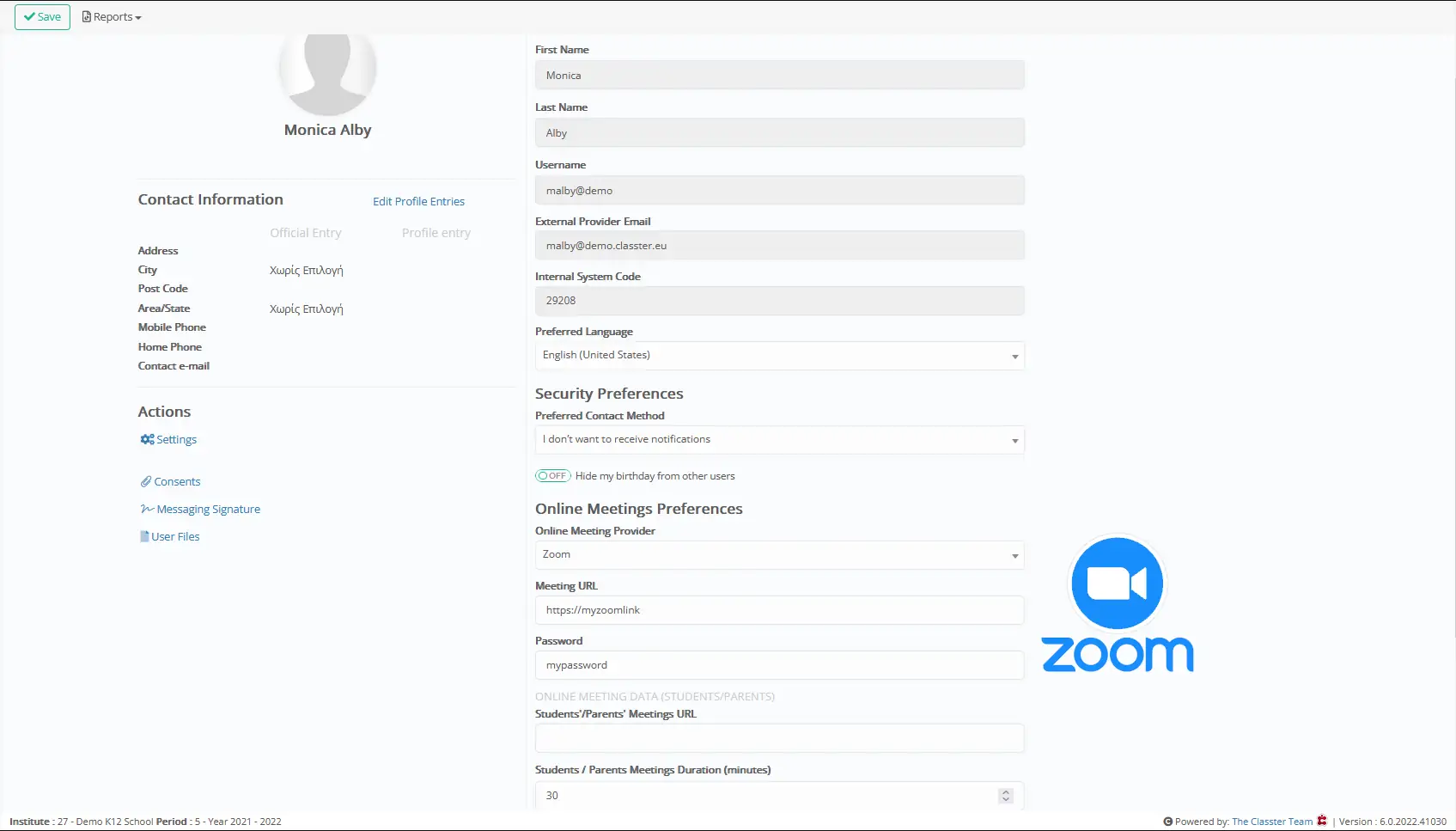Zoom and Classter Integration Overview
Classter and Zoom have officially partnered to enhance services for educational institutions globally. This alliance facilitates a comprehensive and effective shift for institutions transitioning from traditional in-person classrooms to virtual or hybrid learning environments.
Teachers can plan sessions through Classter in a completely organized way, and students can participate in these sessions online through Zoom Classrooms.
Zoom for Education
Zoom is the leader in the world of videoconferencing and in response to this unprecedented situation has created a specific service to cater to the needs of educational institutions and teachers around the world in their time of need.
Zoom offers:
- A Robust and Secure service for online classes.
- Virtual and Hybrid Classrooms.
- Teacher and Admin Security Settings.
- HD Video and Sound.
- Easy to use Online Environment for Learning.
Integration Highlights
Educational organizations are able to connect a Zoom account per Classroom, where they can create a classroom license on Zoom and use the same Zoom credentials when creating a classroom on Classter. The connection of a Zoom License with a Classter Classroom would allow any Teacher teaching a subject through this virtual classroom to receive a link on their Classter Calendar and via email for a Zoom Classroom Session. Nice and easy.
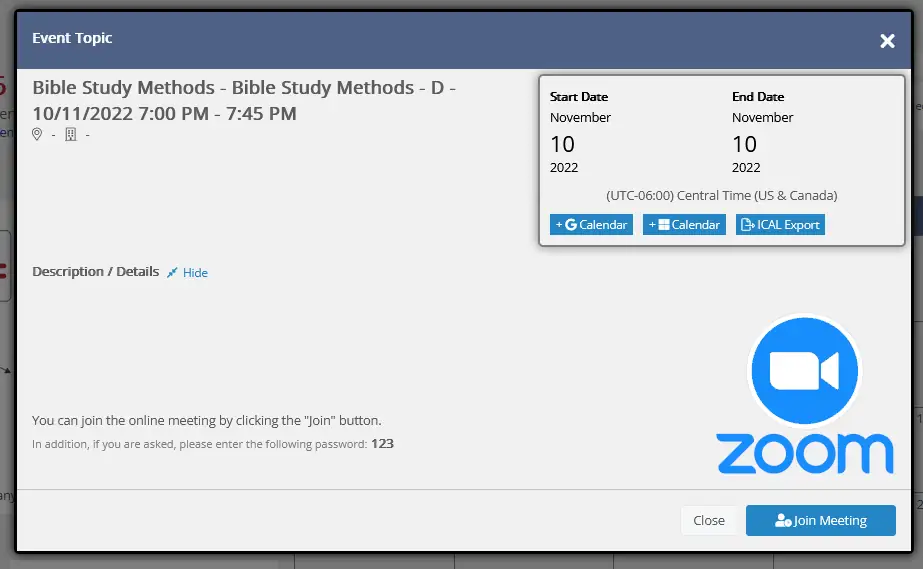
Users such as teachers have a second option for integration. Zoom Meetings per Lecturer. Teachers can use their Zoom account or license and enter their credentials into their profile page. In this way, every time they create a teaching session, they automatically create a Zoom meeting that can be found on Student and Teachers Classter Calendars.