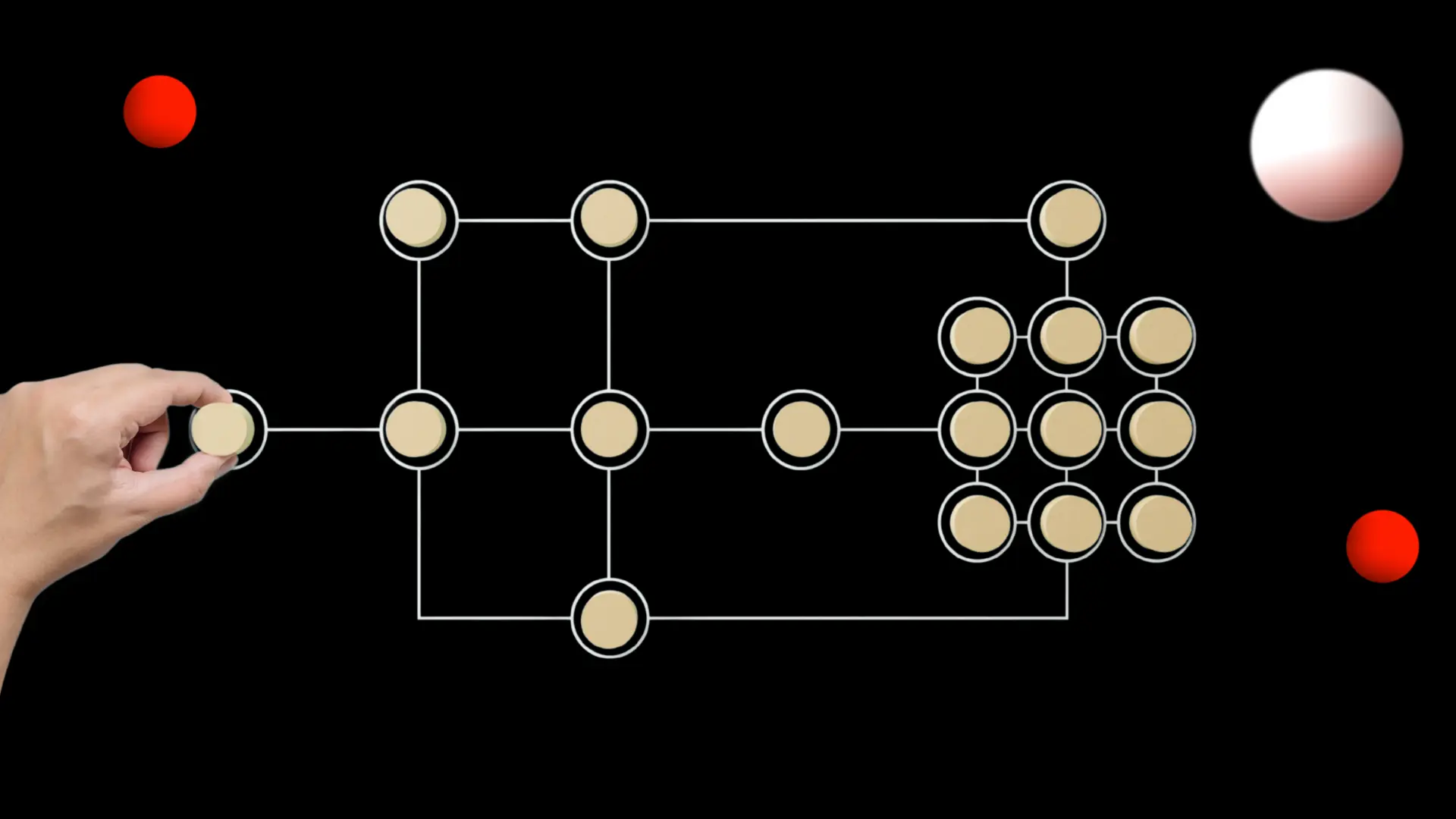Workflow automation in higher education means using digital tools and systems to streamline repetitive and manual tasks. This includes admissions processing, class scheduling, student communication, and grading. Instead of relying on spreadsheets, paper forms, or endless email threads, universities can create rule-based workflows that run automatically in the background. This not only saves time but also improves accuracy and gives staff more freedom to focus on meaningful student engagement.
Manual processes often lead to delays, errors, and frustration for everyone involved. In today’s digital world, there’s no reason for institutions to be dealing with scattered systems, repetitive admin work, or outdated processes that slow things down.In this article, we’ll walk you through a step-by-step guide to getting started with workflow automation in higher education. From identifying your current bottlenecks to choosing the right tools, each section is designed to help you build smarter, more efficient workflows that improve the experience for staff and students alike. Whether you’re just getting started or looking to scale, there’s something here for every institution ready to embrace smarter systems.

Step 1: Identify Manual Workflows That Slow Down Your Institution
Before you can automate anything, you need to know what’s actually holding your institution back. Many universities operate with a mix of digital and manual processes, and while that may seem manageable, it often leads to inefficiencies that quietly eat away at time and productivity.
Common Manual Processes That Cause Bottlenecks
- Paper-based admissions and forms
- Manual student onboarding
- Email-driven internal communications
- Spreadsheet-based scheduling and timetabling
These types of processes not only take longer but are also more prone to human error, lost information, and unnecessary back-and-forth between teams.
Signs a Process Needs Automation
- Repetitive tasks
- High error rates
- Long approval times
- Staff complaints
- Lack of real-time visibility
Step 2: Map Out Your Existing Processes
Now that you have identified the key areas where your institution faces challenges, the next step is to break down those processes in detail. Mapping out your current workflows gives you a clear understanding of how tasks move from start to finish and helps uncover inefficiencies or bottlenecks.
Start and End Point
This means defining exactly where a process begins and what marks its completion. Knowing the start and end points provides a clear scope for the workflow you want to analyse.
Steps Involved
Here, you break down the process into each individual action that takes place between the start and end points. This helps you see the sequence of tasks, decisions, and interactions needed to complete the workflow.
People/Departments Responsible
It is important to identify who is involved at every stage of the process. This includes departments, teams, or individuals responsible for completing specific tasks or making decisions. Clarifying roles helps prevent confusion and ensures accountability throughout the workflow.
Tools/Systems Currently Used
This involves listing all the software, platforms, or communication channels that support the process. Knowing what tools are currently in use highlights where integrations or upgrades might be needed and helps you understand how information flows between systems. It also reveals any manual workarounds or duplicated efforts that automation could eliminate.
Step 3: Select the Right Tools for Automation
Once you’ve mapped out your workflows, the next step is choosing the right tools to automate them. The right platform can make or break your automation efforts, so here’s what to look for:
- Integration with SIS, LMS, CRM
Your automation tool should connect seamlessly with your Student Information System (SIS), Learning Management System (LMS), and Customer Relationship Management (CRM) platform. This ensures data flows smoothly between systems, reducing duplication and manual entry. - Cloud-based access
A cloud-based platform allows staff and faculty to access workflows and manage tasks from anywhere, whether they’re on campus or working remotely. - Role-based permissions
Look for tools that allow you to assign different access levels depending on the user’s role. This helps keep sensitive data secure while giving each team the tools they need. - Templates for academic processes
Pre-built templates for tasks like admissions, grading, and student onboarding can help you get started faster and follow best practices.
Why an All-In-One School Management System (SMS) Works Well
All-in-one platforms like Classter bring everything under one roof, making workflow automation simpler and more effective. With Classter, you don’t have to piece together different software tools that don’t communicate well with each other. Instead, you get custom modules designed specifically for higher education needs—covering admissions, finance, academic management, student engagement, and more.
This modular approach means your institution can pick and choose exactly what it needs, scaling easily as your requirements grow. For example, a small college might start with admissions and course registration automation, while a large university could expand into finance, reporting, and even alumni management.
Because Classter is built as a unified platform, data flows smoothly between modules, reducing errors and duplication. Staff and students benefit from a seamless experience, whether they are accessing schedules, submitting assignments, or handling billing.
Step 4: Building an Automated Workflow
Now, it’s time to build it inside your School Management Software. Let’s walk through how to set up an automated workflow using the example of a student enrolling in a class.
1. Start with a Trigger and the Process You Want to Automate
Begin by identifying the specific workflow and what event triggers it. In this case, the process is course enrollment, and the trigger is a student submitting a class enrollment request through the student portal. This action sets the automation in motion.
2. Define the Workflow Steps Inside Your SMS
Next, outline every step of the process, just like you mapped in Step 2. Within the SMS, create each step as part of the workflow. For class enrollment, steps might include:
- The system receives the form and logs the request.
- The system automatically checks the student’s academic history for prerequisites.
- The request is routed to the academic advisor for review.
- The advisor receives a notification and either approves or declines.
- If approved, the system updates the student’s course schedule.
- A confirmation is sent to the student with updated timetable details.
3. Set Up Rules, Conditions, and Permissions
Add rules to manage logic and decision points. These are built using conditions that tell the SMS how to behave based on the student’s data.
- If prerequisites are not met, the workflow pauses and sends an alert to the student.
- If the course is full, the system automatically places the student on a waitlist.
- Permissions ensure only advisors can approve requests, while students can only view status updates.
4. Test the Workflow in a Sandbox Environment
Before going live, test the workflow thoroughly within a sandbox or test environment. Simulate multiple student enrollment scenarios:
- A student meeting all prerequisites
- A student missing requirements
- A student enrolling in a full class
Check that each step triggers correctly, emails or in-app notifications are sent on time, and course data is updated in the student’s profile. This step is critical to avoid disruptions once the workflow is in use.
Step 5: Monitor Performance and Continuously Improve
Once your automated workflows are live, the next critical step is to monitor their performance. Focus on tracking metrics that show whether the automation is delivering real value. Key indicators include task completion times, the number of manual interventions required, and error rates across the workflow. It’s also important to gather feedback from users—both staff and students—to understand their experience. If processes are still slow or require too many human inputs, it’s a sign that further optimisation is needed.
Your School Management Software likely includes tools that make this monitoring easier. Built-in analytics dashboards provide real-time data on how workflows are functioning, highlighting any delays or bottlenecks. You can use feedback forms to collect comments directly from users, and user heatmaps to visualise where they spend the most time in the system.
Continuous improvement means using this data to make smart adjustments. You might decide to tweak a few workflow rules, add conditions to reduce errors, or automate additional tasks that are still being handled manually. It’s also helpful to review all major workflows at the end of each semester, making sure they still align with institutional goals and user needs.
Classter’s School Management Software for Higher Ed
When it comes to workflow automation in higher education, Classter stands out as a powerful all-in-one solution. Built specifically for academic institutions, Classter lets you automate everything from admissions and course scheduling to student onboarding and finance. With modular flexibility, institutions can tailor the platform to match their unique processes—no need to rely on multiple disconnected systems.
What makes Classter ideal for workflow automation? It offers built-in workflow builders, real-time analytics, seamless integrations with SIS, LMS, and CRM platforms, and role-based permissions that keep sensitive data secure. Whether you’re a small college or a large university, Classter scales with your institution’s needs while helping you save time, reduce errors, and deliver a better experience for both staff and students.
Ready to see how Classter can transform your processes? Book a free demo and explore what smarter workflows can look like for your institution.
FAQ’s
Workflow automation in higher education refers to the use of digital tools, such as school management software, to replace repetitive manual tasks. This includes automating admissions, class registration, grading, and internal communication to improve efficiency and reduce errors.
Processes that can be automated include admissions, student onboarding, class scheduling, grading, attendance tracking, internal approvals, and communications with students and faculty.
Classter is designed specifically for educational institutions and includes built-in workflow automation, real-time dashboards, and integrations with SIS, LMS, and CRM platforms. It simplifies complex processes while scaling with your institution’s needs.