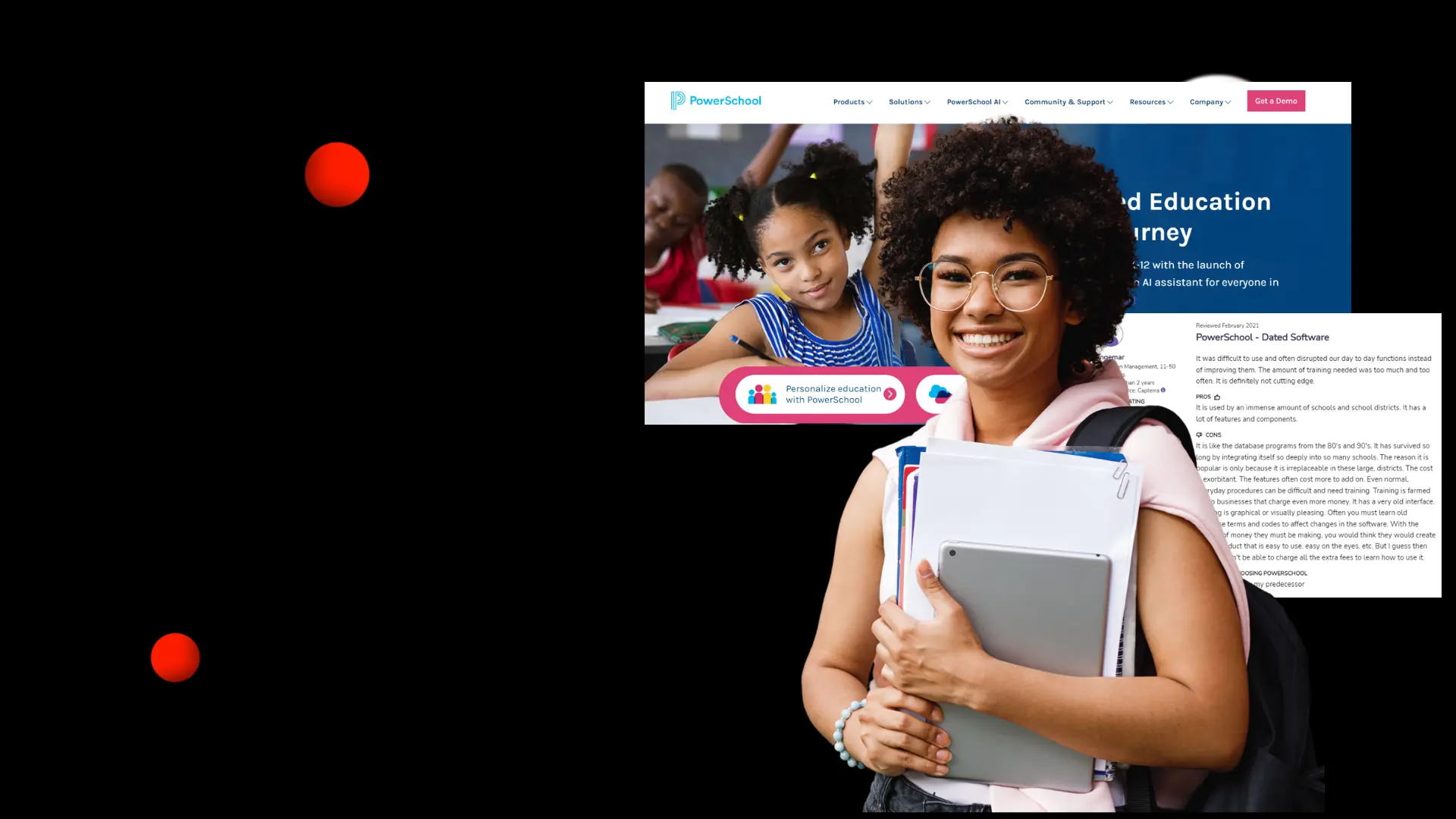Have you been looking for a Student Information System (SIS) that actually delivers on its promises?
A proper SIS can make all the difference in the smooth functioning of educational institutions. However, for many educators, administrators, and parents alike, the journey with PowerSchool—has been fraught with challenges and frustrations.
- Are you struggling with PowerSchool’s steep learning curve and complex interface?
- Do you find it challenging to import and integrate data with other systems?
- Are you dissatisfied with the high cost and limited data analysis capabilities of PowerSchool?
If any of these questions resonate with you, then you’re likely among the many seeking alternatives to PowerSchool. The good news is we’ve found the solutions you’ve been looking for.
We’ve meticulously researched and tested to find you the best PowerSchool alternatives.
Here are the 3 best alternatives to Powerschool:
- Classter
- Ellucian
- Classe365
We’ll explore their features and benefits and explain why they are viable options for institutions seeking a more efficient and user-friendly system.
What is PowerSchool, and Why is it used?
PowerSchool is a provider of cloud-based K-12 software. It aims to support educators, administrators, and families in facilitating personalized learning experiences for students.
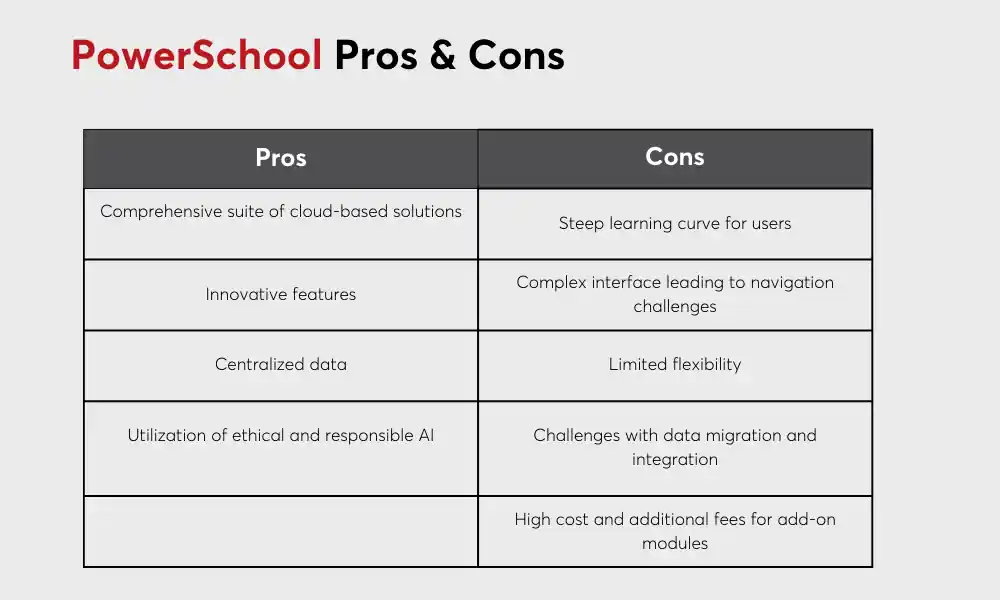
Key Features of PowerSchool:
1. PowerSchool emphasizes personalized learning experiences tailored to each student’s unique needs and preferences.
2. A suite of cloud-based solutions to streamline school operations and student information management.
3. Provides services to assist schools and districts in leveraging the platform effectively.
While PowerSchool boasts a few strong features, its limitations might be a deciding factor for institutions seeking alternatives. More importantly, considering its numerous limitations and challenges, is its price tag worth it?
Why you need PowerSchool Alternatives
Despite being around for nearly thirty years, PowerSchool’s Student Information System falls short in several key areas, prompting the need for viable alternatives.
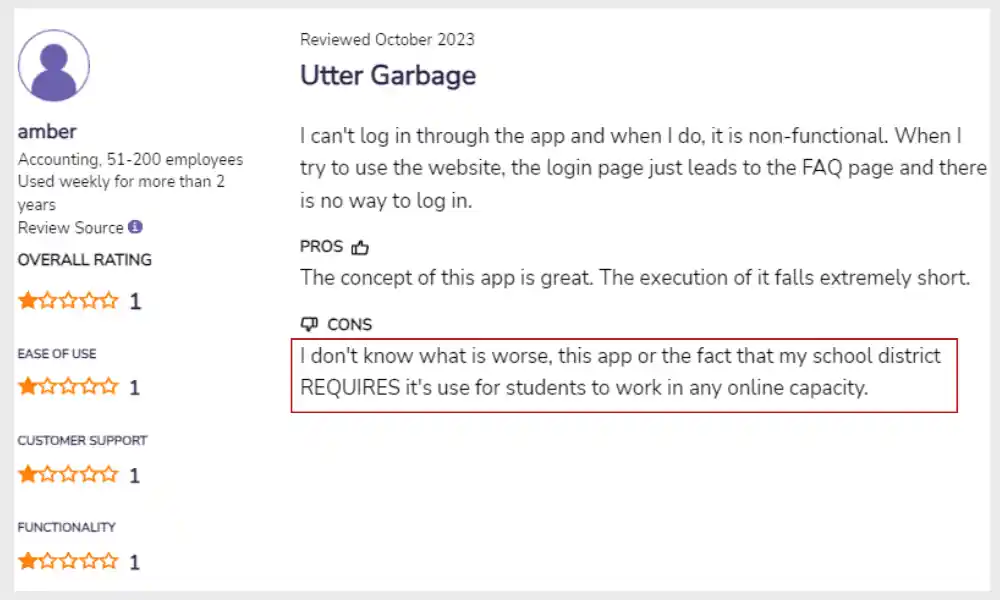
1. Steep Learning Curve
PowerSchool demands a level of technical understanding and familiarity with database structures that can be daunting for users lacking extensive training. This steep learning curve inhibits smooth onboarding and efficient system utilization.
2. Lack of User-Friendliness
PowerSchool’s outdated user interface, coupled with its reliance on old database terms and codes, impedes users’ effective navigation. The lack of visual appeal and user-friendly design also detracts from the overall user experience.
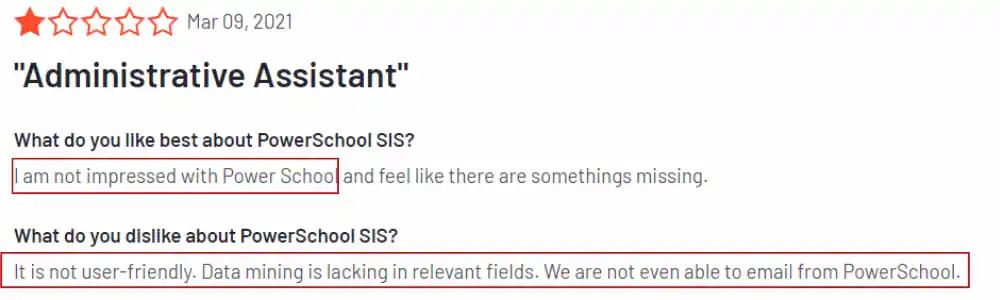
3. Poor Customer Service
Users expressed frustration with PowerSchool’s customer support, citing long response times, insufficient assistance, and unhelpful interactions. The perceived lack of support exacerbates user challenges and diminishes overall satisfaction with the platform.
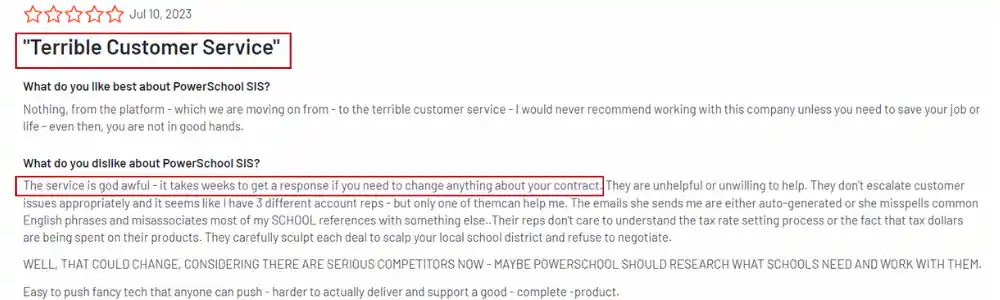
4. Difficulty in Data Retrieval
Retrieving data in a usable format proves challenging within PowerSchool, with disparate data fields containing redundant information. Manual updates across multiple locations are often necessary, resulting in additional time and effort for users.
5. Integration and Data Management
Data management and reporting inconsistencies arise from PowerSchool’s modules’ limited integration capabilities. Users encounter difficulties seamlessly integrating modules, leading to data management challenges and reporting discrepancies.
6. Data Import Issues
Users encounter hurdles during data migration from previous systems. Incorrect data pulls necessitate manual entry and cleanup. This cumbersome process leads to inefficiencies and data discrepancies, undermining information reliability.
7. High Cost and Additional Fees
Users criticize PowerSchool’s SIS high cost, particularly for add-on modules such as communications, lunch, and enrollment. The financial burden of these additional fees diminishes the platform’s cost-effectiveness for comprehensive school management.
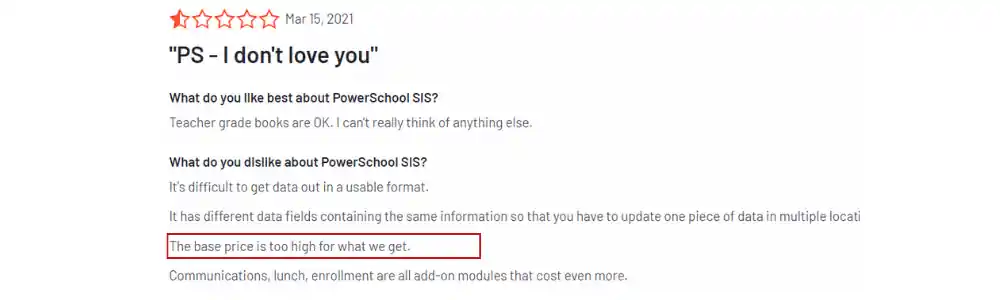
Alternatives like Classter’s Student Information System offers a promising pathway toward streamlined operations and enhanced user satisfaction. Here’s how:
- Modern and user-friendly interface
- Prioritizes customer satisfaction
- Offers flexible integration capabilities
- Cost-effective solution with transparent pricing models
How to Compare Student Information Systems
When finding the right alternative to PowerSchool, there are some factors to consider:
1. Is it easy for everyone to use?
When you’re picking a SIS for your school, think about whether it’s easy for teachers, administrators, and parents to figure out how to use it. You want something that doesn’t need a lot of training or tech skills.
2. Can it integrate with my existing system?
Make sure the Student Information System can smoothly integrate with other systems your school already uses, such as websites, apps, and other programs. You don’t want things to get mixed up or stop working properly.
3. Will they help us if we get stuck?
Look for offerings such as responsive customer support, comprehensive training programs, online resources, and user communities to ensure that your institution receives timely assistance and guidance throughout implementation and ongoing usage.
4. How much is it going to cost?
Think about how much the SIS will cost, both initially and over time. Make sure you understand all the costs, such as setup fees, yearly payments, and extra things you might need to buy later.
Classter: Best SIS Alternative to PowerSchool
Before exploring the features of Classter, it’s important to note that our assessment is intended to provide a comprehensive overview of Student Information Systems available on the market. We’ve strived for complete transparency by compiling both the pros and cons of various systems, including Classter. This offers an unbiased approach to finding the right solution.
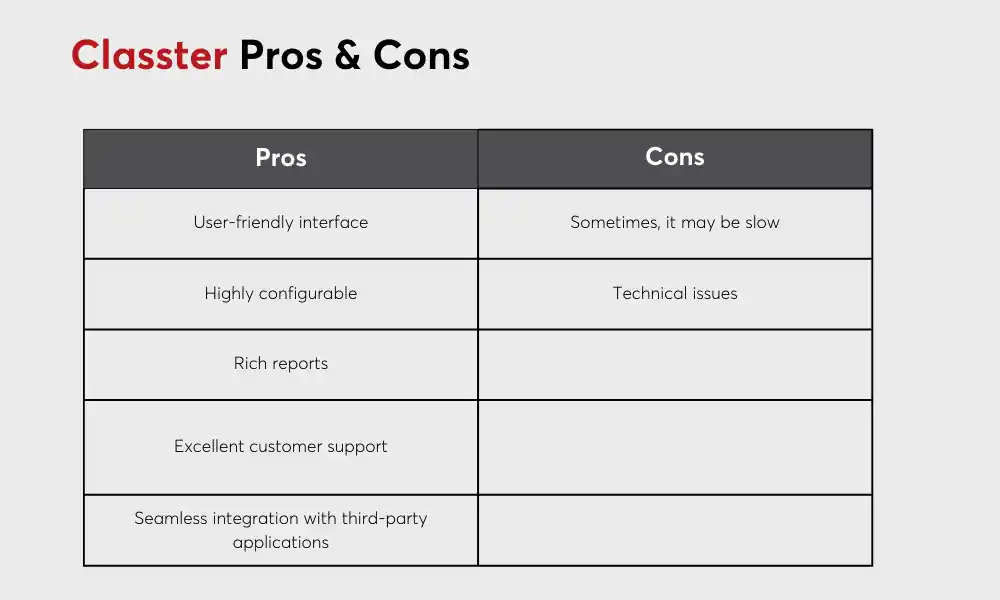
Pros of Using Classter
Ease of Use
Classter boasts a user-friendly interface, making it easy for administrators, teachers, students, and parents to navigate its features effortlessly. Users appreciate the intuitive design, which allows for quick access to essential functionalities without extensive training or technical expertise.
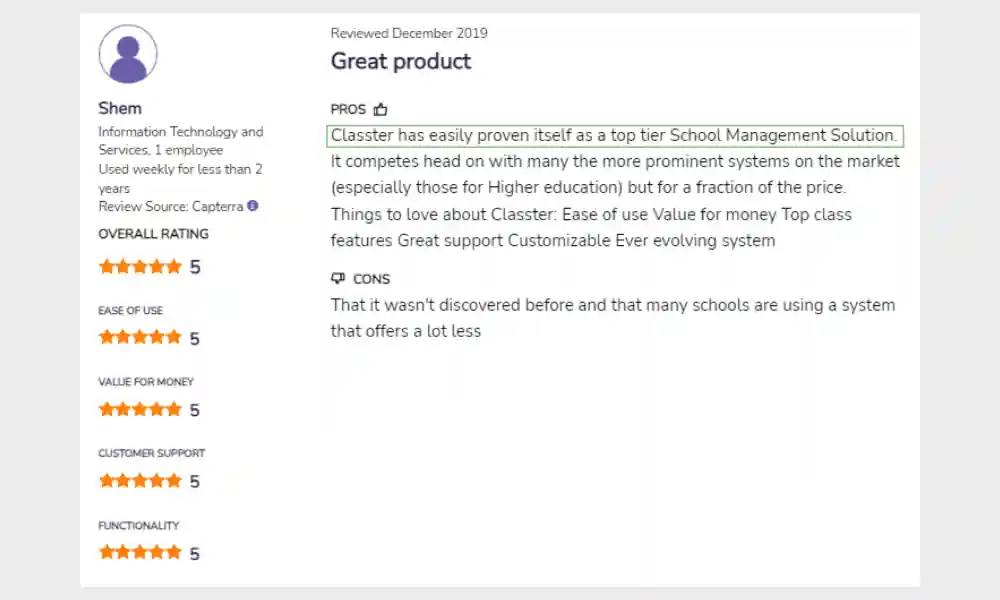
Price
One of the standout features of Classter is its affordability, especially compared to other school management systems on the market. Despite its competitive pricing, Classter doesn’t compromise on quality or functionality, offering excellent value for money to educational institutions of all sizes.
Integrations
Classter supports seamless integration with various third-party applications and systems, enhancing its functionality and adaptability. Whether it’s integrating with ERP systems, communication tools, or learning management systems, Classter ensures compatibility and interoperability.
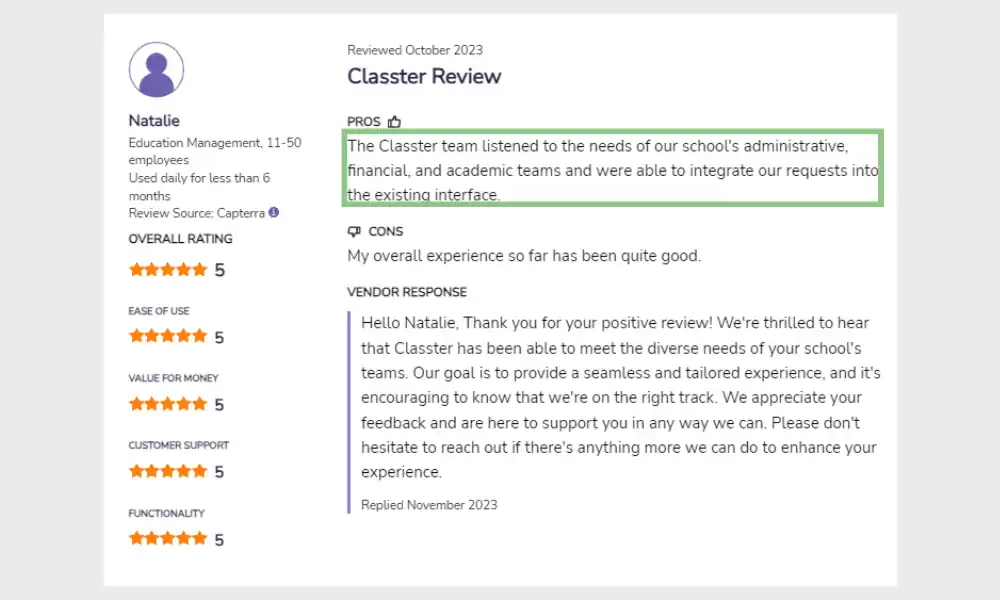
Customization
One of the strengths of Classter is its high level of configurability, allowing educational institutions to tailor the system to their specific needs and requirements.
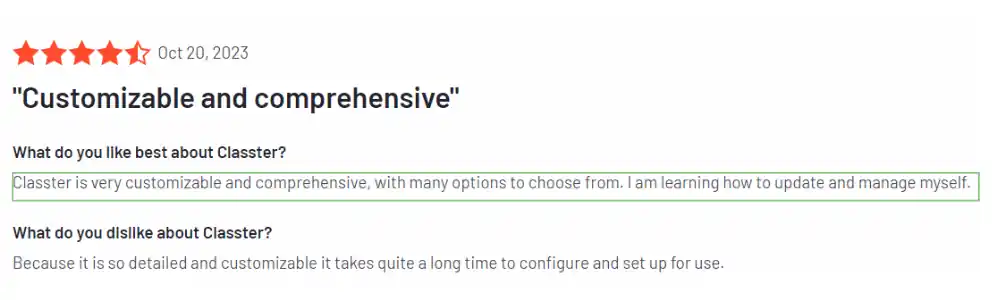
Customer Service
Users consistently praise Classter’s exceptional customer service and support. From implementation assistance to ongoing technical support, the Classter team is responsive, knowledgeable, and dedicated to ensuring a positive user experience.
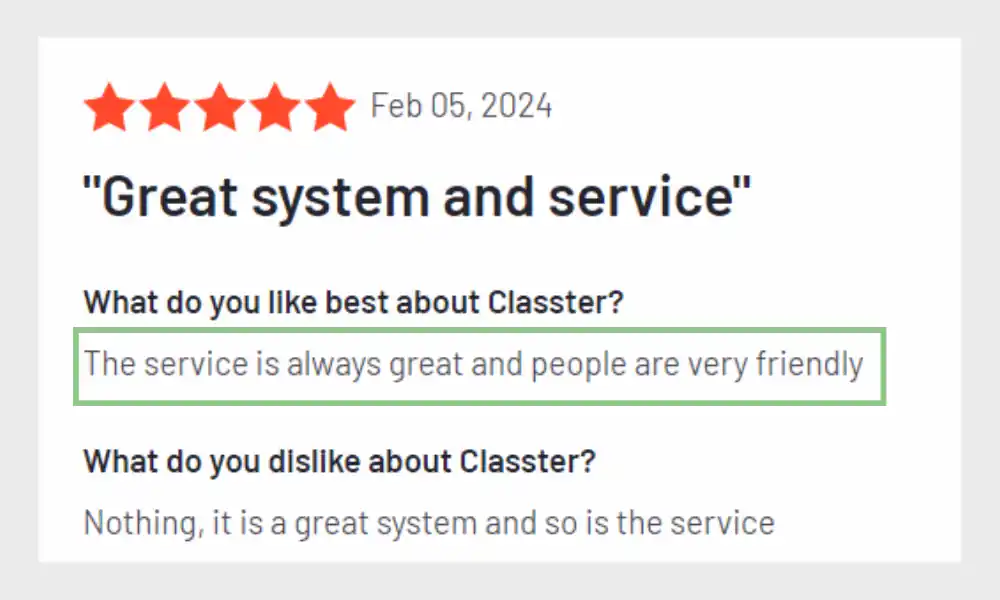
Data Migration
Classter simplifies the process of migrating data from existing systems, minimizing downtime and ensuring a smooth transition.
Free Trial
Classter offers a free trial, allowing institutions to explore its features and functionality before making a commitment. This allows users to experience firsthand how Classter can meet their specific needs and requirements.
Ellucian: Best Data Management Alternative
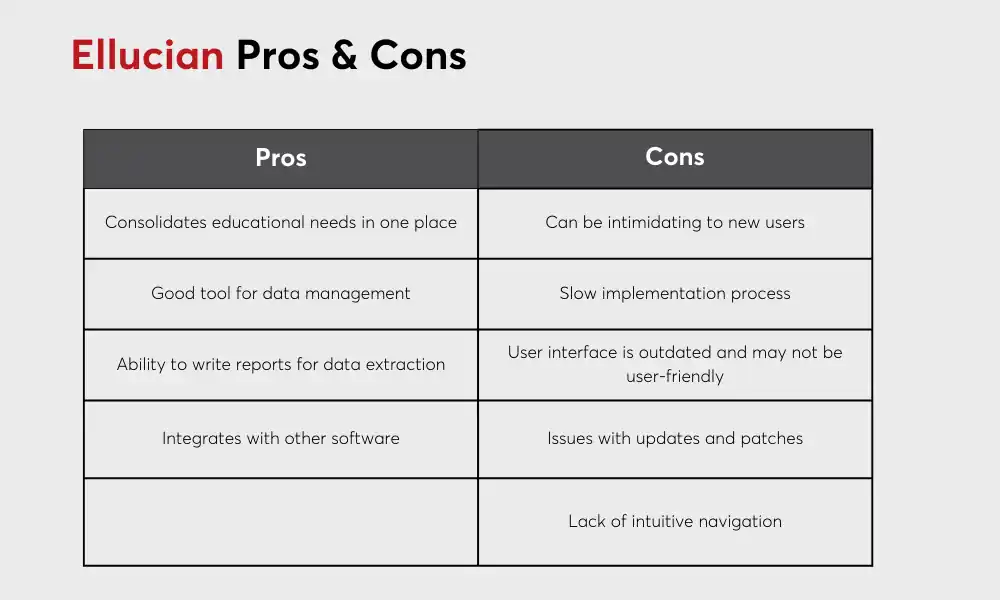
Ellucian offers a comprehensive solution for higher education institutions, effectively consolidating all educational needs and resources into one easily navigable platform. While the platform remains fully functional, its interface appears dated compared to other websites.
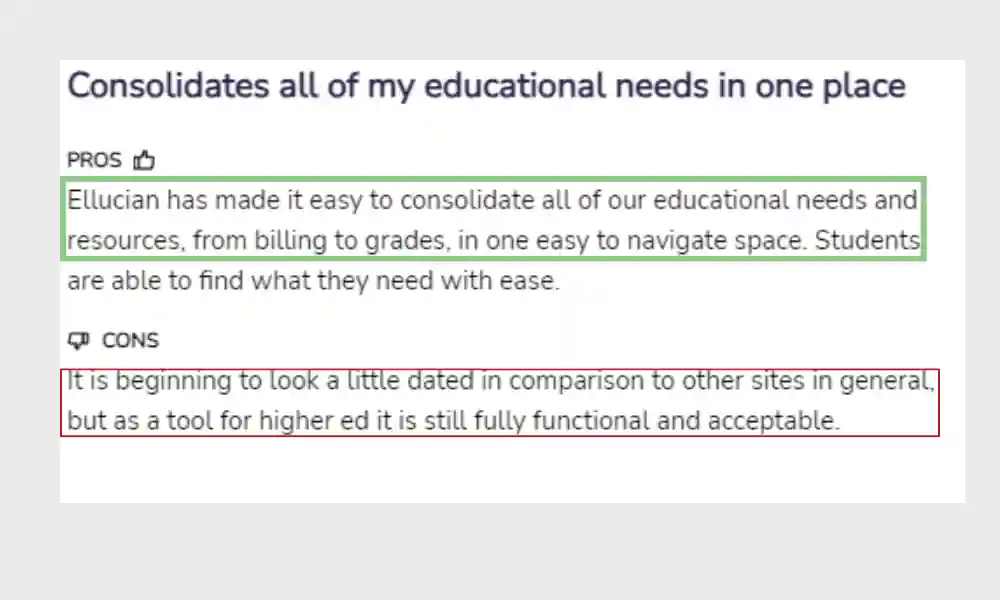
One of Ellucian’s main concerns is its user-friendliness. While the software fulfills basic functions, users express frustration with its limited capabilities and difficulty in customization.
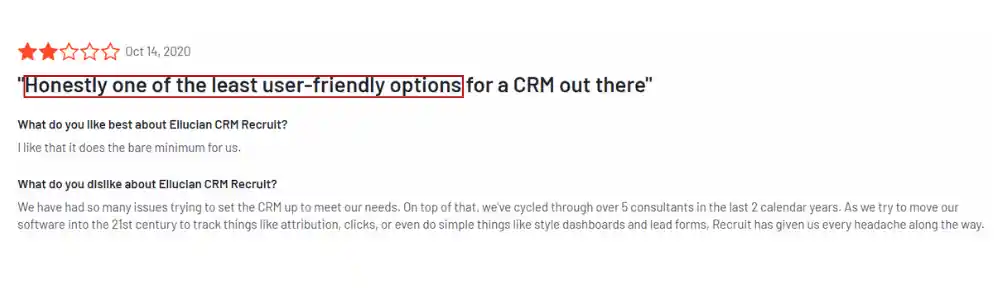
Additionally, users find the software’s query development to be cumbersome, making it challenging to extract all necessary fields effectively. Another notable drawback is the limited email options available, which restrict effective communication with prospects.
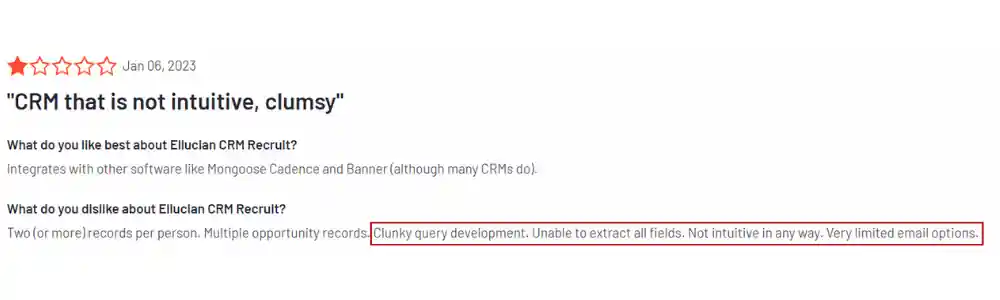
Classe365: Best Alternative for Easy Set Up
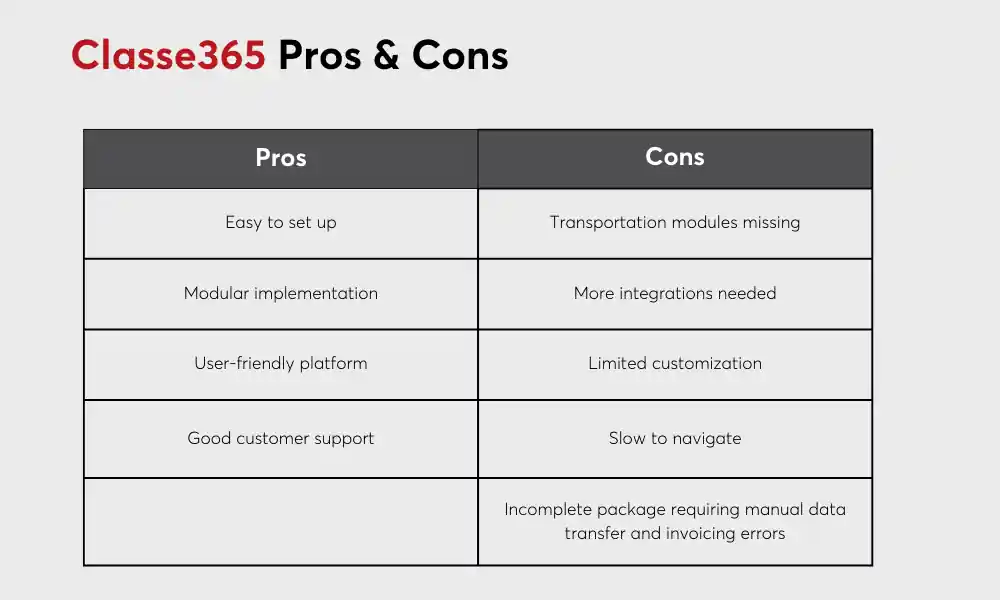
Classe365 offers a user-friendly experience, with most functions easily navigable. However, the platform does have limitations, particularly in terms of customization. Certain functions are fixed without the flexibility to tailor them to specific needs.
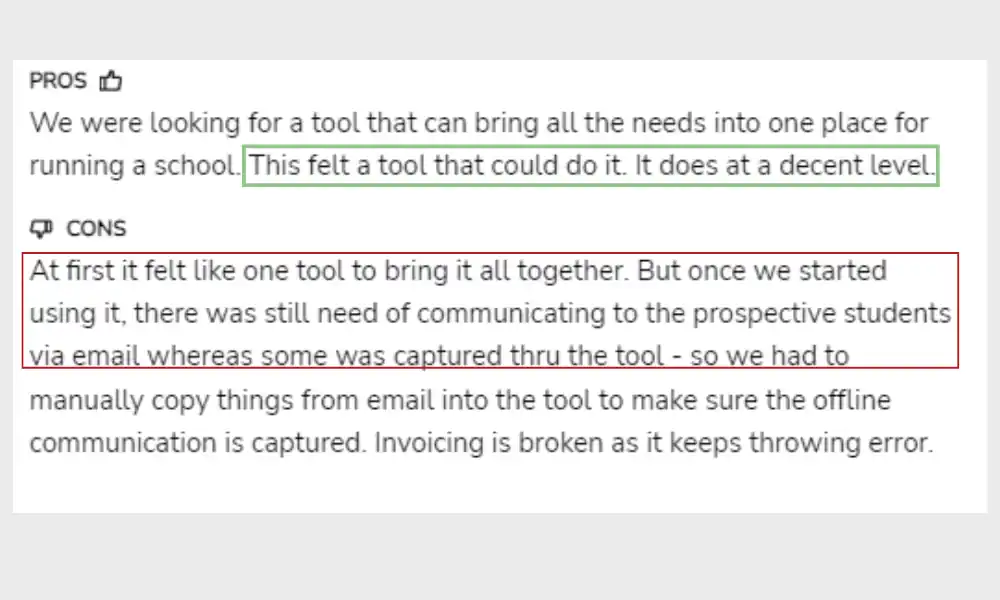
The system is particularly beneficial because it consolidates various school management needs into one platform. However, certain essential functionalities are still lacking. Additionally, encountering errors in the invoicing process proved to be a significant challenge.
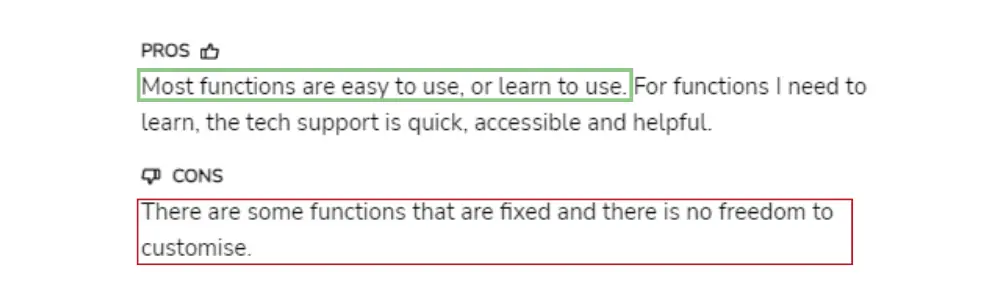
Comparison in Features Between PowerSchool, Classter, Ellucian, and Classe365
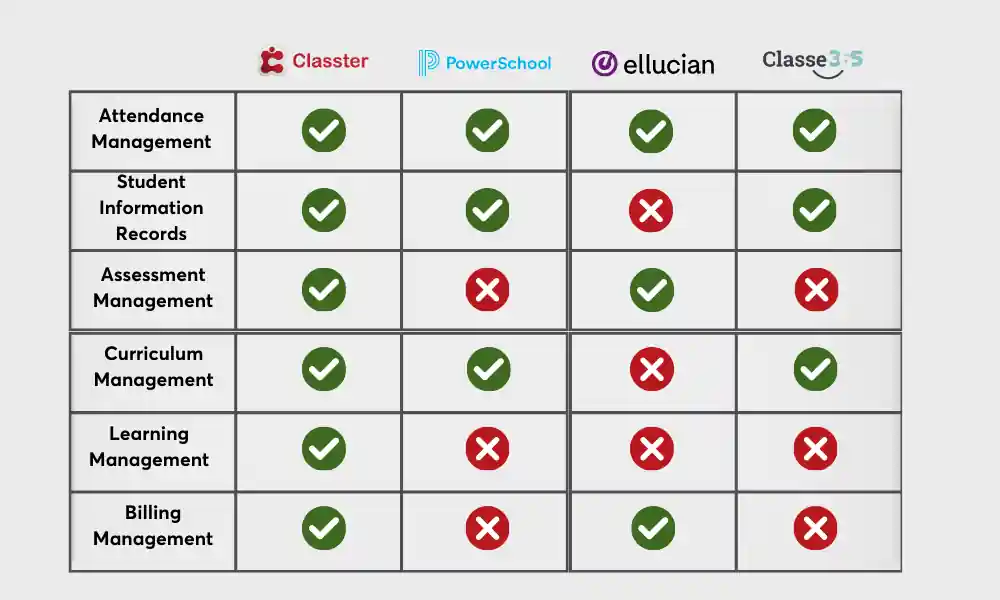
Final Review: PowerSchool Alternatives
Ellucian:
Ellucian stands out for its ability to consolidate all educational needs and resources into one accessible platform, making it suitable for higher education institutions. However, its user interface appears outdated compared to modern websites.
Classe365:
Classe365 offers a user-friendly platform with easy setup and modular implementation, making it suitable for small institutions. Its limitations become apparent in terms of customization, as certain functions lack flexibility.
Classter:
Classter emerges as the best overall alternative to PowerSchool, offering a highly configurable and user-friendly interface at an affordable price point. It stands out for its rich reports, seamless integration with third-party applications, and exceptional customer support. Classter prioritizes customer satisfaction and offers extensive customization options, allowing educational institutions to tailor the system to their specific needs. With its comprehensive features and robust data management capabilities, Classter presents a compelling solution for schools seeking an efficient and user-friendly Student Information System.