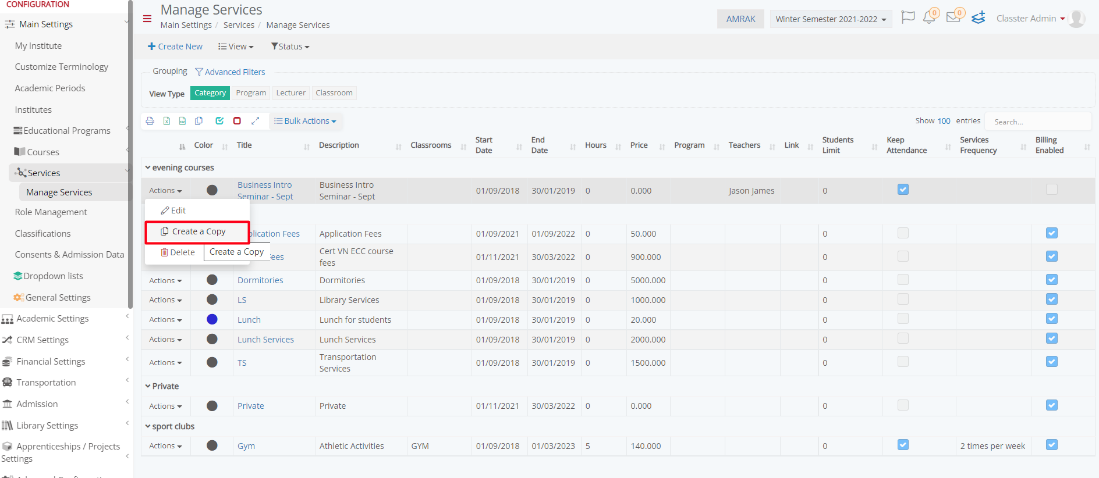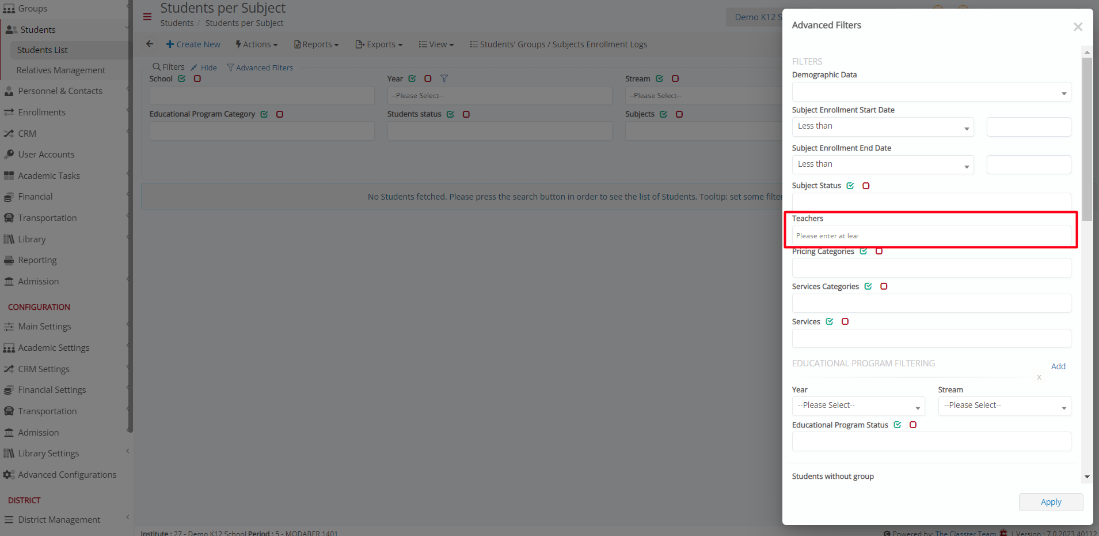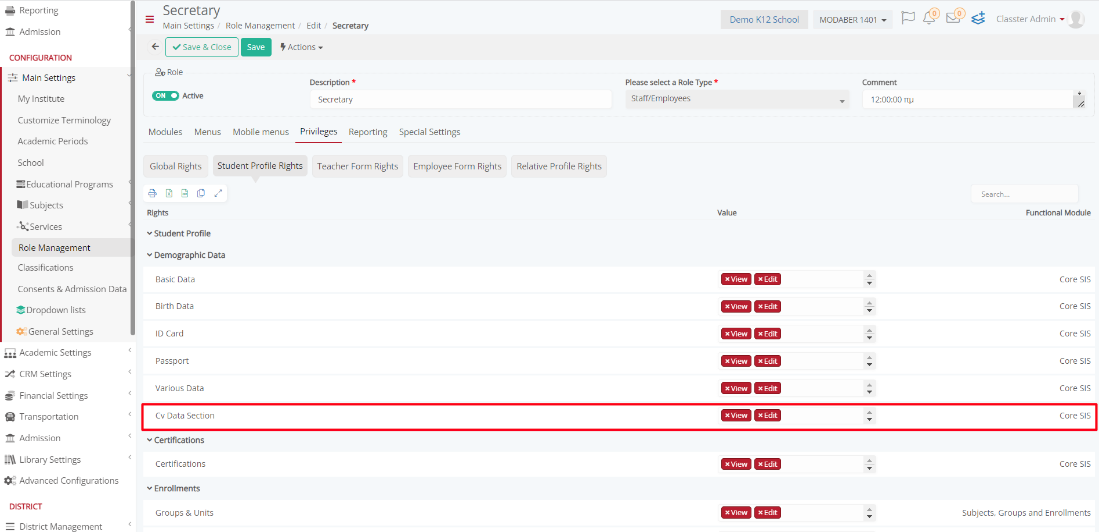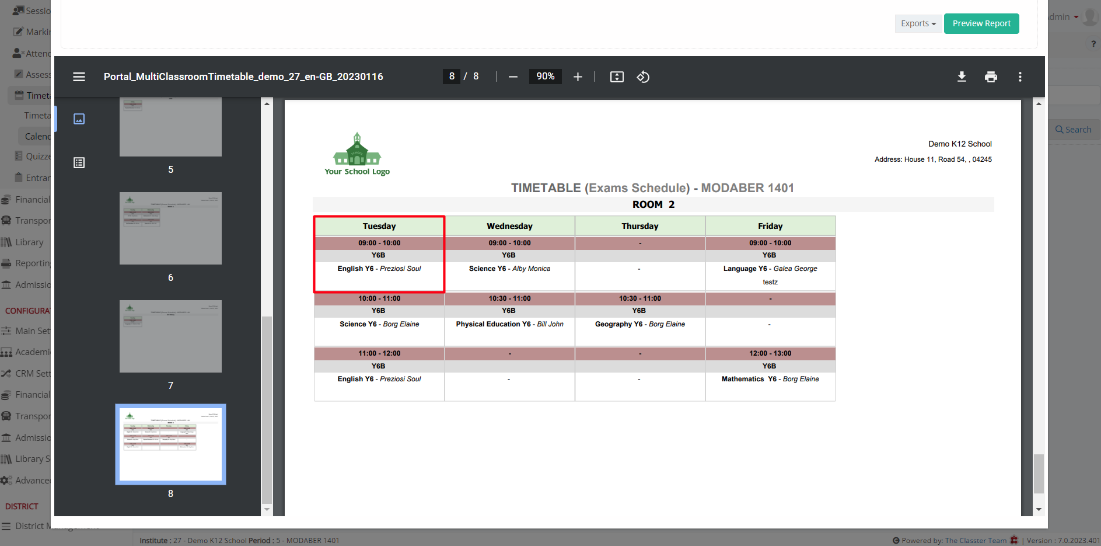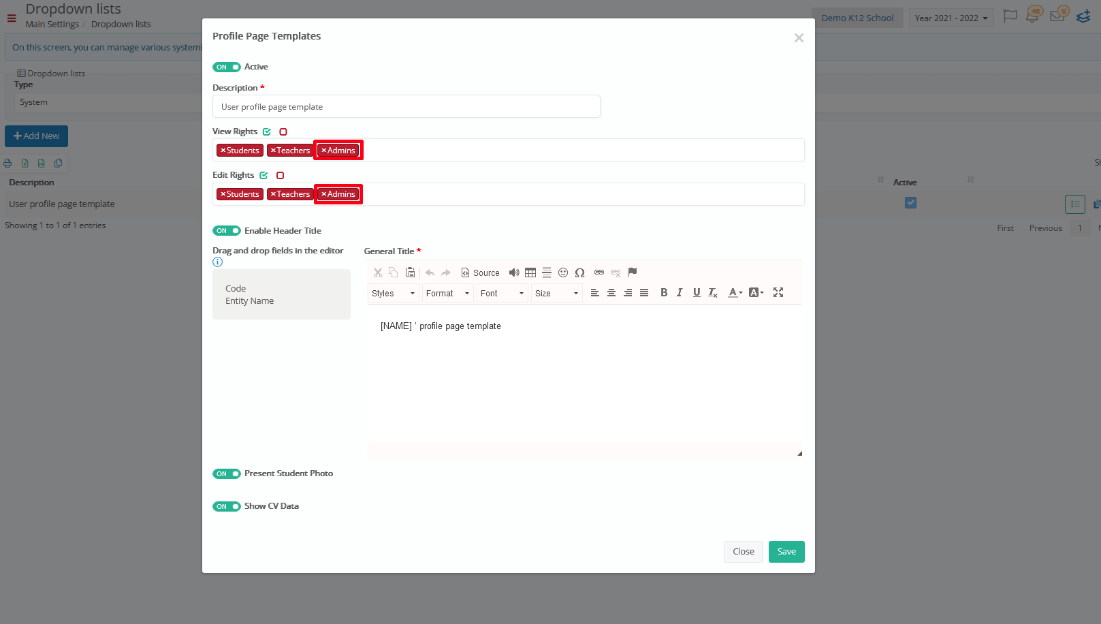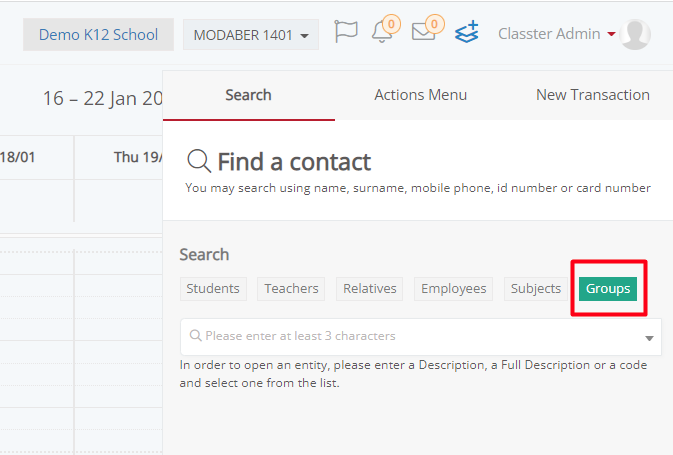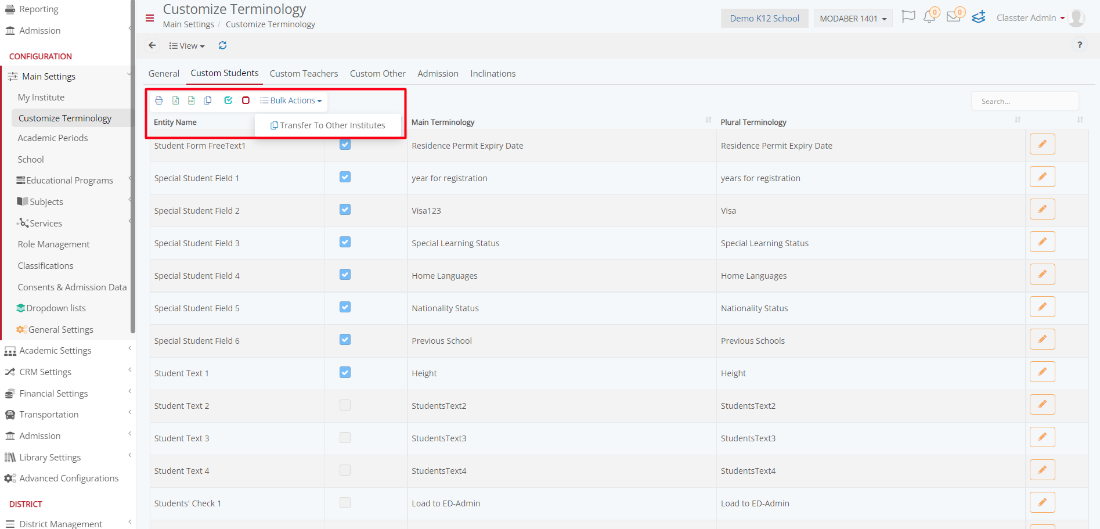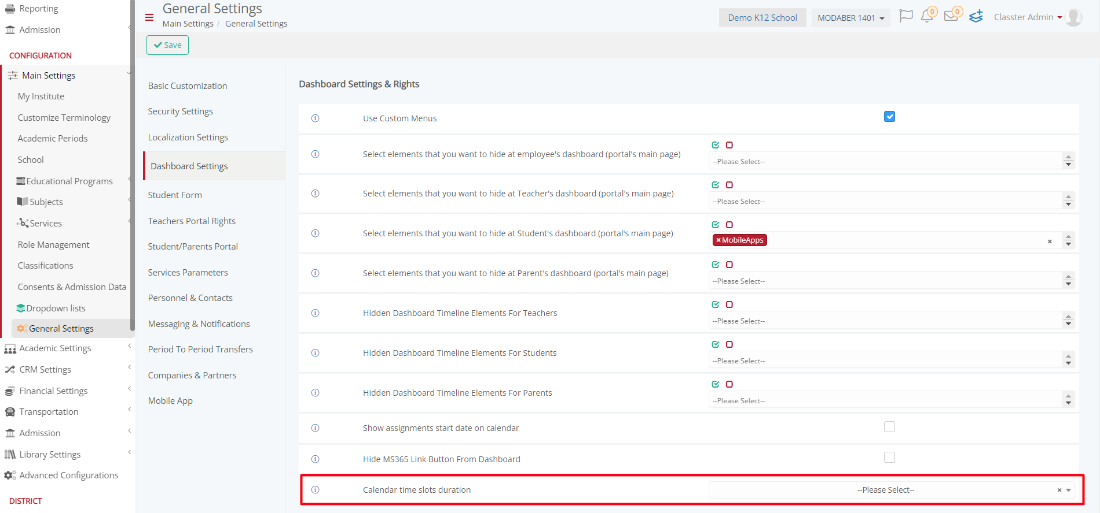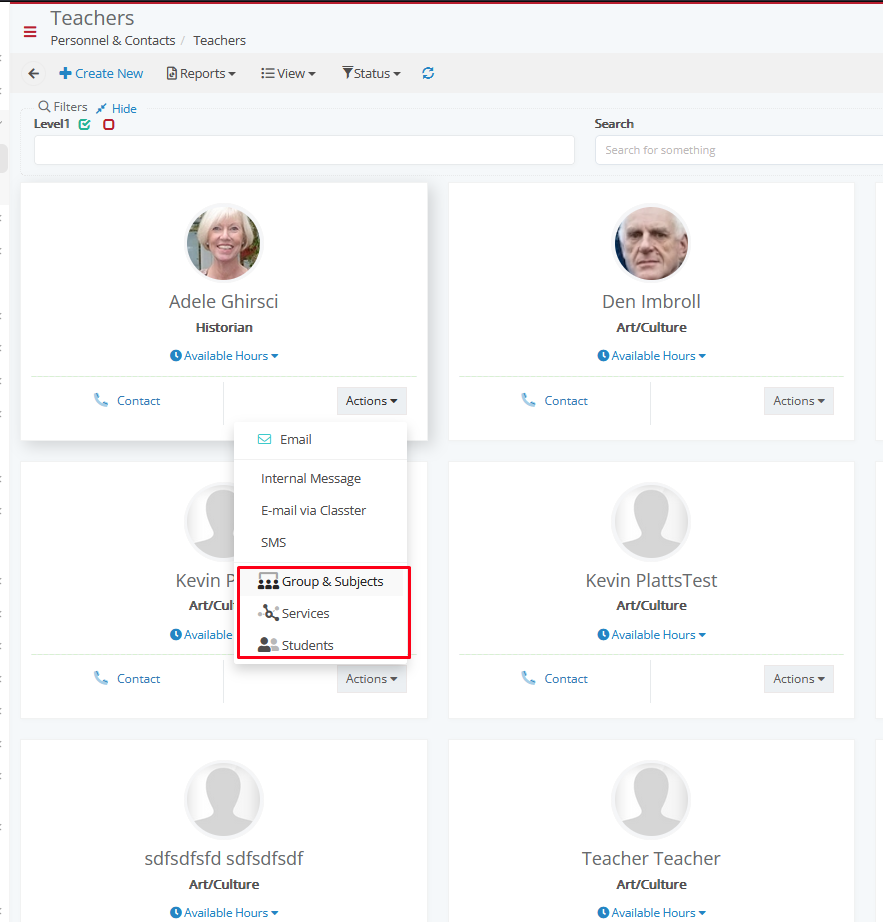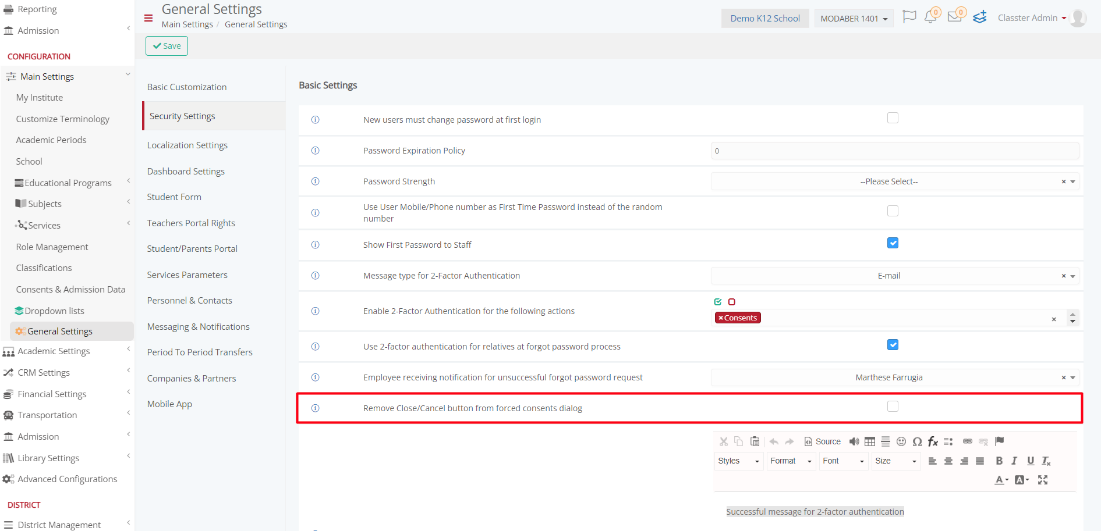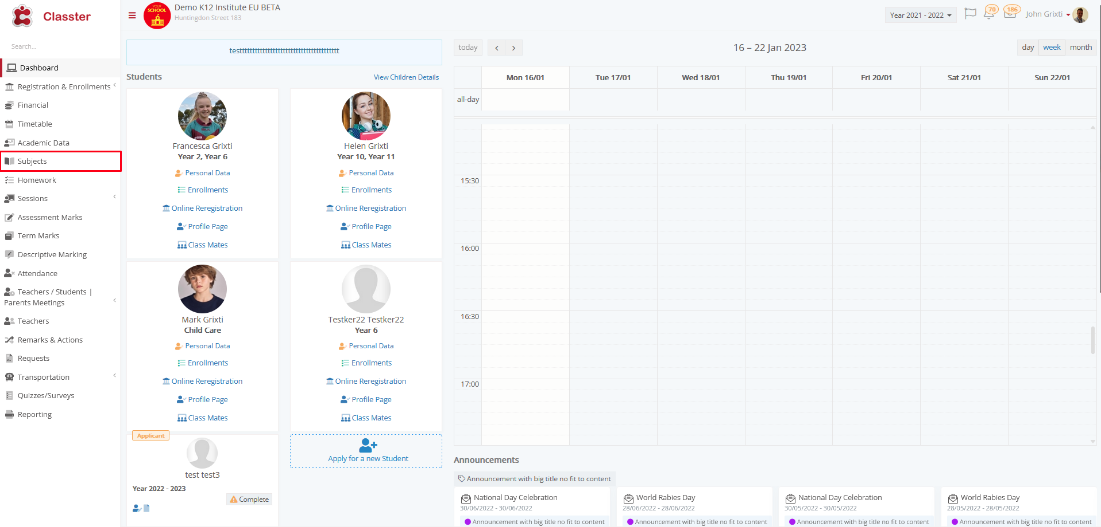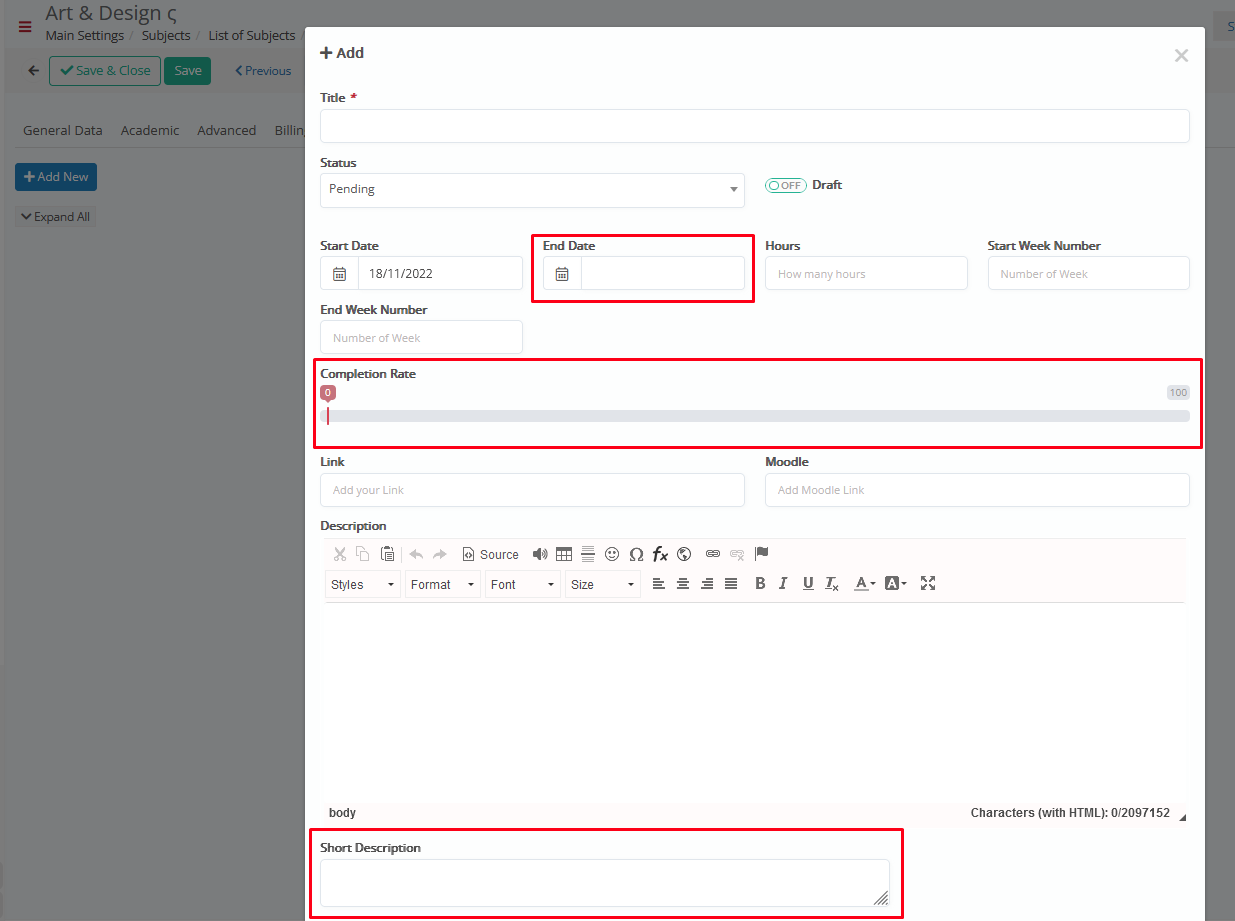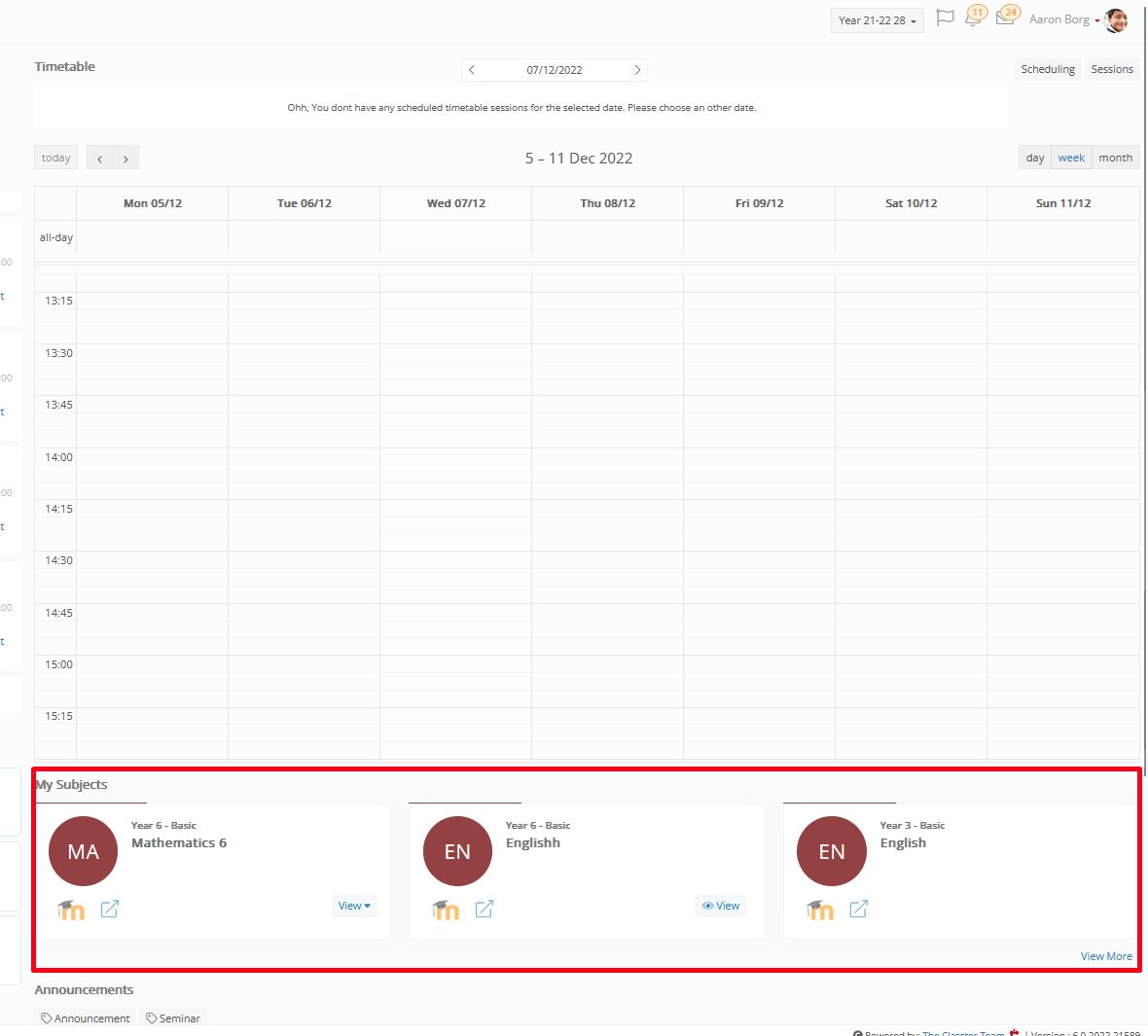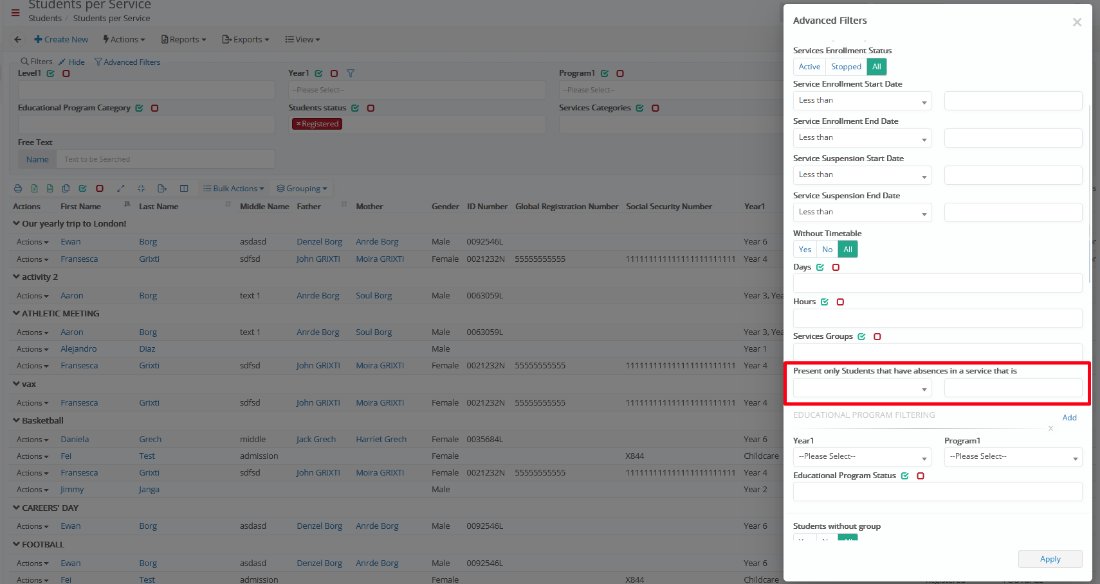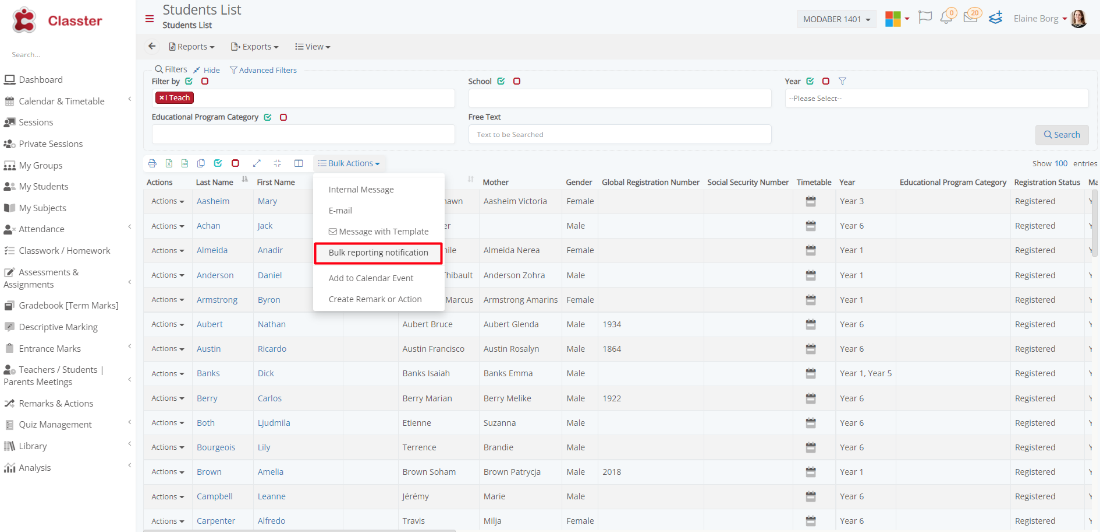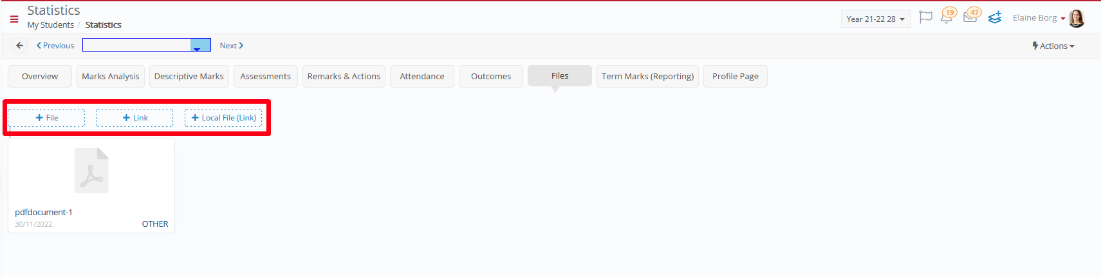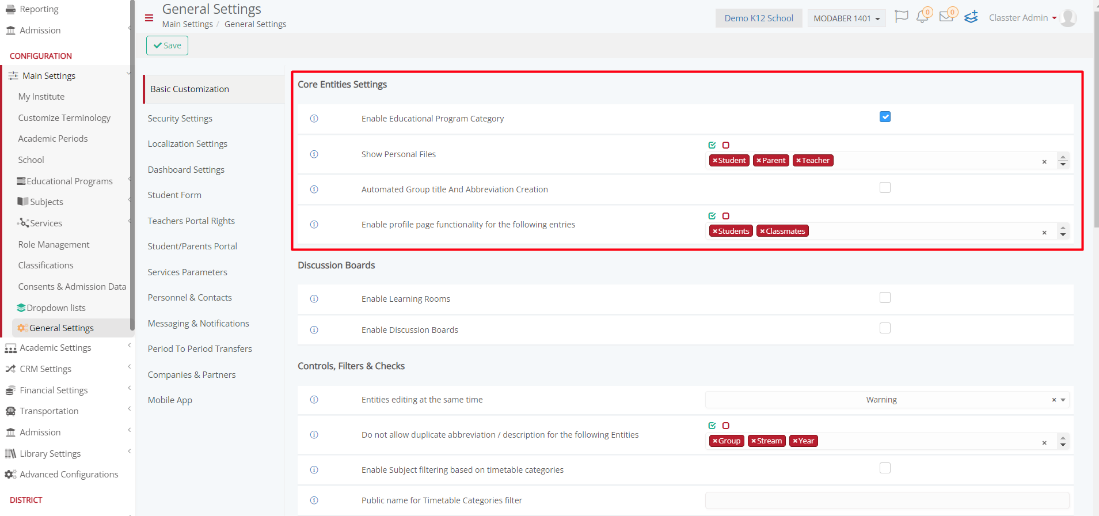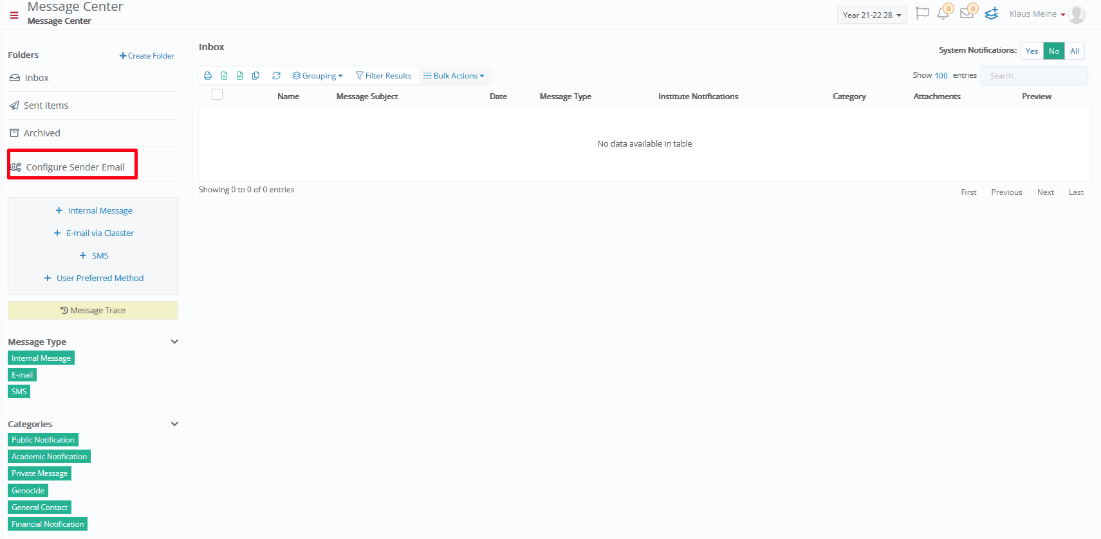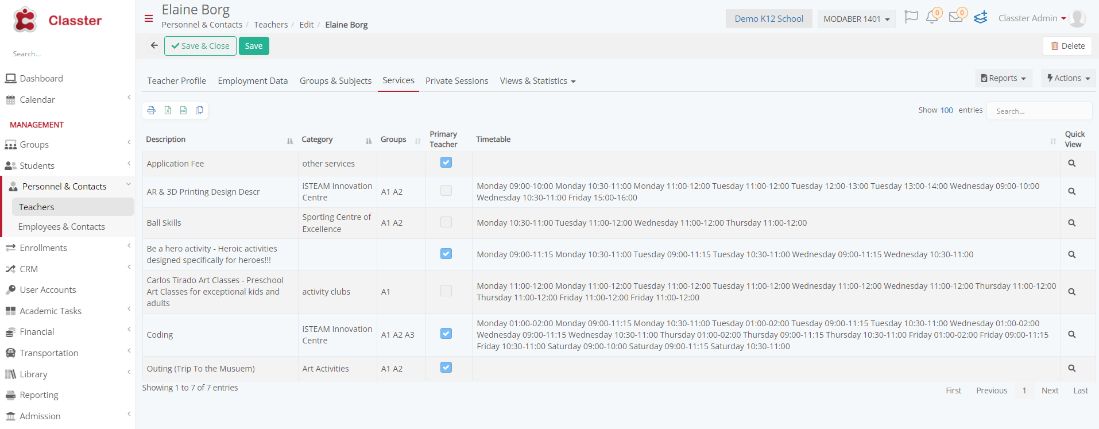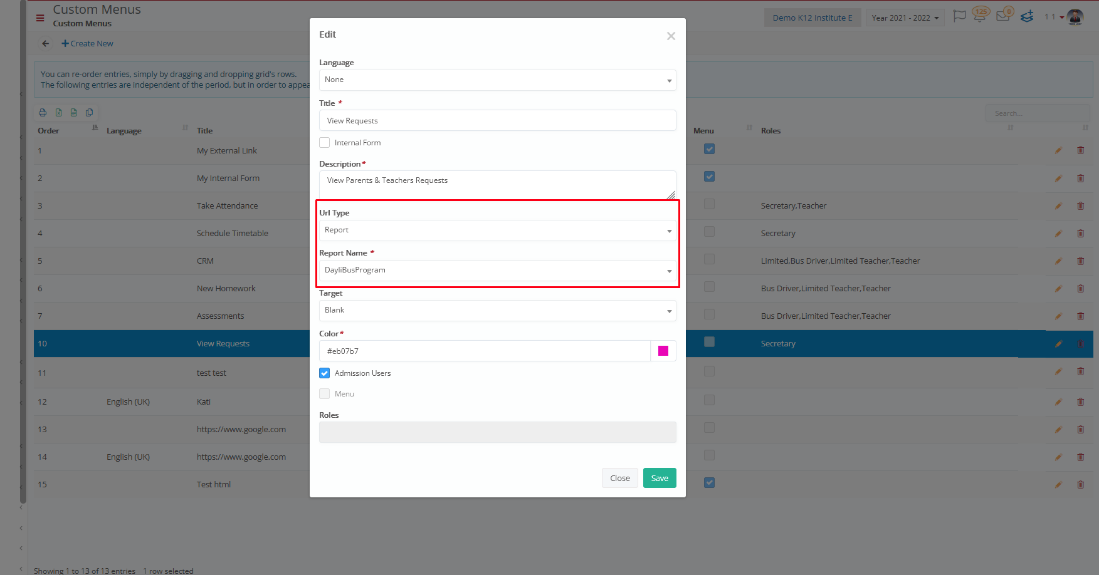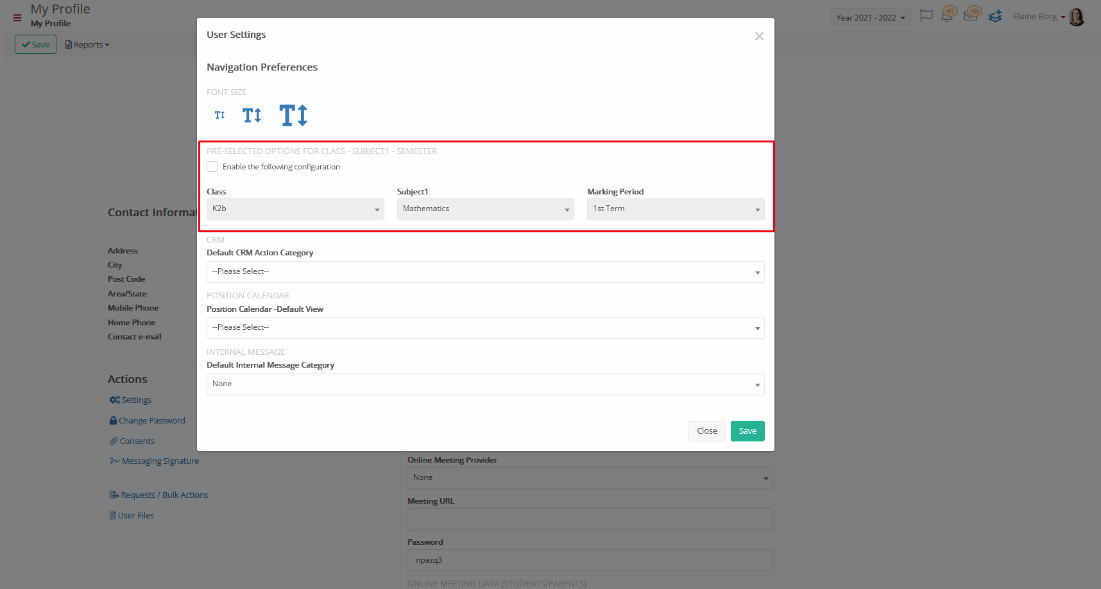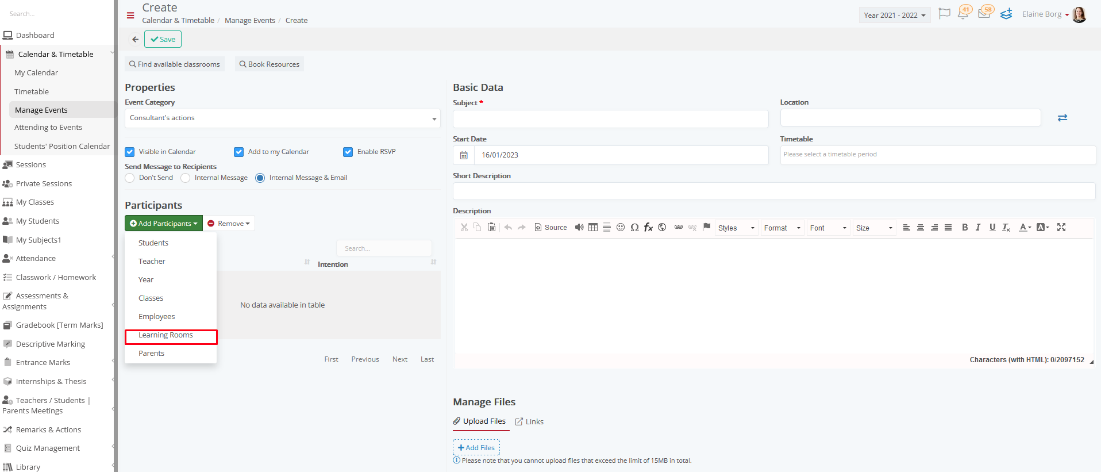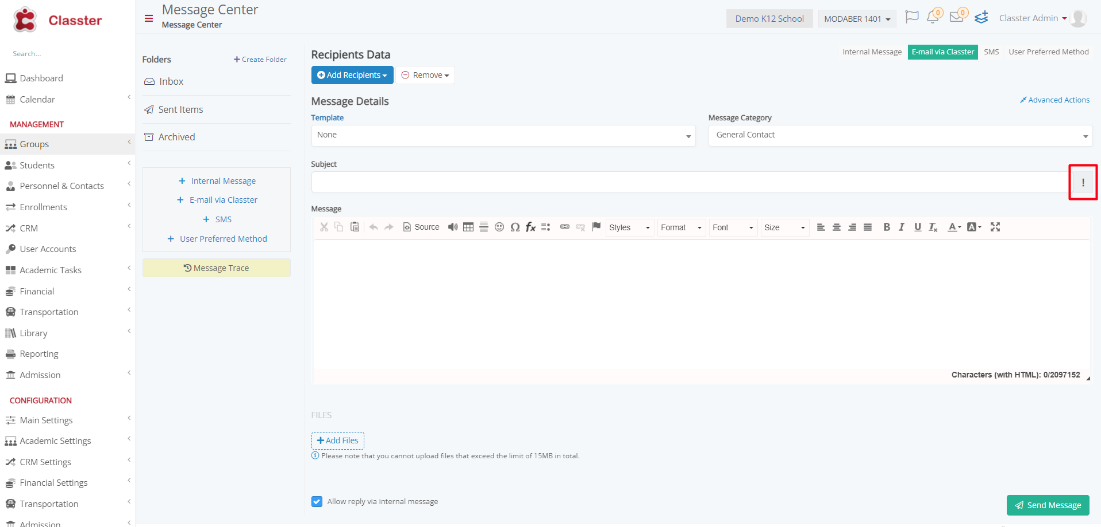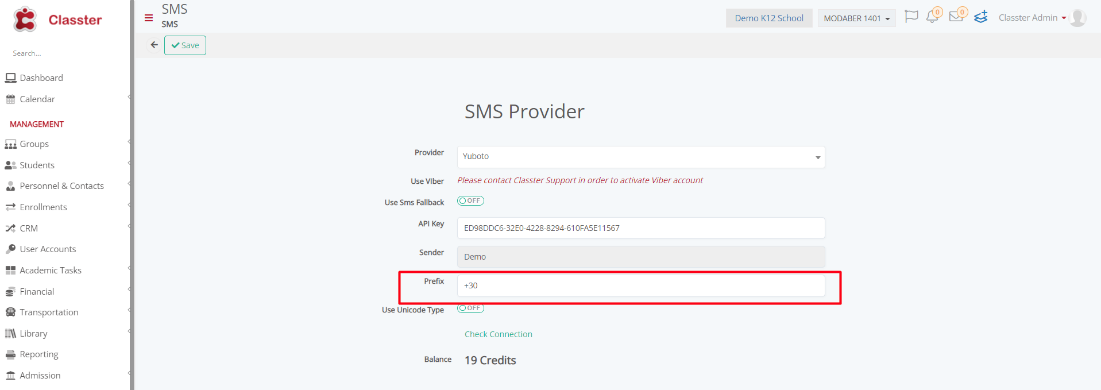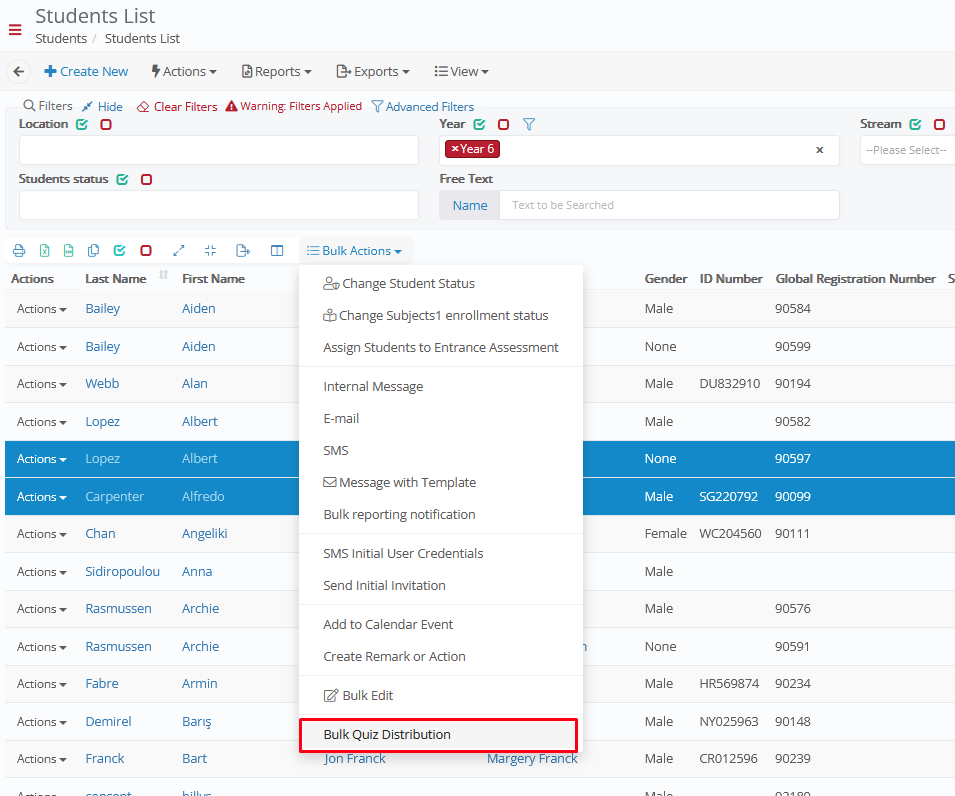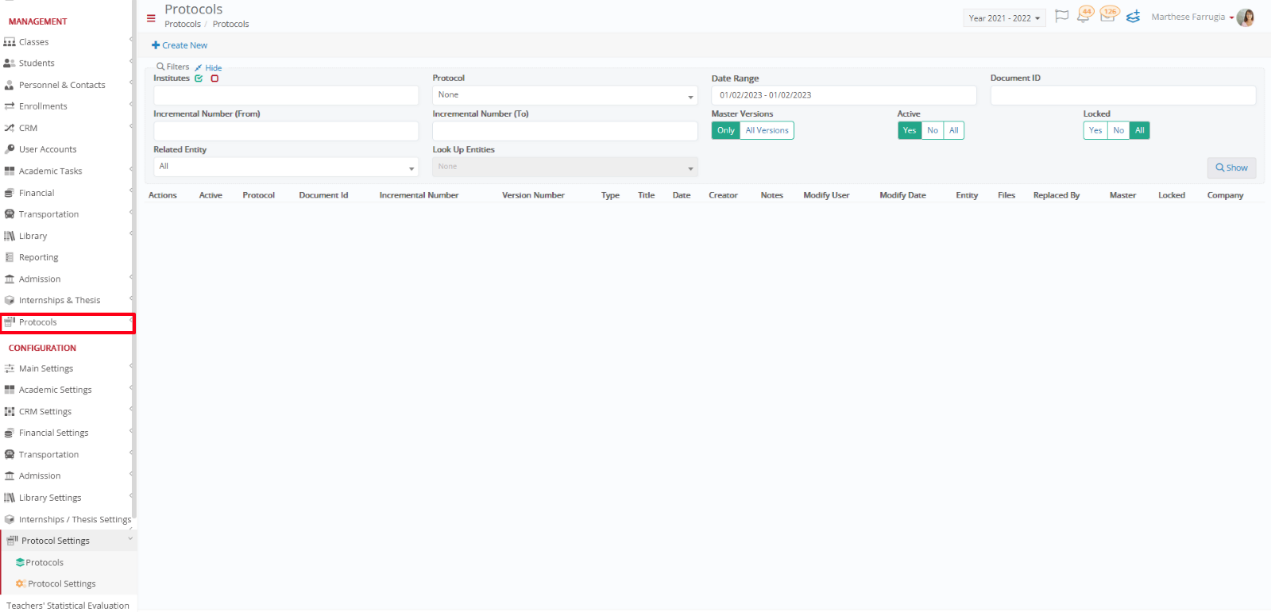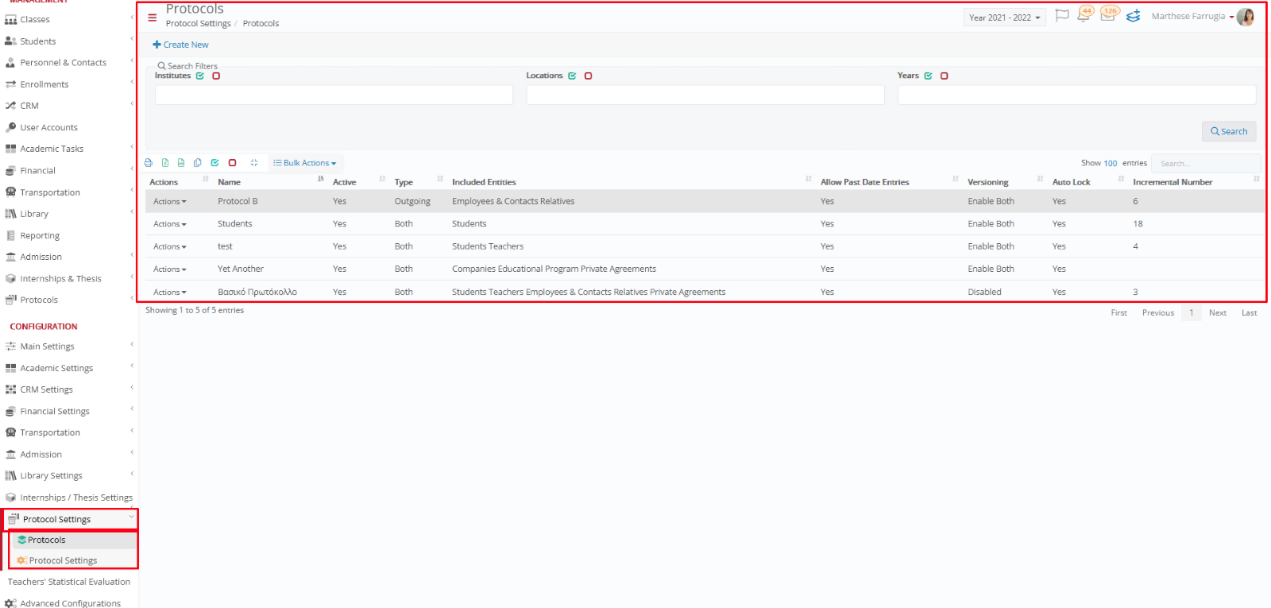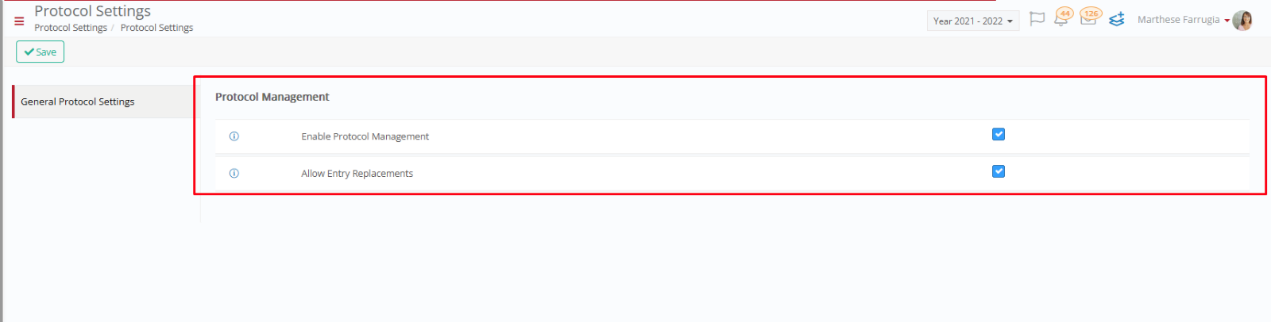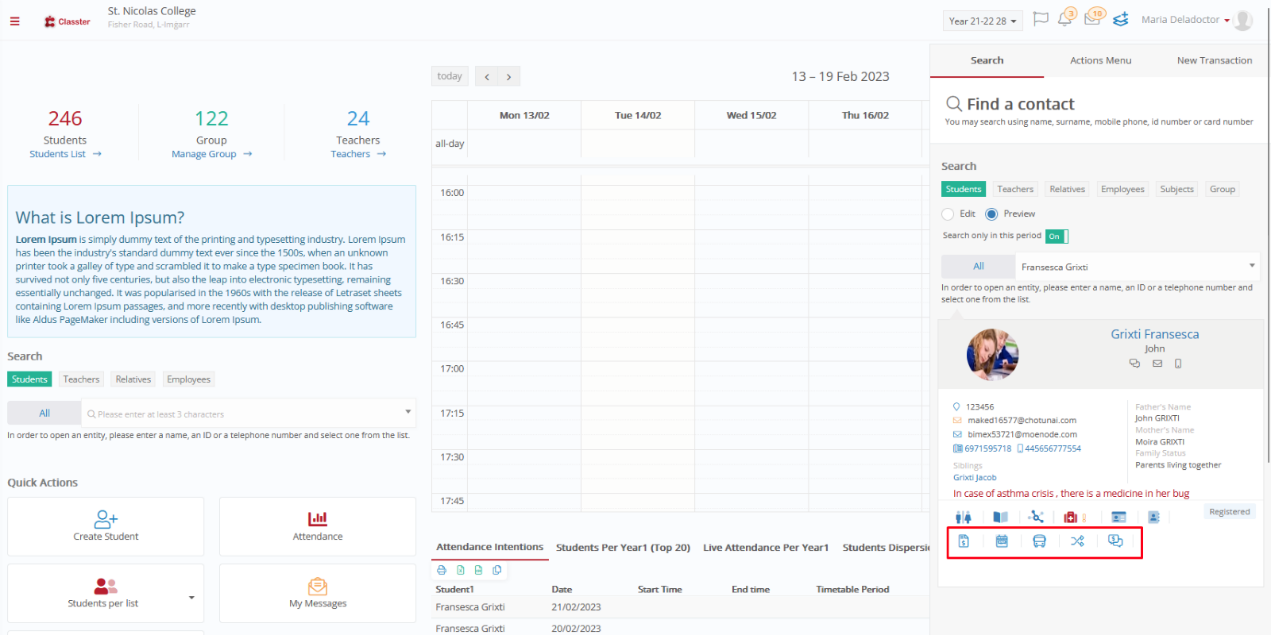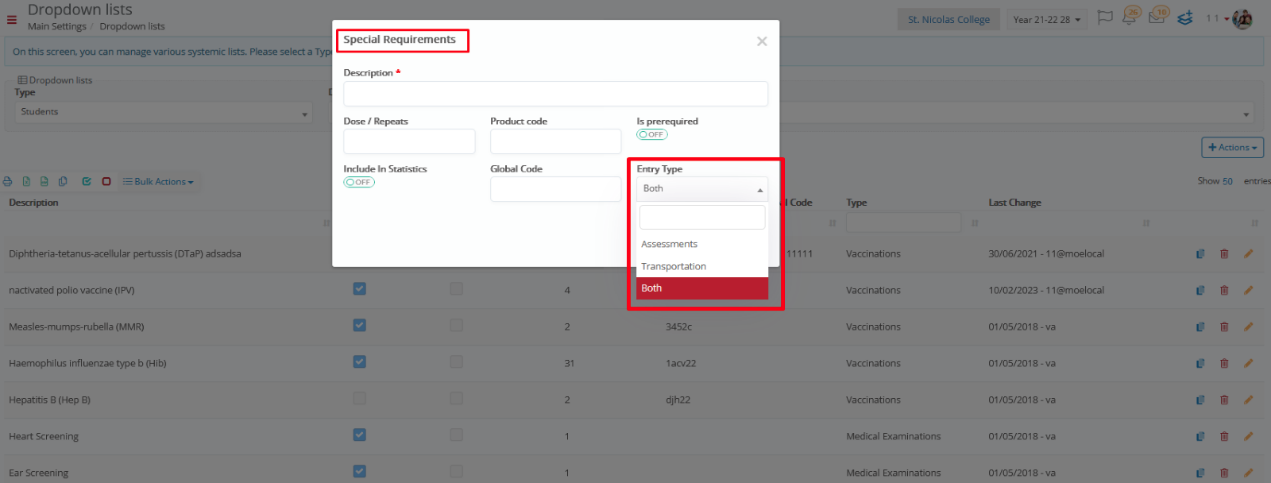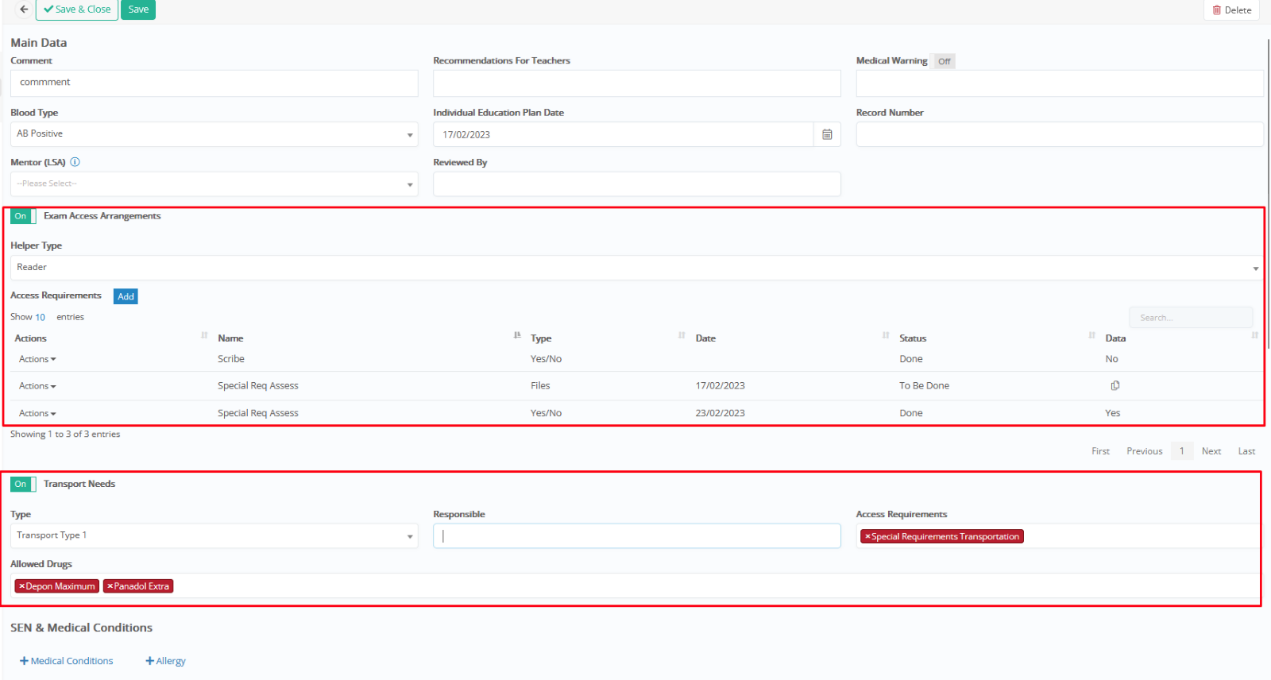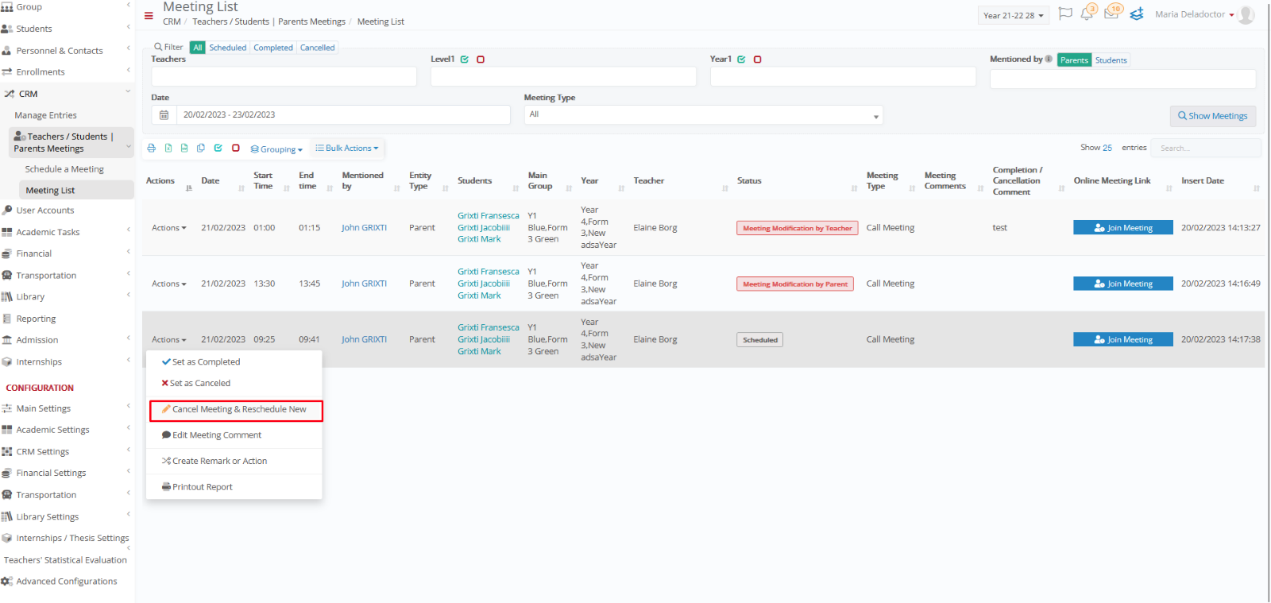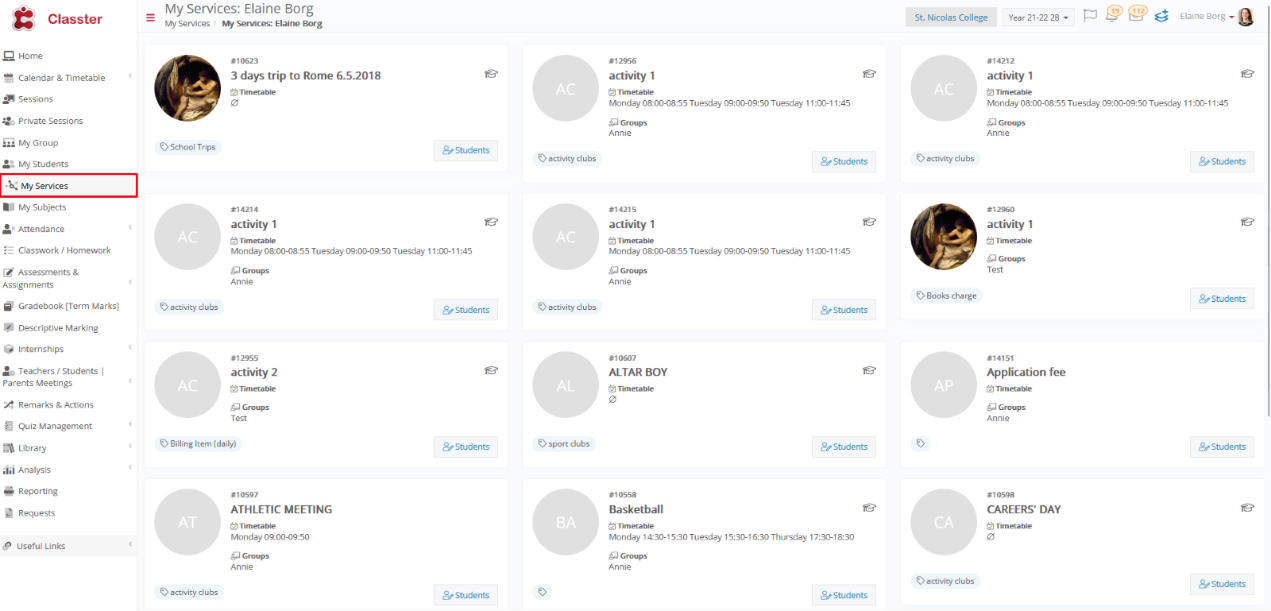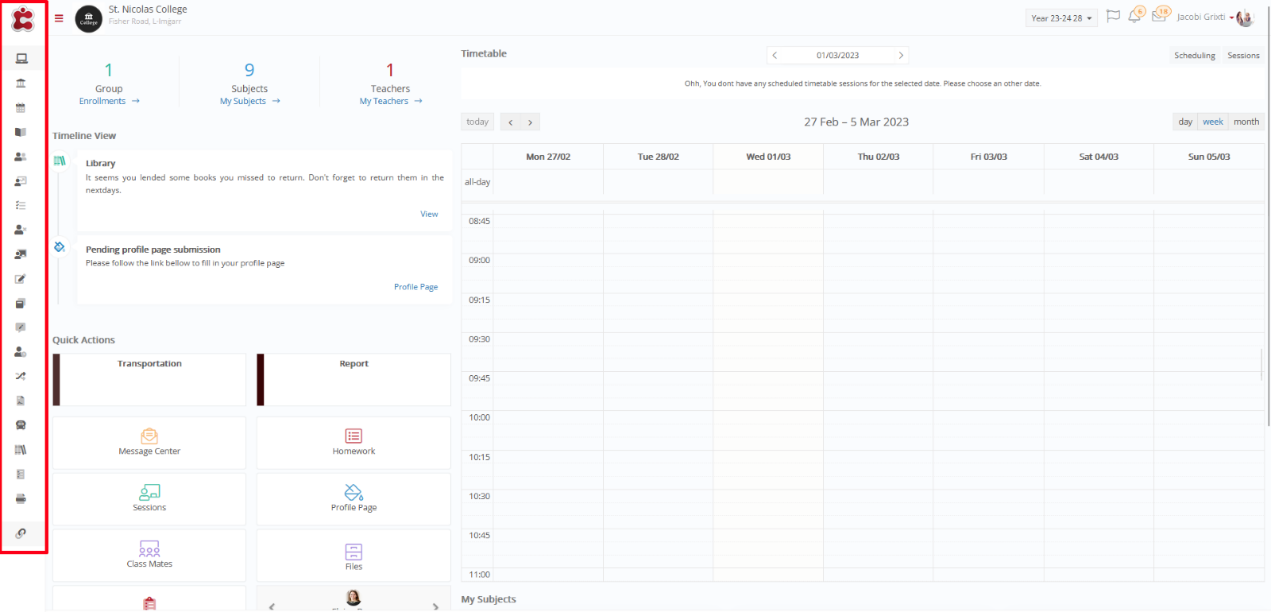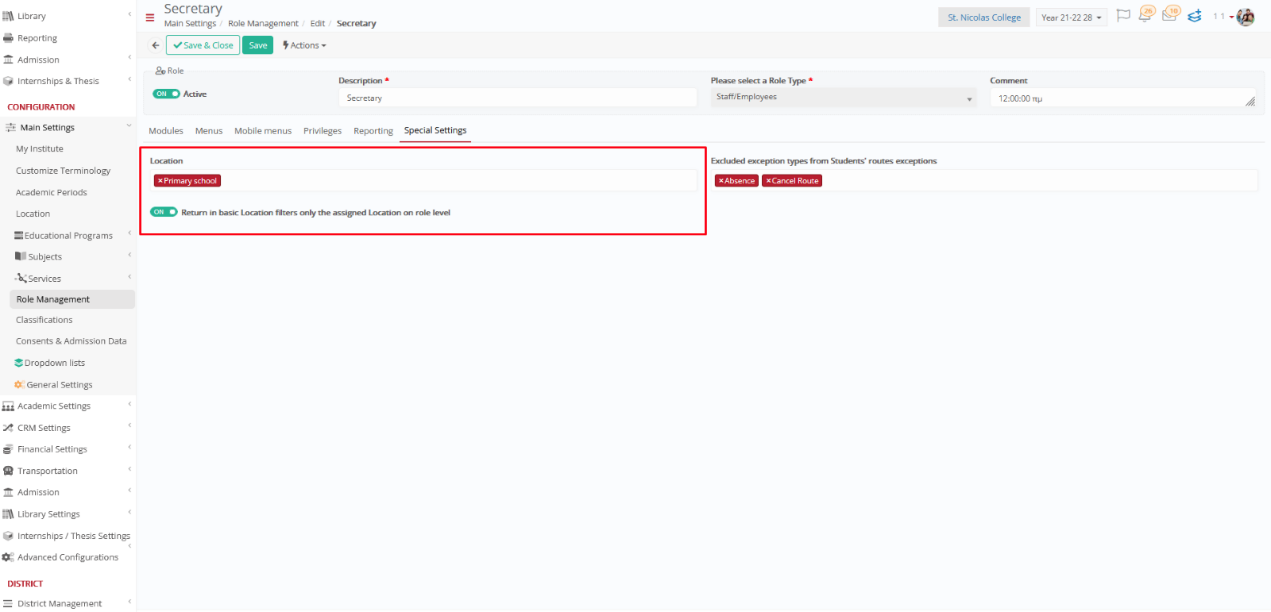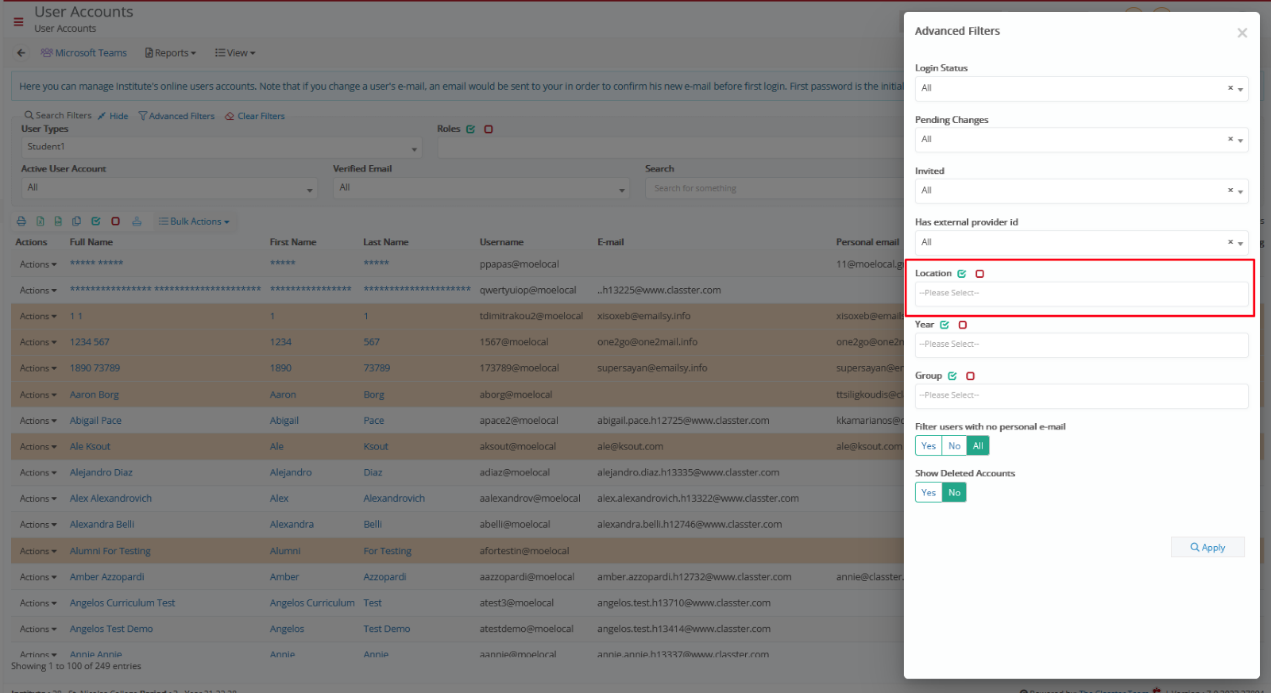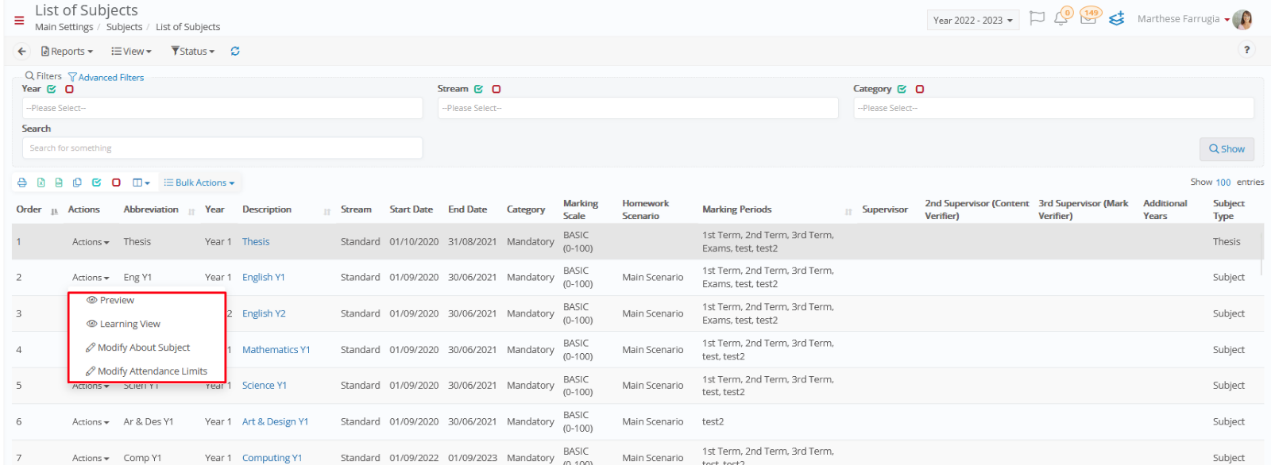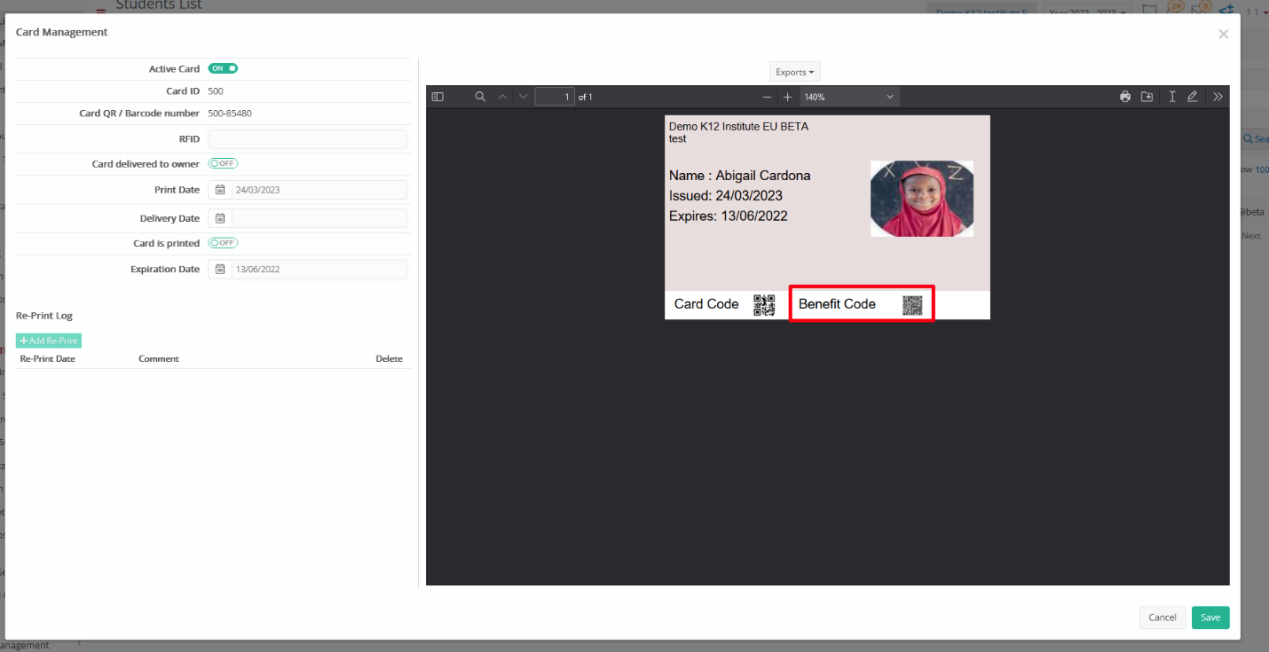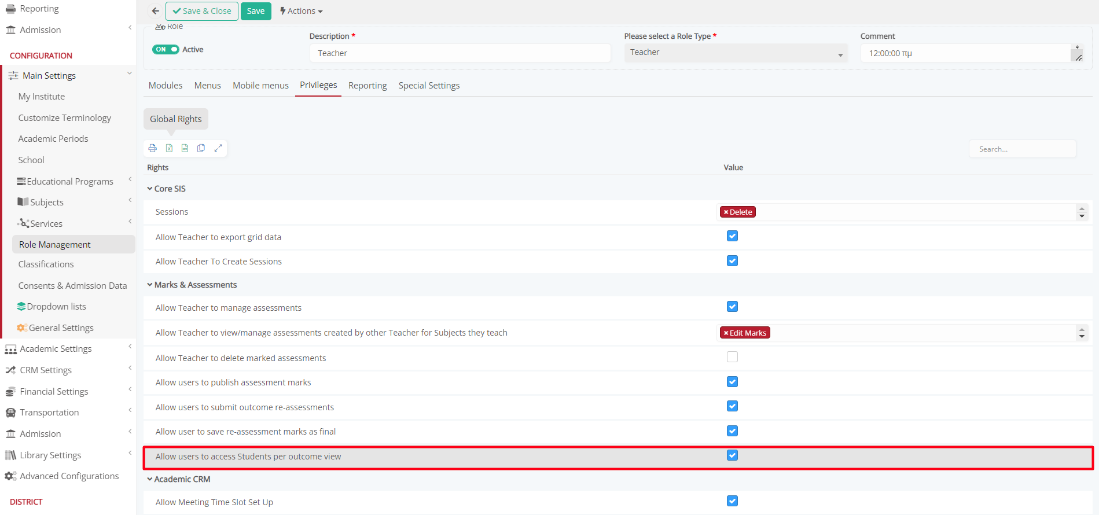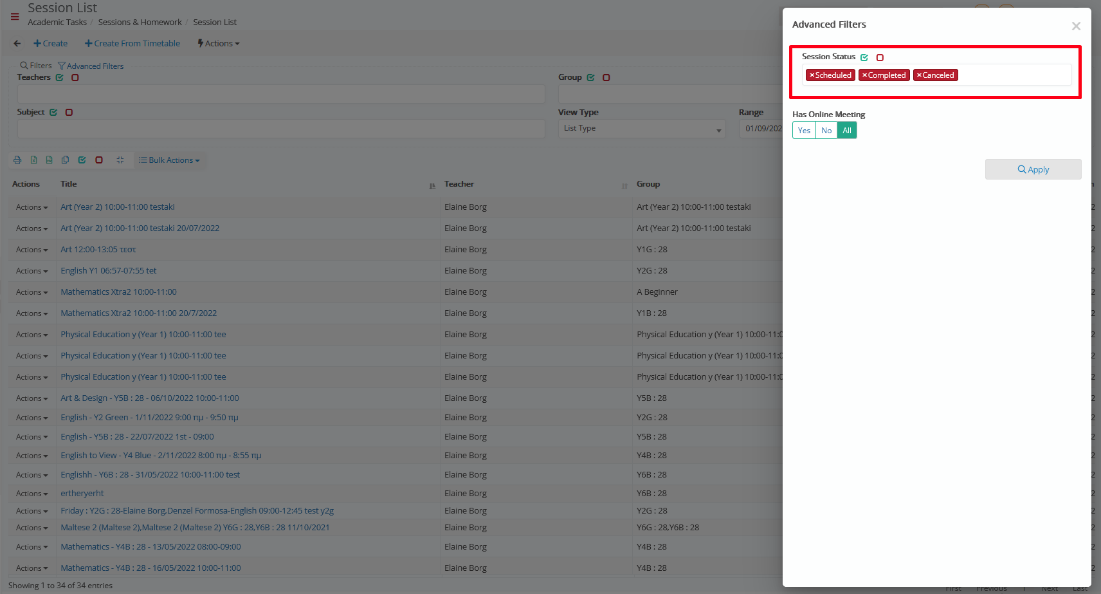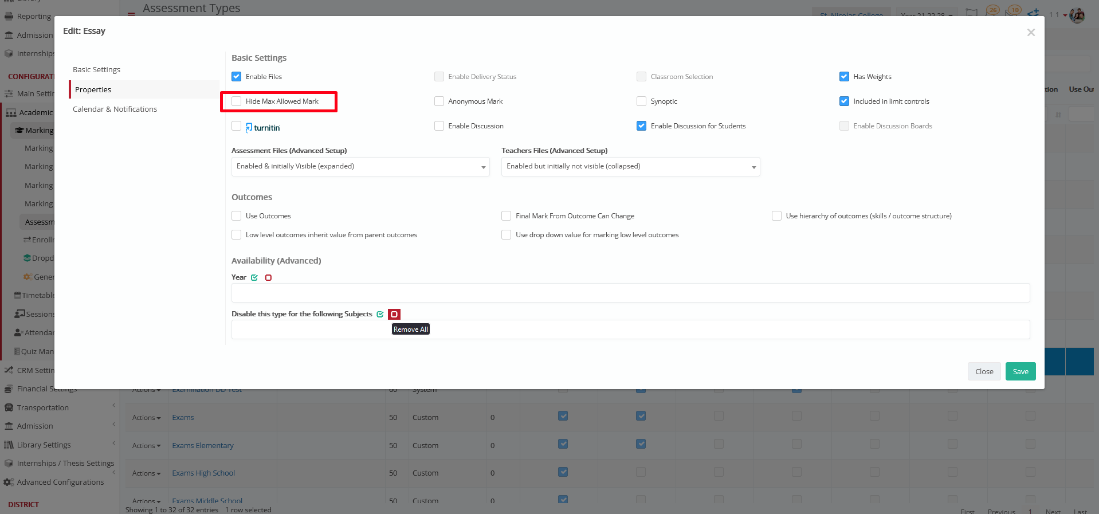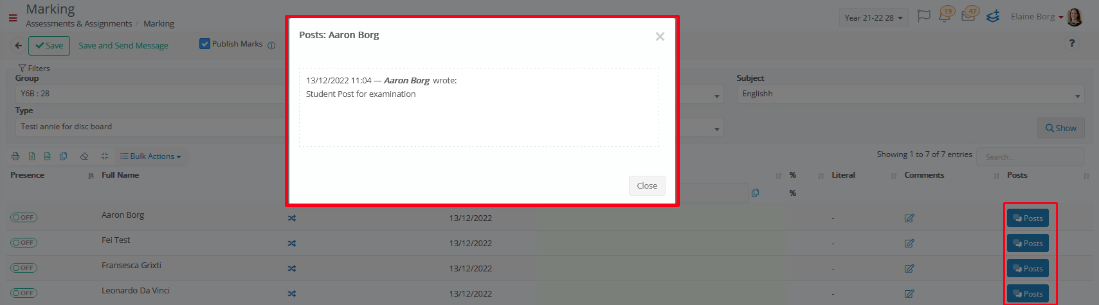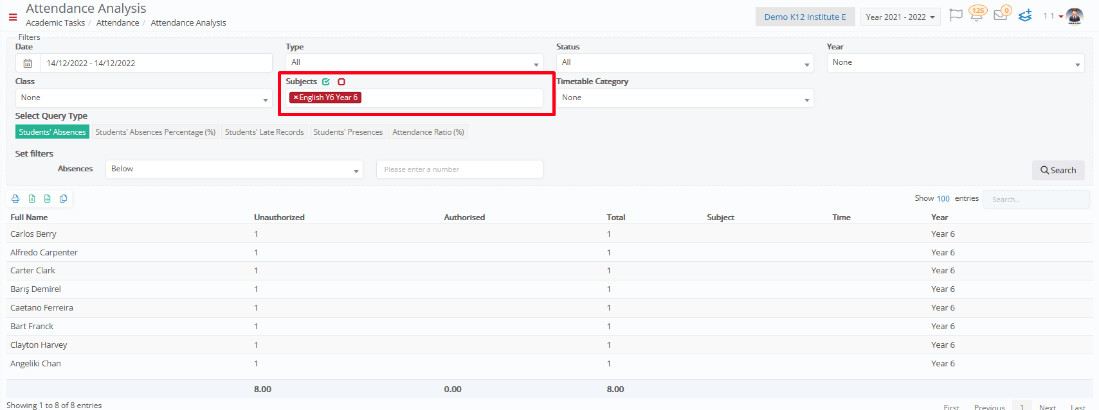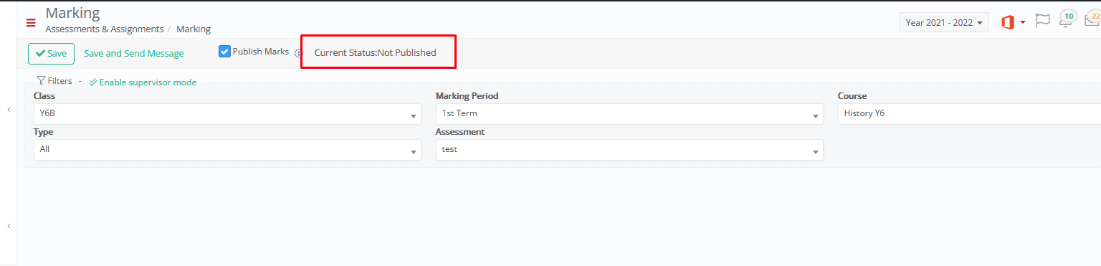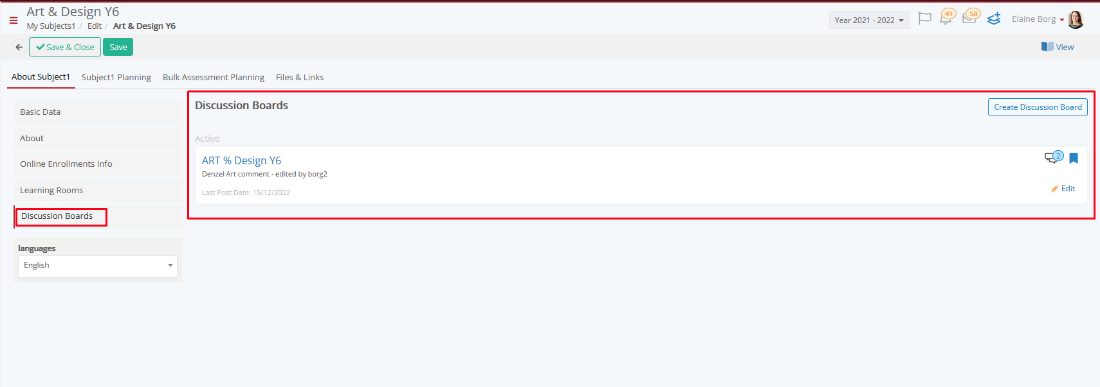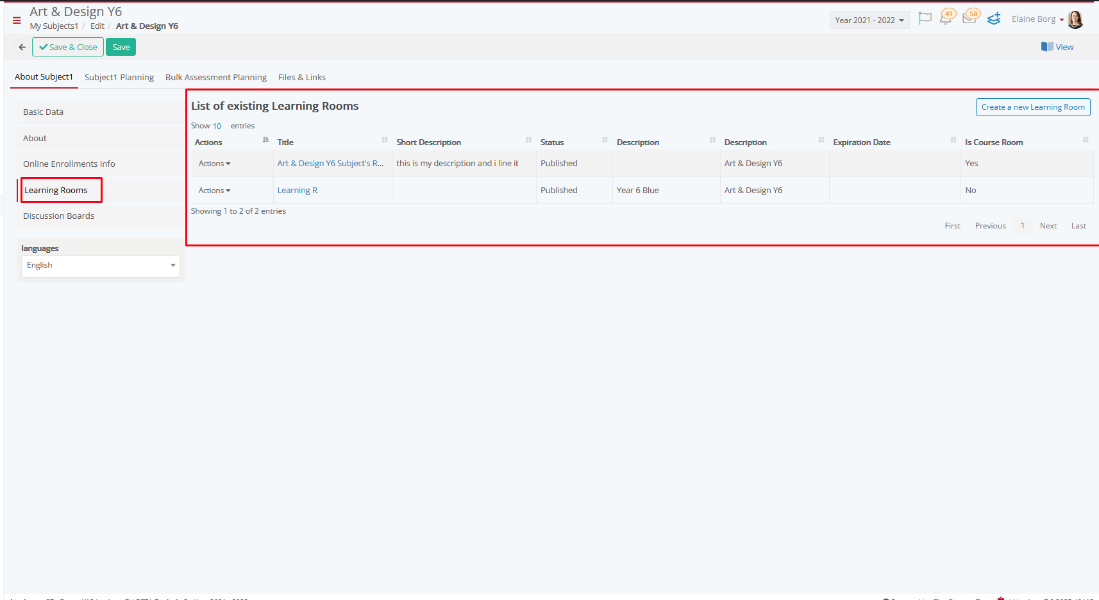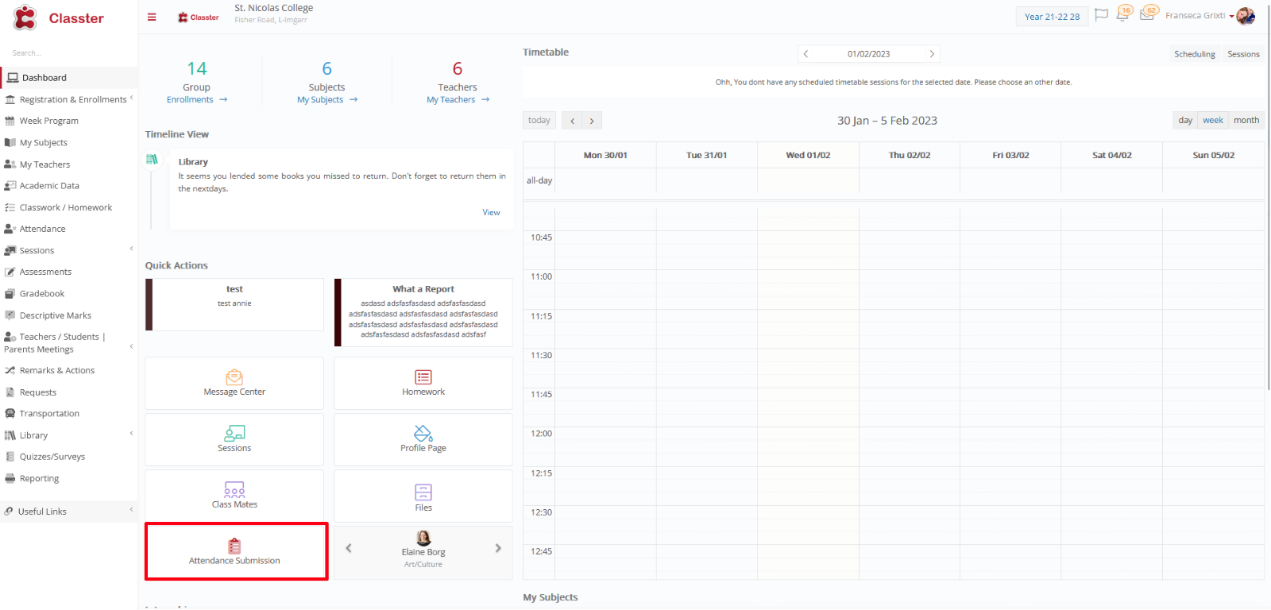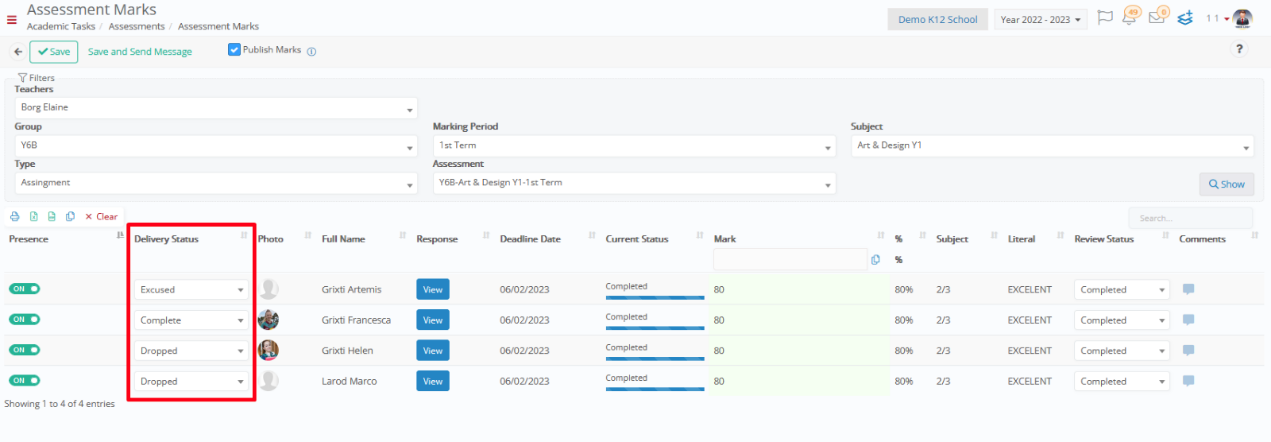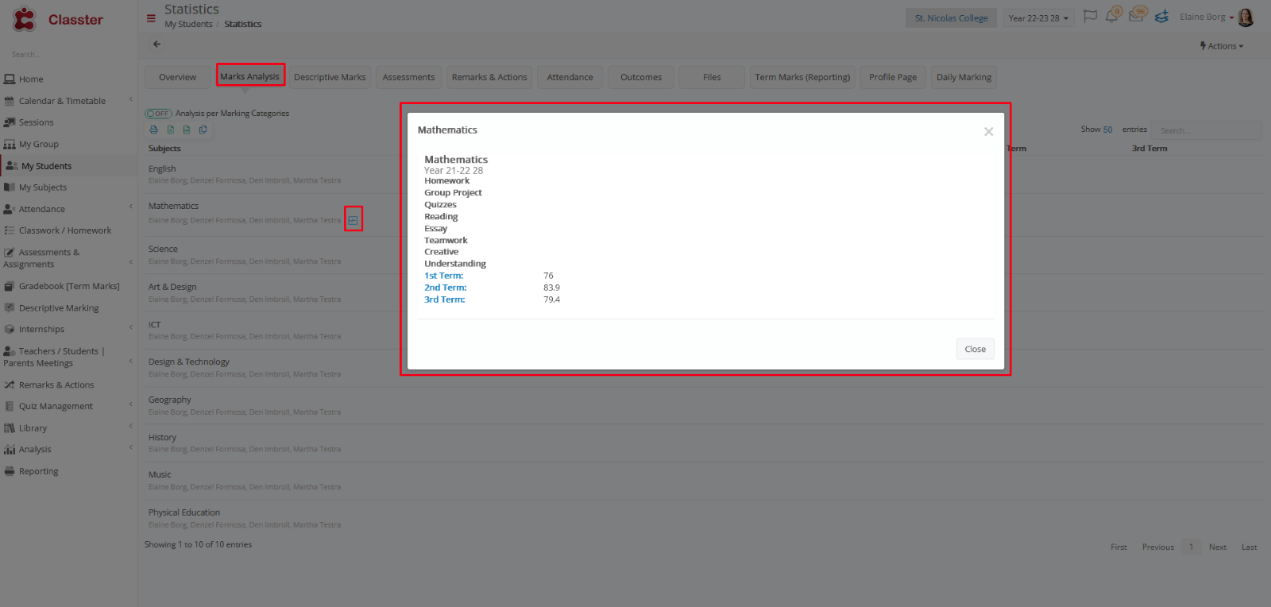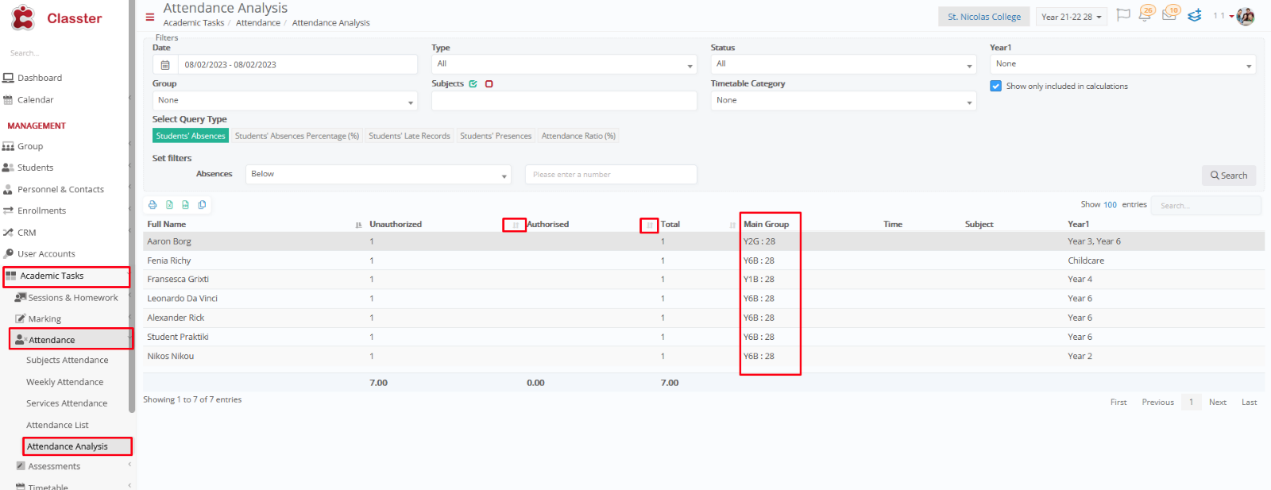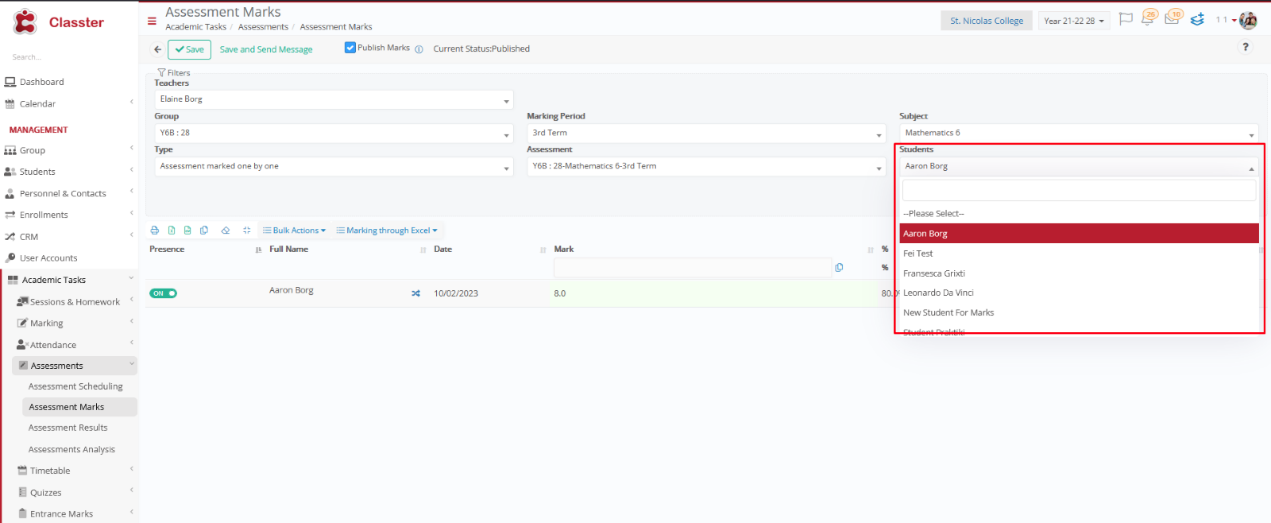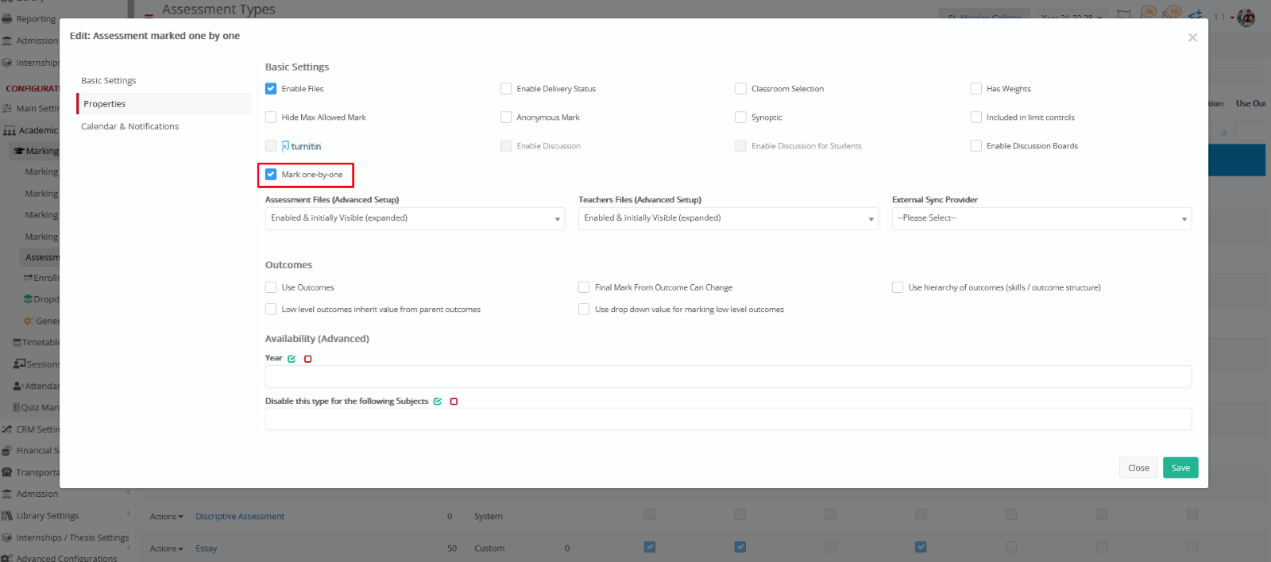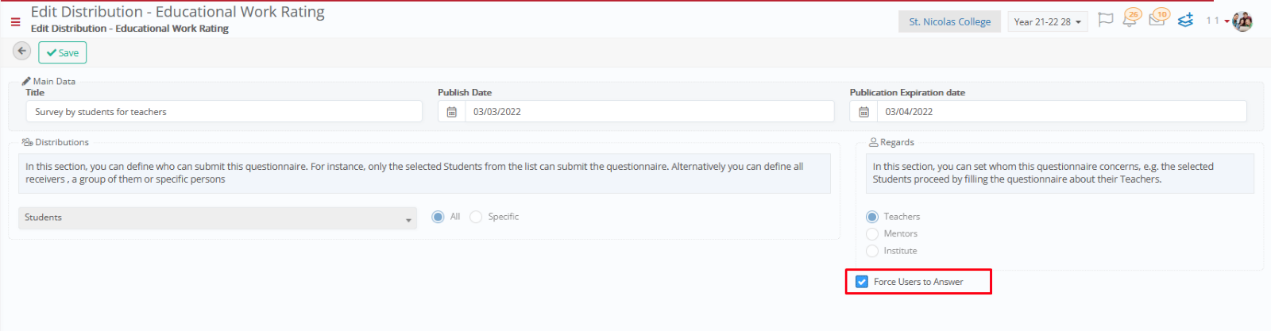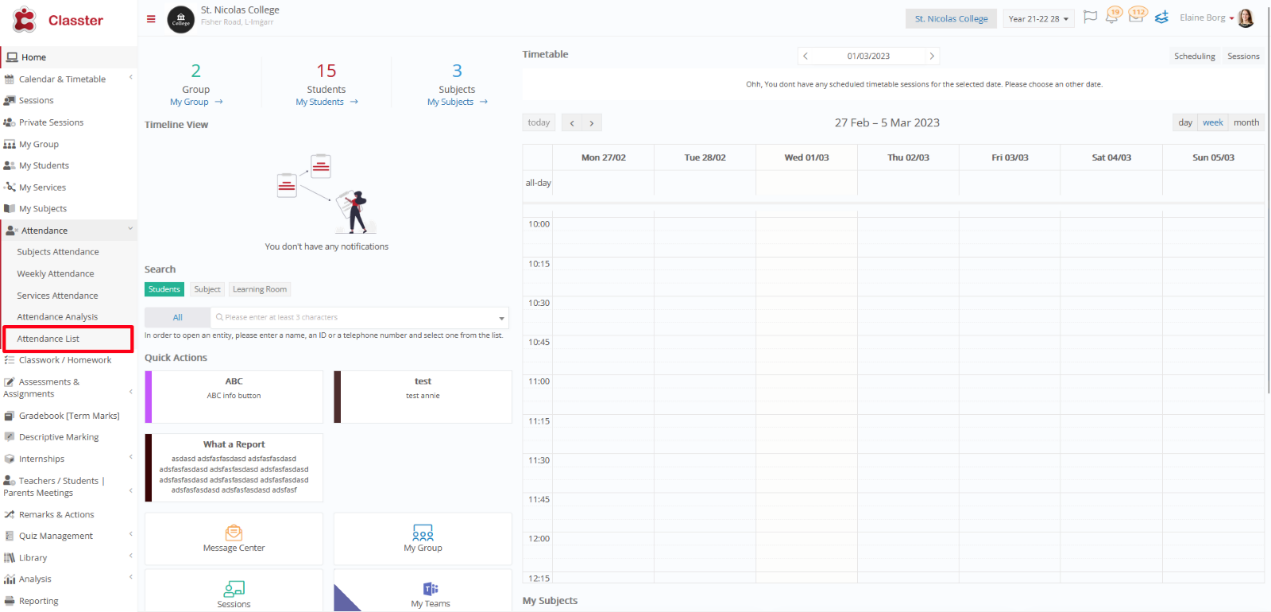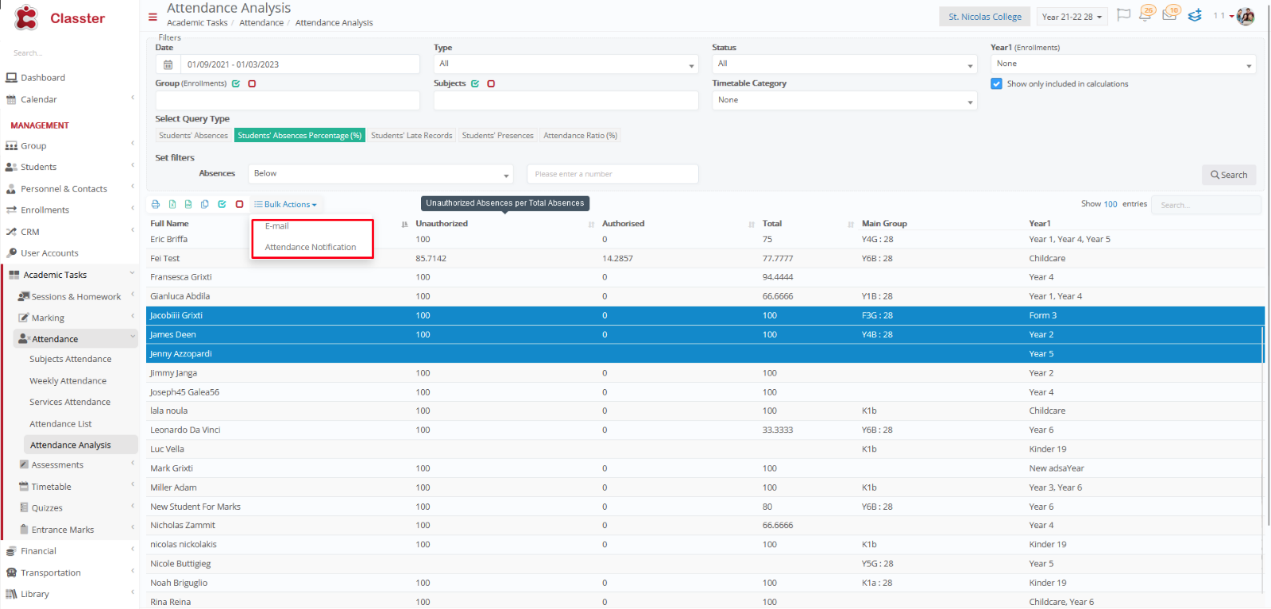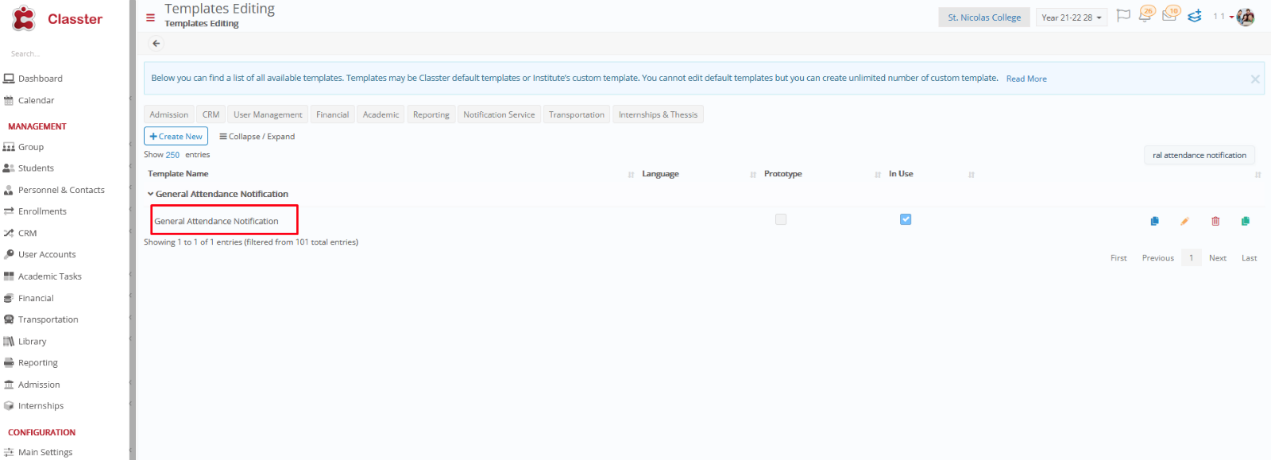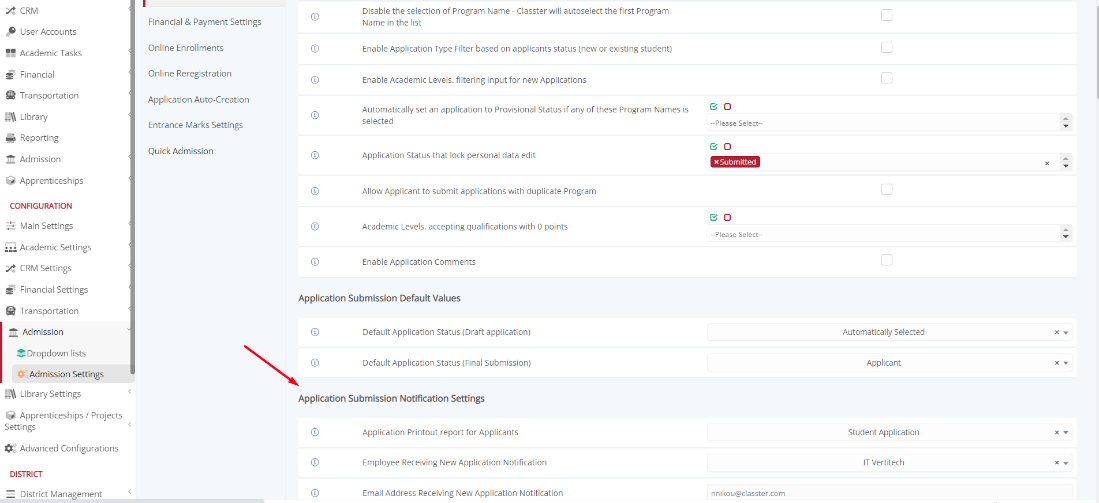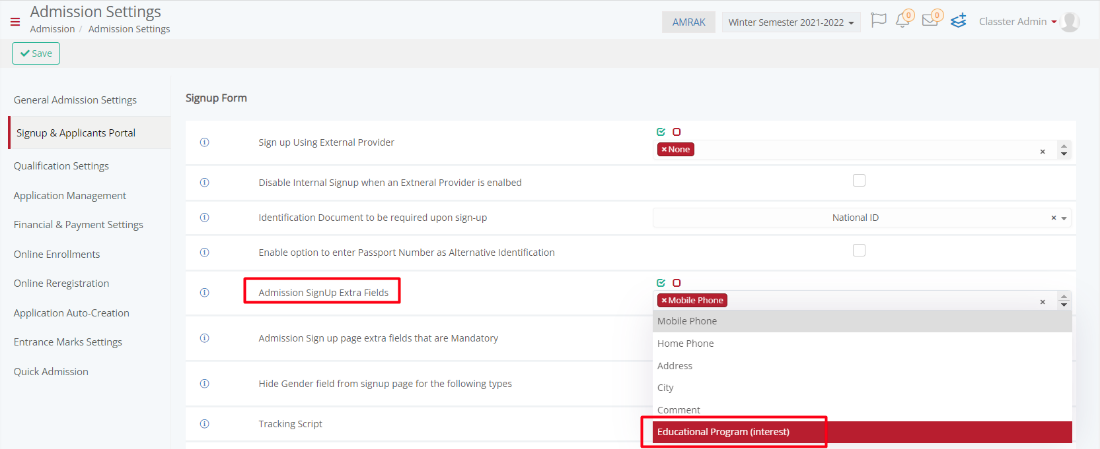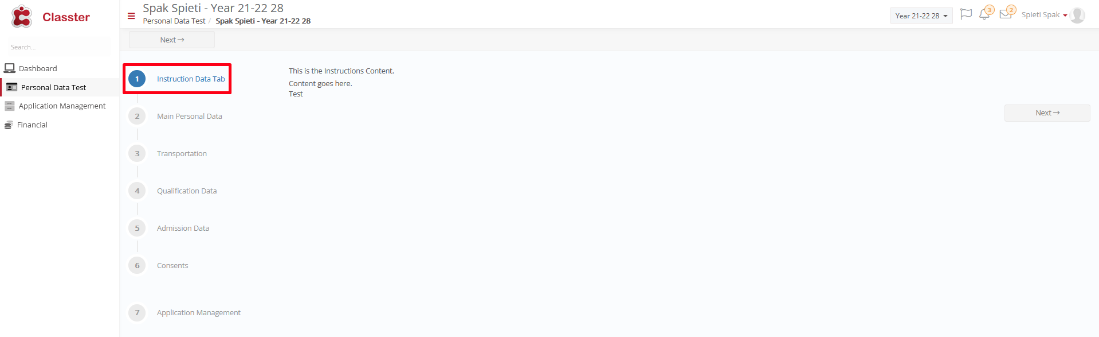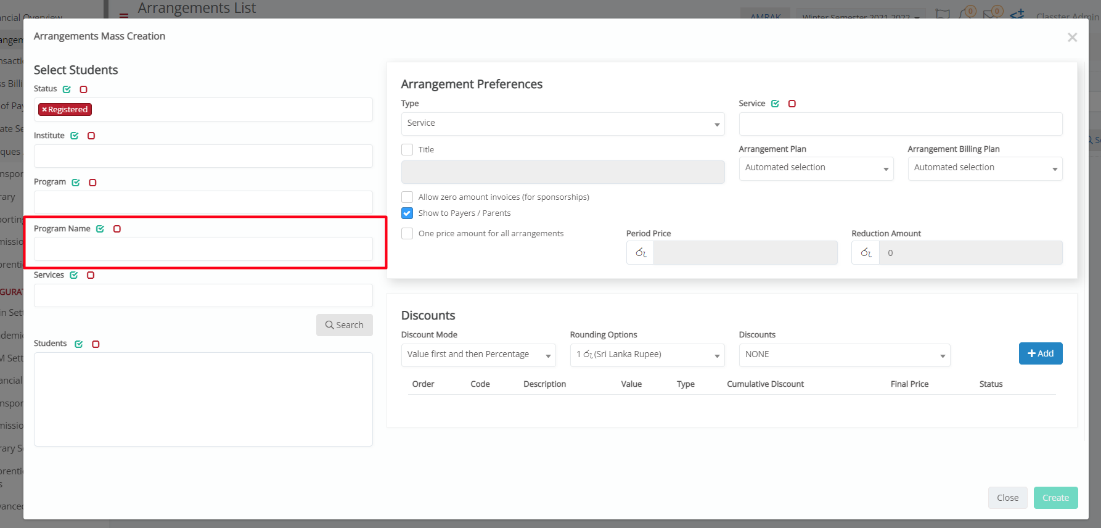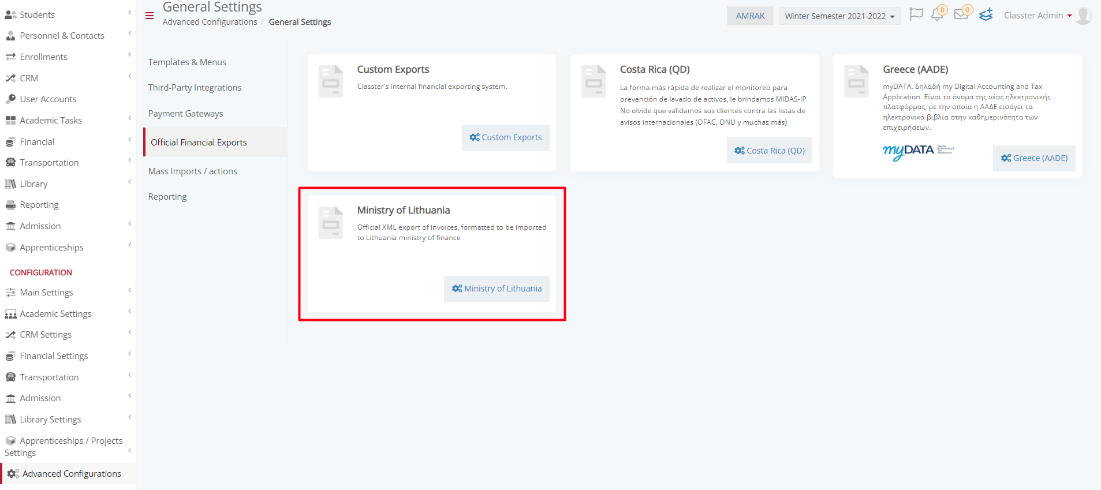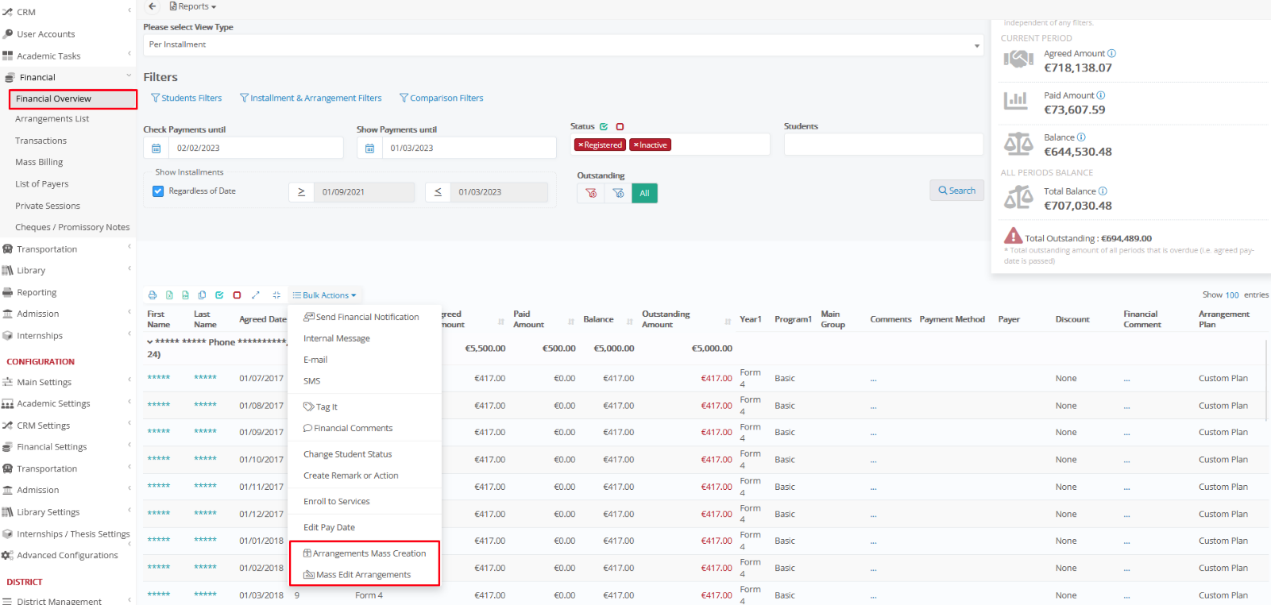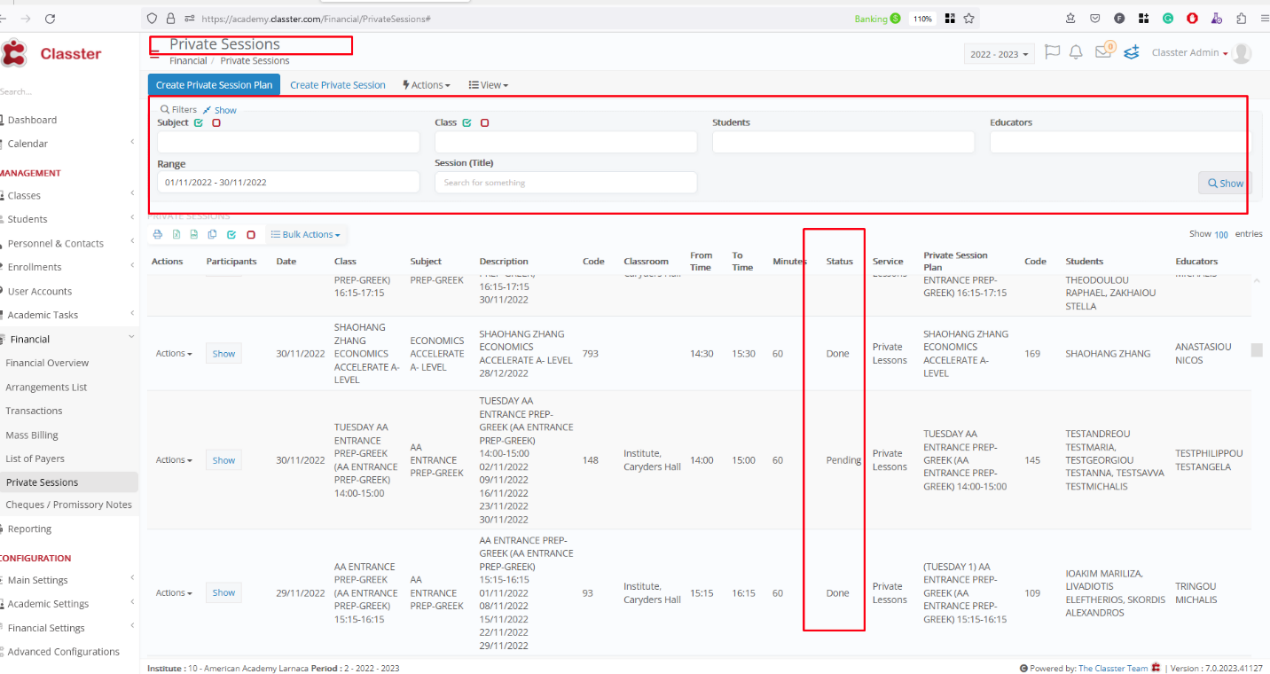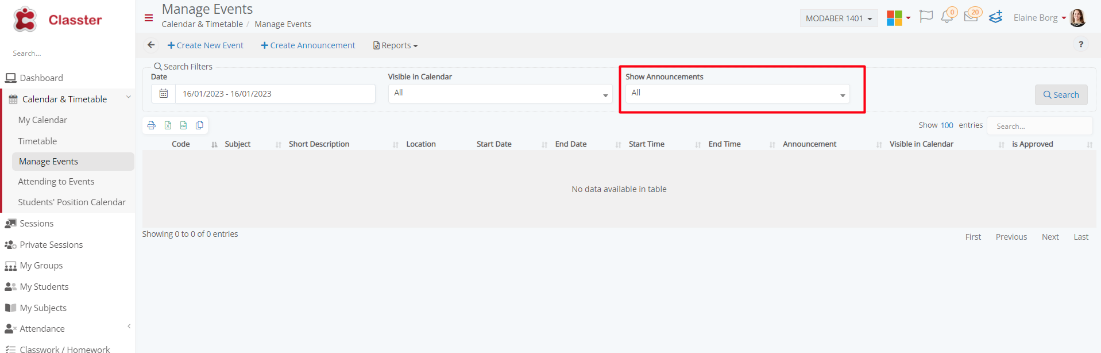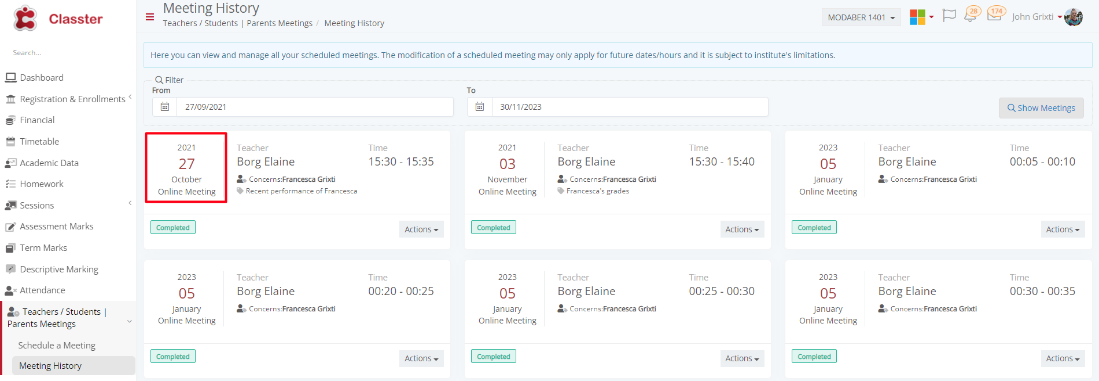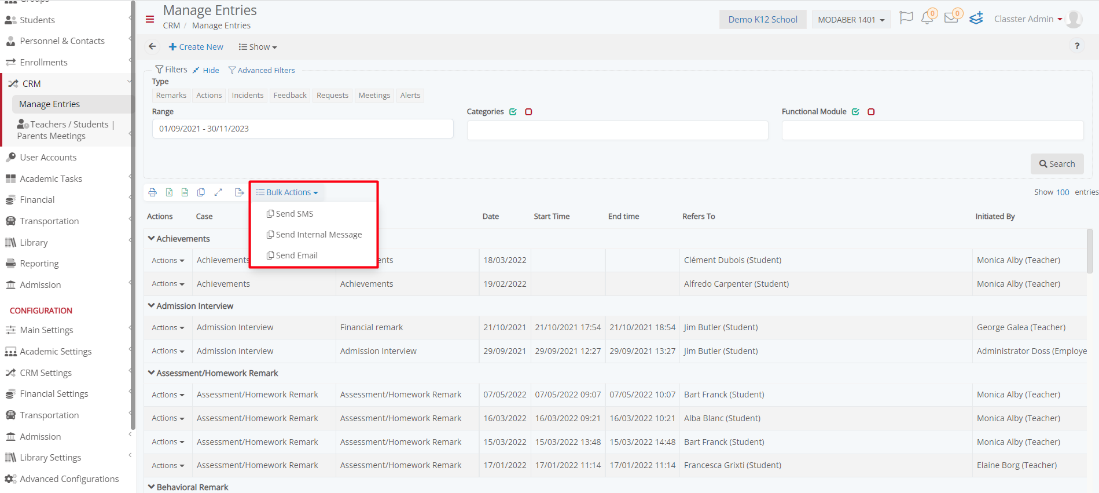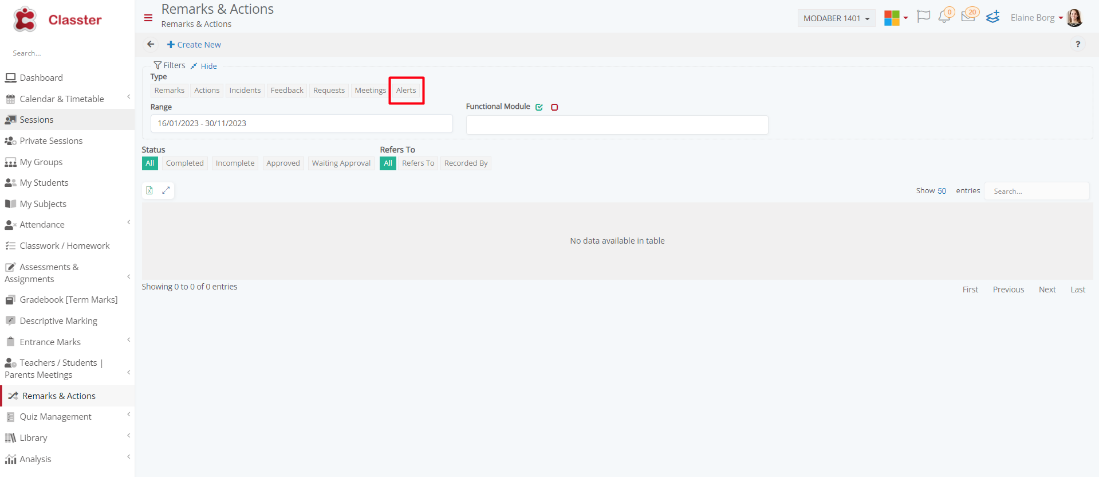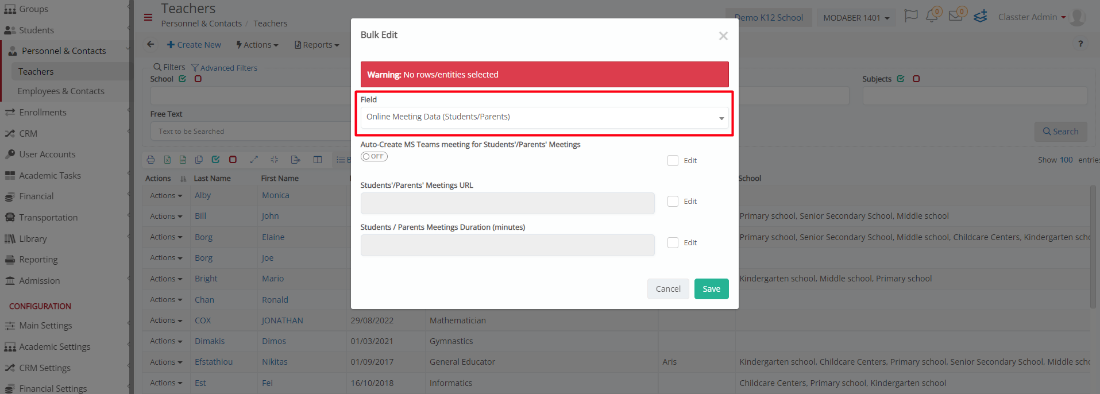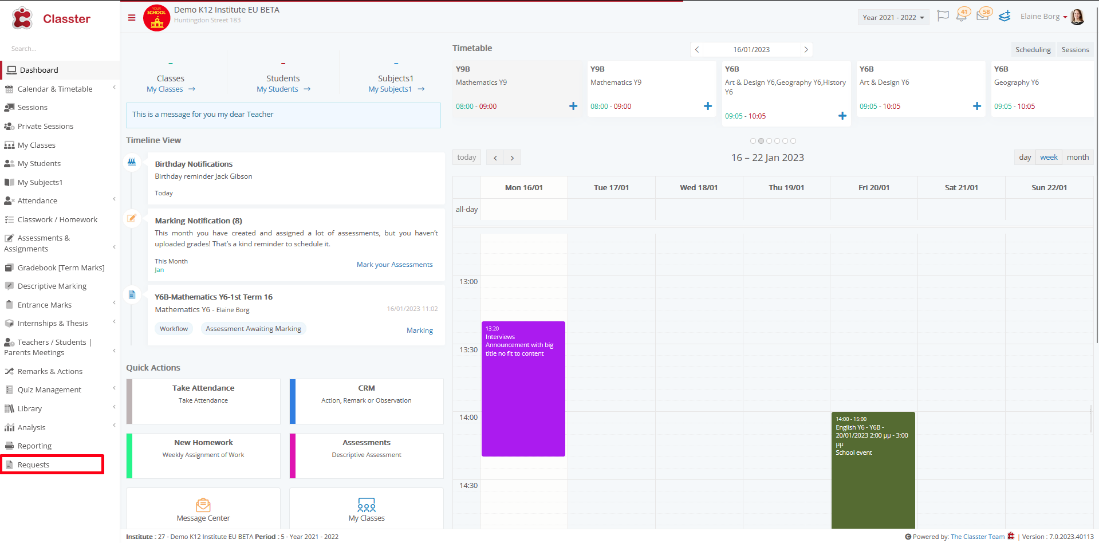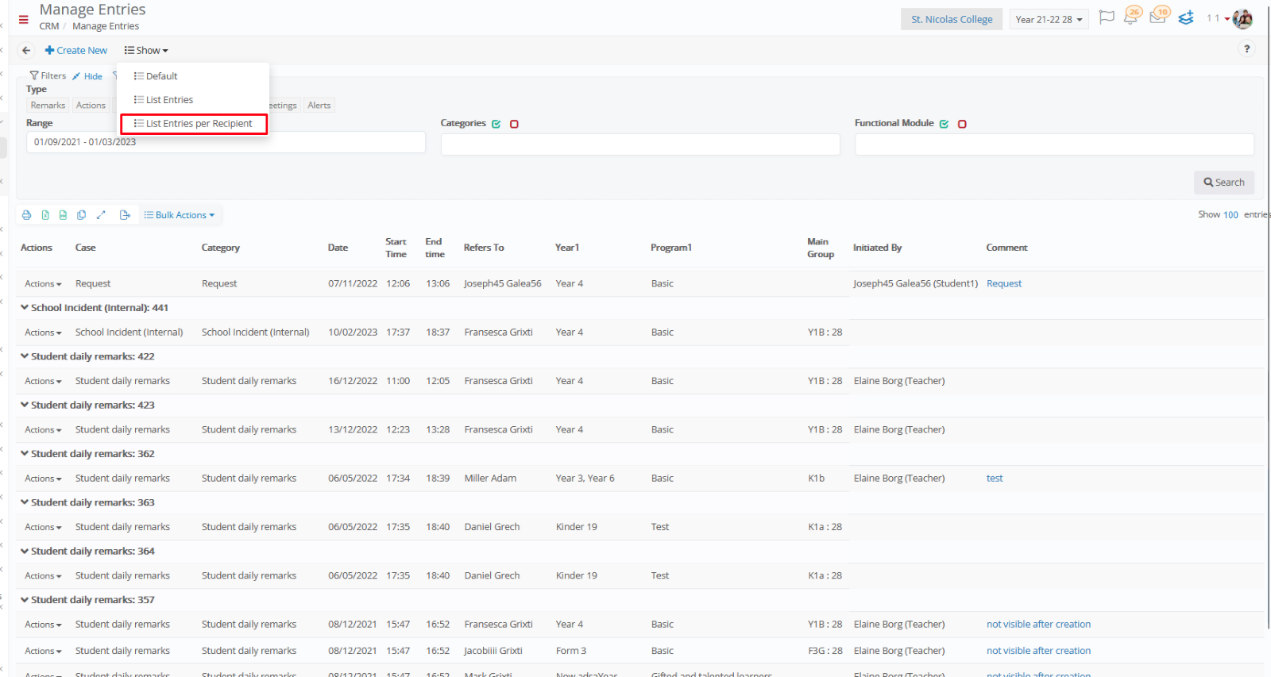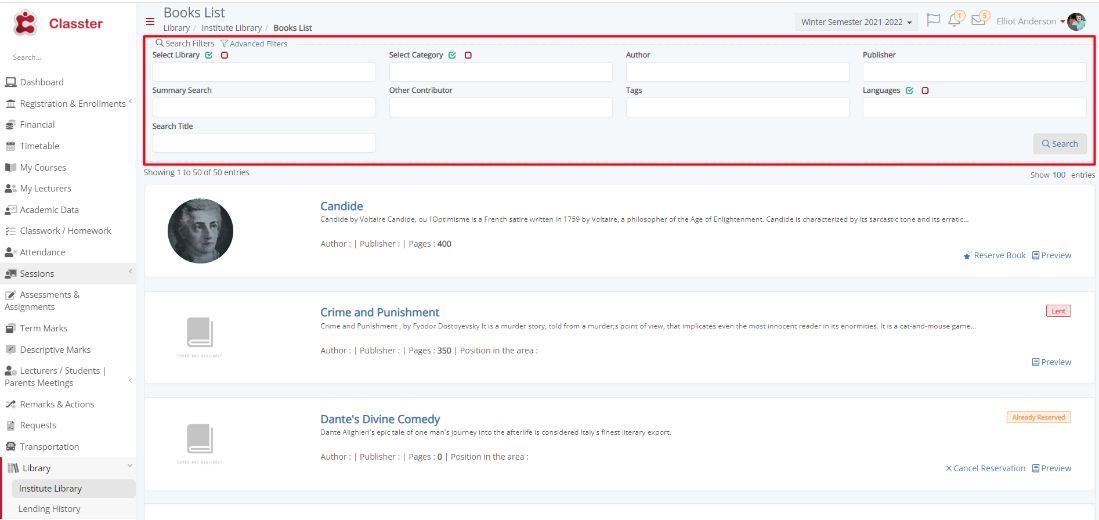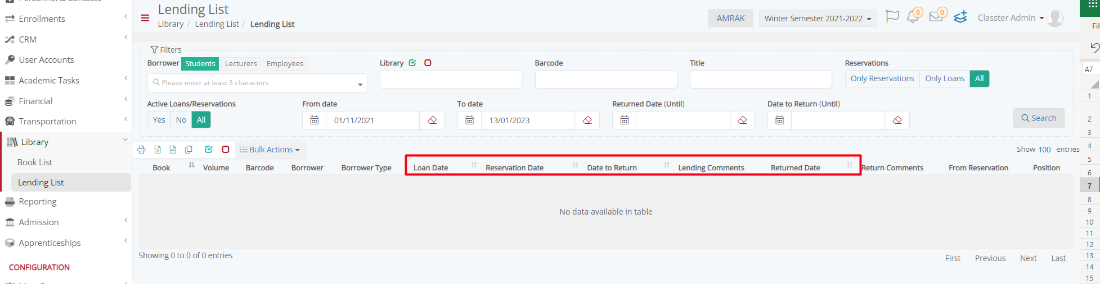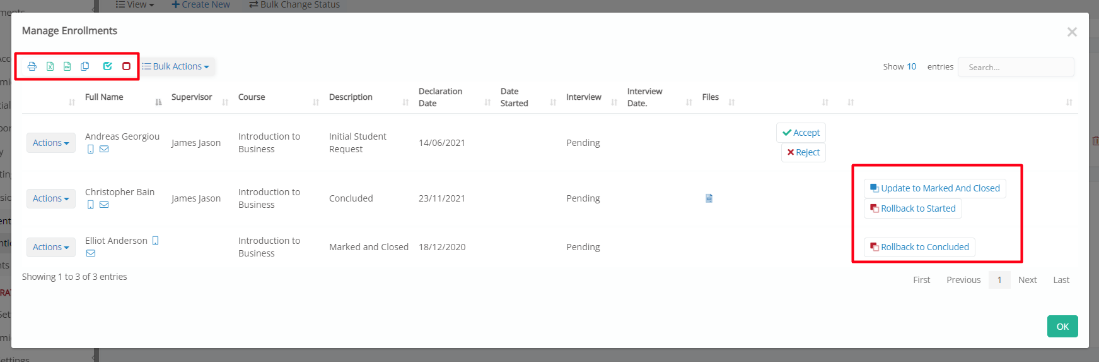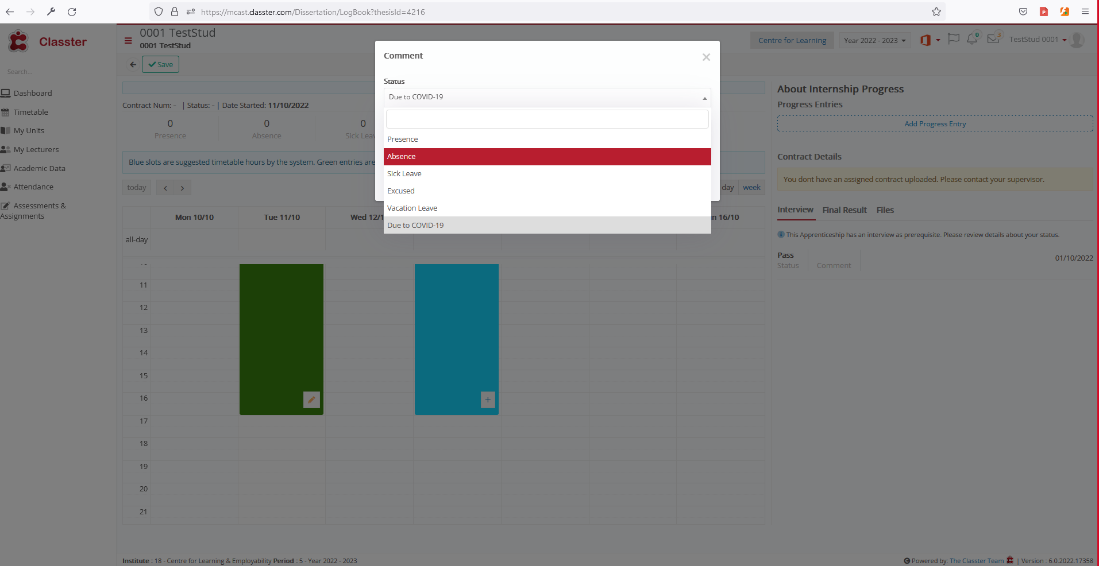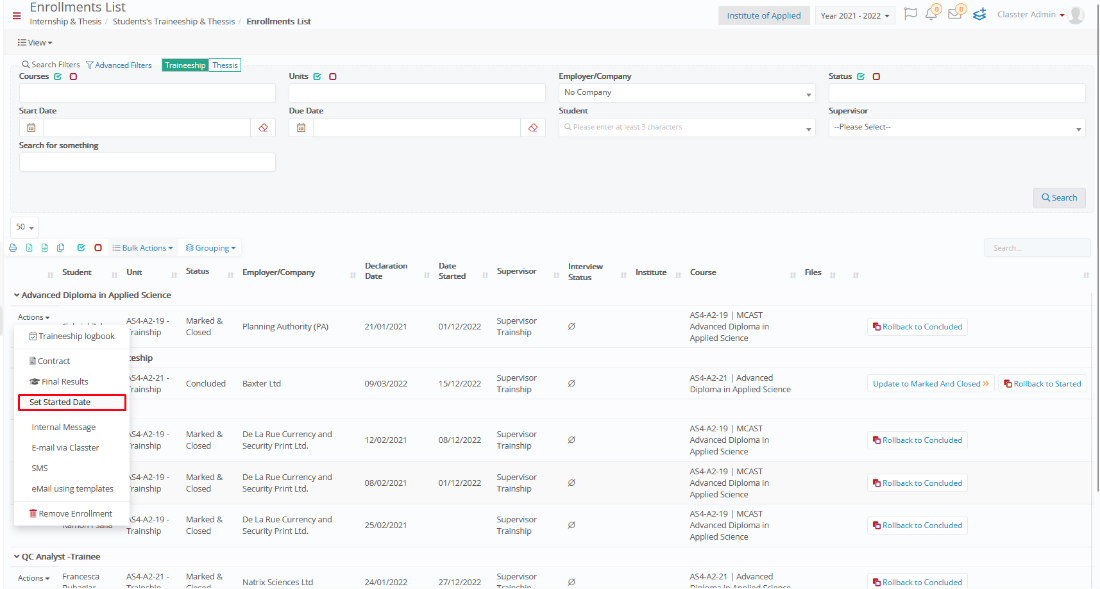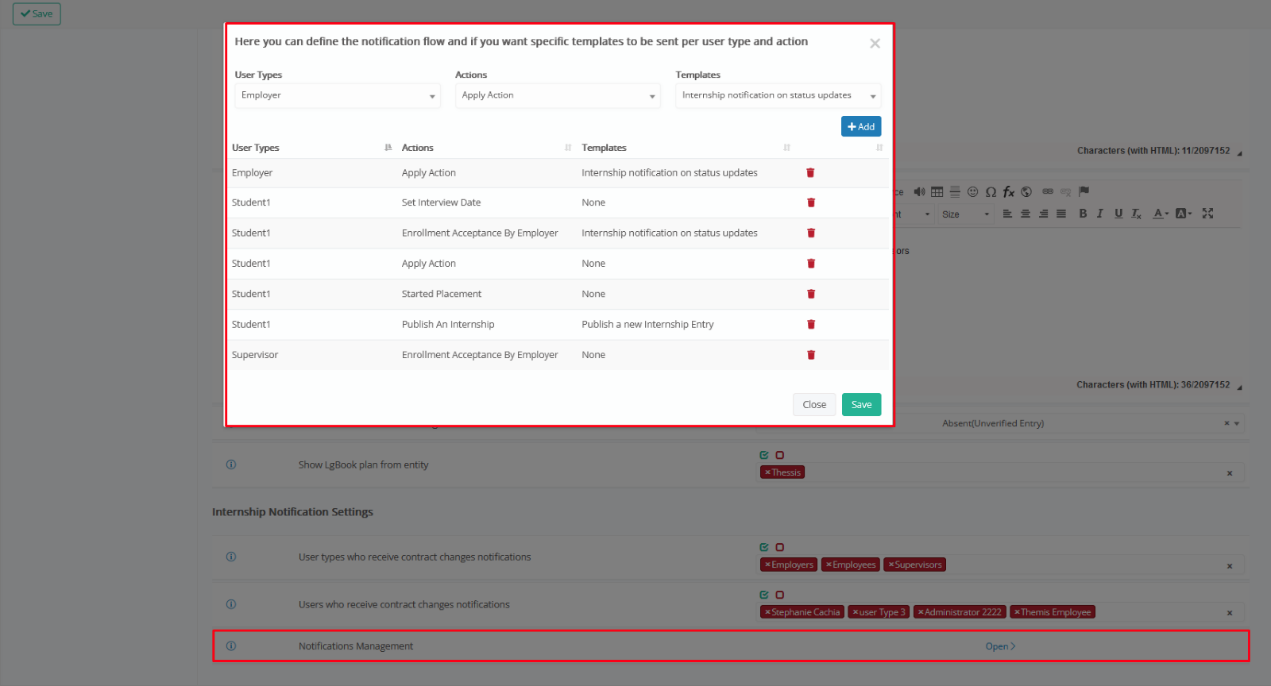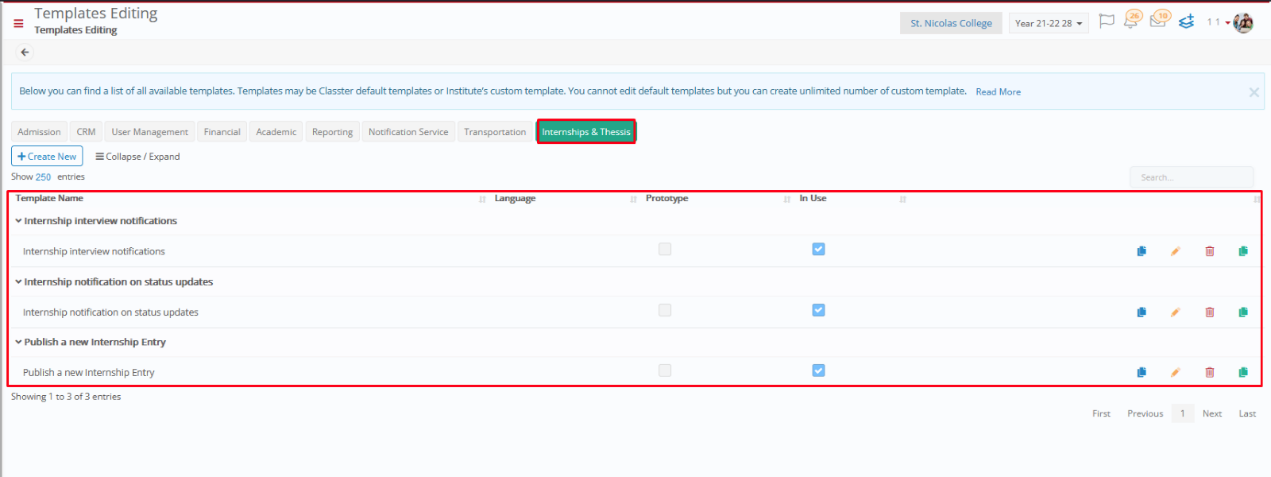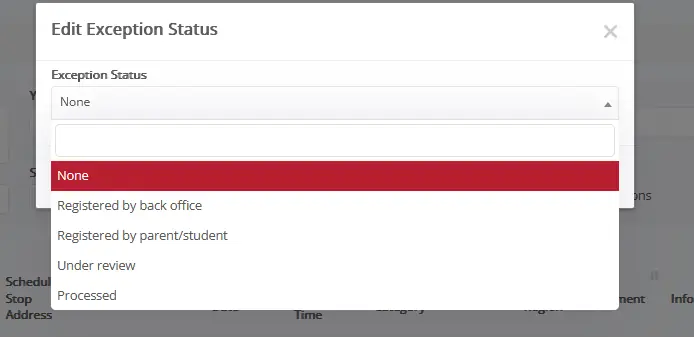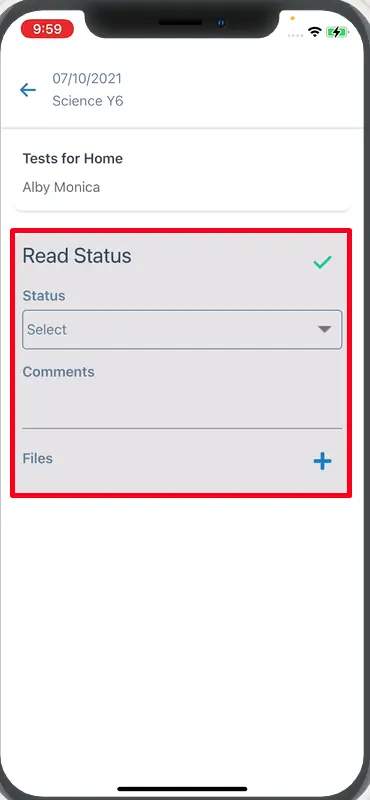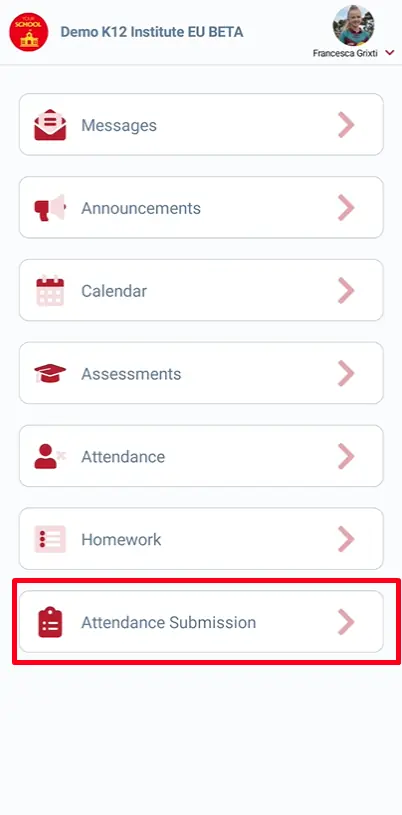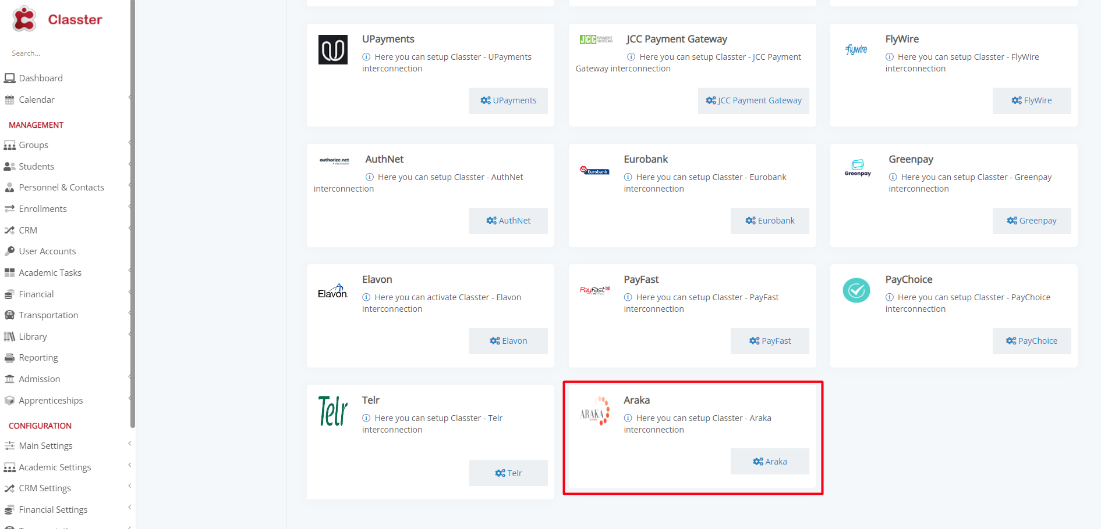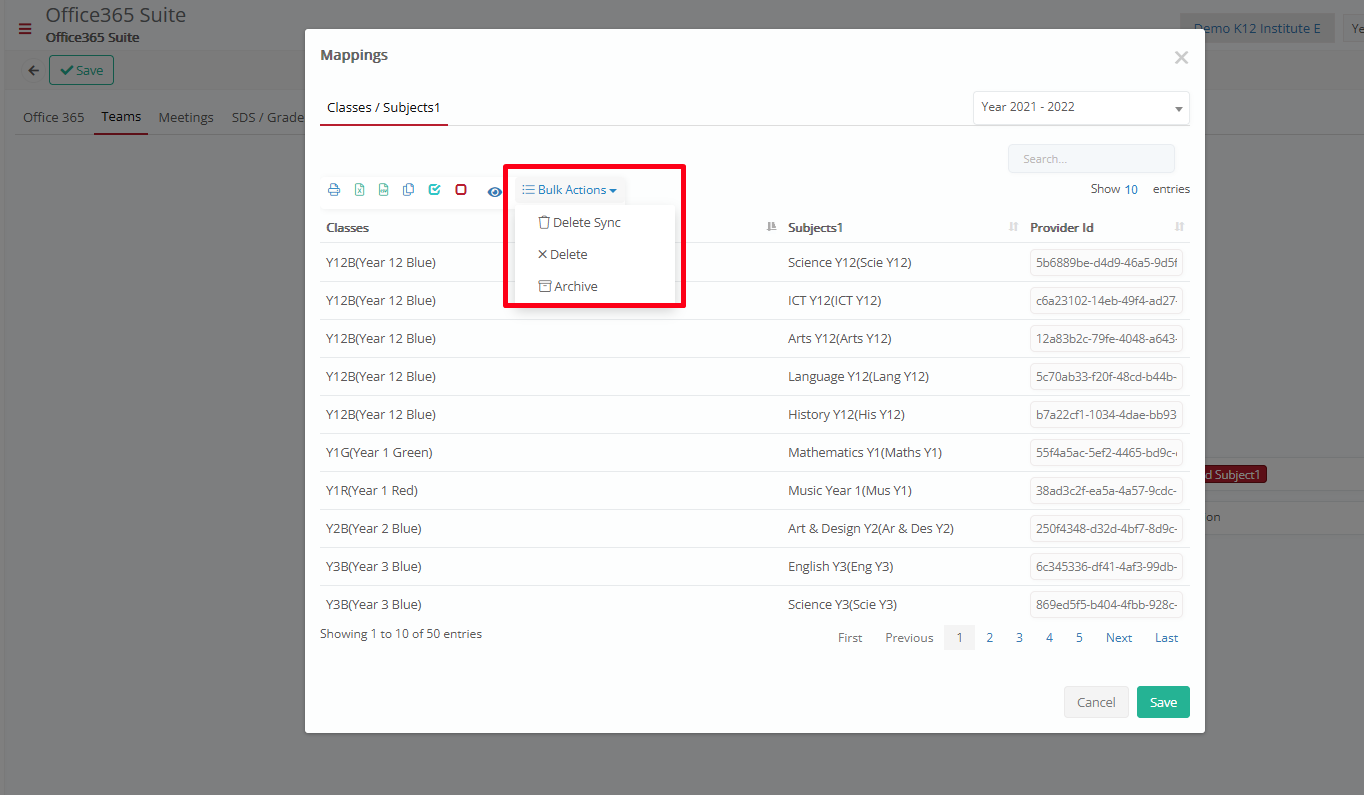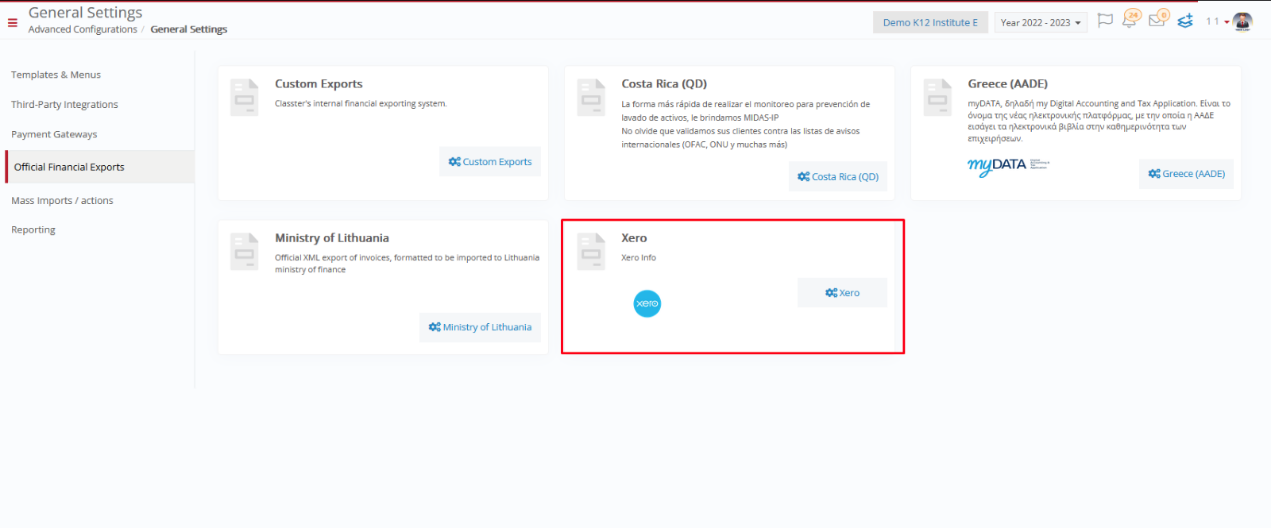Our team is constantly striving to enhance the platform and customer experience. During the past three months, we have been dedicated to increasing the range of capabilities and integrations available, as well as improving the user interface. The Classter team has made considerable changes to make using the platform more comfortable for administrators, parents, and teachers alike. Here are some of these new features:
- We have developed a new module called “Protocols”
- We have developed advanced functionality so as educational organizations are able to copy Terminology among different locations.
- We have created new menus in the Parent’s and Educator’s portal, as well as in the Educator’s and Student’s dashboard.
Note: Changes will be visible starting April 10th 2023.
Core
- A new action has been added to Manage Services called “Create a Copy.”
- A new advanced filter, “Teachers,” has been added in the Students per Subject list.
- A new privilege has been added for Admins/Employees under Demographic Data, called “CV Data Section.”
- In the Student’s Timetable, the classroom and the teacher’s name are now visible.
- In Profile Page Templates, the “Admins” option has been added to View and Edit Rights in the dropdown lists.
- In Quick Actions, search can now be accomplished based on Groups.
- Terminology can now be copied among different institutes.
- A new setting has been added in General Settings, Dashboard Settings tab, called “Calendar time slots duration.”
- In the Teachers list, three new actions have been added: “Group & Subjects,” “Services,” and “Students.”
- A new setting has been added in General Settings, Security Settings tab, called “Remove Close/Cancel button from forced consents dialog.”
- In the Parent’s portal, a new menu called “Subjects” has been added.
- New fields, “End Date” and “Completion Rate,” have been added to Subject Planning.
- A new section, “My Subjects,” has been added to the Student and Teacher dashboard.
- A new advanced filter has been added in the Student per Service view called “Present only students that have absences in a service that is.”
- In the Teacher portal, in the Student list, a new bulk action, “Bulk reporting notification,” has been added.
- In the Teacher’s portal, in Student Statistics, teachers can now upload documents.
- A new section of settings, “Core Entities Settings,” has been added in General Settings, Basic Customization tab.
- A new functionality has been added to the Message Center called “Configure Sender Email.”
- A new tab, “Services,” has been added to the Teacher’s card.
- Reports can now open directly with a URL using custom buttons.
- In the Teacher’s profile page, pre-selected menu options have been added for class-subject-semester.
- In the Teacher portal, a new participant type, “Learning Rooms,” has been added when creating an event.
- In the Message Center, messages can now be flagged and set as high priority.
- For Yuboto users, text messages can now be sent directly to mobile numbers.
- In the Student list, a new Bulk action is added “Bulk Quiz Distribution”
- A new module “Protocols” is developed.
- Several more view buttons have been added to the quick actions.
- In the student’s medical examinations, two more specification areas have been added “Exam Access Arrangements” and “Transport Needs”.
- The possibility of rescheduling meetings has been added to the Meeting list in the employee’s portal.
- A new menu “My Services” has been added in the educator’s portal.
- The menu in the Educators/Students portal can now be collapsed.
- New restrictions of viewing rights based on certain locations for staff/administrator roles can now be applied.
- A new advanced filter “Location” has been added to the lists.
- New privileges have been provided to administrators and employees, allowing them to modify attendance and subject information.
- A Benefits QR Code is added to the student’s card
Academics
- A new privilege has been added for Admins, Employees, and Teachers, allowing them to access the “Students per Outcome” view. The “Academic” category has been removed, and the corresponding privileges (“Allow users to submit outcome re-assessments,” “Allow users to save re-assessment marks as final”) have been moved under “Marks and Assessments.”
- In the “Session List,” a new advanced filter called “Session Status” has been added.
- A new property has been added in “Assessment Types” called “Hide max allowed mark.”
- Teachers are now able to grade assessments based on posts.
- In “Attendance Analysis,” a new filter called “Subject” has been added.
- A new status info has been added next to the “Publish Marks” checkbox in “Assessments and Assignments Marking.”
- In the Teacher portal, new functionalities have been added when editing a subject, including “Discussion Board” and “Learning Rooms.”
- Attendance submission can now be completed from students/parents too.
- A delivery status column has been added to the Assessment Marks screen.
- In the Mark Analysis tab of students in the educator portal, an icon was added with information about previous prerequisite courses from previous years.
- An additional column was added to the attendance analysis list with the student’s main group. Additionally filter buttons for sorting absences have been created.
- When marking an assessment, students can be now selected and graded one by one.
- Added the “Force Users to Answer” feature to the quiz distribution functionality.
- Added new menu “Attendance List” in the Teachers’ portal.
- In attendance analysis list, two bulk actions have been added for teachers and staff/employees, “E-mail” and “Attendance Notification”.
- A new template “General Attendance Notification” has been added.
- Educators can now synchronize assessments between Classter and Google Classroom.
Admission
- – The “Accept/Reject Offer” functionality, which was previously only available for multiple applications, is now active for single applications as well.
- Some admission settings have been unified, such as “Application Tabs settings.”
- A new option called “Educational Program (interest)” has been added to the “Admission Sign-up Extra Fields” setting.
- In the “Applicant’s Portal,” a new tab called “Instructions Data” has been added.
Billing
- In “Arrangements Mass Creation,” a new filter called “Program Name” has been added.
- The management of exported AADE transaction documents can now be allowed or disallowed based on the role’s privileges. Additionally, transactions can now be automatically sent to AADE (for Greek customers only).
- A new financial export has been added for the Ministry of Lithuania.
- In Financial Overview, two more options have been added in Bulk actions: “Arrangements Mass Creation” and “Mass Edit Arrangements”.
- A new Status column is added in Private sessions views
CRM
- A new filter called “Show Announcements” has been added in the Teacher’s portal to manage events.
- In the Parent’s portal, the “Meeting History” now indicates the type of meeting (e.g. Online Meeting).
- When managing CRM entries in the List view, a new Bulk Actions menu has been added to send messages in bulk.
- In the Teacher Portal, teachers now have the ability to add alerts under “Remarks and Actions.”
- In the Teacher’s list, under “Bulk Edits,” there is now the option to edit online meetings in bulk.
- A new menu called “Requests” has been added in the Teacher’s Portal.
- In the Manage Entries screen, a new List Entries per Recipient is added in the View menu.
Library
- More search filters have been added for students in the “Book List.”
- The “Lending List” can now be reordered based on columns such as “Loan Date,” “Reservation Date,” “Date to Return,” and “Returned Date.”
Internship & Thesis
- A rollback functionality has been added when managing internship enrollments. Additionally, an export button has been added.
- When registering a student absence in the internship logbook, there is now the possibility to upload documents for specific attendance statuses.
- In the “Enrollment List,” a new action called “Set Started Date” has been added.
- New email templates are added for each action in Internships & Thesis
Transportation
- A new dropdown list has been added in Routes Exceptions, where the exception status can be edited.
Mobile App
- Users are now able to sign electronically in the mobile app as well.
- Parents and students have now the ability to register absences/exceptions from the mobile app
Advanced Features
- Xero financial export is added