Excel has always been tempting. It’s been around for ages, there are numerous tutorials, easy formulas, and a comfort in its familiarity. But as educational institutions grapple with increasingly complex demands, is Excel still the golden standard for managing school operations?
With its purpose-built design, School Management Systems, however, might be giving Excel a run for its money. Unlike Excel, which relies on manual data entry and formula-based calculations, SMS platforms offer a comprehensive suite of tools tailored specifically to the needs of educational institutions.
Let’s explore everything you need to know about Excel vs School Management Systems and uncover which solution reigns supreme in the world of academic management.
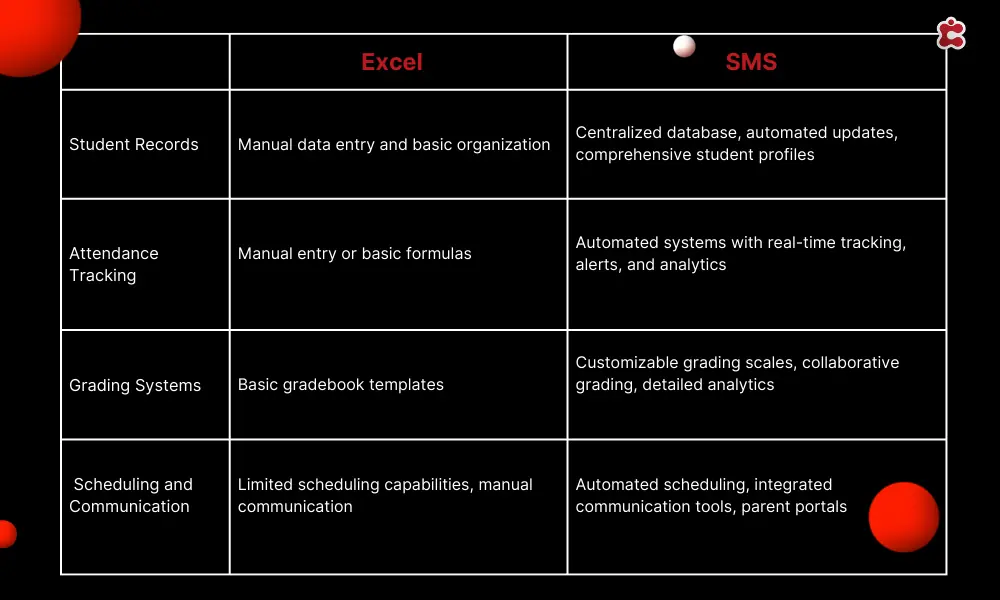
Overview of Excel
Excel, with its familiar grid format and versatile functionality, has long stood as a common tool for many educational institutions. Its features encompass fundamental calculations, data organization, dynamic chart and graph generation, and the execution of intricate analyses. Excel’s user-friendly interface makes it accessible to educators and administrators of all levels of proficiency. This allows them to easily input, manipulate, and visualize information.
Advantages of Using Excel for School Management:
- Excel is widely available and familiar to users, requiring minimal training for proficiency.
- Users can customize spreadsheets to suit their specific needs, adapting them as requirements change.
- Excel’s extensive range of functions allows for the management of various aspects of school operations within a single platform.
Limitations of Using Excel for School Management:
- Manual Data Entry: Excel relies heavily on manual data entry, increasing the risk of errors and requiring significant time and effort. This can be particularly cumbersome for large datasets or frequent updates.
- Limited Automation: It lacks automated features for tasks such as attendance tracking, grade calculation, and scheduling. This manual input process can lead to inefficiencies and potential discrepancies.
- Scalability: As school operations grow in complexity, Excel’s scalability may become limited. Large volumes of data can slow down performance, and managing multiple interconnected spreadsheets can become unwieldy.
- Lack of Centralization: Excel files are typically stored locally on individual computers or shared network drives, which can result in a lack of centralized data management. This decentralized approach makes it challenging to ensure data integrity, security, and consistency across different users and departments.
- Limited Reporting Capabilities: While Excel offers robust charting and graphing features, its reporting capabilities may be limited compared to dedicated reporting tools. Generating comprehensive reports or conducting in-depth analysis may require manual manipulation of data, increasing the likelihood of errors and inefficiencies.
- Security Concerns: Excel files may lack advanced security features, leaving them vulnerable to unauthorized access, data breaches, and data loss. Without proper encryption, password protection, and access controls, sensitive student and school information may be at risk.
Understanding School Management Systems
School Management Systems (SMS) are specialized software solutions designed to streamline and optimize administrative tasks. Their primary purpose is to centralize and automate various aspects of school operations. This includes student management, staff administration, academic planning, and communication. By providing a centralized platform, SMS aims to enhance efficiency, improve decision-making, and foster collaboration among stakeholders within the school community.
Key Features and Functionalities Offered by SMS:
- SMS allows for the efficient management of student records, including enrollment details, academic performance, attendance records, and disciplinary actions.
- The system automates the process of recording student attendance, allowing educators to easily track and monitor student attendance patterns and identify areas for improvement.
- SMS provides tools for creating and managing digital gradebooks, allowing educators to record and calculate student grades accurately and efficiently.
- SMS facilitates the creation and management of school schedules and timetables, including class schedules, exam schedules, and extracurricular activities.
- These platforms offer communication features such as parent portals, messaging systems, and notifications, enabling seamless communication between educators, students, parents, and administrators.
Types of SMS Available in the Market:
There are several types of SMS available in the market, ranging from cloud-based platforms to on-premises solutions. Cloud-based SMS, also known as Software as a Service (SaaS), offers the advantage of accessibility and scalability, allowing users to access the system from any device with an internet connection. On-premises SMS, on the other hand, are installed and maintained locally on the school’s servers, offering greater control over data and security.
Comparative Analysis
Let’s dissect the capabilities of both Excel and School Management Systems (SMS) across key areas of school management.
Managing Student Records:
While Excel shows versatility in managing student records by offering customizable spreadsheets to organize data, SMS takes it a step further. School Management Systems have dedicated databases that allow for centralized storage, easy retrieval, and automated updates. This means that vital data such as student demographics, contact information, academic history, and extracurricular activities are easily accessed. Institutions can seamlessly integrate student data across multiple modules and make informed decisions.
Attendance Tracking:
Excel can facilitate basic attendance tracking through manual entry or simple formulas. However, SMS can automate the entire attendance tracking process that integrates with student databases. SMS offers features such as biometric scanning, RFID technology, or barcode scanning for efficient and accurate attendance capture. Additionally, SMS provides real-time attendance monitoring, automated alerts for unauthorized absences, and detailed attendance reports for analysis. These features empower educators to identify trends, intervene proactively, and improve student retention.
Grading Systems:
Excel’s gradebook templates provide a straightforward solution for recording and calculating grades. But if you are looking for more sophisticated grading systems tailored to your institution’s standards and grading methodologies, SMS is a better alternative. SMS allows educators to create customized grading scales, weight grades according to assignment types or categories, and apply rubrics for consistent assessment. Moreover, SMS enables collaborative grading, allowing multiple educators to input grades for a single student or assignment.
Scheduling and Communication:
Scheduling capabilities are limited to basic spreadsheet functions in Excel and require manual input and coordination. SMS offers comprehensive scheduling tools, including automated timetable generation, class scheduling, and event management. SMS allows administrators to create master schedules, allocate resources, and manage room assignments efficiently. In addition, SMS enhances communication through built-in messaging systems, parent portals, and notifications.
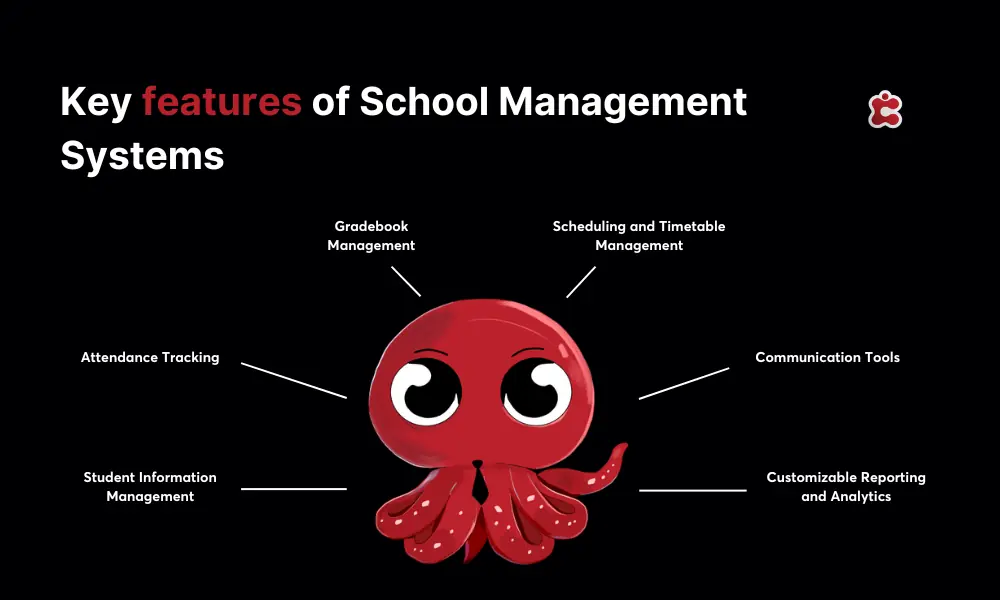
Classter’s SMS: Transforming School Management
Classter SMS transcends the limitations of Excel by providing a centralized platform for educational institutions. This allows for streamlined operations, enhances academic delivery, and fosters a vibrant educational community. Unlike Excel, Classter automates administrative workflows, facilitates real-time academic tracking, integrates communication tools, and offers robust reporting and analytics. All within a unified platform.
Key Features:
- Automated Administrative Workflows
- Real-Time Academic Tracking
- Integrated Communication Tools
- Robust Reporting and Analytics
- Financial Management and Transparency
- Customizable Modules and Scalability
Book a demo today and discover how our school management system can revolutionize your institution. Now, you optimize resources, and maximize efficiency, all while safeguarding student data and preparing students for tomorrow’s challenges.
FAQ’s
Excel is a spreadsheet software primarily used for data organization and basic calculations. SMS, on the other hand, is specialized software designed specifically for educational institutions to manage various aspects such as student records, attendance tracking, grading, scheduling, and communication.
Determining the better option between Excel and a School Management System (SMS) depends on your institution’s specific needs and requirements. While Excel offers familiarity and basic functionality for data organization and calculations, SMS provides specialized tools tailored specifically to the complexities of educational management.
Classter SMS is a comprehensive school management system designed to streamline operations, enhance academic delivery, and foster a vibrant educational community. Unlike traditional SMS, Classter offers automated administrative workflows, real-time academic tracking, integrated communication tools, robust reporting and analytics, customizable modules, and scalability.

