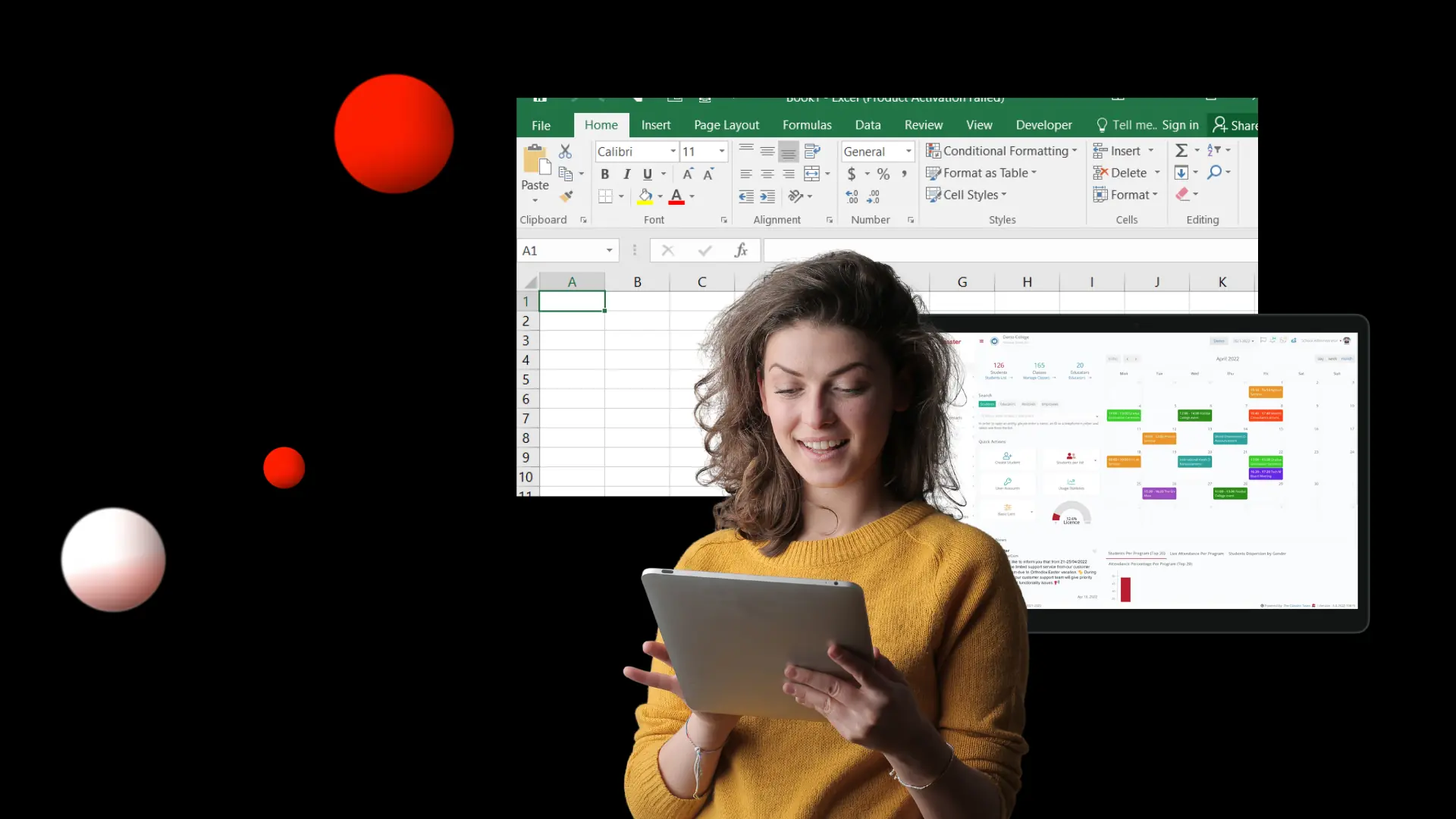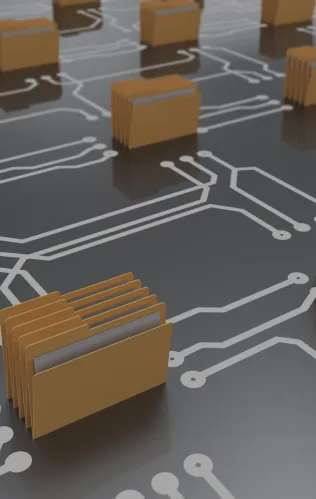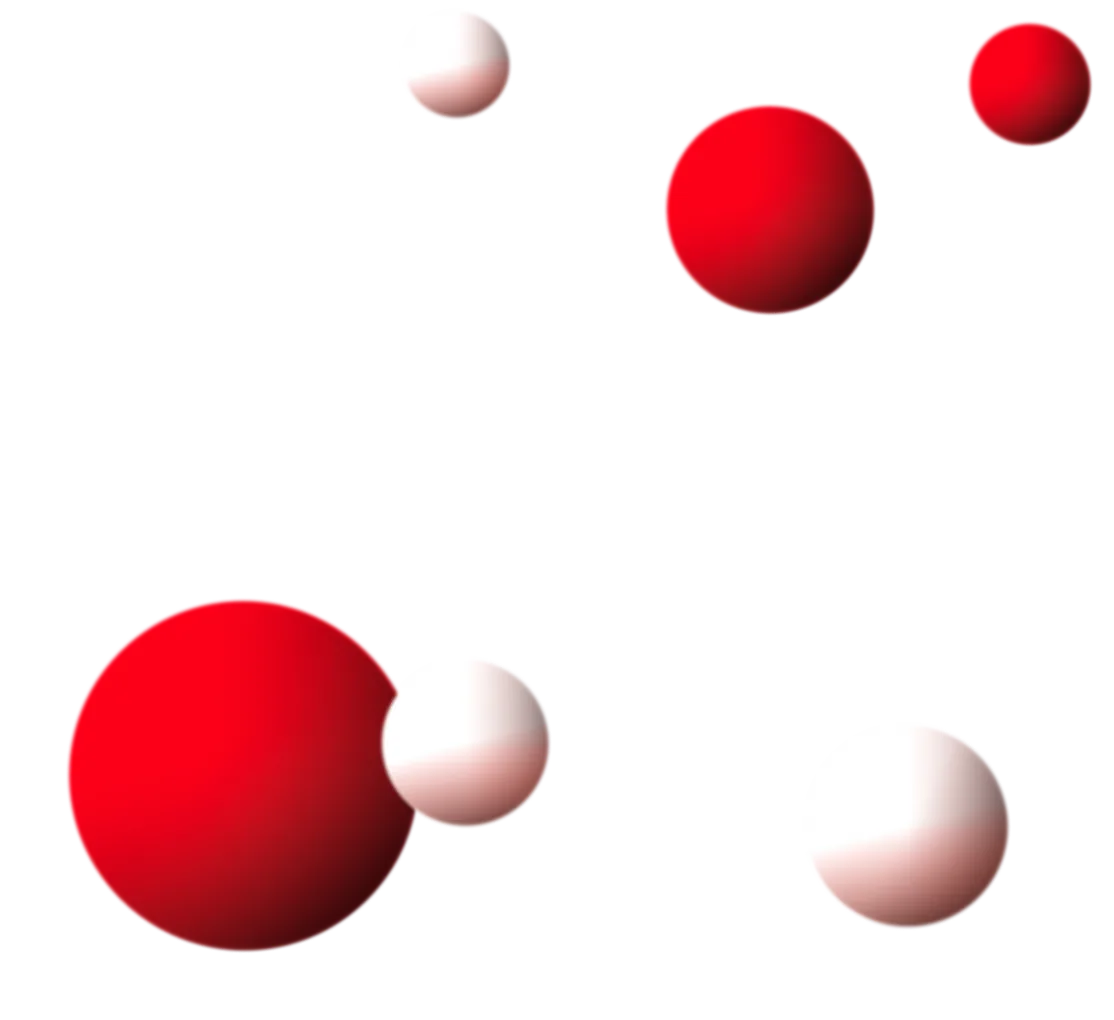Excel has always been a fan favorite. Its familiar interface, flexibility, and accessibility have made it a go-to tool for managing and storing various types of data. Schools and educational institutions often turn to Excel for organizing and tracking student data due to its familiarity and ease of use. But as the volume and complexity of student information grow, you might start to wonder: Is Excel really up to the task?
Managing student data effectively is crucial for the smooth operation of any educational institution. Accurate and efficient data management helps maintain academic records and track student progress but also plays a vital role in decision-making, resource allocation, and ensuring compliance.
Student Information Systems (SIS) are designed specifically for educational environments. SIS platforms provide advanced features that enhance data accuracy, scalability, security, and automation. But can they really replace Excel’s simplicity and flexibility? Are they worth the investment? How do they actually improve student data management?
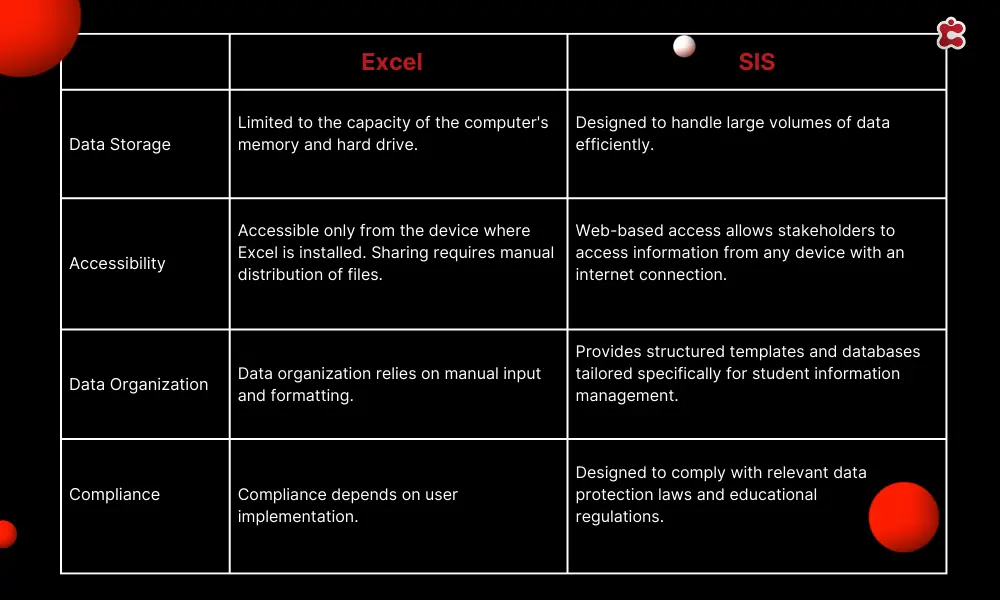
Excel in Managing Student Data
Excel has been around for decades, serving as a reliable tool for various data management tasks. Its versatility and ease of use have made it a staple in many educational institutions for storing and managing student data. From tracking attendance to recording grades, Excel provides a straightforward way to handle information.
Advantages of Using Excel for Storing and Managing Student Data
- Excel’s intuitive design makes it accessible to a wide range of users, from novice to experienced. Its grid format is easy to understand, allowing educators to organize data efficiently.
- Often bundled with other software packages, Excel is a budget-friendly option for schools, requiring no additional investment in specialized software.
- Excel offers a high degree of customization. Educators can tailor spreadsheets to fit their specific needs, using functions, formulas, and charts to create personalized data management systems.
Shortcomings of Using Excel for Storing and Managing Student Data
Error-Prone Manual Data Entry: Manual input is susceptible to human error, leading to inaccuracies that can affect decision-making and student outcomes. Even small errors can propagate through calculations and reports, causing significant issues.
Scalability Issues: As the volume of data grows, spreadsheets can become cumbersome and slow. Managing large datasets in Excel can lead to performance problems, making it difficult to access and manipulate data efficiently.
Limited Security: Excel lacks robust security features, such as user authentication, encryption, and access controls. This makes it challenging to protect sensitive student information and comply with data privacy regulations like FERPA or GDPR.
Lack of Automation: Many processes in Excel require manual updates and checks, which can be time-consuming and inefficient, especially for large datasets. Automated tasks, such as updating records or generating reports, are not easily implemented.
Poor Integration: Excel does not seamlessly integrate with other educational systems and platforms, leading to isolated data and potential inconsistencies. This lack of integration can hinder the flow of information between different systems, making it harder to maintain up-to-date records.
Complexity in Advanced Data Analysis: While Excel provides tools for basic data analysis, performing more advanced analysis can be complex and time-consuming. Pivot tables, complex formulas, and data visualization options are powerful but can be difficult to master and manage effectively.
Understanding Student Information Systems
Student Information Systems are specialized platforms designed to manage student data efficiently within educational institutions. Unlike general-purpose tools like Excel, an SIS is tailored specifically for the needs of schools, colleges, and universities, providing comprehensive solutions for data management. These systems streamline administrative processes, enhance data accuracy, and improve overall operational efficiency.
Key Features of SIS
- All student information is stored in a single, unified database, making it easy to access and manage.
- Routine tasks such as attendance tracking, grade calculations, and report generation are automated, reducing manual workload.
- Robust security features, including user authentication, encryption, and access controls, ensure data privacy and compliance with regulations.
- Designed to handle large volumes of data, SIS can scale with the growing needs of educational institutions.
- Generate detailed reports and analytics on student performance, attendance, and other metrics to support informed decision-making.
- Seamlessly integrate with other educational tools and platforms, such as Learning Management Systems (LMS) and financial software.
- Provide accessible portals for parents and students to view grades, attendance records, and other relevant information.
- Tailor the system to meet the institution’s specific needs and workflows, ensuring it fits seamlessly into existing processes.
Types of SIS on the Market
When choosing a Student Information System (SIS), it’s important to understand the different types available on the market. Each type offers distinct advantages and may suit different institutional needs. There are two main categories of SIS: cloud-based SIS and On-Premises SIS.
Cloud-based Student Information Systems are hosted on remote servers and accessed via the Internet. One key advantage is flexibility. Users can access the system from any location with an internet connection, facilitating remote work and collaboration among staff, students, and parents. These systems are highly scalable and capable of accommodating increasing amounts of data and users. Thus, they are suitable for institutions of all sizes, from small schools to large universities.
On-premises Student Information Systems are installed and run on local servers within the institution, offering a different set of advantages. Institutions have complete control over their data, including how and where it is stored. This can be crucial for compliance with specific regulatory requirements. The control extends to customization, as on-premises systems can be highly tailored to meet the unique needs of the institution, allowing for specific workflows and features.
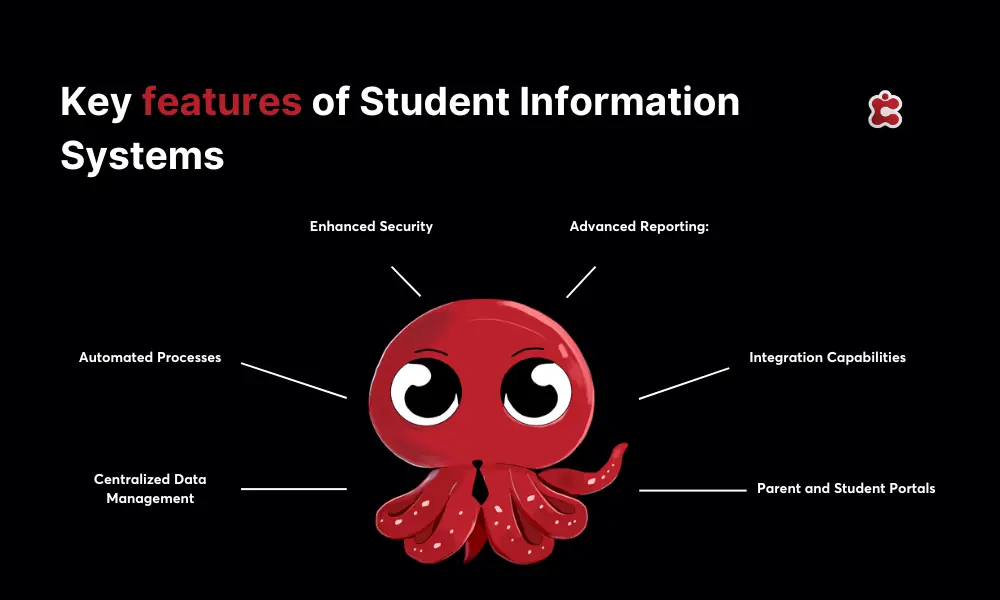
Comparative Analysis
So, what should we consider when comparing Excel to a Student Information System (SIS) for managing student data? Let’s break it down.
Data Accuracy and Integrity
Excel is prone to human error. Manual data entry often leads to typos, duplication, and incorrect data formatting. Such errors can skew reports and lead to misguided decisions. In contrast, a Student Information System minimizes these risks through automated data entry and validation checks. SIS ensures data consistency and accuracy, significantly reducing the possibility of errors.
Scalability
Excel struggles with scalability. As student numbers grow, managing data in Excel becomes cumbersome and slow. Large datasets can cause performance issues and increase the complexity of data management. An SIS, however, is designed to handle large volumes of data efficiently. It scales effortlessly to accommodate growing student populations and their data, maintaining performance and ease of use.
Security
Security is a critical concern in managing student data. Excel offers some security features, often relying on password protection which can be easily breached. An SIS provides robust security measures, including role-based access control, data encryption, and audit trails. These features ensure that sensitive student information is protected against unauthorized access and potential breaches.
Automation
Excel requires significant manual intervention for data updates and report generation. This process is time-consuming and error-prone. An SIS automates routine tasks such as attendance tracking, grade reporting, and parent communication. Automation not only saves time but also enhances the accuracy and reliability of the data.
Reporting and Analytics
Excel offers basic reporting capabilities but lacks advanced analytical tools. Generating comprehensive reports often requires complex formulas and extensive manual effort. An SIS comes with powerful reporting and analytics features. It can generate detailed, customizable reports with just a few clicks, providing valuable insights into student performance and school operations.
Integration
Excel is a standalone tool with limited integration capabilities. It often requires manual data transfers between systems, increasing the risk of errors and data inconsistencies. An SIS integrates seamlessly with other educational tools and systems, such as Learning Management Systems (LMS) and communication platforms. This integration ensures data consistency and streamlines administrative processes.
Collaboration
Excel allows for basic sharing and collaboration, but it can become complicated with multiple users. Version control issues and simultaneous access can lead to conflicts and data loss. An SIS is designed for multi-user environments, enabling real-time collaboration among staff, teachers, and administrators. It ensures that everyone works with the most up-to-date information, fostering efficient teamwork.
Classter’s SIS: Best Option for Storing Student Data
Classter’s SIS transcends the confines of Excel by offering a holistic approach to student information management. While Excel struggles with manual data entry and limited scalability, Classter’s SIS automates administrative tasks, ensuring accuracy and efficiency at every step. From enrollment to alumni status, Classter serves as the backbone for managing student data. It provides educators, administrators, and students alike with a centralized hub for accessing critical information.
Key Features
- Comprehensive Student Profiles
- Efficient Enrollment Process
- Integrated Academic Scheduling:
- Real-Time Grade and Attendance Tracking
- Seamless Communication Channels
- Secure Data Management
Ready to revolutionize your approach to student data management? Experience the power of Classter’s SIS and unlock a new era of efficiency and engagement in your educational institution. Contact us today to schedule a demo and embark on your journey toward seamless student information management with Classter.
FAQ’s
Excel is a general-purpose spreadsheet tool often used for data management, while Student Information Systems (SIS) are specialized platforms designed specifically for managing student data within educational institutions. SIS offers advanced features such as automation, security, integration, and comprehensive reporting capabilities, which Excel lacks.
While Excel may suffice for basic data management tasks, SIS offers superior capabilities in terms of accuracy, scalability, security, automation, reporting, and integration. For institutions aiming for efficient and effective student data management, investing in an SIS is often the preferred choice.
Classter is widely regarded as one of the best Student Information Systems (SIS) on the market. With its comprehensive suite of features, user-friendly interface, scalability, and robust security measures, Classter offers an unparalleled solution for managing student data in educational institutions.