We’re all online. From our meetings to streaming lectures to our coffee breaks, everything is digital. So, how do you actually manage the online course you run at your college or university? With so many elements to coordinate—professors, students, course timings, and virtual classrooms—it’s easy to feel overwhelmed.
But what if I told you there’s a way to make it all a lot easier? And you can use your School Management System (SMS) as a tool to help you along the way. These systems streamline the entire process, allowing you to create and manage class schedules with just a few clicks. They handle everything from automatic timetable generation and real-time updates to integrating with virtual meetings.
We’ll give you some practical tips for making the most of your SMS. We’ll cover how to simplify scheduling, resolve conflicts, and use features that make managing online courses easy.
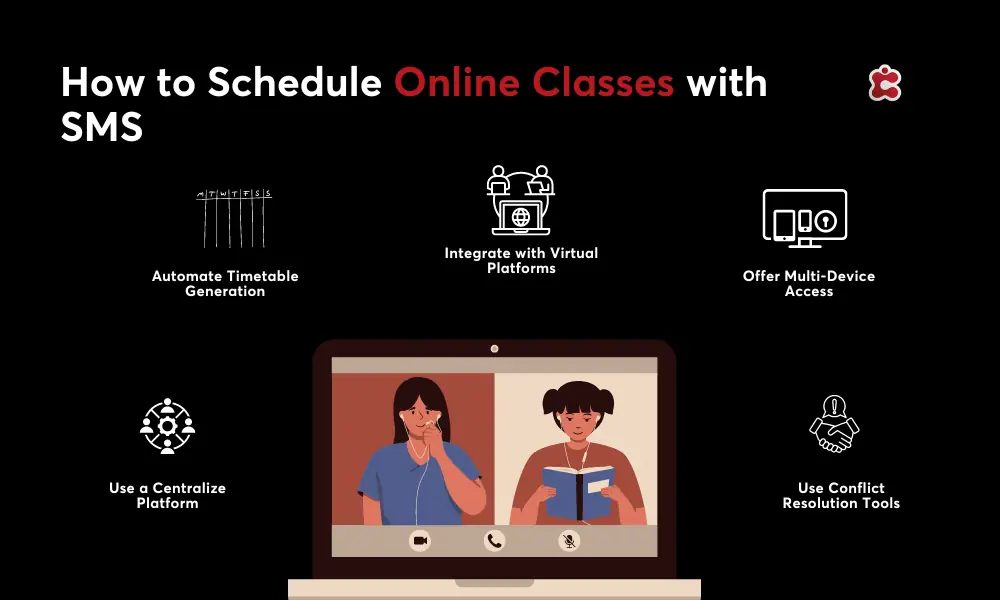
Use a Centralized Platform
When it comes to managing online class schedules, having everything in one place makes everyone’s life easier. Using SMS with a centralized scheduling tool lets you create and oversee all your online classes from one convenient dashboard. No more toggling between different spreadsheets or software; everything you need is at your fingertips. This means you can effortlessly view, edit, and assign schedules for multiple courses and departments in one go.
This eliminates the risk of outdated or conflicting information and keeps everyone—students, faculty, and administrative staff—on the same page. Plus, with a centralized tool, you can easily manage class timings, room assignments (even virtual ones), and instructor availability all in one place.
Automate timetable generation
Creating class schedules manually can be a time-consuming and often error-prone task. Fortunately, School Management Systems offer a fantastic solution to this problem with automated timetable generation
- Faculty Availability: An SMS can automatically factor in faculty availability, making sure that classes are scheduled at times when instructors are free. This prevents the hassle of manually checking and adjusting schedules to avoid conflicts.
- Room Capacity: Whether it’s a physical classroom or a virtual meeting space, automated systems can take into account room capacity to ensure that no room is overbooked.
- Course Load: Automated timetable generators can balance course loads, distributing classes evenly throughout the week. This helps in managing peak times and ensures that no single day is overloaded.
- Conflict Resolution: By automatically checking for scheduling conflicts and flagging them, an SMS helps you resolve issues before they become problems. This means fewer last-minute changes and smoother scheduling processes.
Integrate Online Classes with Virtual Meeting Platforms
Many SMS platforms offer built-in integrations with popular virtual meeting tools. These include: Zoom, Microsoft Teams, or Google Meet. This means that as soon as you schedule a class, the system automatically generates and syncs the meeting link with the class schedule.
By integrating with virtual meeting platforms, your SMS ensures that class schedules automatically sync with the virtual classroom environment. This feature eliminates the need for manual updates and reduces the chance of students missing classes due to incorrect or missing links. It’s as simple as clicking a button—students receive direct links to their virtual classrooms right from their schedule.
Ensure Multi-Device Access
In today’s fast-paced world, everyone is constantly on the move, and managing class schedules shouldn’t be any different. Ensuring that schedules are accessible on any device is crucial for both students and faculty. With class schedules available on smartphones, students and faculty can check updates, access meeting links, and view their timetables anytime, anywhere. This on-the-go access helps keep everyone organized and prepared, whether they’re commuting or attending a quick meeting.
Laptops, desktops, and tablets offer a comprehensive view of class schedules and additional details. They’re perfect for detailed planning and making adjustments to schedules or assignments, all from the comfort of a desk or home office.
Use conflict resolution tools
Overlapping classes, double-booked faculty, and cramped classrooms can quickly become a scheduling nightmare. But Many school management systems (SMS) come equipped with built-in conflict detection tools that help you stay ahead of potential issues:
- SMS platforms automatically scan your schedule for overlapping classes. If two classes are mistakenly set for the same time slot, the system flags this, allowing you to adjust and avoid double-booking students quickly.
- It’s easy for faculty schedules to get tangled, especially with multiple courses and meetings. Conflict resolution tools alert you if an instructor is scheduled for more than one class or meeting at the same time so you can rearrange as needed.
- Whether it’s a physical or virtual room, it’s crucial to ensure you don’t exceed capacity. SMS platforms check classroom assignments against room capacity, helping avoid overcrowded spaces and create a comfortable learning environment.
Establish Role-Based Permissions
One of the best ways to keep things organized and secure is through With role-based access control in your SMS. Give teachers access to their own class schedules so they can view and make necessary adjustments. They can update their availability or request changes, but they won’t be able to alter other departments’ schedules. Department heads can manage schedules within their own departments. They can make changes, review overall timetables, and ensure that resources are allocated effectively without affecting other departments.
As the gatekeepers, administrators can oversee and control the entire scheduling system. They can set permissions, make global changes, and address any issues that arise across the board.

Classter’s SMS for Online Class Scheduling
Designed with modern educational needs in mind, Classter provides a comprehensive solution for organizing and optimizing online class schedules.
Classter’s SMS offers a centralized platform that brings all scheduling elements into one intuitive interface. This means you can easily create, manage, and adjust online class schedules without the hassle of juggling multiple systems. In addition, Classter’s integrated communication tools are a game-changer. They ensure that students, faculty, and administrators stay connected with real-time updates and notifications about schedule changes or important announcements. The system’s role-based permissions allow you to control who has access to what, preventing unauthorized changes and ensuring that only the right people can modify schedules.
Ready to see how Classter can transform your online class management? Contact us today to learn more and schedule a demo!
FAQ’s
A school management system (SMS) is software designed to streamline educational institutions’ administrative tasks and academic management. For online class scheduling, an SMS centralizes scheduling, automates timetable generation, integrates with virtual meeting tools, and ensures that schedules are accessible across various devices.
Classter’s SMS offers a centralized platform for managing online class schedules, integrating with virtual meeting tools, automating timetable generation, and providing role-based permissions to streamline scheduling and communication.
Yes, Classter offer integrations with popular virtual meeting tools like Zoom, Microsoft Teams, and Google Meet, allowing automatic synchronization of class schedules with virtual classroom links.

