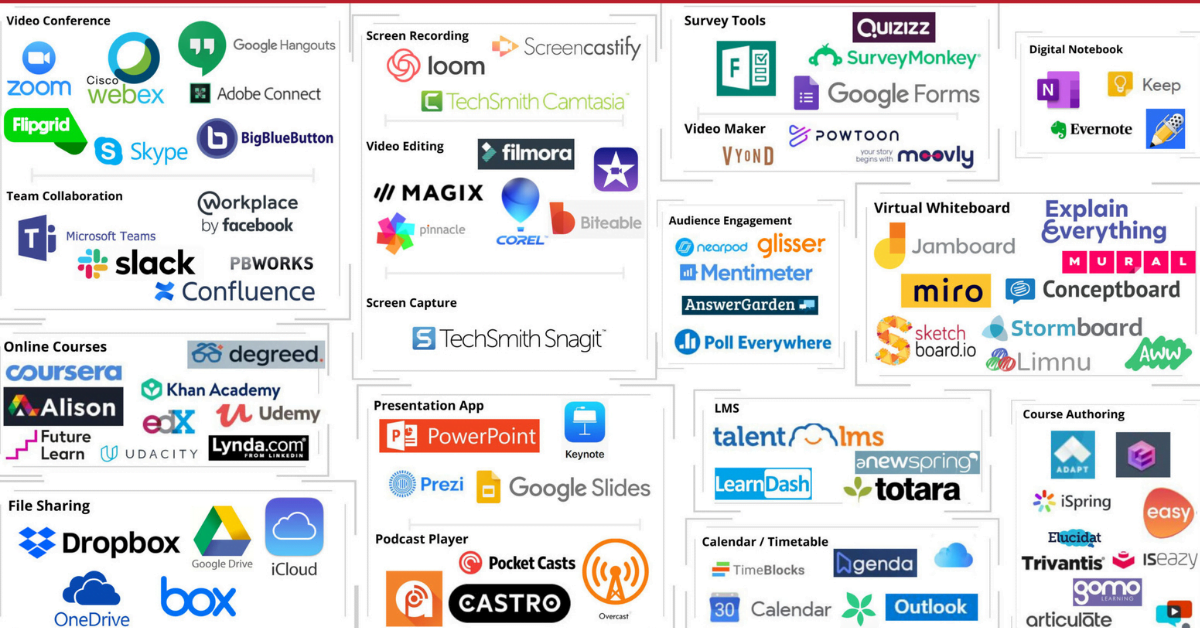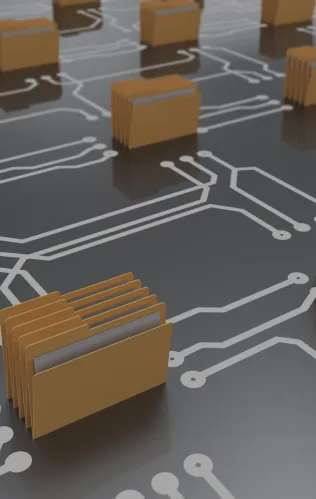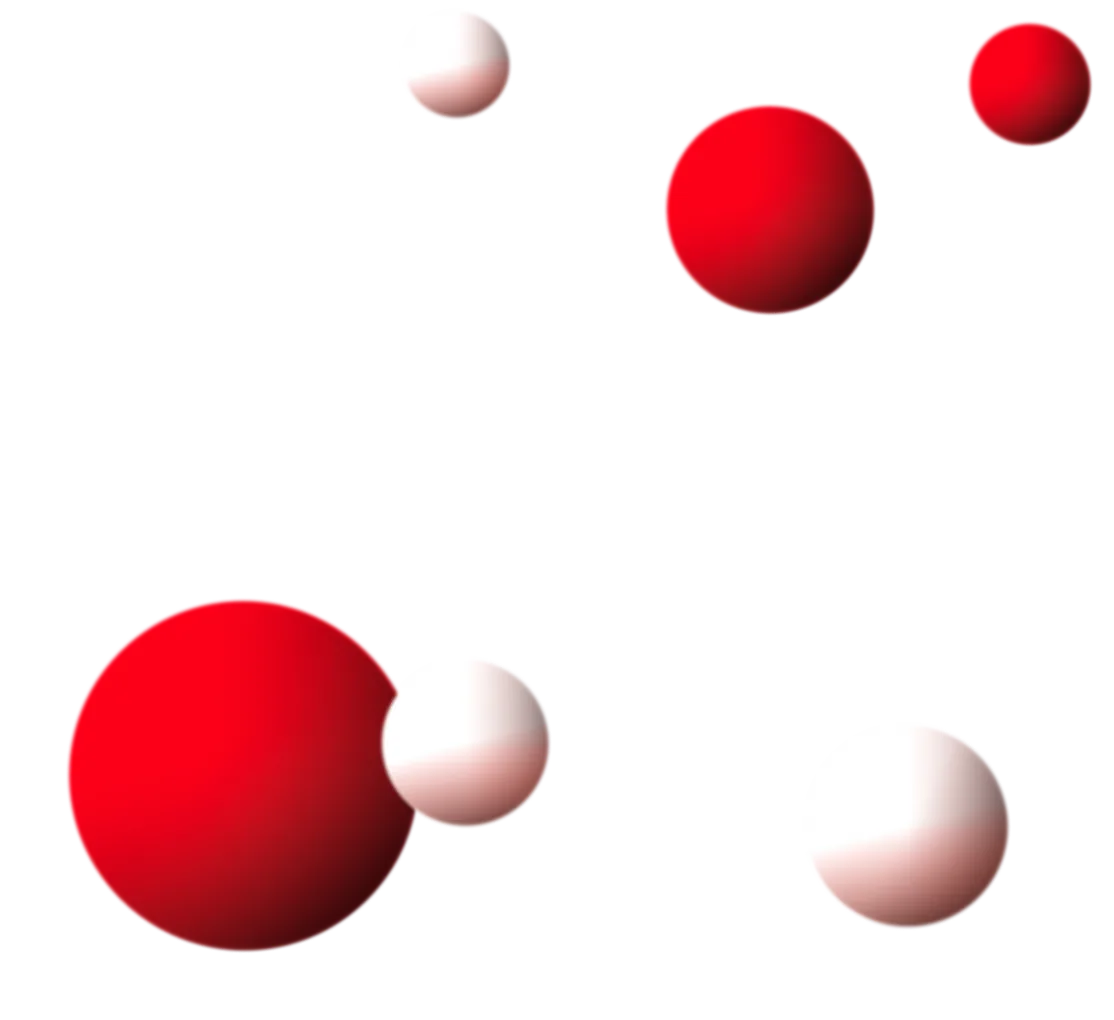The digital classroom concept isn’t a new one, but it became a necessity in the last weeks, due to the COVID-19 pandemic. Suddenly schools are closed and life has slowed down. Naturally in a world where social distancing is the new norm, schools (and other educational institutions) must apply available technologies so as not to leave students behind in their learning goals.
Educational institutions started with great enthusiasm and a sense of urgency applying online communications platforms such as Zoom and MS Teams in order to offer their physical lessons in a new virtual environment. Most institutions believed one tool is enough. Sadly, one tool is not enough for the normal operation of a virtual classroom or an e-learning program.
Below you will find a list of useful (mainly free) tools so as to accommodate the needs of your organization.

Video Conference Tools
Video conferencing tools are increasingly being used from educational institutions of all levels, in order to fulfill synchronous remote instruction. They have been around for many years, adopted mainly from businesses in order to hold live meetings among remote teams. Therefore, many of them are business-focused, been developed in order to meet business communication needs. This results in a lack of adjustment to the specific needs of education. Below we have presented a list of popular Video Conferencing tools that can be used for educational purposes.
Zoom |Video Conferencing, Web Conferencing, Webinars, Screen Sharing| Free Version
Zoom is the leader in modern enterprise video communications, with an easy, reliable cloud platform for video and audio conferencing, chat, and webinars across mobile, desktop, and room systems. Zoom Rooms is the original software-based conference room solution used around the world on board, conference, huddle, and training rooms, as well as executive offices and classrooms. Founded in 2011, Zoom helps businesses and organizations bring their teams together in a frictionless environment to get more done. Zoom is a publicly-traded company headquartered in San Jose, CA.
WebEx |Free Online Meetings & Video Conferencing | Cisco Webex|Free Version
Video conferencing, online meetings, and webinars made easy with Cisco Webex. HD video & audio, High-speed screen sharing.
GoToMeeting |Video Conferencing & Video Calling Software – Try for Free | GoToMeeting|
GoToMeeting lets you enjoy the benefits of the face-to-face interaction with HD video conferencing software. Try for free today!
Big Blue Button |Web Conferencing System Designed For Online Learning|
BigBlueButton is an open-source web conferencing system. It is based on GNU/Linux operating system and runs on Ubuntu 16.04. In addition to various web conferencing services, it has integrations for many of the major learning and content management systems.
Flipgrid |Empower every voice|Free Version
Flipgrid empowers social learning in PreK to PhD classrooms around the world. Use video the way your students do.
Google Hangouts |Google Hangouts Meet: Online Video Conferencing | G Suite|Free Version
Use Google Hangouts Meet for easy-to-join video calls, so you can meet face to face without the added cost of travel. Get Hangouts Meet as part of G Suite.
Team Collaboration Platforms
Remote teams are heavily based in Team Collaboration services, especially since the COVID-19 pandemic has led to a global boom in remote working. Such solutions have become also very popular among Educational Institutions, using both for internal school administration and communication purposes, as well as for Classroom Collaboration and teamwork among students. Below you can find a list of our favorite ones:
Microsoft Teams |Chat, Meetings, Calling, Collaboration|
Microsoft Teams is the hub for team collaboration in Office 365 that integrates the people, content, and tools your team needs to be more engaged and effective.
Slack |Where work happens|Free Version
Slack is where work flows. It’s where the people you need, the information you share, and the tools you use come together to get things done.
Workplace by Facebook |A Work Collaboration Tool|Free Version
Discover Workplace, an online team collaboration tool using Facebook features for work. Communicate within your institution through a familiar interface with Workplace by Facebook.
Confluence |Accomplish more together | Atlassian|Free Version
Where knowledge and collaboration meet. Equipped with the right information, teams can make quick decisions, gain alignment, & transform the way they work.
PBWorks |Online Team Collaboration Software|Free Version
PBworks lets your team capture knowledge, share files, and manage projects. It tracks every change, and automatically notifies you and your team to keep everyone in the loop. PBworks is secure, reliable, and accessible from any computer or mobile device, so your team can use it anywhere they go. You can even use it with clients or partners. And because it’s hosted, you don’t need to download any software or manage any servers.
Course Authoring Tools
Online Authoring Tools help you build engaging learning content and create interactive online courses. They are becoming increasingly popular among Educational Institutions for the preparation of educational material, making extensive use of multimedia content and interactive experiences. One of their key advantages is their easy deliverability to the end-users (i.e. students), with minimum requirements in terms of infrastructure requirements; most times a modern browser is enough. A list of Authoring Tools is provided below:
iSpring |Best eLearning Software: LMS and Authoring Toolkit|Free Version
End-to-end solution to launch eLearning in 1 day. Software for eLearning to create, deliver and manage corporate training.
Easygenerator |e-learning software | create courses now|Free Version
Easygenerator provides e-learning authoring software with LMS-light features. We simplify and accelerate your learning development.
isEazy |Cloud-Based E-Learning Authoring Tool|Free Version
isEazy is the simplest authoring tool for creating e-learning courses. You’ll be amazed at the results!
Lectora |Trivantis | Lectora Inspire eLearning Software|Free Version
Create powerful eLearning content quickly and easily with Lectora Inspire eLearning software. Use Lectora to publish to HTML5, SCORM, or AICC.
Elucidat |Elearning authoring tool and platform for global business|Free Version
Creating innovative, high-quality elearning at scale is easier with Elucidat. Unlimited authors, in-app support and dedicated customer success team to help you succeed.
gomo Learning |Cloud-Based eLearning Authoring Tool | Beautiful Multi-Device Learning ||Free Version
Gomo is a collaborative, cloud-based responsive eLearning authoring tool allowing users to create beautiful multi-device learning for all devices.
SlidePresenter |Unlock the potential of knowledge|Free Version
SlidePresenter empowers your employees to create their own training content.
Adapt |Adapt authoring tool – Adapt Learning|
The Adapt authoring tool is a server-based web application to allow you and your team to quickly build responsive e-learning content.
Articulate |E-Learning Software and Authoring Apps|Free Version
Articulate makes the world’s best e-learning solution. Articulate 360 simplifies every aspect of course authoring and e-learning development.
Evolve |Evolve Authoring – author responsive HTML5 eLearning content|Free Version
Evolve content authoring tool helps you build eLearning content fast. Build any type of training; experiential learning, compliance training, beautiful learning experiences. Built for individuals, small teams and companies.
Audience Engagement Tool
Implementing Audience Engagement Tools to your eLearning Classes will make the education process more interactive and keep the class engaged through participation. Most of them provide detailed analytics and reporting, that can be a valuable source of feedback regarding your class. Check out the list of the tools we loved:
Poll Everywhere |Live interactive audience participation|Free Version
Poll Everywhere is the easiest way to gather live responses in any venue… conferences, concerts, classrooms, and company off-sites — anywhere with internet. We’ve been working to end ‘death by PowerPoint’ and raise the bar on presenting since 2008. More than 4,000 schools and 100,000 teachers poll with Poll Everywhere. Our customers include universities like MIT, Stanford, and Harvard. Companies like Microsoft, Google, TED, McDonalds, Starbucks, and over 75% of the Fortune 1000 use Poll Everywhere.
Glisser |Audience Response System For Live Events & The Classroom|Free Version
Award winning slide sharing and audience response system that shares presentation slides to smartphones in real-time and uses polling and Q&A to make events interactive. Gather event analytics from your delegates in seconds, and measure event ROI easily.
Mentimeter |Interactive Presentation Software|Free Version
Interact with your audience using real-time voting. No installations or downloads required.
AnswerGarden |Plant a Question, Grow Answers! Generate a live word cloud with your audience.|Free Version
AnswerGarden is a new minimalistic feedback tool. Use it for real time audience participation, online brainstorming and classroom feedback.
Nearpod |Student Engagement Platform|Free Version
Nearpod is an award-winning student engagement platform with ready-to-run interactive lessons for K-12 teachers. Explore interactive lessons and interactive technology for the classroom that students love.
Virtual Whiteboard
The use of a whiteboard (or blackboard) is one of the strongest images that come to one’s mind when speaking about education. In the environment of eLearning, a Virtual Whiteboard can be utilized in order to provide a simple thus vivid, visual presentation of learning material. In many cases, an Interactive Whiteboard can be used as a two-way means of engagement with the students. Before going deeper into the dedicated Virtual Whiteboard solutions that are listed below, we should mention a very simple whiteboard alternative: a Web Camera focused on the instructor’s hand while keeping notes. All you need for this hand-crafted “whiteboard” is actually a web camera; your mobile phone’s camera could do the job too, as long as it is firmly attached in a tripod or stick.
Jamboard |Collaborative Digital Whiteboard | G Suite for Education | Google for Education|
A collaborative, digital whiteboard makes it easy to create without boundaries and share ideas in real time. Jamboard moves the whiteboard to the cloud.
Miro |Free Online Collaborative Whiteboard|Free Version
Scalable, secure, cross-device and enterprise-ready team collaboration whiteboard for distributed teams. Join 4M+ users from around the world.
Explain Everything |Interactive Whiteboard with Real-Time Collaboration|Free Version
The online interactive whiteboard app where people share and learn without boundaries. Join from any device and collaborate in real-time both visually and audibly. Turn ideas into understanding with Explain Everything.
Mural |Online Brainstorming, Synthesis and Collaboration|
Digital workspaces for visual collaboration, inspiration and innovation anytime, anywhere, on any device.
Conceptboard |Visual Collaboration Workspace for Teams|Free Version
Visual Collaboration Workspace with whiteboard functions enabling efficient teamwork, regardless of time and place. We get teams on the same page.
Stormboard |Make Your Meetings Better|Free Version
Make your meetings, brainstorms, and projects better! Use our digital sticky notes, whiteboards, and workspace for business processes like Agile, Design.
Limnu |The online whiteboard you’ve been looking for|Free Version
Sketch, share and collaborate with your team like never before
AWW |Online Whiteboard for Realtime Visual Collaboration|Free Version
A collaborative online whiteboard for business and education. Be more productive – have your ideas, sketches, and concepts on any device, anytime, anywhere.
Sketchboard.io |Virtual Whiteboarding Solution for remote work|Free Version
Free collaborative whiteboarding solution to get things done on Sketchboard’s infinite canvas. Improve your productivity by visualizing your work.
LMS – Learning Management System
The Learning Management System is an important tool used to support the learning process by providing a space where materials are stored and can be organized. Assessments can be distributed to students by teachers or administrators. Students and teachers can use the LMS to better interact with each other by using internal messaging, forums, and many more messaging tools. The use of LMS has been widespread and institutions of all academic levels have turned to their use because of the increased efficiency and cost reduction they offer. Below you will find a selection of LMS providers that offer a very good service in the field and can help any academic institution with its organization and planning of the educational process. The list suggests LMS’s with Free Versions.
TalentLMS |Cloud LMS Software – Online Learning Platform|Free Version
A cloud-based learning platform ideal for creating online courses and sharing them with remote teams.
Totara |Freedom to Learn|Free Version
Transforming workplace learning with a powerful, flexible, and open platform – whether your needs are learning management (LMS), performance management, or employee engagement.
aNewSpring |Blended learning platform for training providers|Free Version
aNewSpring learning enhancement platform empowers training providers to create, curate and deliver blended learning that adapts to each individual learner.
LearnDash |WordPress LMS Plugin by LearnDash®|
A trusted WordPress LMS plugin, created by learning industry professionals with Fortune 500 experience.
Survey Tools
Online survey tools are software solutions that enable the user to create, send, and evaluate various types of surveys either on the user’s own websites or in hosted web pages. There are paid and free plans available, usually priced/offered according to the number of respondents or according to the number of people that viewed the survey. These tools do not have any specific provision for educational institutions, but their function is easily generalizable, and they can be effectively used by educational institutions for surveying students, teachers, and parents or evaluating teachers/professors, etc. The list below includes the best paid and free survey tools available.
Google Forms
|Free Online Surveys for Personal Use|Free Version
With Google Form you can create a new survey and edit it with others at the same time. You can also choose from a variety of pre-made themes or create your own. Free with a Google account.
Microsoft Forms
|Easily create surveys, quizzes, and polls|Free Version
With Microsoft Forms you can easily create surveys and polls to collect customer feedback, measure employee satisfaction, and organize team events. Quickly create quizzes to measure student knowledge, evaluate class progress, and focus on subjects that need improvement. Microsoft Forms automatically provides charts to visualize your data as you collect responses in real time.
SurveyMonkey
|The World’s Most Popular Free Online Survey Tool|Free Version
Use SurveyMonkey to drive your business forward by using our free online survey tool to capture the voices and opinions of the people who matter most to you.
Quizizz
|Free quizzes for every student|Free Version
Free gamified quizzes on every subject that students play in class and at home. Pick an existing quiz or create your own for review, formative assessment, and more.
Screen Recording
Screen recording software can turn screen output into a video in order to teach an application or to present a product or service by explaining and presenting the added value of features. Users can also make how-to videos as well as videos of screen compilation presentations with sequences to log results for troubleshooting. Services also exist that let users make screencasts and share them online. This type of software has an educational focus and can be a very useful tool for teachers to create videos to further educate students and to help in the process of understanding educational material. The list of software presented below includes software that is trustworthy and available for free to users.
Loom |Free Screen & Video Recording Software|Free Version
Easy and free screen recorder for Mac, Windows, and Chromebooks. Record your camera and screen with audio directly from your Chrome browser and share the video with your team, friends, and family.
Screencastify |Screen Recorder for Chrome|Free Version
Screencastify is a free screen recorder for Chrome. No download required. Record, edit and share videos in seconds. Videos autosave to your Google Drive, and can be published directly to YouTube.
Camtasia |Screen Recorder & Video Editor|Free Version
Camtasia is an all-in-one screen recorder and video editor. Record your screen, add video effects, transitions and more. Software available on Windows and Mac.
Snagit |Screen Capture Software|Free Version
A screen capture and video recording on Windows and Mac. Snagit is simple, powerful software to capture images and record videos of your computer screen.
Video Editing
There are many video editing solutions out there, they are used in order to create professional-grade videos for all purposes including but not limited to educational videos. We have compiled a list with the best free video editing tools that you can use for educational purposes.
Filmora |[OFFICIAL] Wondershare Filmora – Easy, Trendy and Quality Video Editing Software|Free Version
Wondershare Filmora is a simple video editor that empowers your stories, donwload the latest version 9 to transform precious moments into stunning videos for sharing anywhere.
Pinnacle |Pinnacle Studio: video editing software & screen recorder|Free Version
Pinnacle Studio Video Editing software is used by over 13 Million people. Enjoy a faster way to capture, edit and share your video.
Magix |Welcome to MAGIX|Free Version
MAGIX Software – your ideal apps for producing, designing, archiving and presenting your videos, music, photos, graphics or websites.
Corel |Video Editing Software by Corel – VideoStudio Pro 2020|Free Version
VideoStudio Pro 2020 is the easiest way to transform your photos and videos into movies with hundreds of creative effects to help you tell your story
Presentation App
Presentations are a key requirement in most lines of work. Presentation applications are here not just to present information to viewers but also for making the information easily understandable. Our list includes presentation applications/software that is available for free and can cover most educational institution’s needs.
PowerPoint |Slide show software, PPT – Microsoft PowerPoint|Free Version
Microsoft PowerPoint is the best presentation software for meetings, business talks and business proposals. Create simple slide presentations or complex presentations media for your audience, face to face or online.
Prezi |Presentation Software | Online Presentation Tools | Prezi|Free Version
Welcome to Prezi, the presentation software that uses motion, zoom, and spatial relationships to bring your ideas to life and make you a great presenter.
Apple Keynote |Keynote – Apple|Free Version
Keynote makes it easy to create stunning and memorable presentations. You can even use Apple Pencil on your iPad to create diagrams or illustrations that bring your slides to life. And with real‑time collaboration, your team can work together, whether they’re on Mac, iPad, or iPhone, or using a PC.
Google Slides |Free Online Presentations for Personal Use|Free Version
Create a new presentation and edit it with others at the same time — from your computer, phone or tablet. Free with a Google account.”
Podcast Player
Podcast players are software that allows the reproduction of podcast files. Podcast files are audio files focused on a specific topic. A lot of educational issues are discussed in podcasts and are used in academia for educational and informational purposes. The assembled list of podcast players below includes the most popular free players available.
Overcast |Overcast|Free Version
Podcast player app for iPhone, iPad, and Apple Watch.
Castro |Castro Podcast Player|Free Version
Castro makes it easy to manage lots of podcasts, and enjoy the best episodes of all your favourite shows.
Pocket Casts |Listen to podcasts with the best free podcasting app – built by listeners, for listeners.|Free Version
Discover the world’s most powerful podcast player, available free. Pocket Casts has all the podcasts you know and love; over 300k.
Podcast Addict |Podplayer – Podcast Addict web player|Free Version
Web player for the Podcast Addict Android app
Online Courses
There are many services available that can augment the educational experience and offer a wide range of extra training and knowledge to students and people looking to further educate themselves during the COVID-19 lockdown. Online courses are offered widely for free, from many different sources. The list below offers many options for people looking to learn some extra skills, to further develop their understanding of a specific topic or field or to just spend their time productively. Online courses can be a solution that can augment online teaching, since before the COVID-19 crisis.
LinkedIn Learning [Lynda] |Online Video Tutorials at lynda.com • lynda.com|
Learn new business, creative & tech skills with expert-led online video tutorials– anytime, anywhere.
Udemy |Online Courses – Learn Anything, On Your Schedule|
Udemy is an online learning and teaching marketplace with over 100,000 courses and 24 million students. Learn programming, marketing, data science and more.
Coursera |Build Skills with Online Courses from Top Institutions|
Build skills with courses from top universities like Yale, Michigan, Stanford, and leading companies like Google and IBM. Advance your career with degrees, certificates, Specializations, & MOOCs in data science, computer science, business, and dozens of other topics.
edX |Free Online Courses by Harvard, MIT, & more|Free Version
Access 2000 free online courses from 140 leading institutions worldwide. Gain new skills and earn a certificate of completion. Join today.
FutureLearn |FutureLearn: Online Courses and Degrees from Top Universities|
Join millions of people learning on FutureLearn. Find online courses and degrees from leading universities or organisations and start learning online today.
Udacity |Learn the Latest Tech Skills | Advance Your Career|
Advance your career with online courses in programming, data science, artificial intelligence, digital marketing, and more. Built with industry leaders.
Khan Academy |Free Online Courses, Lessons & Practice|Free Version
You can learn anything. Expert-created content and resources for every course and level.
Alison |Free Online Courses & Online Learning|Free Version
Free online courses with certificates. Join 2 million graduates and empower your career. Study, learn, certify, upskill with free online learning and training
Degreed |The Lifelong Learning Platform|
Degreed is a lifelong learning platform that individuals and organizations use to discover learning content, build skills, and certify their expertise.
File Sharing
File sharing is widely based on cloud infrastructure, helping all users store data of all kinds in a location that is not prone to damage or limited by physical restrictions. Data stored online can be then easily shared with anyone you want. This service is very important for most users and especially for educational institutions looking to operate online with e-learning software or platforms. The list below will show you the most popular file-sharing/storage platforms, free and paid.
Google Drive |Free Cloud Storage for Personal Use|Free Version
Safely store and share your photos, videos, files and more in the cloud. Your first 15 GB of storage are free with a Google account.
Dropbox |Dropbox|Free Version
Dropbox is a modern workspace designed to reduce busywork-so you can focus on the things that matter. Sign in and put your creative energy to work.
OneDrive |Personal Cloud Storage|Free Version
Get 5 GB of free OneDrive cloud storage! Save your files and photos to OneDrive and access them from any device, anywhere
Digital Notebook
A digital notebook is a digital counterpart to a paper notebook with many differences in their capabilities. A digital notebook is a tool that supports student inquiry, thinking, brainstorming, reflecting, taking notes, and synthesizing information from a multitude of online sources. The use of online digital notebooks offers the ability to retain and access information quickly and throughout all your electronic devices. You can take notes and access them anywhere at any time. This is a very valuable tool for students, especially when they engage in e-learning. Educational institutions can offer students access to digital notebooks through any SIS or LMS system they use. The list presented below shows the most popular digital notebook tools available and they are available for free.
Evernote |Best Note Taking App – Organize Your Notes with Evernote|Free Version
Our note taking app helps you capture and prioritize ideas, projects and to-do lists, so nothing falls through the cracks.
OneNote |The digital note-taking app for your devices|Free Version
Microsoft OneNote has your digital notebook needs covered. With OneNote 2016 we’ve made our notebook organizer tools even stronger and collaboration easier.
Google Keep |Notes and Lists|Free Version
Use your Google Account. Email or phone. Forgot email? Type the text you hear or see. Not your computer? Use Guest mode to sign in privately. \
Notability |Notability by Ginger Labs|Free Version
Combine handwriting, photos and typing in a single note to bring your projects to life. Use a wide range of note-taking and sketching tools to capture every detail.
Calendar – Timetable
There are many online calendar tools that can help people, professionals of any kind get organized. The online calendar can keep us all in line with our responsibilities. An online calendar is a tool not specifically targeted at students or educational institutions, but it can be very useful for students and teachers to organize their daily schedules or to synchronize their schedules. The list below offers suggestions for the best available online calendars/timetables available.
Google Calendar |Google Calendar|Free Version
With Google’s free online calendar, it’s easy to keep track of life’s important events all in one place.
TimeBlocks |Mobile Planner (Calendar/Todo/Note)|Free Version
TimeBlocks Calendar. To-dos. Memos.
TimeTree |TimeTree – Connect your moments. Connect to the future.|Free Version
If you connect your time with those who share your interests and the people you hang out with, you will be able to plan an even more outstanding future.
Microsoft Calendar |Calendar|Free Version
Outlook.com is a free personal email service from Microsoft that doesn’t scan your email for the purpose of serving you ads. Automatically file emails and share photos easily.
Edo Agenda |Edo Agenda|Free Version
The smart agenda for freelancers, creatives and people who do great work. Organize your day and free your creative side.
iCal |iCloud|Free Version
Sign in to iCloud to access your photos, videos, documents, notes, contacts, and more. Use your Apple ID or create a new account to start using Apple services.
The list of online tools is surely long, due to the plethora of available tools. Choose the tools you like from each category to get your academic institution ready for implementing the digital classroom concept.
If you think that a combination of tools is still too complicated for your needs, then consider Classter All-in-One Student and Learning Management System. Classter is a cloud-based (MS Azure), Modular system with the abilities of both an SIS and an LMS system. Feature-rich, Classter can help you manage your online classroom with quizzes and surveys, marking workflows, attendance keeping, and much more.
Most importantly Classter can integrate the systems your academic institution already uses and creates a more powerful and effective tool. Integrate with the best communications platforms out there e.g MS Teams, Zoom and Webex.
Find out more at www.classter.com
FAQ’s
The implementation of digital classroom tools is vital for educational institutions to ensure continuous learning, especially in times of crises like the COVID-19 pandemic. These tools facilitate remote learning, collaboration, and engagement among students and educators.
Classter consolidates all essential tools in one platform, streamlining operations and maximizing productivity for educators, students, and administrators. Its seamless integration with over 40 third-party tools ensures compatibility and adaptability.
Yes, Classter is scalable and can accommodate the needs of educational institutions of all sizes, from small schools to large universities, offering flexible solutions to support growth and expansion.