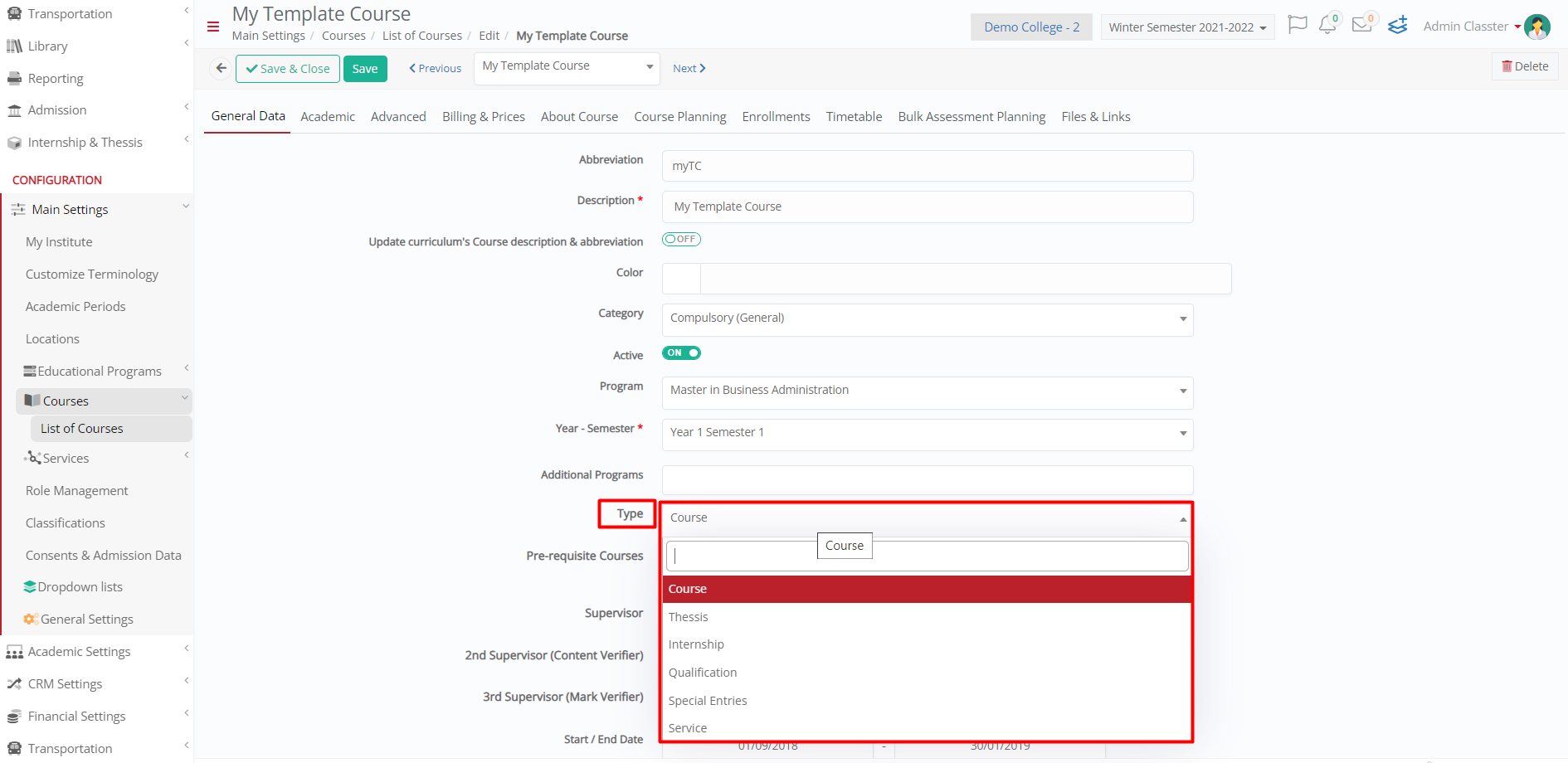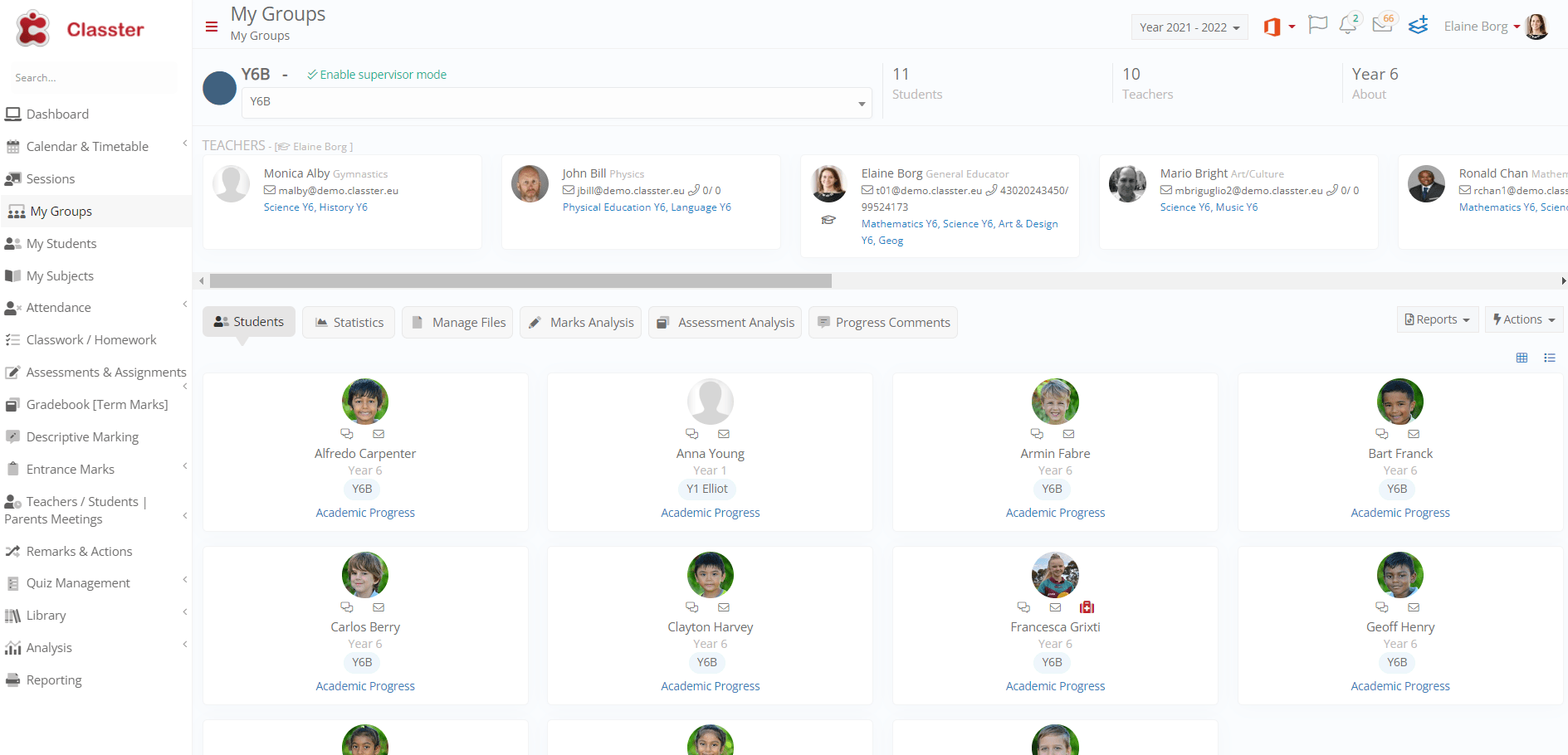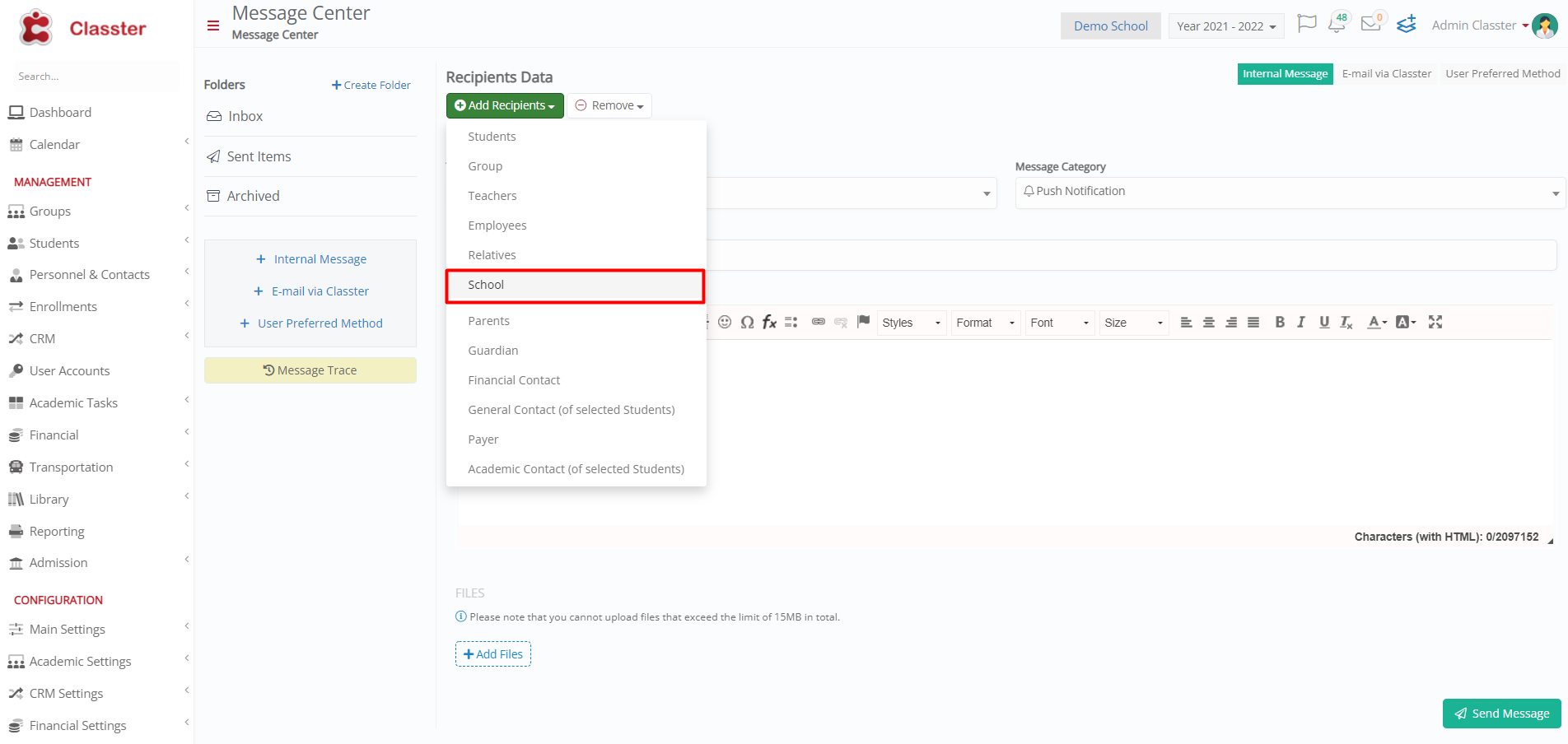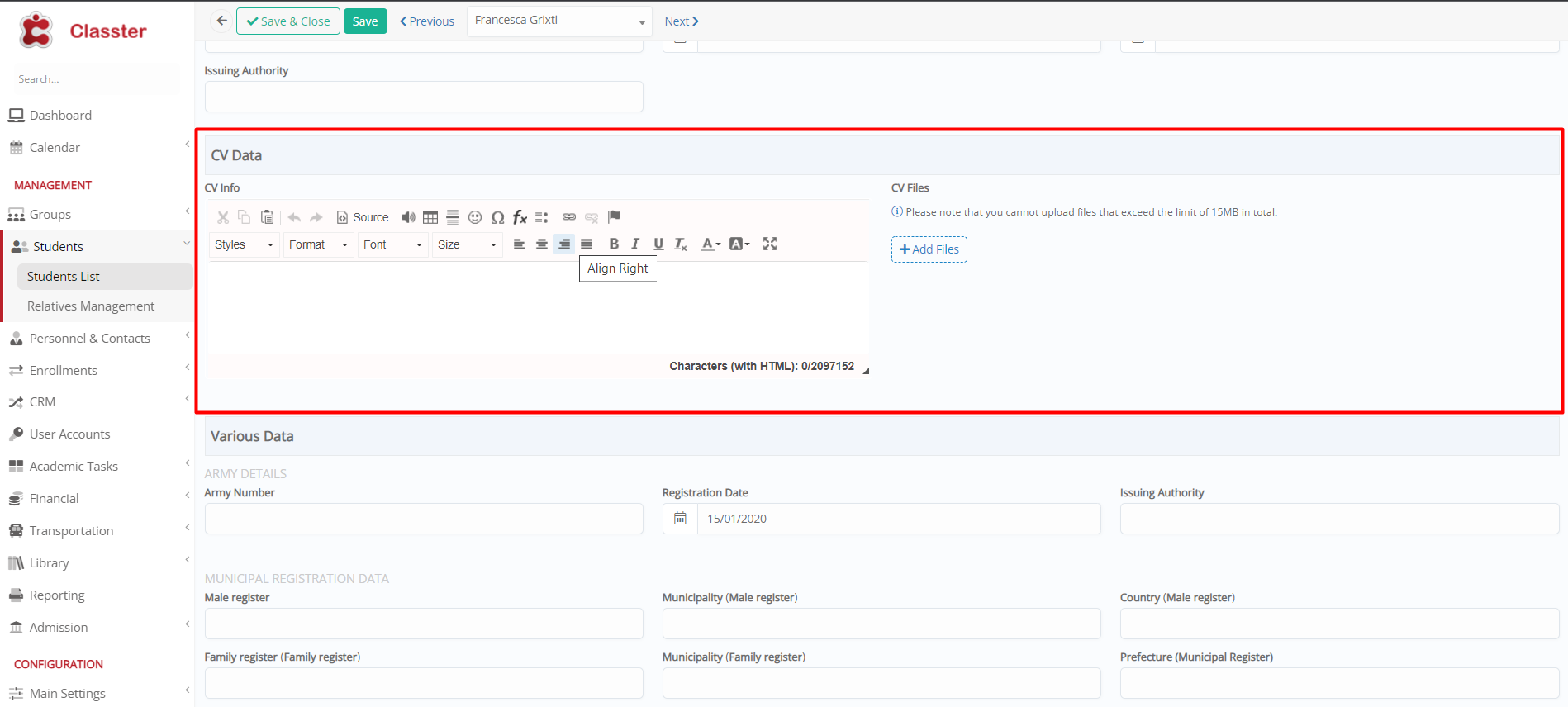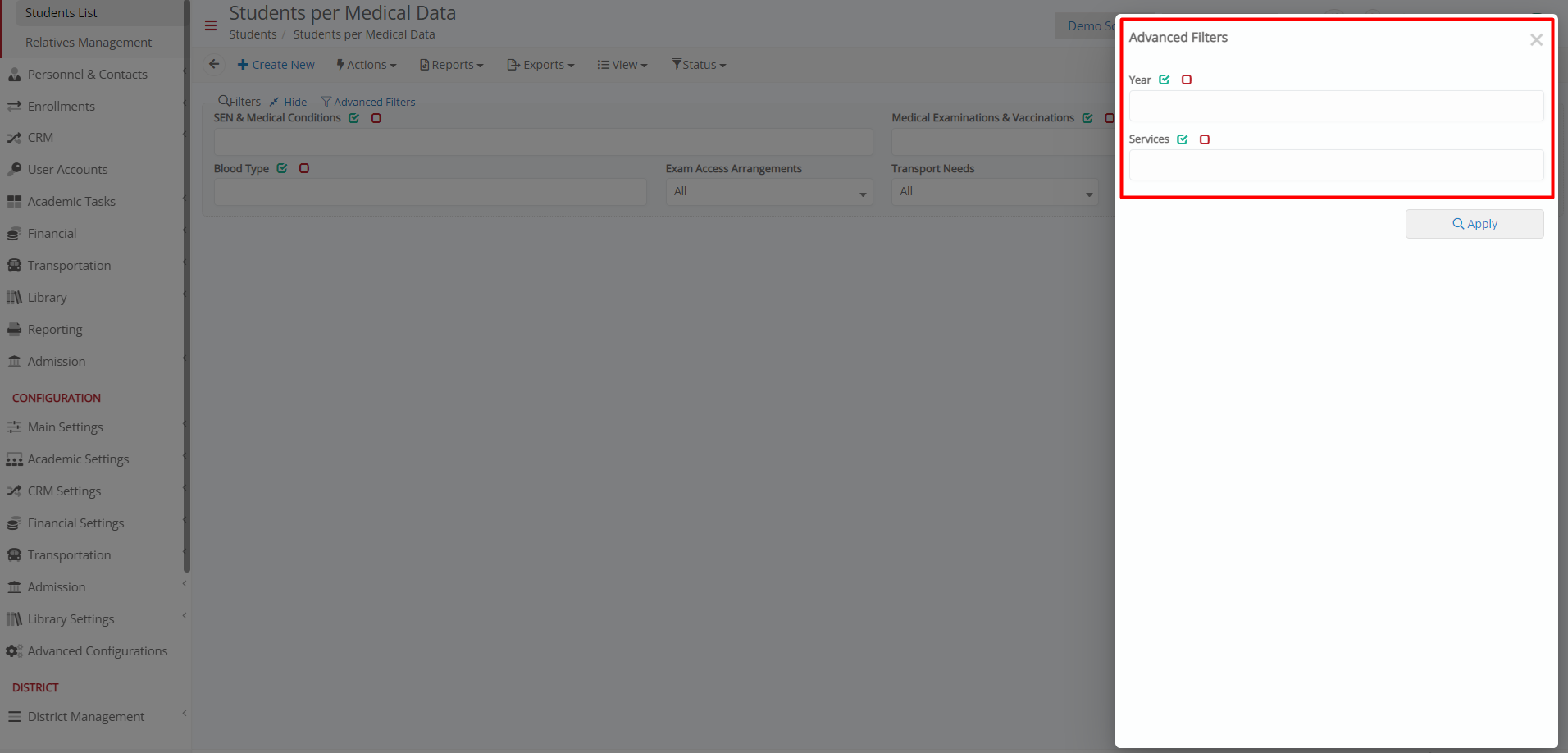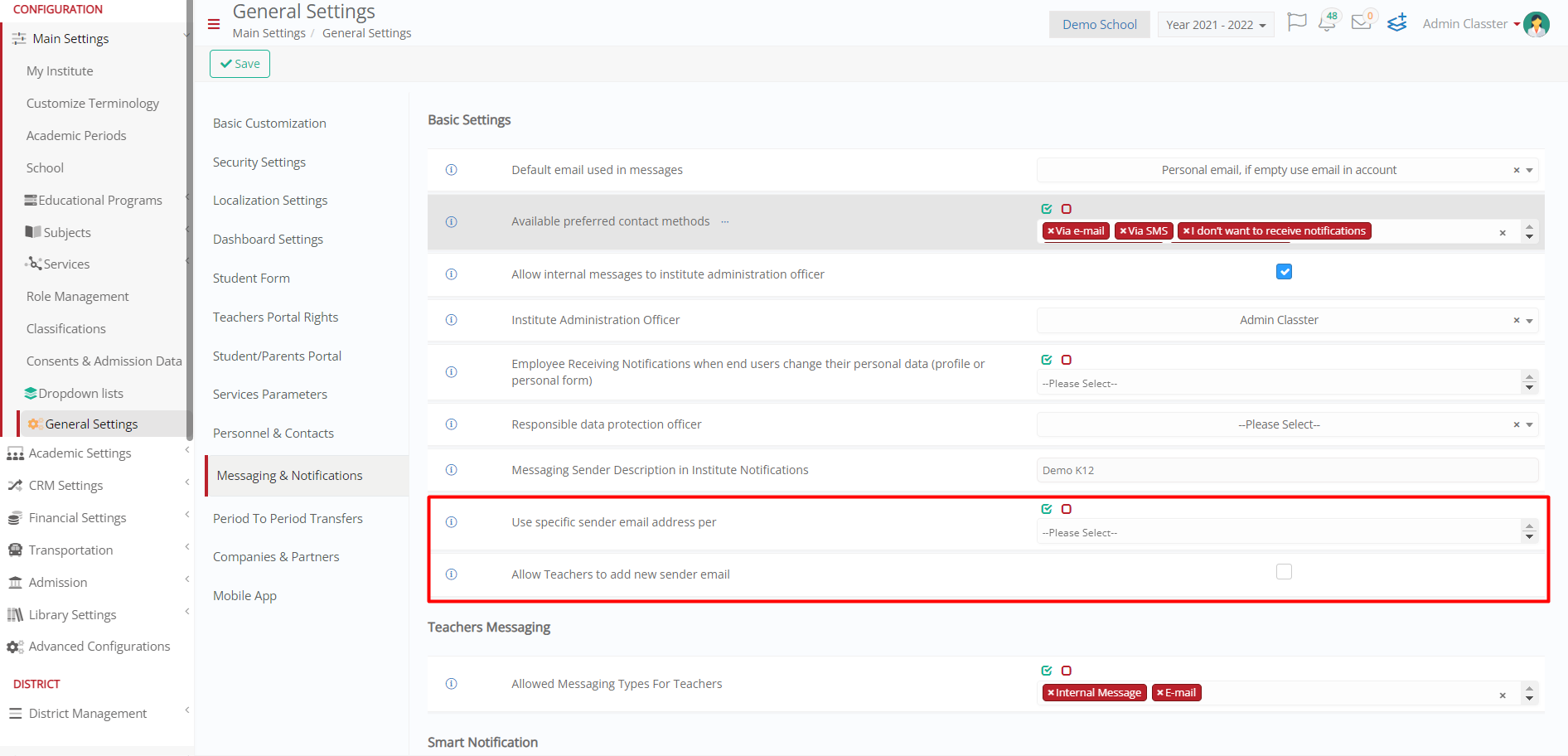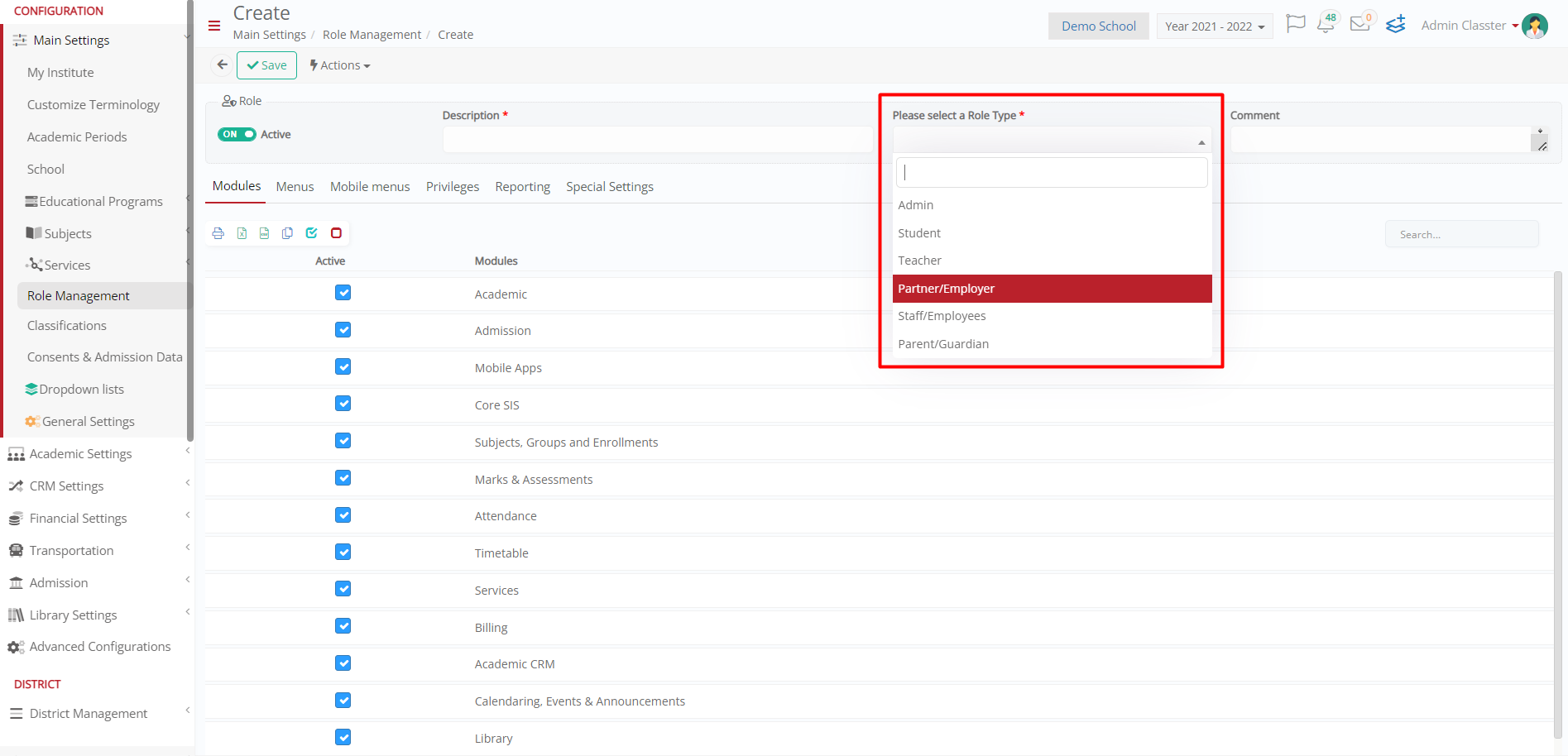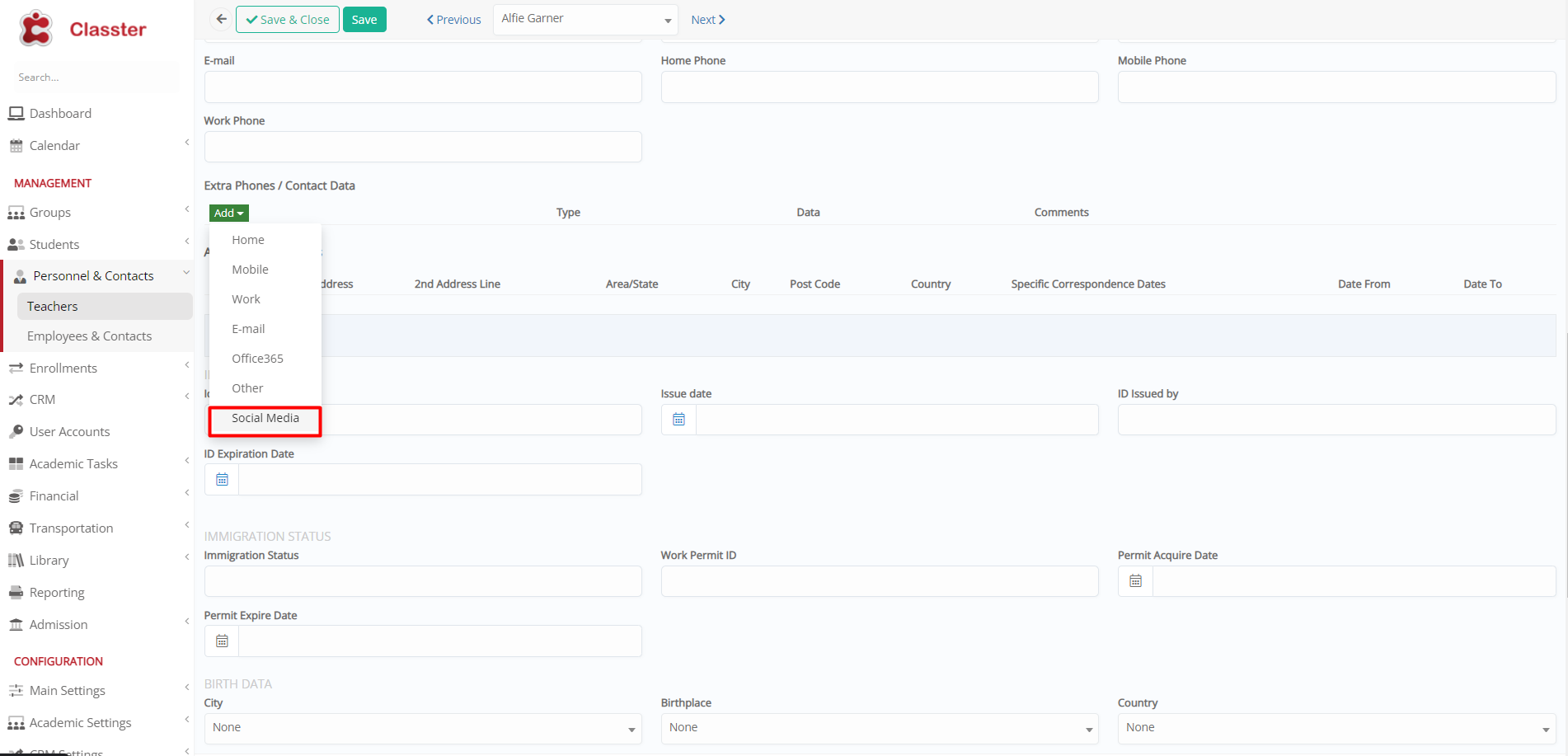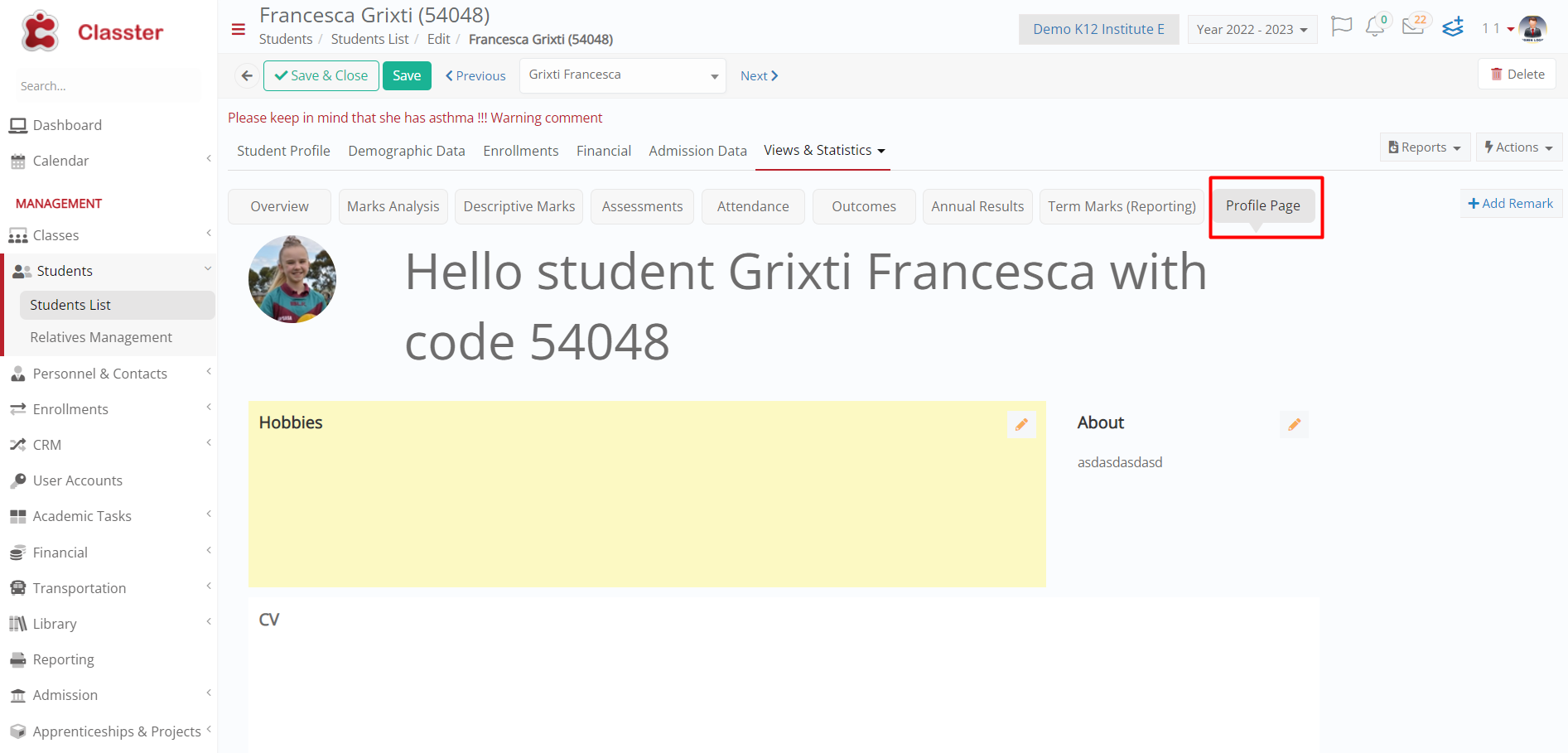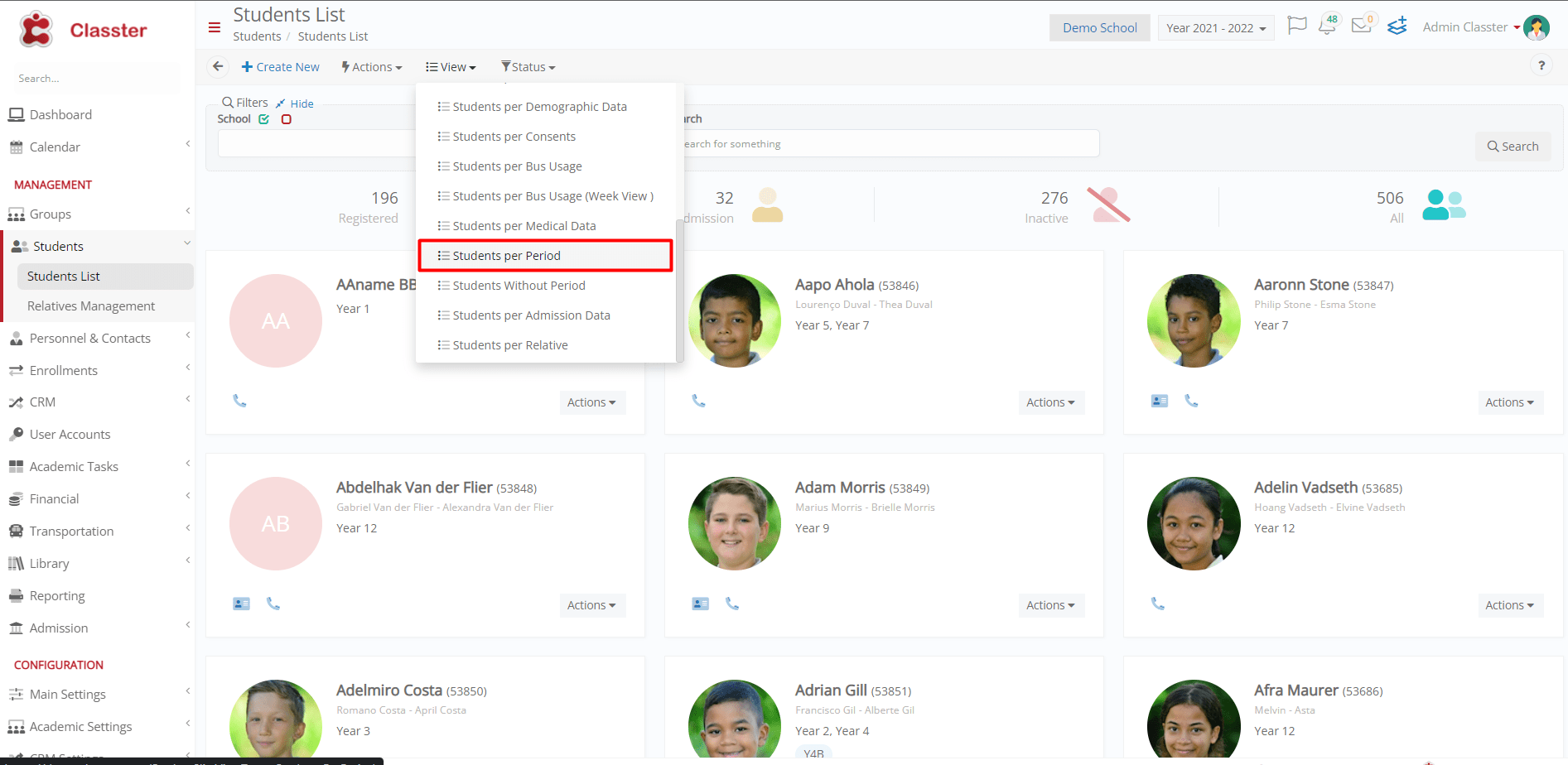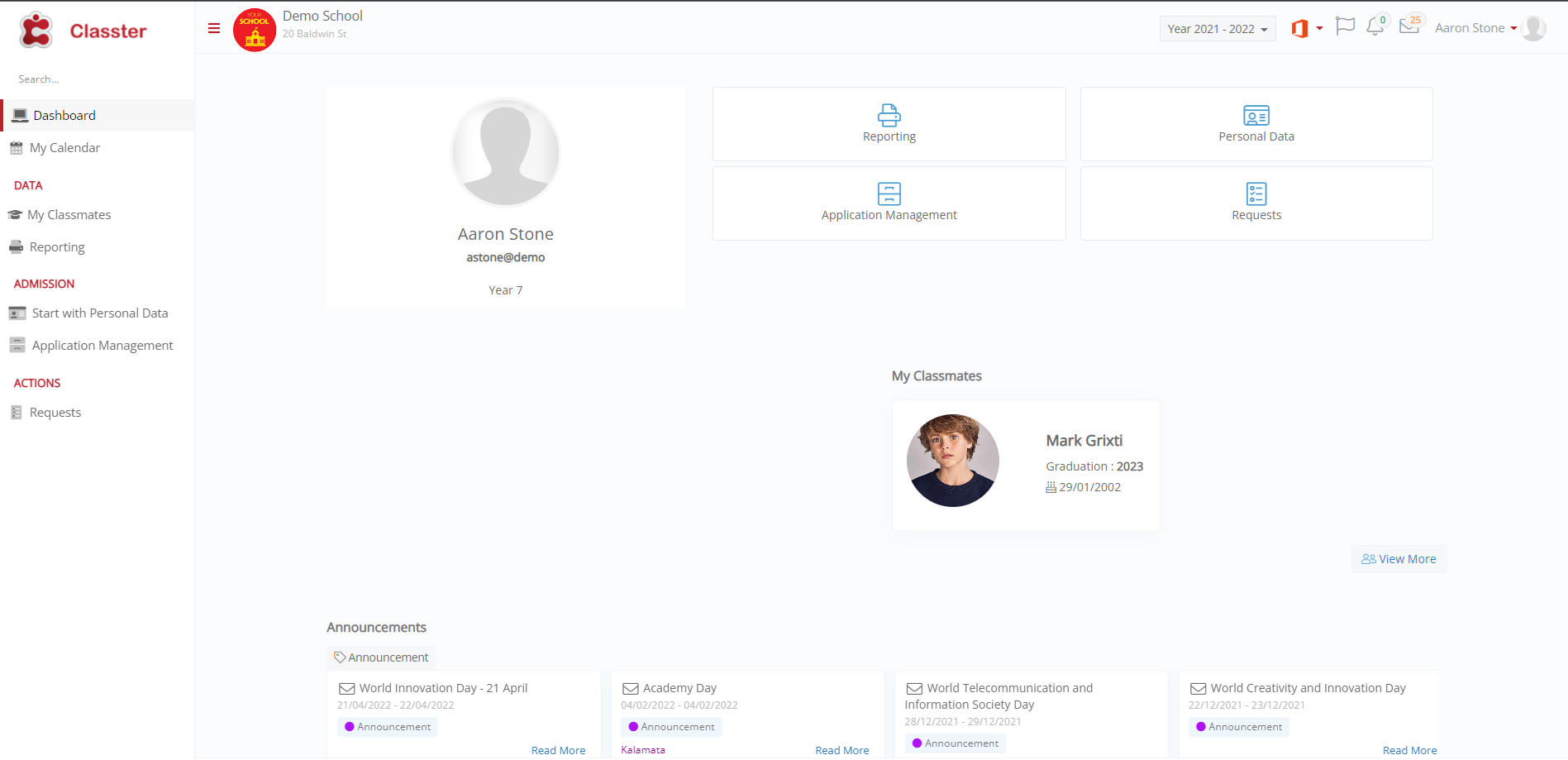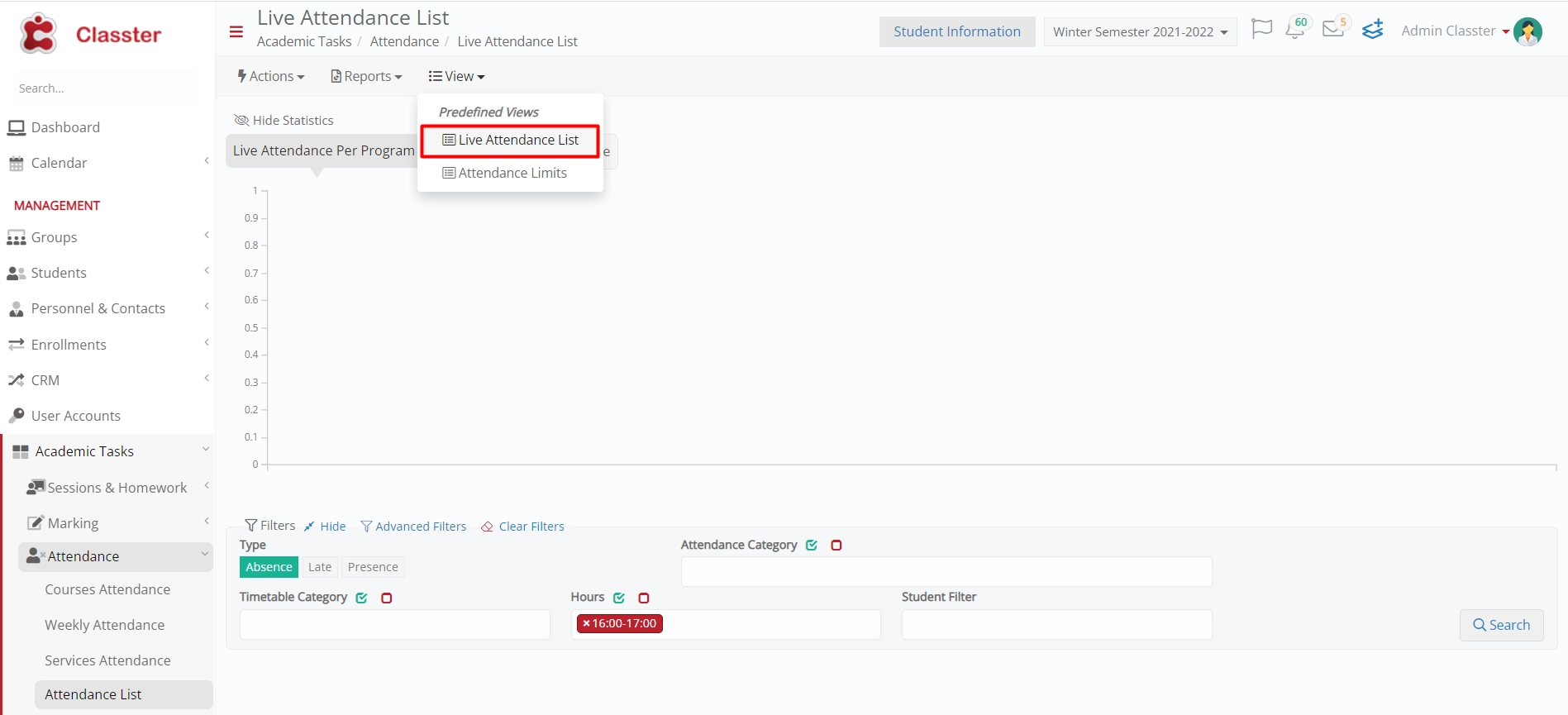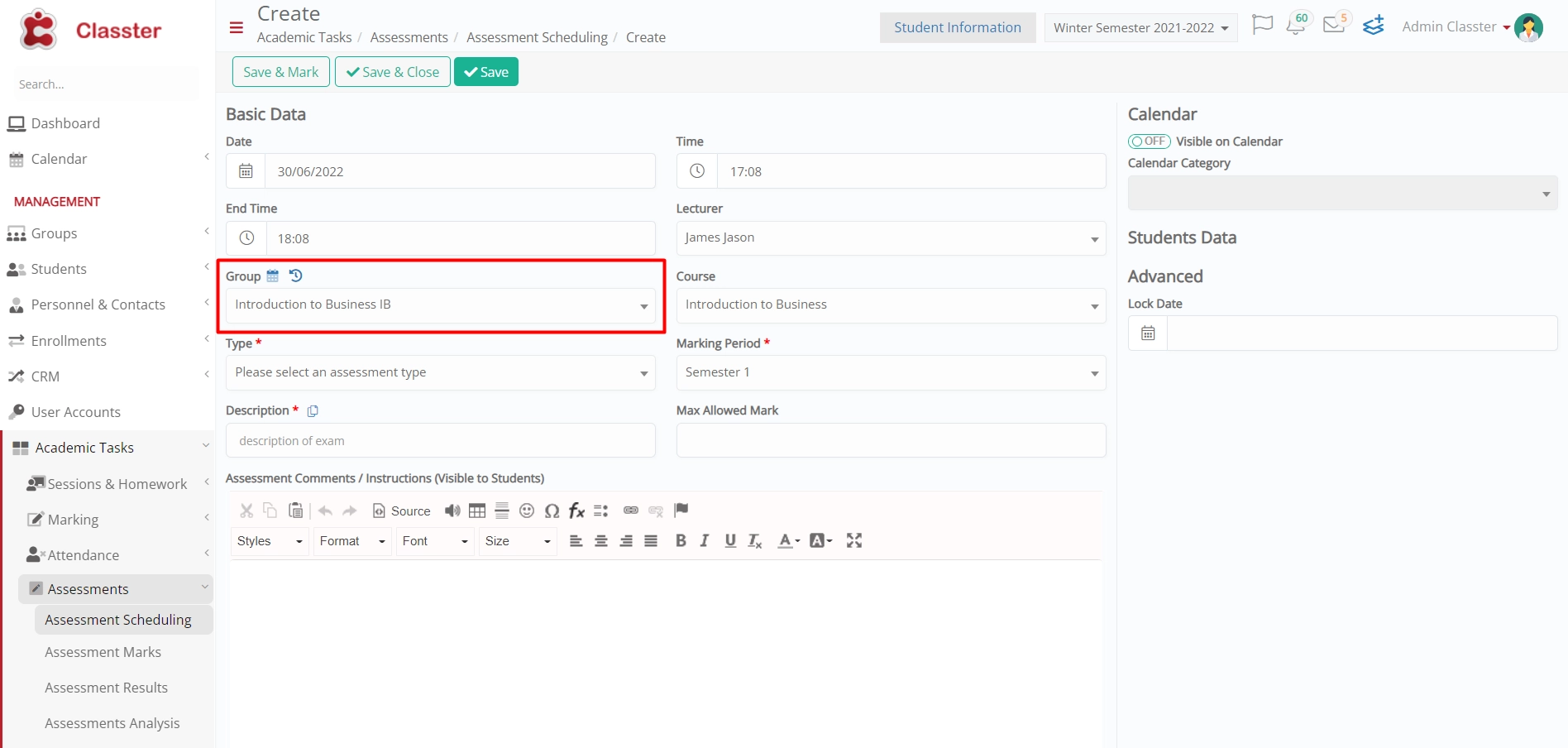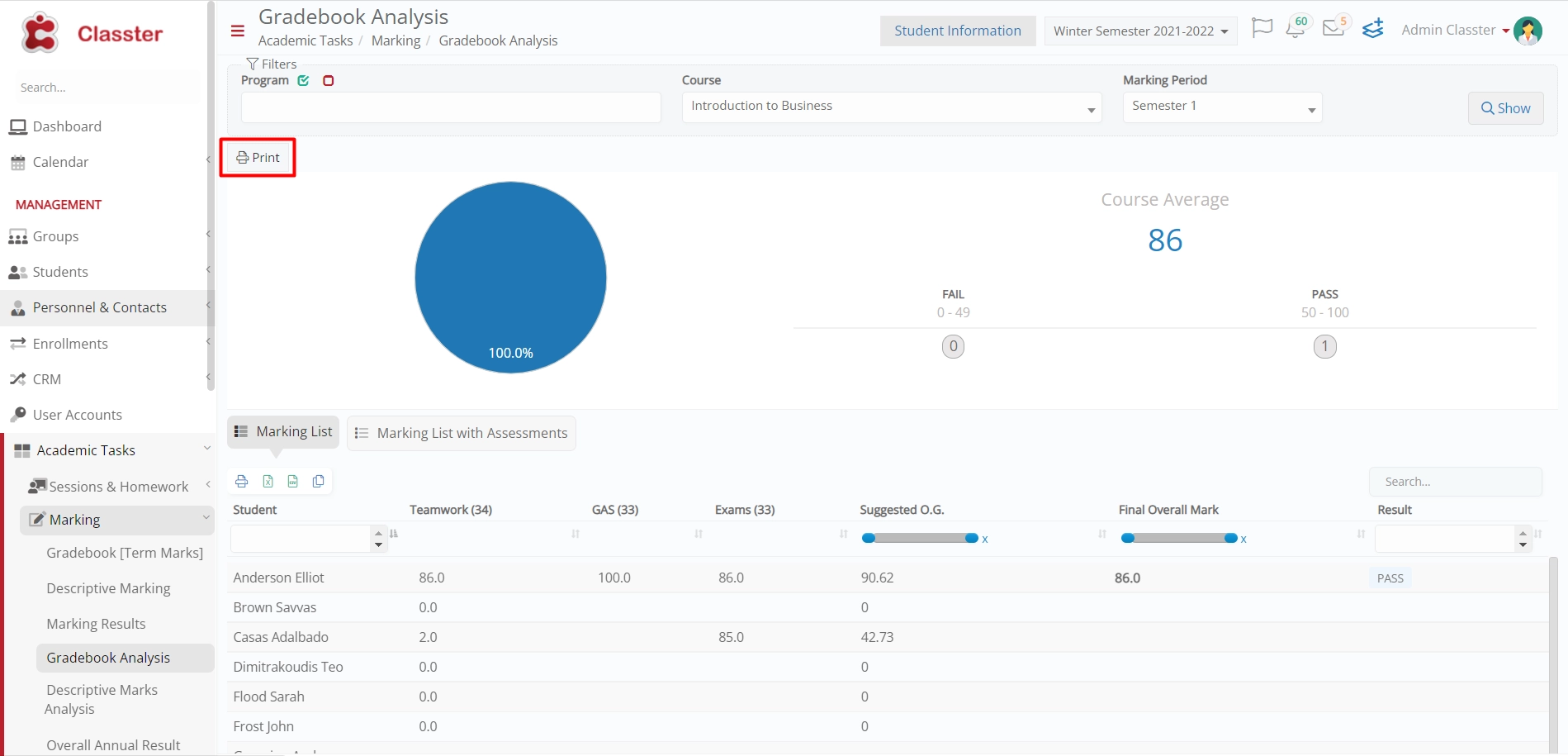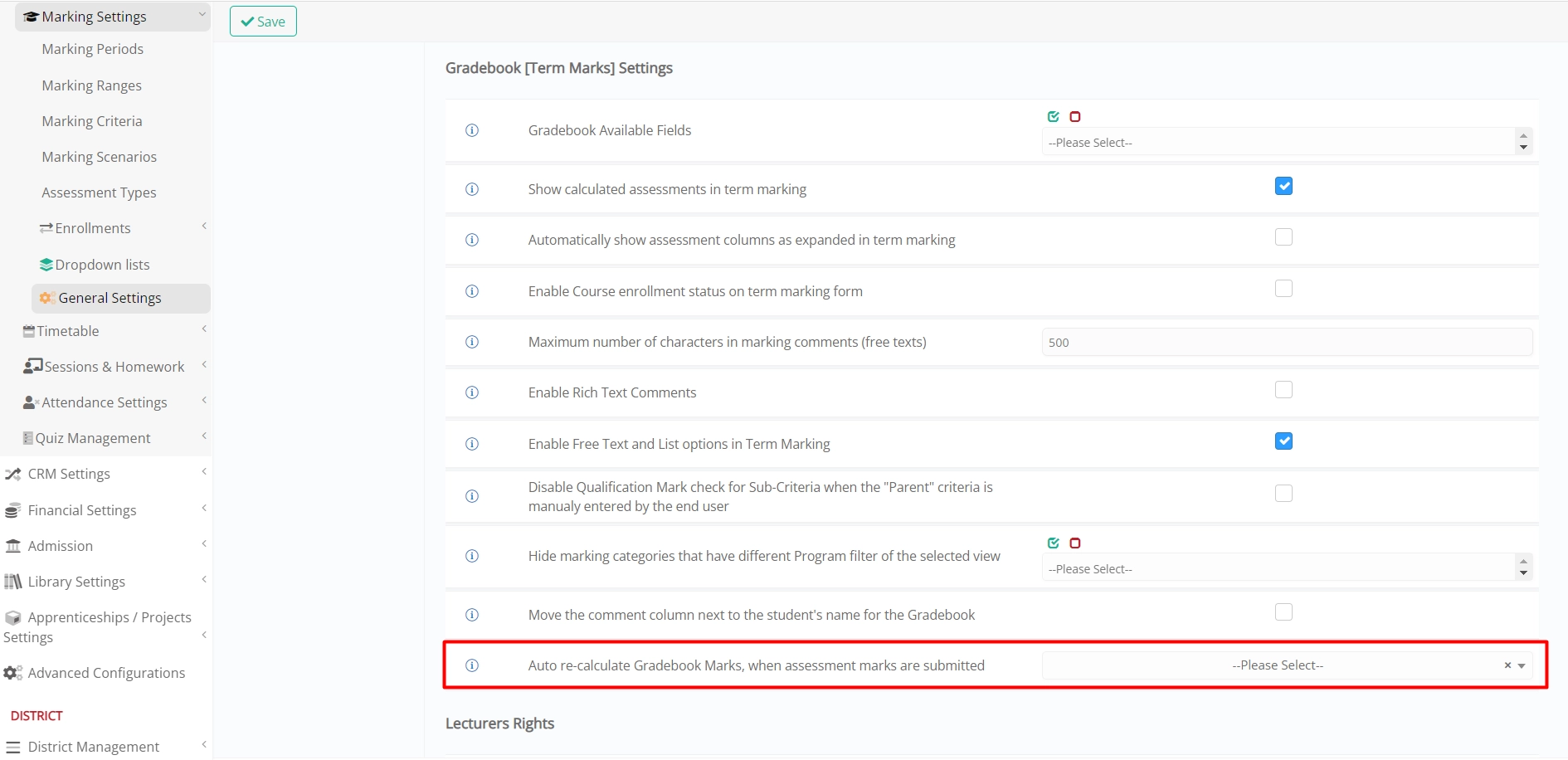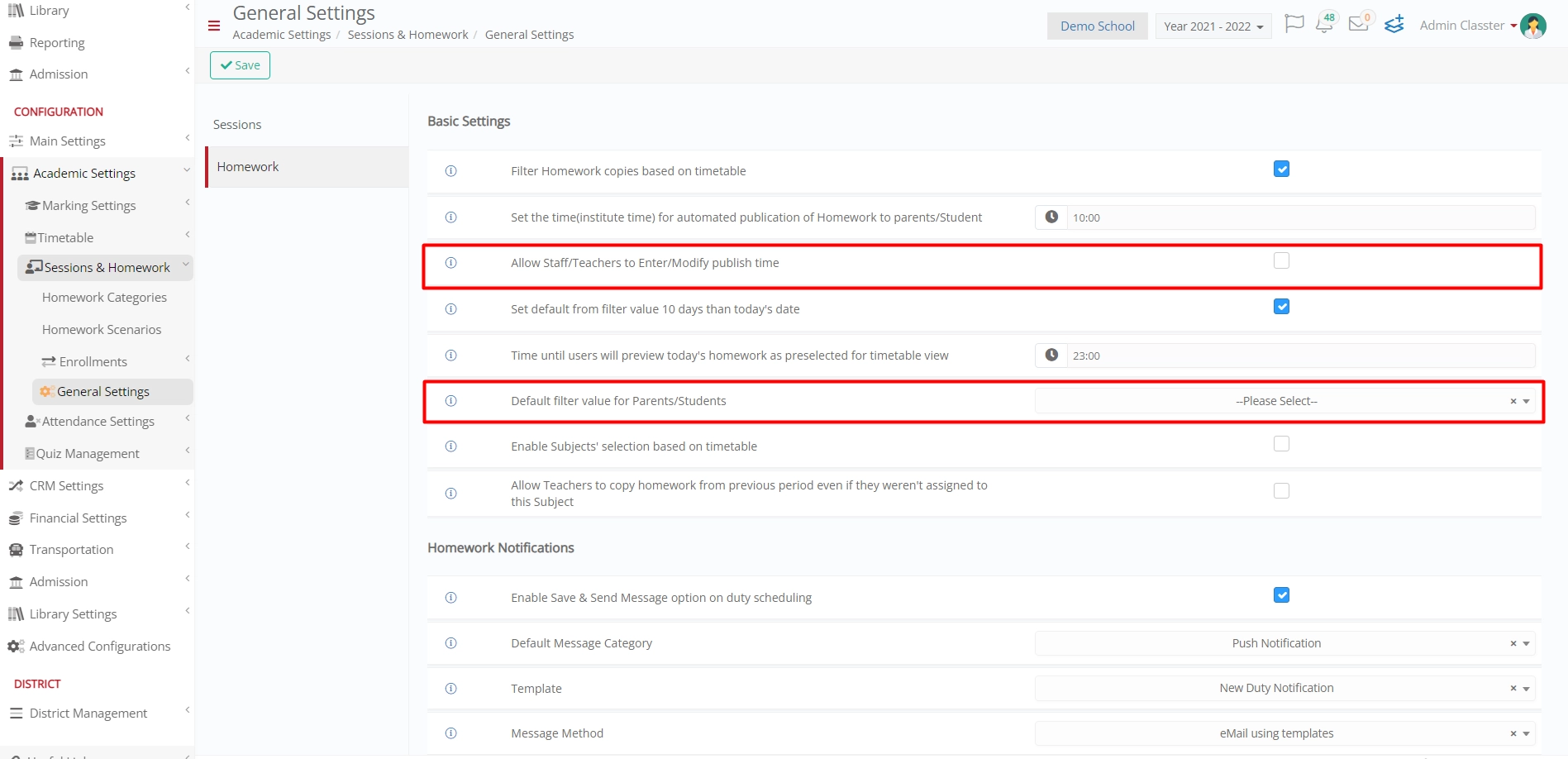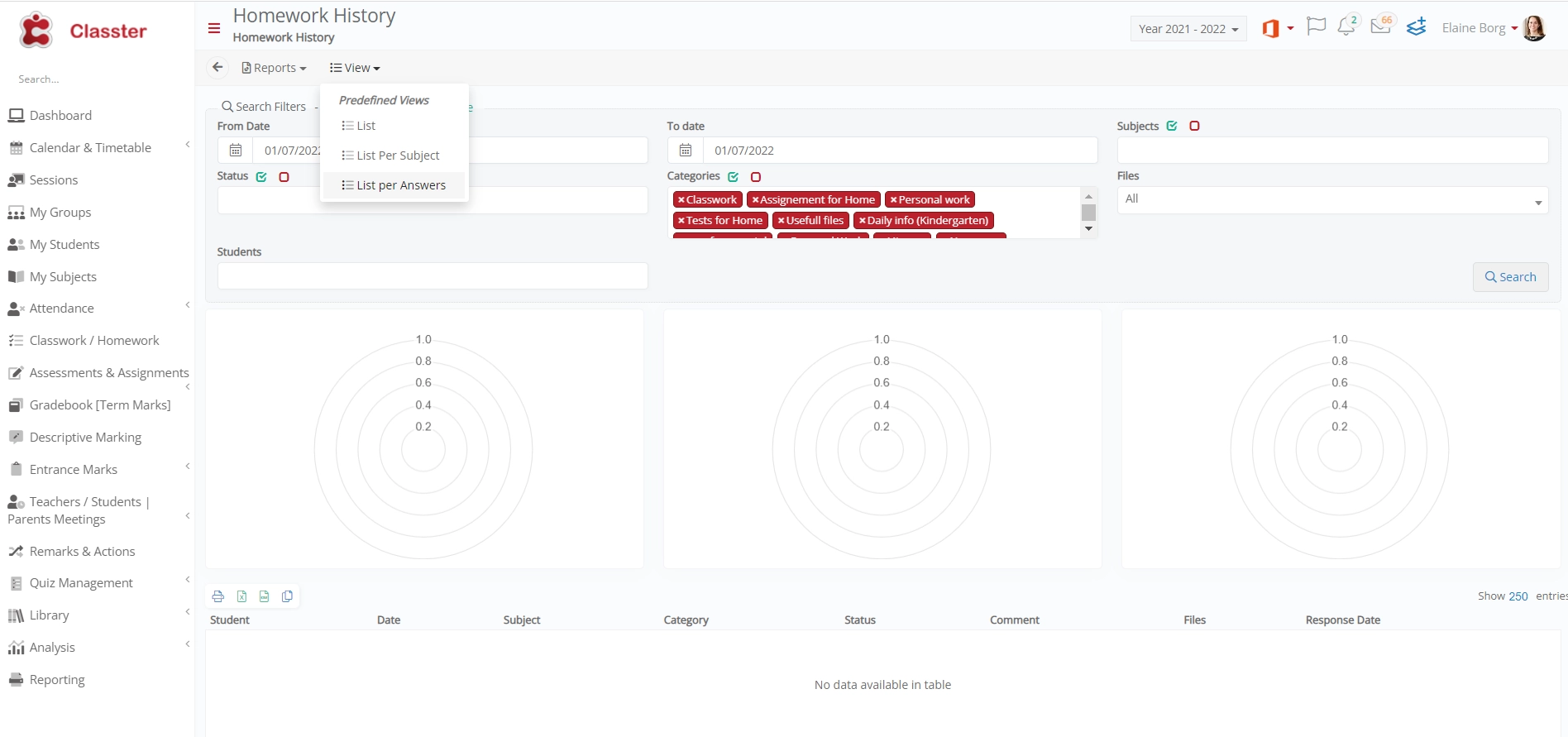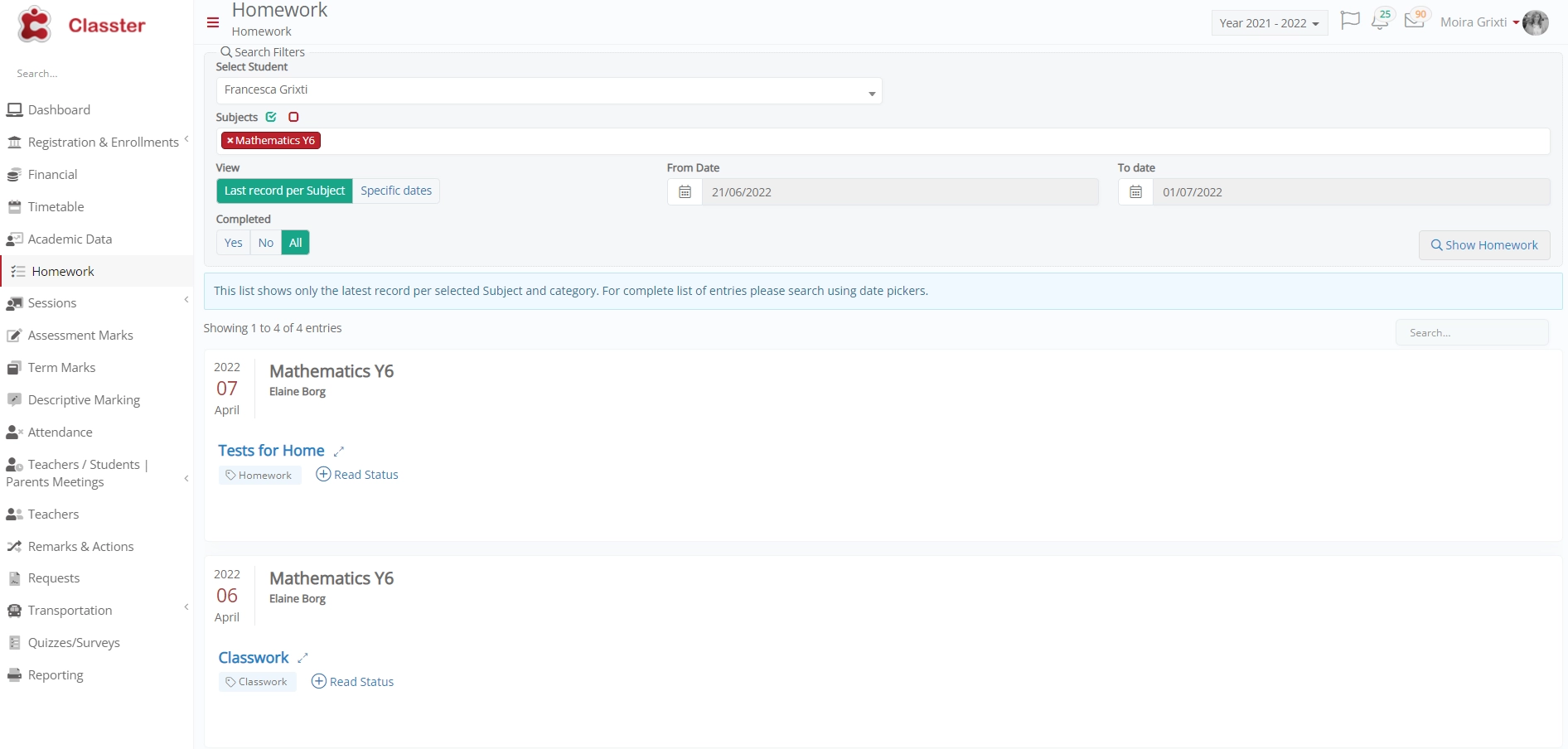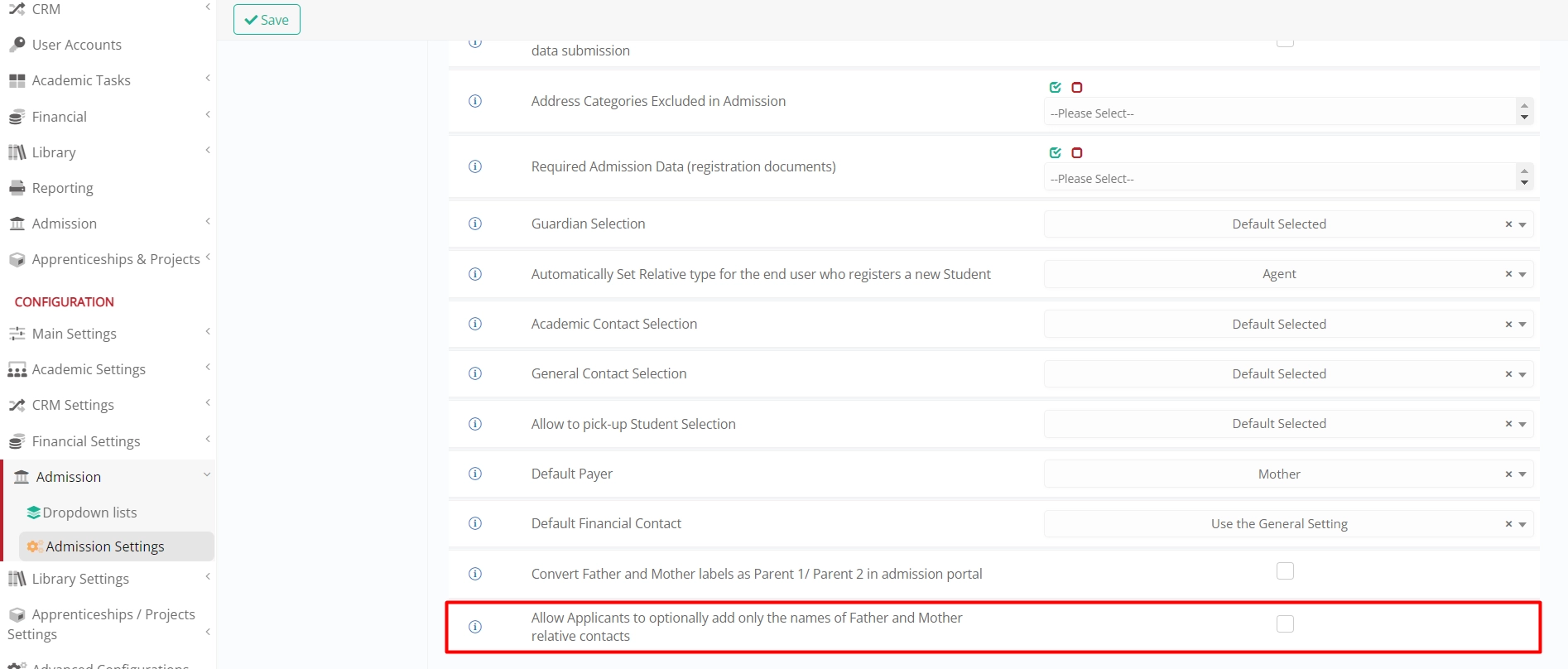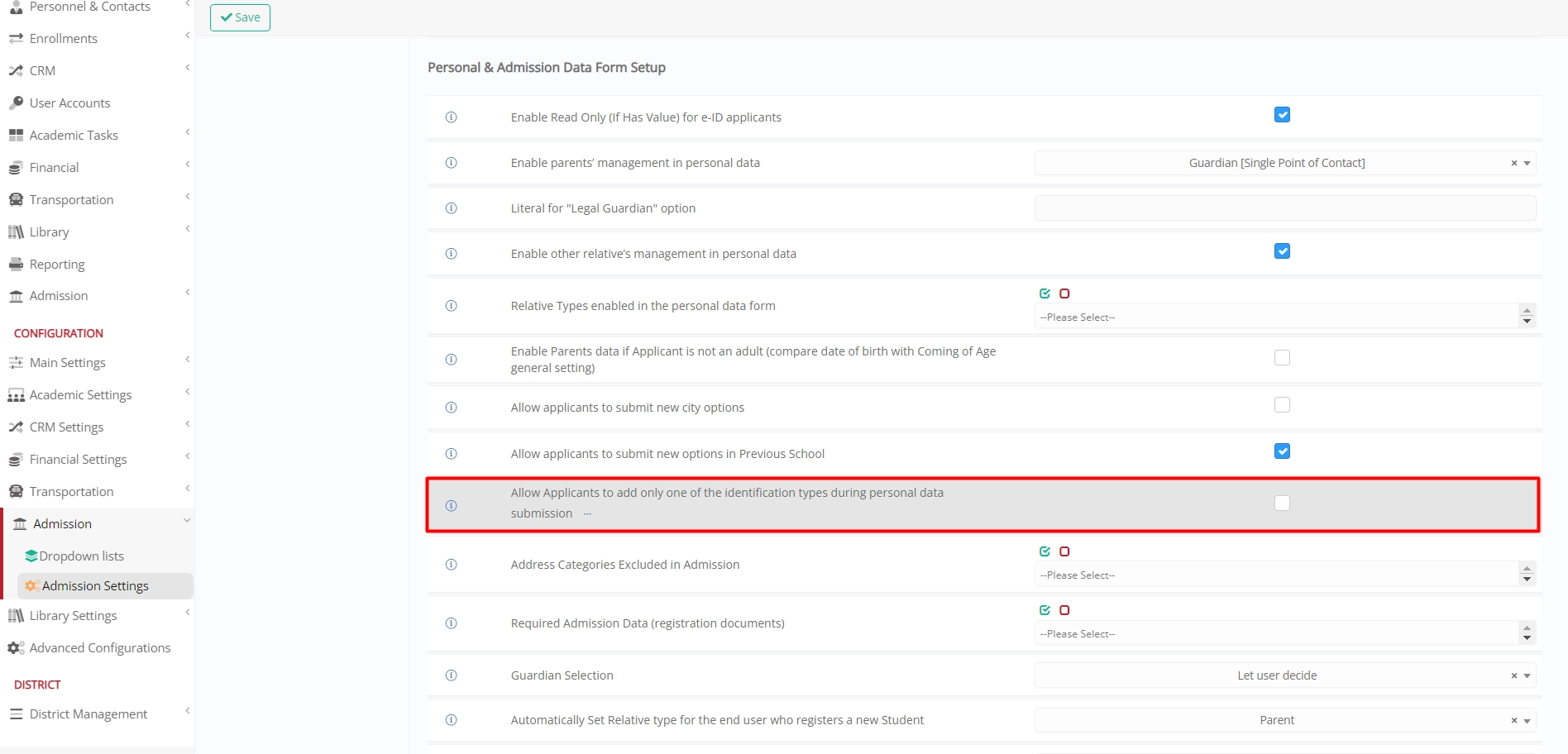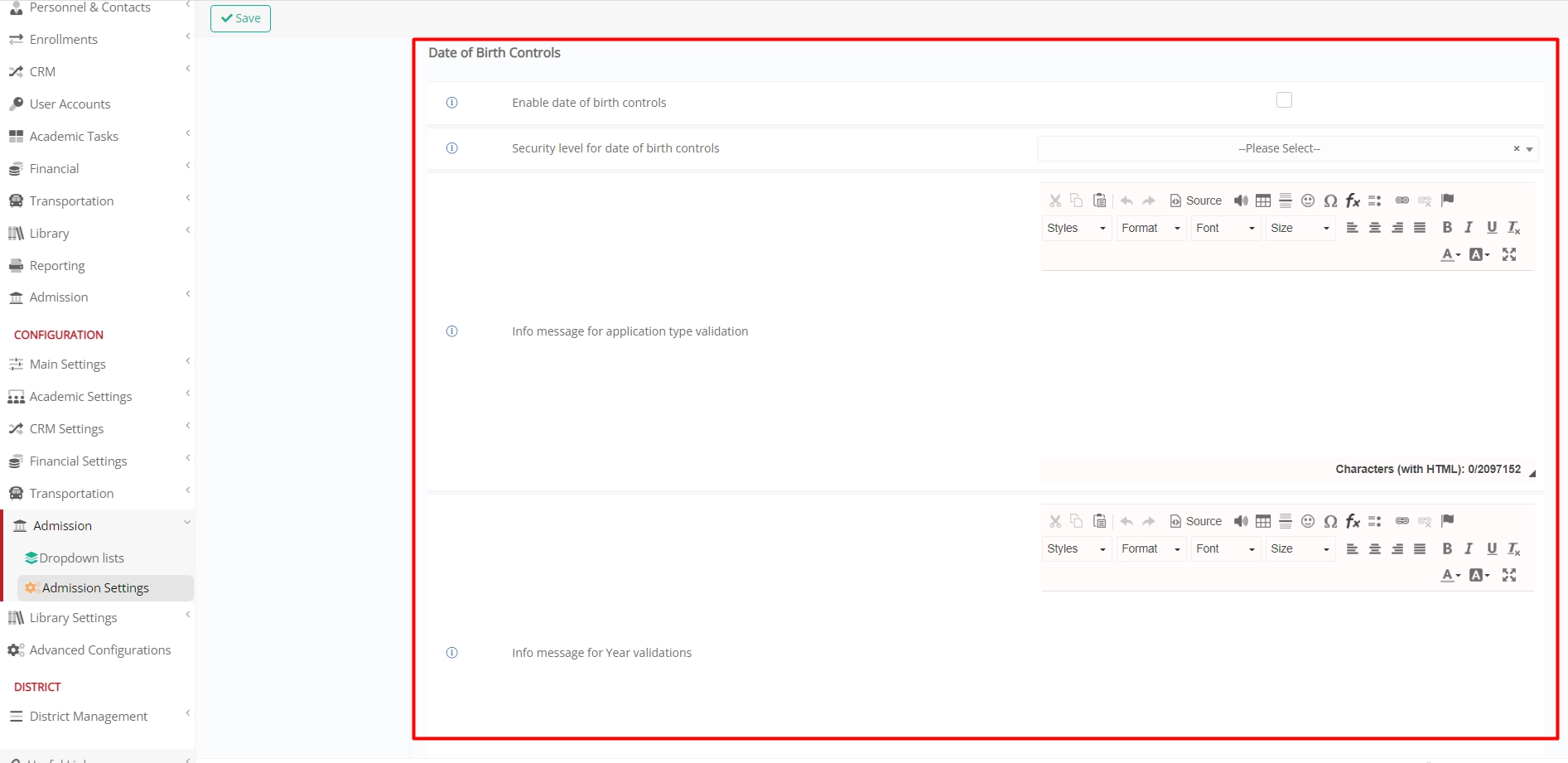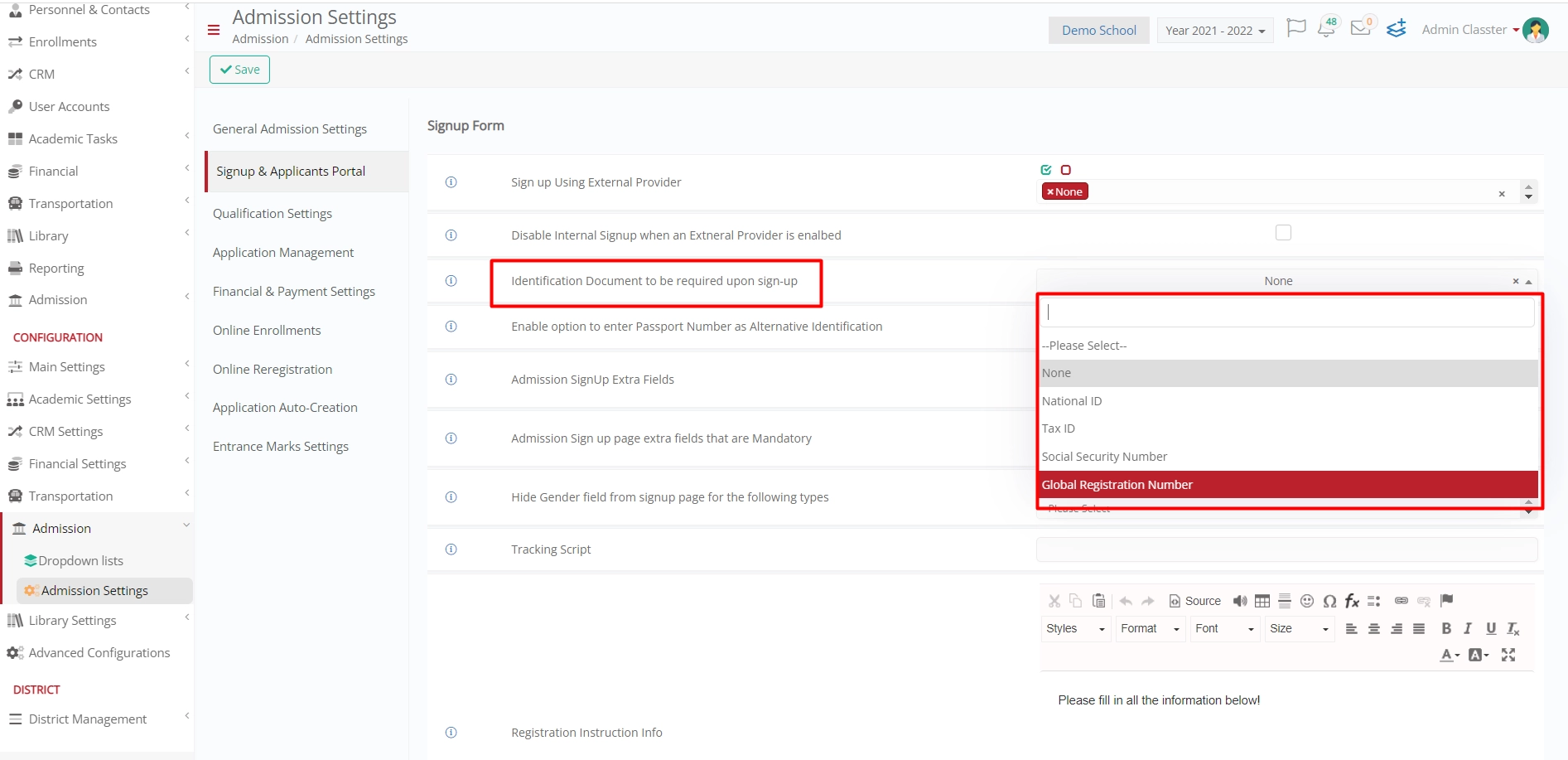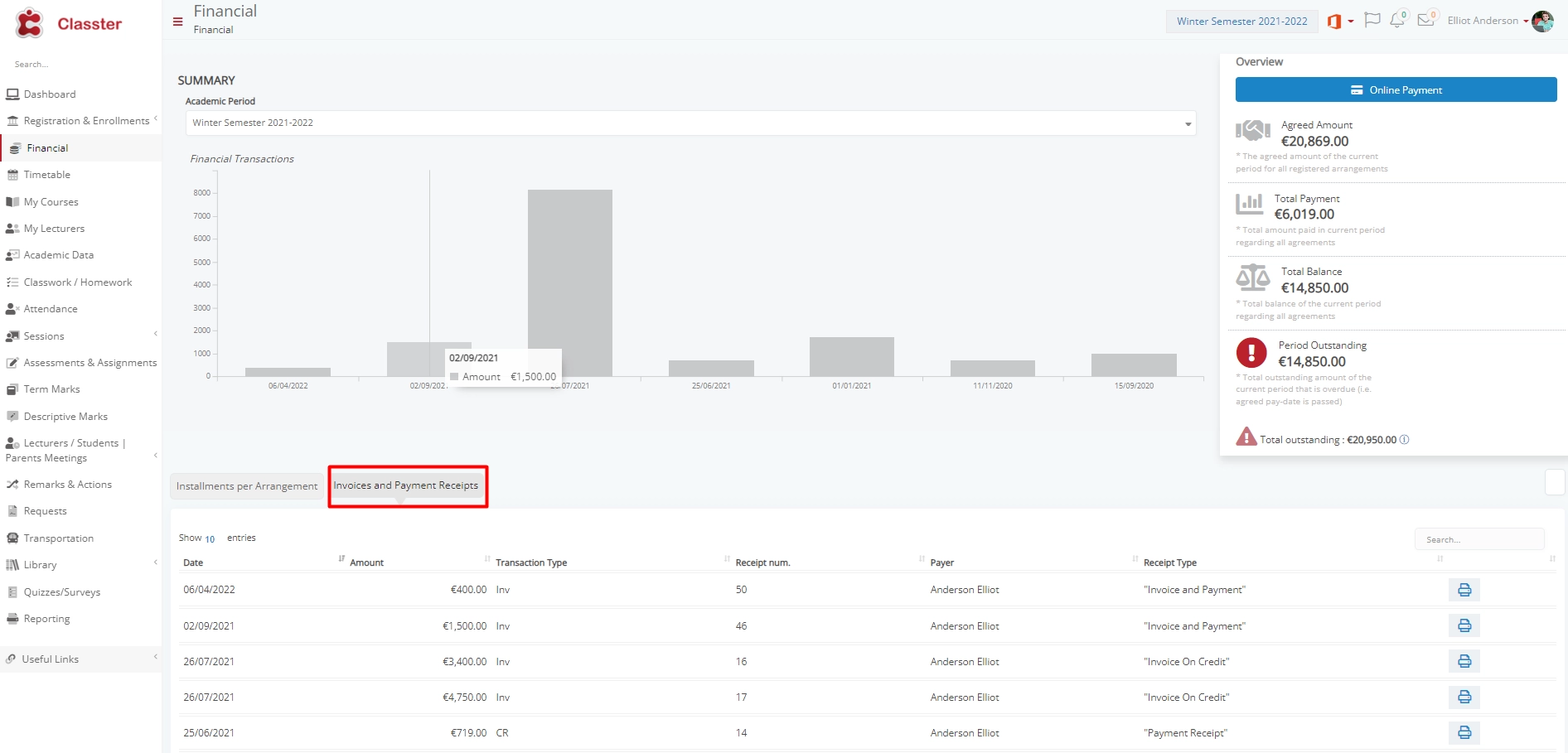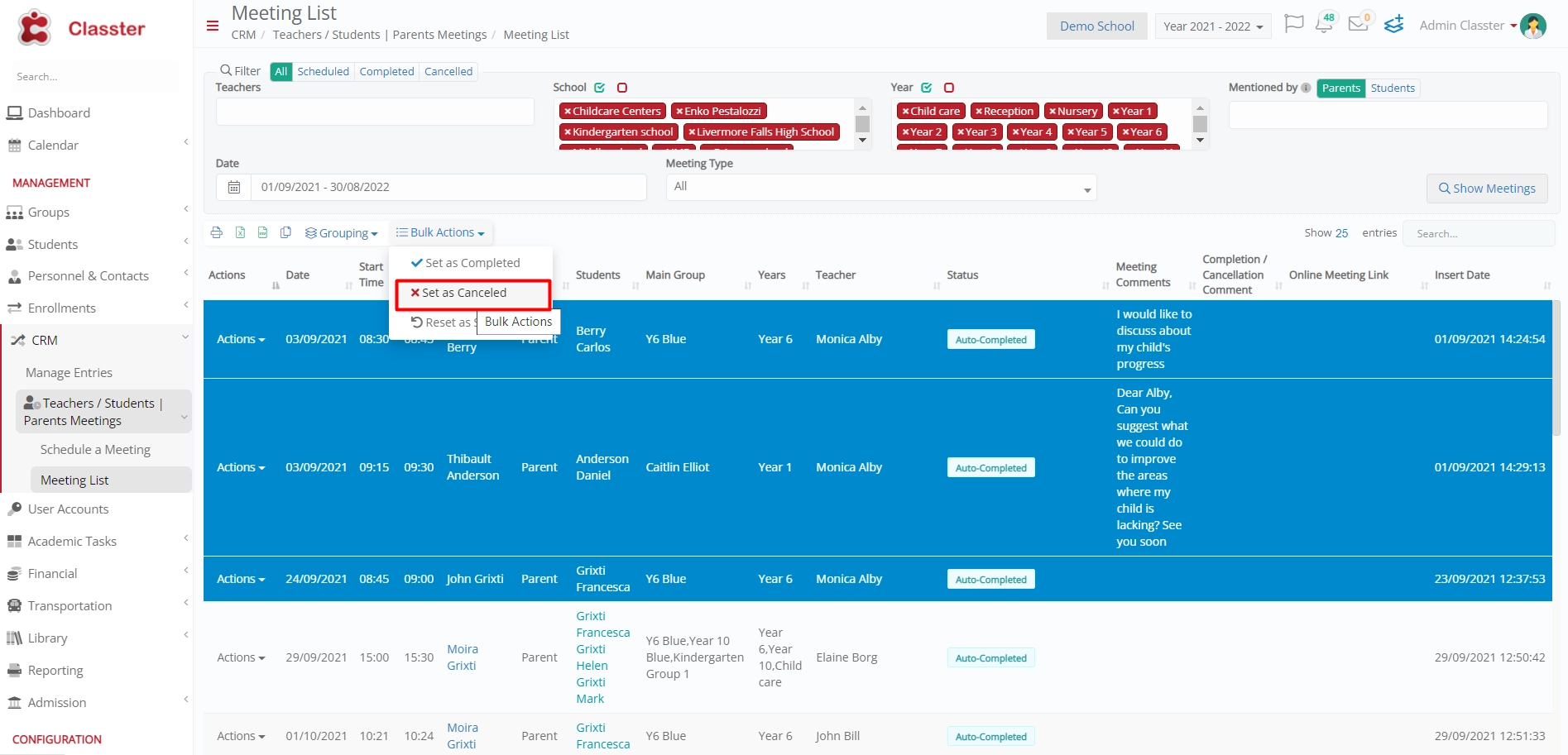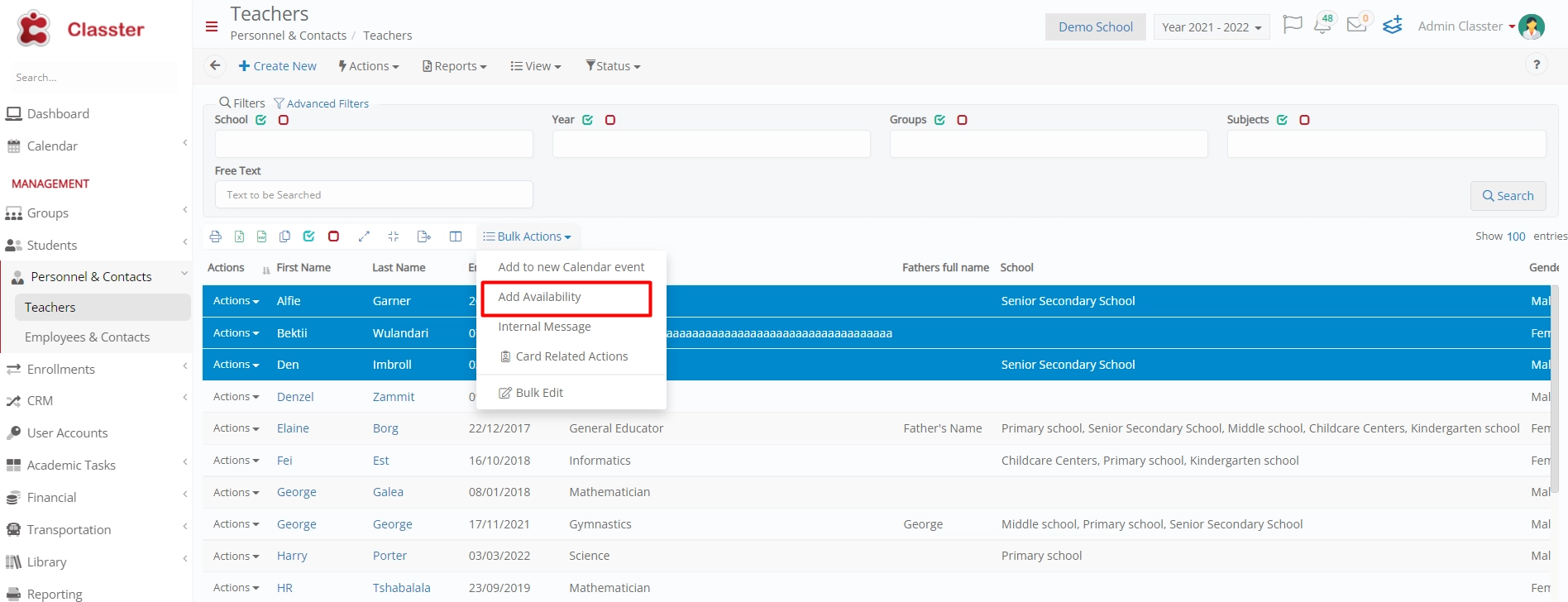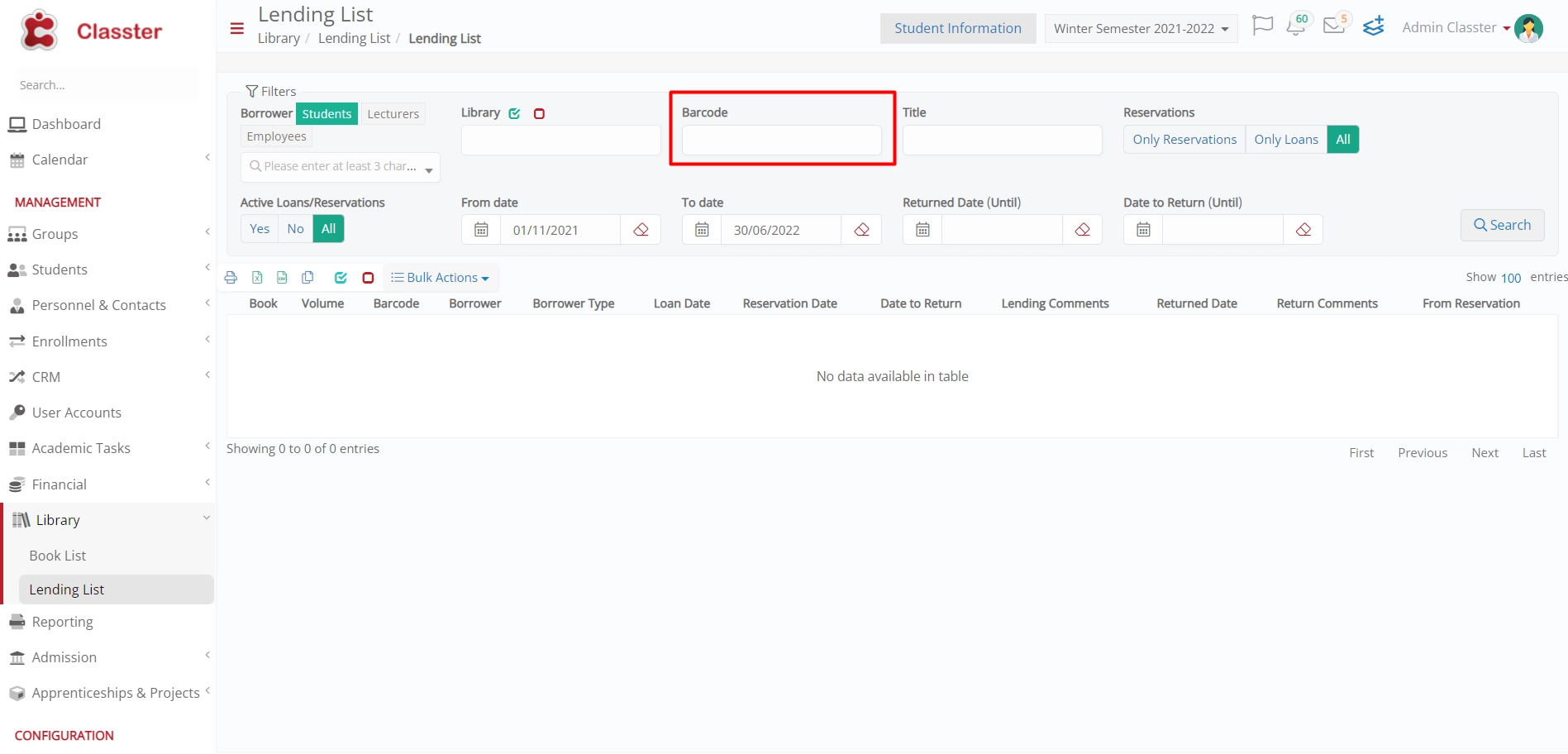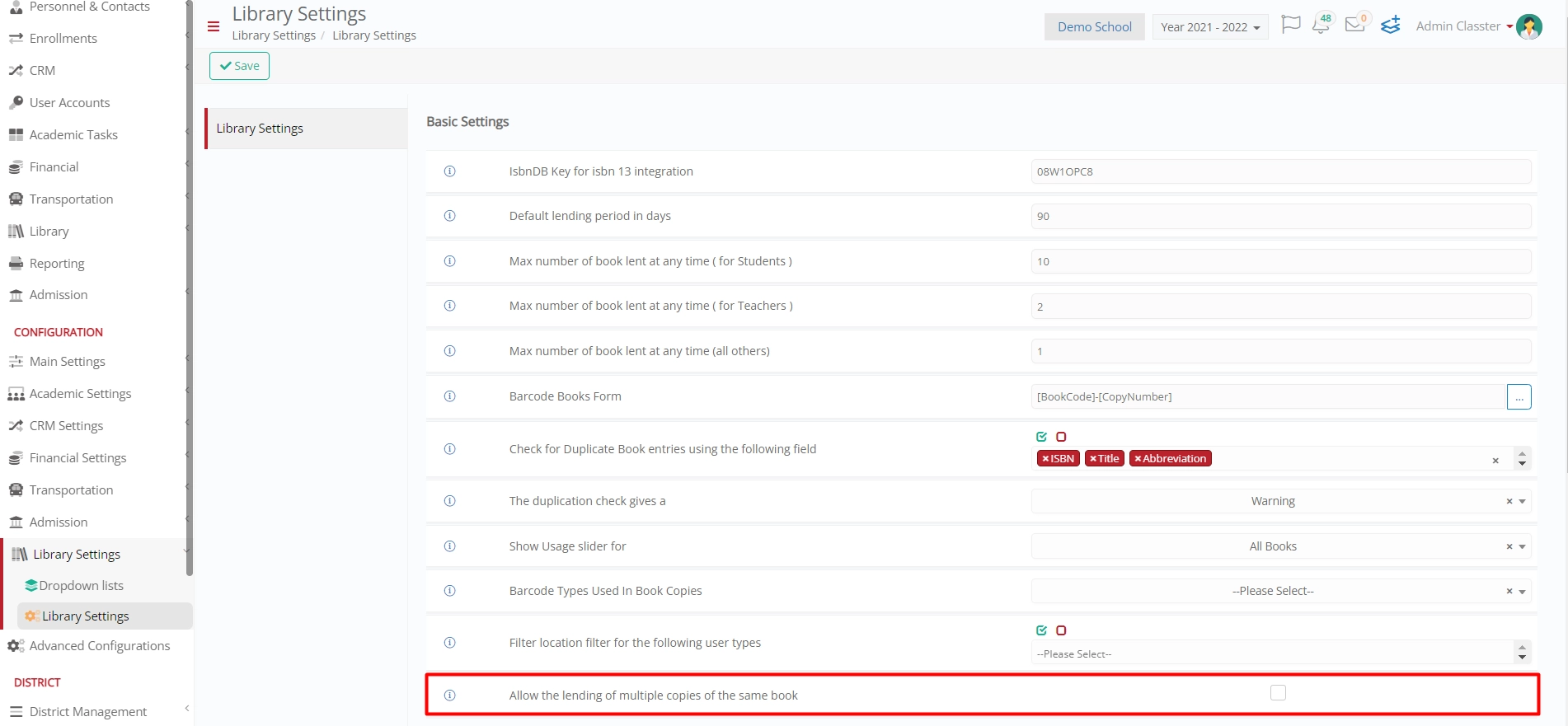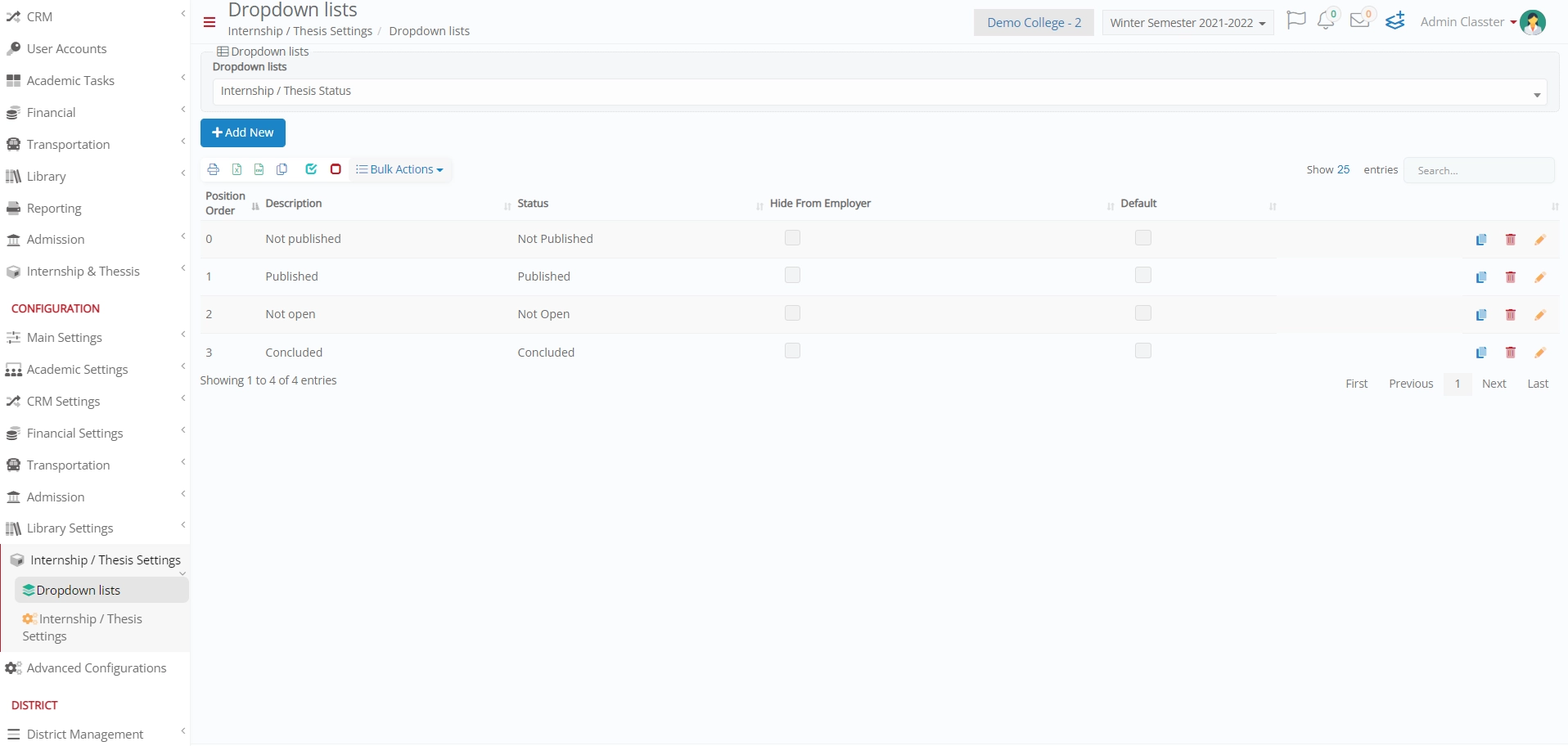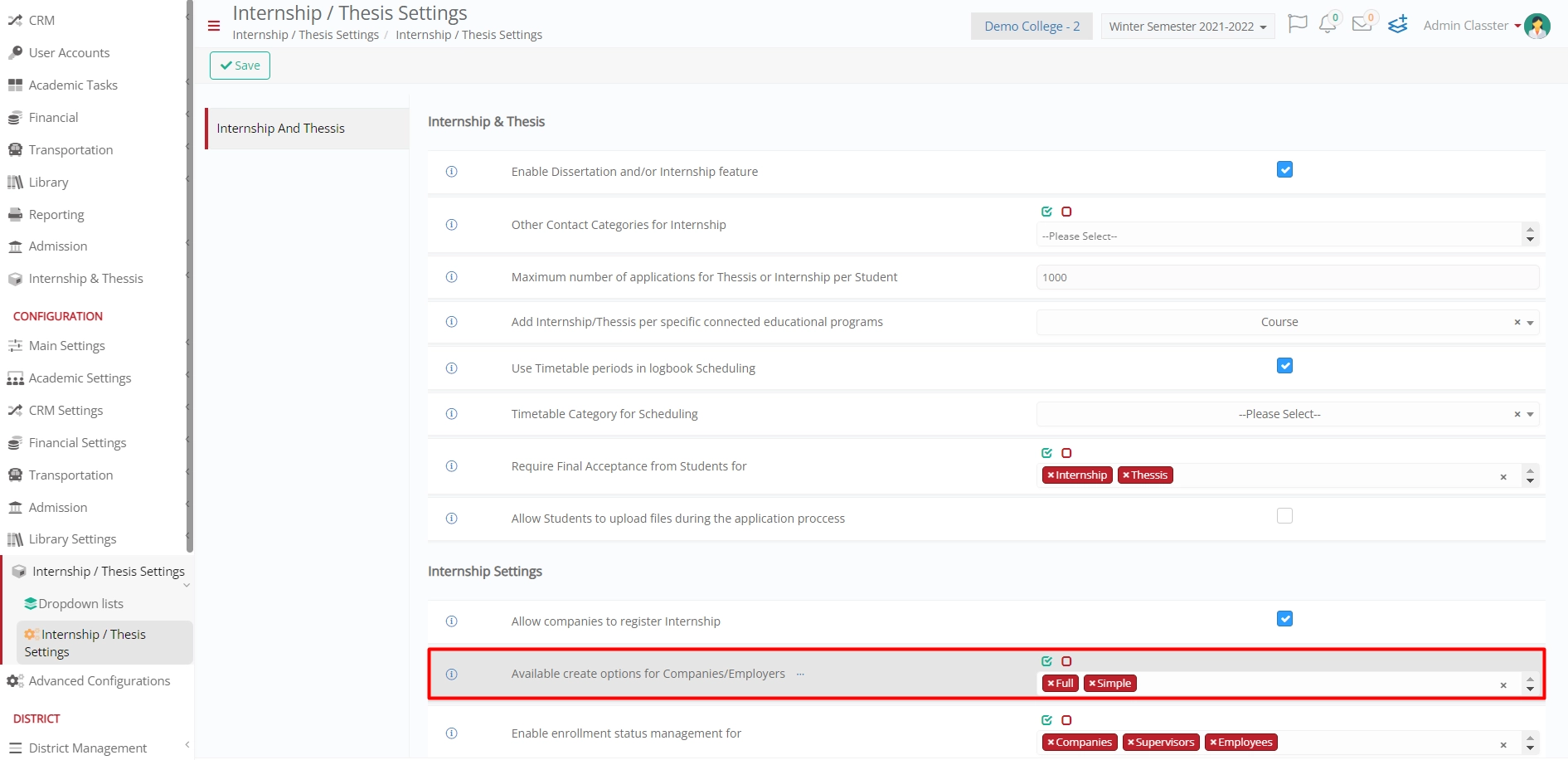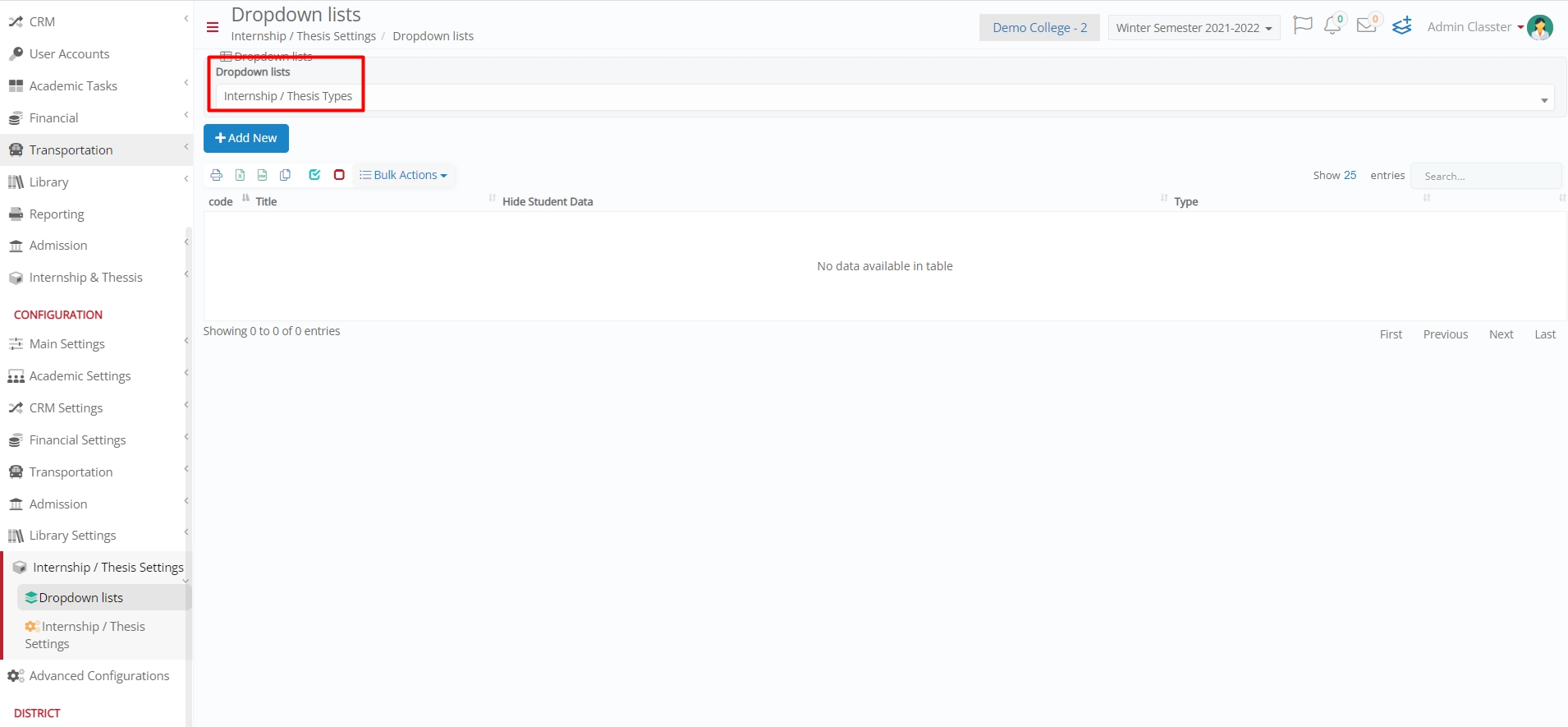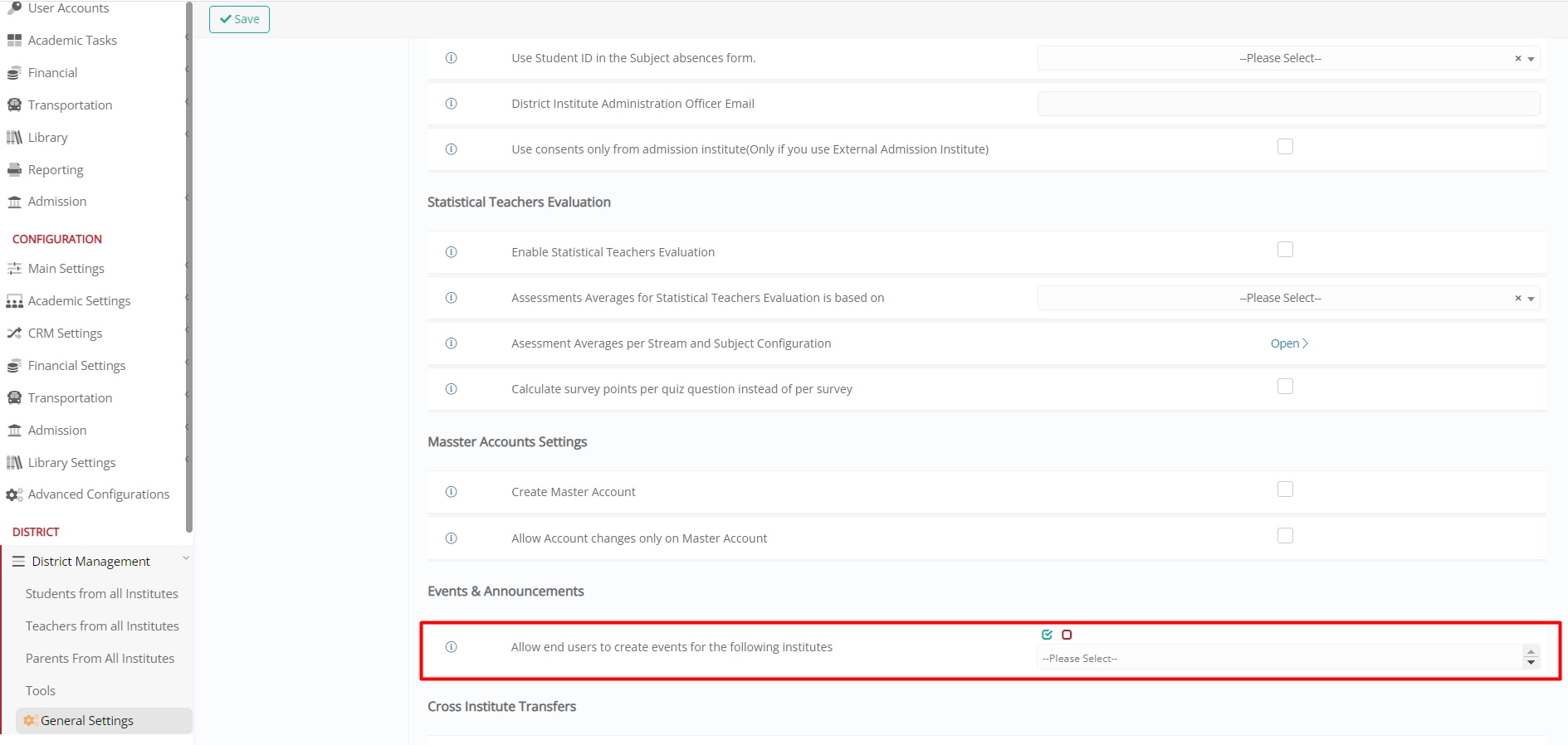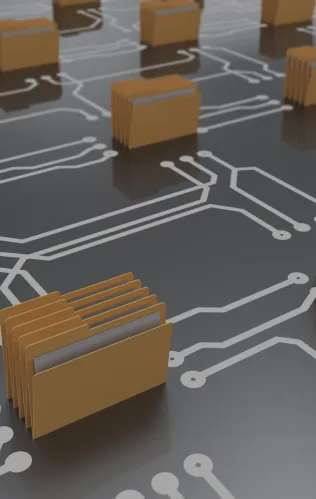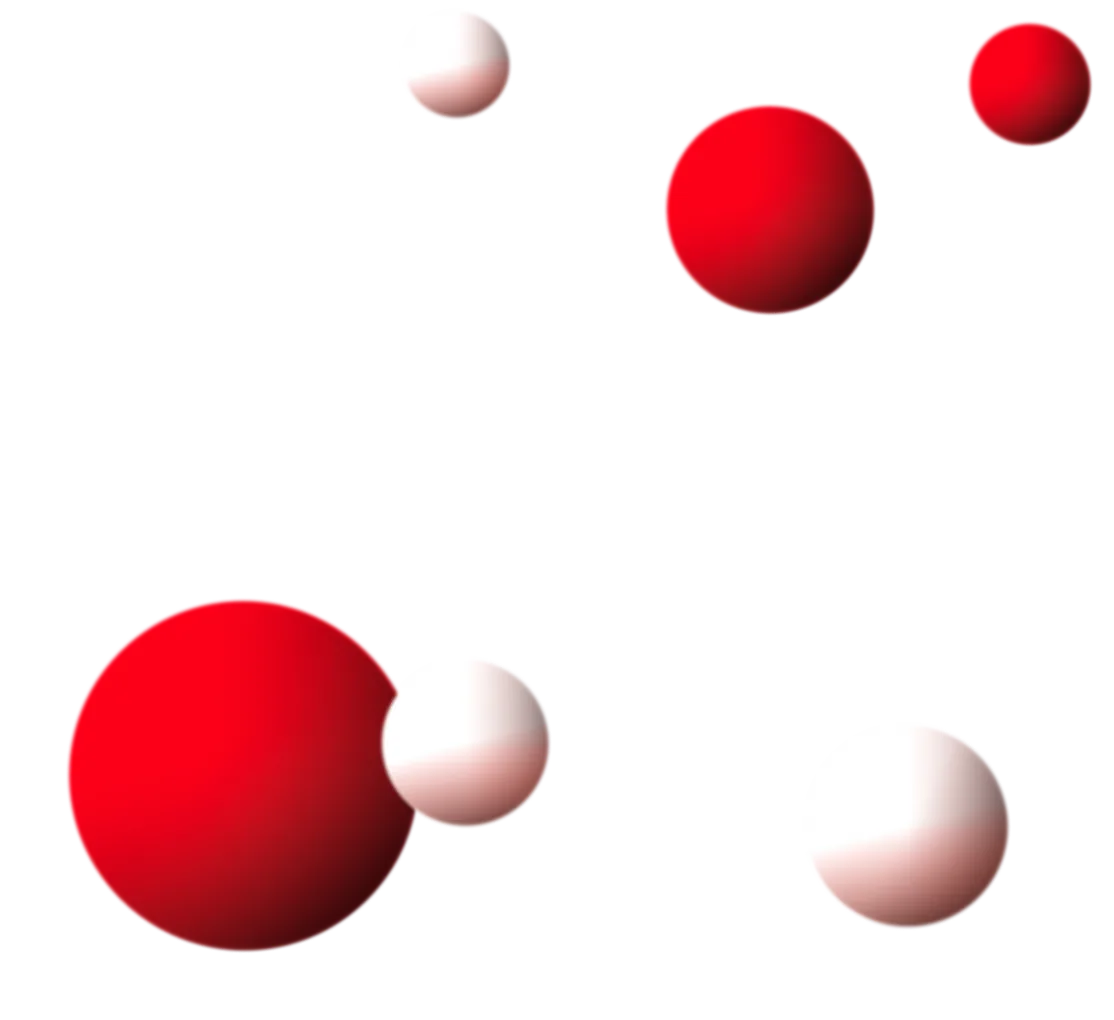Core
- An additional filtering option per Type has been added for each subject in the Subjects list
- Minor changes in Teacher’s Portal, in the “My Classes” section
- Employees have the option to send a message to the entire institution directly from the recipients list in the Message center
- Added a CV Data section in the student and educator profiles
- Two advanced filters have been added in the “Students per Medical Data” view
- Added two new settings in Messaging & Notifications settings, “Use specific sender email address per”, “Allow {Teachers} to add new sender email”
- The Event Management menu has been added in the Partner/Employer portal
- A new role type “Partner/Employer” has been added
- New social media fields have been added for students and educators
- A new profile page tab has been added to the student profile page
- In the Student list, a new view has been added, i.e., “Student per period”
- Improved Alumni Dashboard and Menu
- Supporting documents can now be displayed also only to specific user roles
- Validation rules have been established regarding the field “Global Registration Number”
Academics
- An additional view has been added in Attendance list, namely “Live Attendance”
- In Assessment Scheduling, a button has been added to insert simultaneously all students of a class
- In Assessment Scheduling, either a numeric or descriptive grade can be massively added in the respective column
- In Gradebook Analysis, the whole page can be exported in PDF format
- An additional setting has been added in Marking settings, namely “Auto re-calculate Gradebook Marks, when assessment marks are submitted”
- New settings have been added in Homework settings, namely “Allow Staff/Teachers to Enter/Modify publish time” and “Default filter value for Parents/Students”
- The following settings have been removed: “Default homework list view”, “Show last record per Student for timetable view”, “Available preview option for timetable entries”
- In Teachers’ portal, an additional Homework view has been added, i.e., “List per Answers”
- In Parent’s portal, Homework filtering and display has been improved
Admission
- An additional setting has been added, namely “Allow Applicants to optionally add only the names of Father and Mother relative contacts”
- A new setting has been added in Signup & Applicants Portal settings, “Allow Applicants to add only one of the identification types during personal data submission”
- The gender field can be hidden from the signup form, following the appropriate configuration
- A new group of app settings “Date of Birth Controls” has been added in Application Management settings
- An additional option “Global Registration Number” has been added in the “Identification Document to be required upon sign-up” setting
Billing
- Students or Parents can view all arrangements and receipts for all periods as in online payments
CRM
- An additional feature has been added to massively cancel meetings
- The educators’ availability can now be massively defined
Library
- Improving and adding book return process using barcode scanning
- Students and educators can borrow the same books, following the setting “Allow the lending of multiple copies of the same book”
Internship & Thesis
- More internship and thesis statuses have been added to the respective dropdown list for companies/employers
- Contacts can be added in companies/employers through the company form
- A new setting has been added in Internship & Thesis settings, “Available Create options for Companies/Employers”
- A new dropdown list has been added, namely “Internship/Thesis Types”
- A student can now be registered in multiple internships per subject
- Multiple improvements have been processed in companies/partners portal
College
- A check is performed before a student moves to the next semester/graduates based on curriculum, following the appropriate configuration
Advanced Features
- Students, Educators and Documents can now be imported or updated through mass import
District Management
- An additional setting has been added, namely “Allow end users to create events for the following institutes”, with which cross institute events can be created.