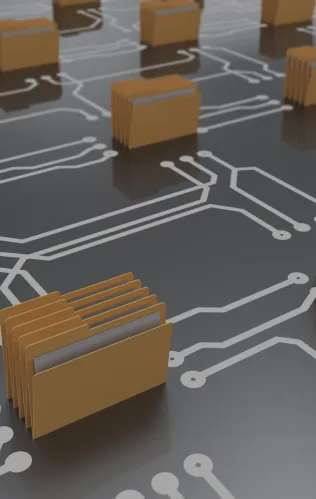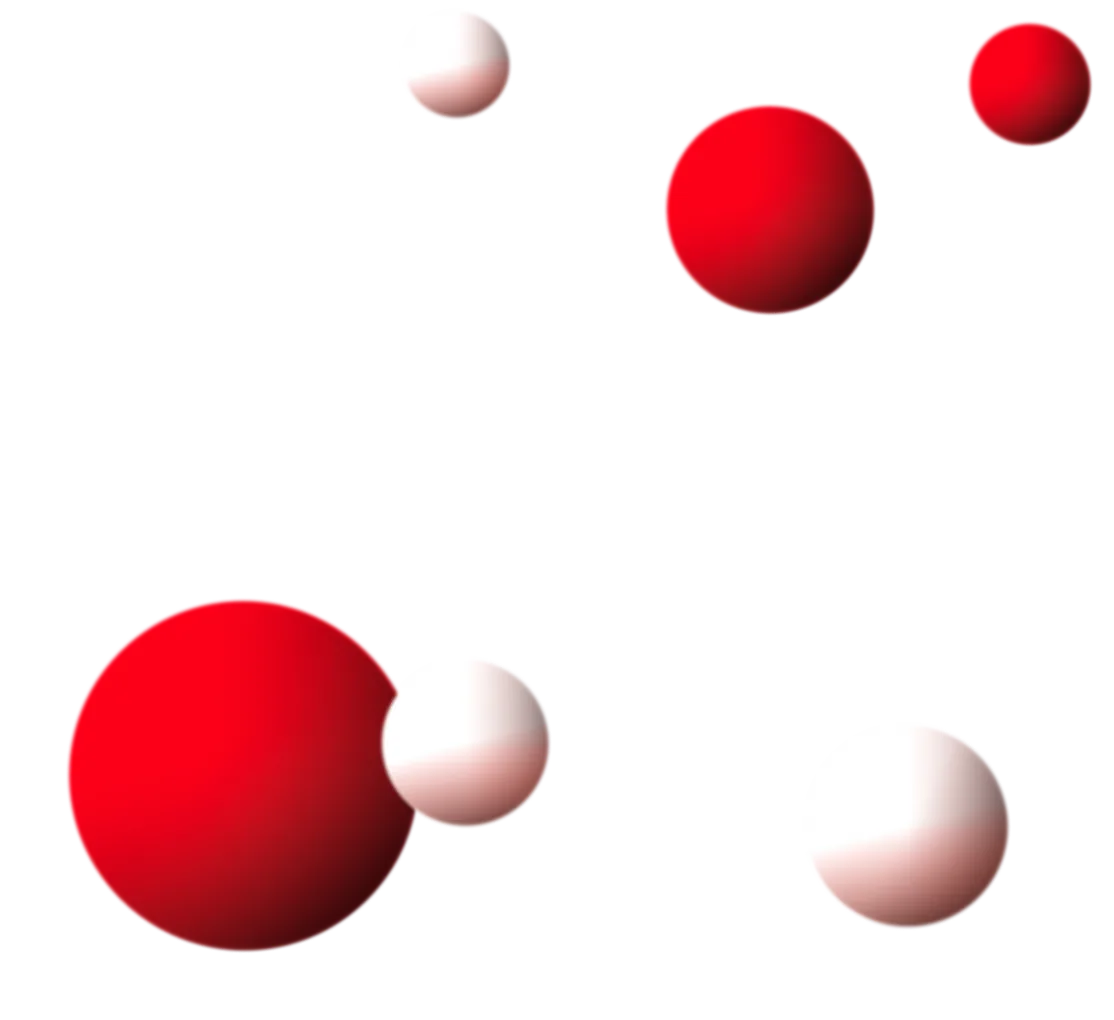The Classter platform has been through extensive upgrades and improvements during the past year, as we tried to make our all-in-one platform more feature-rich by improving at the same time the user experience.
Also, we try to expand even more the connectivity of Classter with 3rd party systems in order to give more power to end users by removing unnecessary complexity. We’re privileged to have a broad user base, as more than 300.000 students, teachers, parents and educational experts use Classter every day. That gives tremendous insight on what users actually need and we’re more than happy to adjust our product development to end-users’ actual needs.
We’re excited to announce six major product enhancements that took place during 2019, along with hundreds of small improvements to the Classter platform:
- Introduction of the Quick Actions menu
- Improvement of in-app notifications
- Attendance tracking with RFID card scanning
- Built-in QR code creation for student IDs
- Integration with MS Teams
- Single sign-on integration with WordPress websites
Quick actions menu for admin users
Admin users can now perform quickly some actions from the quick actions tab. Quick actions menu enables users to get feedback instantly and interact even more easily within the SIS platform.
With custom quick actions, we try to make users’ navigation as smooth as possible by giving them convenient access to the information that’s most frequently used. The Quick actions menu has 3 tabs:
Search
You can easily find any contact (student, teacher, student’s relative, employees) simply by typing the name, surname, mobile phone, id number or student card number. In this way, end-users who must deal with hundreds of contacts every day can easily access the required information without having to navigate to the specific menus. This can be very helpful when multitasking, something that’s usually the case for front-office staff in educational organizations.
Actions Menu
This is probably the most powerful tab as it gives users the ability to create new users, events and announcements, track attendance and manage account theme (light-dark). Also, it gives quick access to registration reports and Microsoft BI reports (for these accounts that are integrated with this add-on). Again, with this quick action tab, users can easily perform actions with very few clicks, without having to navigate to specific tabs on the sidebar menu.
New Transactions
These tabs allow users (with the Billing module activated) to perform quick actions such as creating Invoices and fulfil Payments, create Payment Receipts and Invoice on credit. Moreover, users can have quick access to the Online payment dashboard for accessing information about order status and payments through 3-rd party payment gateways. In a nutshell, admin users can have almost complete control of school’s payments just with a few clicks.
In-app Notifications
We are all familiar with notifications either we know it or not. From the typical application notifications to phone calls, notifications are part of our lives. In the academic environment, it’s quite important for end-users to be informed about important events, homework deadlines and payment updates.
Classter team has improved the notifications to help every end-user get instant feedback on any interaction that is happening inside the platform and stay informed about updates. Attendance notifications and school announcements are some of the situations where notifications can be extremely useful. Admins can schedule text and email notifications to launch at a specific time. They can also select any combination of students and staff and any other recipient to send notifications. In this way, users can always be in the loop and connected.
Attendance tracking with RFID card scanning
The RFID card scanning system is a powerful tool and lately quite popular in schools and educational institutions with a security and access control system in place. What this system does is to provide a unique identification number, connected to the RFID card. RFID uses electromagnetic fields to automatically identify and track tags attached to objects.
The RFID card is scanned in an RFID reader and afterwards, the information is sent to the Classter platform. This happens for all the information to be stored in one place and therefore to get all the feedback admin-users to need. RFID is one method of automatic identification and data capture that is being spread worldwide due to the ability to easily control a big number of subjects.
Now, you can easily associate the unique RFID number of each student with the user profile in Classter and track attendance in the classroom, use of additional services, inwards and outwards routes with school buses and much more.
QR code generator
QR codes, like RFID cards, are used everywhere nowadays. QR codes are a machine-readable optical label that contains information about the item to which its attached. QR codes can be scanned from QR readers or simply by a typical smartphone, allowing the easy track of events such as attendance, entry to one specific place etc.
Classter team incorporated QR codes in the platform which bring another approach to academic life. Now you have the option of creating a unique QR code for each student, create the student ID card with name/photo/QR code and then just click print. In this way, you can create student IDs with QR codes, and personnel can easily track attendance by scanning student IDs with their own smartphones! In this way, you don’t have to invest in a sophisticated and expensive solution that requires buying additional hardware equipment.
Integration with Microsoft Teams
Microsoft Teams is the modern-day chat service offered within the Office 365 collaboration portfolio. It is the ultimate tool for communicating within institutions of any type. MS Teams is a powerful tool that enhances communication and collaboration across teams from different locations.
With this integration you can sync your Classter classes and groups with MS Teams groups, allowing specific users to communicate and exchange educational material via this powerful app. Also, end- users can create and join online meetings with audio and video without having to use multiple apps.
WordPress plug-in
WordPress overall is the most popular content management system out there. Millions of websites are developed with WordPress, among them thousands of educational organizations websites.
Classter provides a single sign-on integration with WordPress blogs, allowing users to have access to gated content such as blogs and webpages. In this way, users can access specific content just by sign-in to their Classter account.
What comes next?
Here in Classter we always try keeping up with trends in the educational space and providing the best user experience possible. After all, our vision is to remove any unnecessary complexity in everyday operations in educational organizations and provide a powerful management solution to users with no IT knowledge. 2019 was extremely busy for the product team with many new developments and updates and we plan many more to come in 2020. Our focus will be in bringing Classter’s rich functionality to your mobile device and that’s why we’re releasing our Android and iOS mobile apps in the next months. Stay tuned!