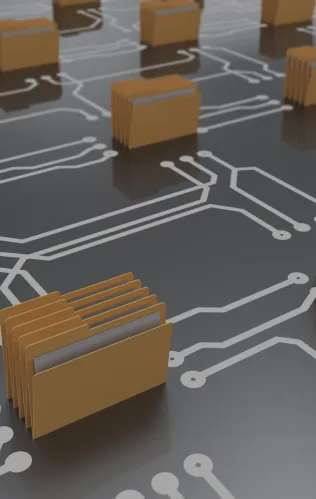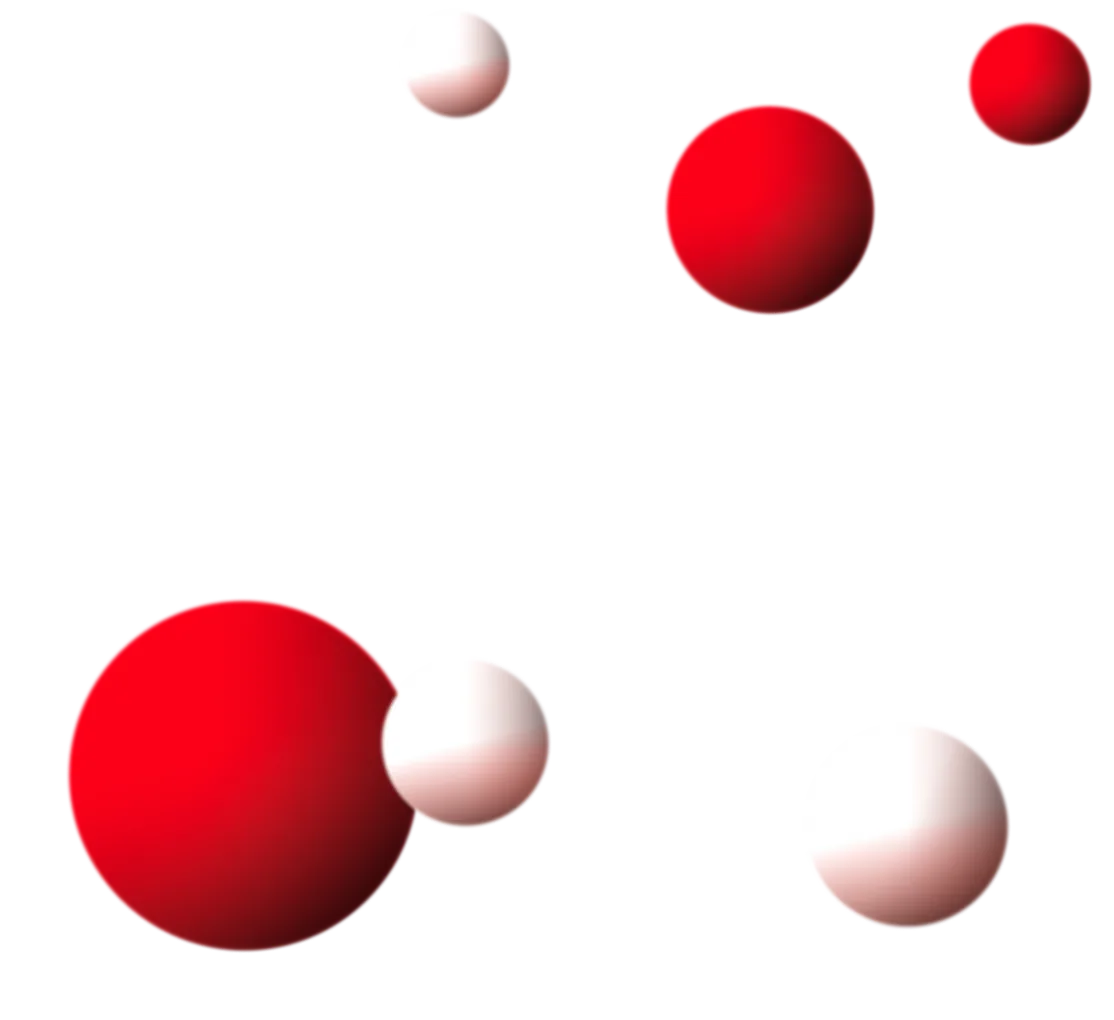As a school professional, you know how important it is to cultivate strong, communicative relationships with your student’s parents. After all, you depend on parents to support the learning that happens inside your classrooms, volunteer for PTA or booster club work and make decisions that will affect their children’s learning.
To fulfill this demanding role in your school community, parents need resources, much like your students do. And one of the most important resources your school can provide for parents is an effective school website. This should be a place where parents (and prospective parents) can find information about enrollment, school announcements, events, testing, extracurricular activities, and PTA updates.
However, it’s not enough to just provide content. You’ll also need to optimize your website’s design to help your parents navigate the content successfully and easily. Luckily, when you design your site with an easy-to-use school website builder, you don’t have to worry about having the tech or coding know-how to build a great site. Instead, you can rely on an intuitive interface to make your design come to life and provide access to great content for your students’ parents.
Whether you’ll be using your website builder to improve your school website or build one from scratch, we’ve rounded up four helpful tips that will help you hit the ground running:
- Employ web design best practices to optimize the user experience.
- Provide an announcements page.
- Make your site accessible and mobile-friendly.
- Create specific pages for new and prospective parents.
- Provide parents with a customized portal by syncing your SIS.
As you follow these tips, remember that with the right website builder, you will be able to customize your website to your specific school’s needs, rather than relying on a generic solution that doesn’t offer sufficient functionality. That means you should actively seek out a website builder that offers features and interface capabilities that will help you create a website catered to your community of parents. Let’s jump in!

1. Employ web design best practices to optimize the user experience.
Many first-time website designers make the mistake of overthinking and overloading their design, especially when they have access to a user-friendly website building tool. Though it can be tempting to adorn your website with all sorts of bells and whistles, we recommend you instead rely on a clean look and simple design that optimizes the user experience.
Good design allows the parents visiting your website to find the content they need quickly and easily, whether they’re looking for the academic calendar or a school administrator’s contact information. A good-looking website also makes your school appear organized and professional. This means parents will want to continue using your website as a resource to learn about what’s going on at their children’s school.
Even though we recommend keeping your design simple, there are some design best practices you should follow to ensure that your website looks the part. These include:
- Brand the site to your school. According to Morweb’s list of the best college websites, your school’s website is “your ultimate online brand statement.” This doesn’t mean you need to scramble to create a branding playbook—you likely already have a recognizable brand for your school community that includes your school colors, logos, slogans, and even mascots. Use these brand elements to make your website feel consistent with the rest of your school’s operations. By leaning into your branding, you’ll appear more professional and organized, too, which can go a long way with parents.
- Organize your menu intuitively and include a search bar. As a school professional, you know how busy your students and their families are. Make it easy for parents to find the information they want by organizing your site’s main menu intuitively. For example, you might include a menu option labeled “parents” that serves as a one-stop-shop for all of your parent resources. Or, you might put a link to your school calendar or parent portal toward the top of the menu if you know parents will be using your website a lot to access those resources. You can make it even easier for parents by providing a search bar in your menu that allows them to go straight to the resource they need.
- Create well-worded CTA buttons. A call-to-action (CTA) is simply a statement that encourages a website visitor to complete some sort of action. You can pair a CTA with a button on your website that takes parents to the specific page where they can complete the desired action. For example, you might create a CTA button that says “Apply for Free or Reduced Lunch” or “Enroll Today.” Remember, when creating CTA buttons, choose your words carefully. Something like “Donate to the Orchestra Fundraiser Now” will be far more effective than something generic like “Donate Here.”
- Use strong imagery. Parents want to be involved with your school because they love their kids. Tap into that emotion by including images on your website that capture your students’ daily lives at school. Share photos of the junior prom king and queen or a field trip to the zoo. Parents will enjoy seeing these moments captured and feel more involved in their children’s day-to-day lives. Plus, using pictures like this will help solidify your website as a place where parents can go to feel more involved.
With the right school-specific website builder and the knowledge of these website design best practices, you’ll be able to create a website that feels connected to your institution and is navigable and useful to the parents in your school community. The way your website looks will greatly influence how your parents view it and use it, so it’s well worth the time and effort to get it right.
2. Provide an announcements page.
As a parent with school-aged children, so much of life depends on having a schedule, and a lot of that schedule is determined by schools. This means one of the resources that will be most important to parents is an announcements page where they can find out about all the goings-on in your school community.
Your announcements page might take the form of a calendar or a simple list, but you should use it as a place to share information with parents quickly. Announce things like bus schedule changes, school spirit weeks, sporting events, school fundraisers, or holiday breaks.
The key to an effective announcements page is providing regular updates. This signals to parents that your school cares about getting information out to them as quickly as possible. Also, providing regular updates will help to establish your website as a resource parent can rely on for accurate updates and will likely reduce the number of phone calls and emails you’ll have to answer.
3. Make your site accessible and mobile-friendly.
For your website to truly be a resource for every family in your school community, you need to ensure that it’s accessible to individuals of all abilities. Optimizing for accessibility takes a little effort on your part, but with the right website builder, it can be a whole lot easier.
Here are some tips for how to make your website more accessible:
- Use alt-text on all images for website visitors navigating your site using screen readers.
- Provide closed-captioning and a transcript on all multimedia elements.
- Use text and background colors that provide a high contrast ratio.
- Familiarize yourself with other Web Content Accessibility Guidelines.
Some website builders even offer an accessibility tool that allows users to adjust the text size, change the colors of the page to greyscale, and more. This fully customizes the experience for those who may not otherwise be able to interact with the site.
On top of web accessibility, you should also be thinking about the devices parents will use to access your website. After all, students aren’t the only ones relying more and more on mobile engagement in school environments. Choose a website builder that will help you automatically optimize for tablets and phones so parents can access your site when they’re busy and on-the-go.
4. Create specific pages for new and prospective parents.
One major audience your website will serve is parents who are new to your school or considering enrolling their children. Take this into consideration as you create parent resources and make sure you offer a specific page for new and prospective parents who are still learning about your school and the opportunities you offer.
One big topic you’ll want to focus on for prospective parents is the enrollment or admissions process for your school. This can often be a stressful process for parents, so providing clear information about what actions they need to take and what they can expect from your school’s administration is extremely useful.
For parents who are new to your school, you might consider offering a new parent orientation page. Try including various resources to welcome your new parents and students to your school. For instance, you can provide them with school supply lists and information about student fees, course offerings, and extracurricular activities.
To get new parents involved in your school community, you should also offer resources that explain how they can become part of the PTA or booster club, volunteer in classrooms, and attend school board meetings.
The right tools will make it incredibly easy to create and offer these resources to new and prospective parents. To know exactly what new and prospective parents in your school community need, though, you’ll want to take a walk in their shoes. Talk with your colleagues and current parents to identify what resources any prospective parents might need from you to get their students started at your institution.
5. Provide parents with a customized portal by syncing your SIS
Syncing an SIS portal will make parent’s daily routine less stressful and at the same time more organized, as they can arrange online the tuition fees and enrollments to courses or extra-curriculum activities. It fosters communication among the parents but also promotes the establishment of an active collaboration between teachers and parents. An all-in-one SIS & LMS such as Classter provides parents with their personal profiles, allowing them to have access to real-time data. Parents can have access to their child’s accurate timetable and be informed about his/her academic performance, while they can also be notified regarding their children’s duties, homework, assignments, grades, and absences. Moreover, parents can immediately be informed about the bus routes and possible changes, while the system tries to prompt them to upload their feedback regarding the institute’s operations, incidents, or other issues that they consider to be important.
The Gist
You depend on parents to support their children’s education, and, to do so, parents need resources that enable them to get involved in their children’s lives at school. By working with a website builder designed for schools and identifying the resources your parent community will use, you can easily provide those resources and get the support that you and your students need.
FAQ’s
Look for a school website builder that offers intuitive interface capabilities, customizable design options, and seamless integration with SMS and LMS to cater to the diverse needs of parents, teachers, students, and administrators.
Classter’s SIS and LMS provide a comprehensive platform for managing student data, academic resources, and communication channels, enabling seamless parent-teacher collaboration, real-time access to student information, and personalized engagement opportunities tailored to the needs of parents and students.
Yes. Classter’s integration with school websites allows for seamless synchronization of student data, academic resources, and communication channels, streamlining administrative tasks such as enrollment management, attendance tracking, and parent communication.