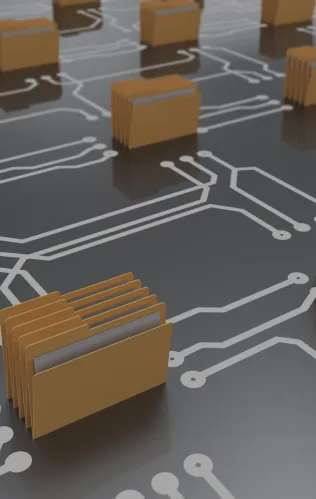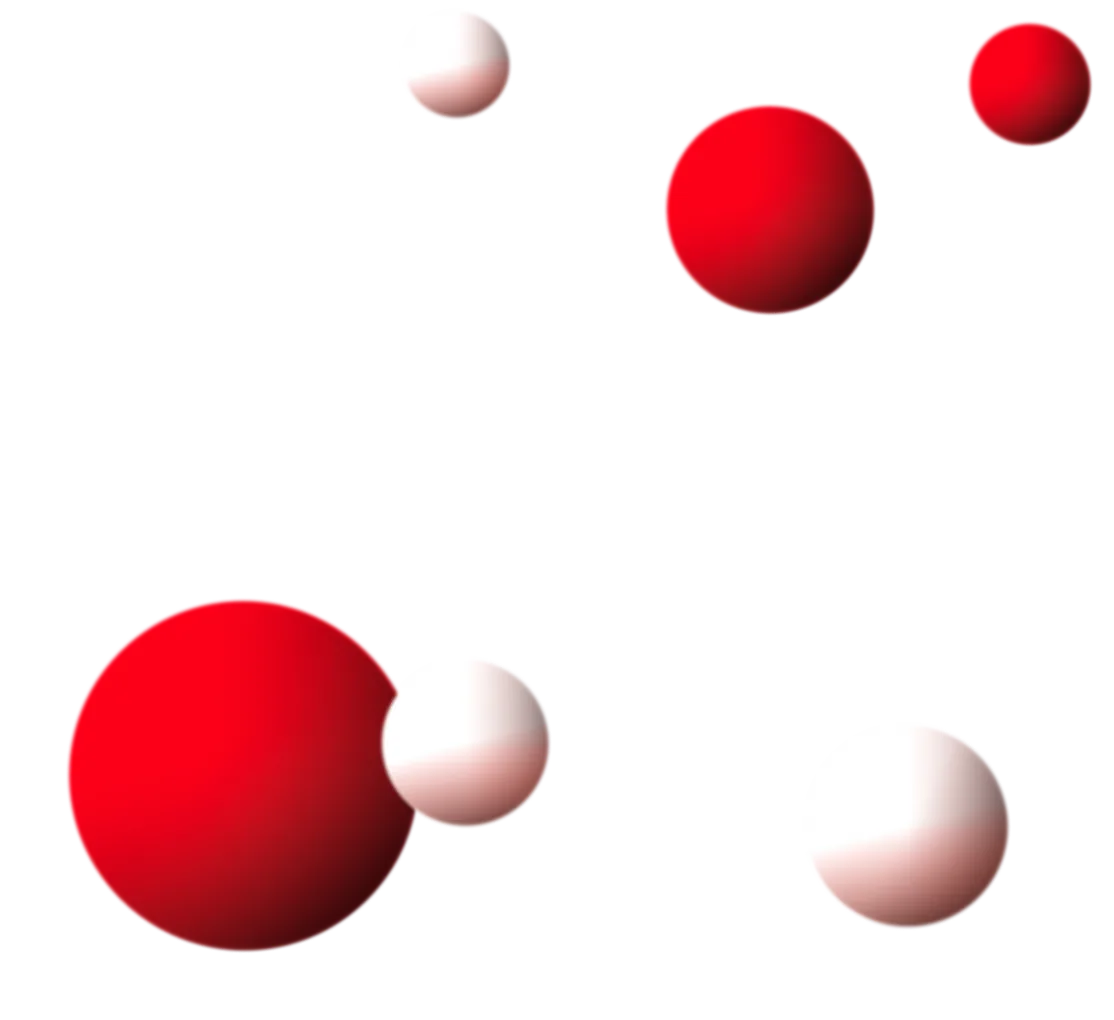What kind of equipment is needed by the instructor for the preparation of the course?
A computer and a good internet connection are enough. For a better internet access the computer should be connected to a WiFi router. A second monitor would be useful for the instructor as it would help him/her have full control of what a student can see or he/she could just expand his/her workspace to be more comfortable.
Are there any necessary actions someone should take before he/she uses the computer?
Yes, the teacher may need to run some tests and check if everything works fine during a virtual classroom under real conditions. To achieve that, someone may ask for the help of a colleague. This way, an instructor can become more familiar with the tools of modern-day teaching (messages, microphone, camera) and become familiar with their use. It would also be helpful for the teacher to have access to a student’s account so he/she can have full control of what is visible to the student.
Most of the platforms used for e-learning provide a function that allows the teacher to have the complete monitoring of the system by being able to see what appears on the student’s screen. Furthermore, the instructor can set up his/her working space accordingly, so he/she can work quietly without any distractions.
How should an instructor be prepared before the course?
The instructor should have his lesson prepared on both synchronous and asynchronous level.
First, someone creates and uploads the assignments (within a certain deadline) on the LMS. The uploaded material will contain worksheets for the students. Each student will be assigned with an assessment and they will be able to submit their answers through the platform.
Then, based on the course plan, the instructor can organize his/her course material by using a tool of his/her choice (Powerpoint presentation, PDF file etc.) which he/she can present through the platform of synchronous education.
When the session is finished (and before the next session starts) he/she can edit and check the submitted assessments and homework in order to define the level of comprehension and find possible mistakes or misconceptions from the previous course. In the meantime, the instructor uploads on the platform indicative answers for the taught material.
Is there a certain type for the material used during a session?
The planning and implementation of the session will be carried out with the same system used in the physical classroom environment (Powerpoint, Prezi, Visme, Sway, Keynote, Pdf Reader, Smart Notebook, One Note) which will contain the whole educational material in order to be available during the course.
Especially now, the instructor needs to follow given strategies to find his/her material, so he/she has access it in a short time through reliable and scientific sources.
Do the students need to receive the material prior to the session?
It depends on the instructive approach. There must always be available material (presentations, worksheets etc.) so the students can follow procedures and complete actions not only before but also after the session.
How and when are the students informed about an upcoming session?
The tools provided by an LMS such as the Timetable/ Academic Calendar and the Announcements as well as the internal messages are a solution to this. In some cases the users can stay up to date with all the needed information through Email or SMS messages. A School Management System like Classter can simplify this procedure with bulk messages depending on each group/class.
How useful is a course plan for the teacher?
Having a course plan is essential for success, having a detailed plan with an outline for students and the teacher to follow, is priceless. It is extremely important for the proper organization of a class to minimize the idle time in modern day teaching as much as possible. Learning method templates and session planning templates, can be found for educators. These templates can be customized to the individual needs of educators and in order to help educators adapt to new situations. Well known databases for Learning and Session planning templates are Aisopos, Ifigenia, Mitida and the European database Open Discovery Space. Another online approach is the use of WebQuests see an example here.
How e-learning can adapt the flipped classroom model?
An example of a Flipped Classroom session could include the following phases:
- Phase 1-Asynchronously: The instructor shares the material for a new session through the platform.
- Phase 2-Asynchronously: The students use the uploaded material and study by using worksheets. They use tools, programs and websites suggested by the teacher. They study mainly on their own and fill in worksheets, write down questions while they are also encouraged to collaborate with their classmates by using a social network or telephone (whichever way works best) and study together.
- Phase 3-Synchronously: In the virtual classroom, the students ask their teacher regarding questions that came up during Phase 2. The instructor answers the questions, solves problems, and concludes the session with new material (presentations and simulations) and in case he/she has the appropriate digital tools gives the chance for remote collaboration between the students.
- Phase 4–Asynchronously: The instructor uploads some indicative answers for the topics that were taught during the previous phases.
- The circle can restart from Phase 1. The worksheets and the interactive material are available on the digital platform (i.e. Eclass/Moodle/Classter) where the students upload the worksheets or they fill them in online in the form of surveys and quizzes (Microsoft Form, Google Forms etc.).
What does the student need to do before the session?
Before the class starts, the student needs to have completed all the assignments, by following the right instructions and he/she needs to have answered the quizzes and surveys and uploaded them on the platform. Furthermore, the student may have written down all the questions that need answers from the teacher.
What is the essential equipment?
The student can attend class with the help of a laptop, tablet or even a mobile phone in case he/she does not have a laptop. Regarding the assignments though, it would be better if he/she used a computer or a powerful tablet. Last but not least, a student should have a notebook for keeping notes.
Do the students need to test the equipment before using?
A student could test his/her equipment while connected with his/her classmates. This is something that we could encourage them to do. Let us not forget that students are already experienced in virtual connections through social media and mobile applications. This happens mostly during the first lessons and with the help of the instructors. This is the part where they understand how to organize their workspace (microphone, camera, background, headset, external noises, notebooks, pens).
What should an instructor do during a (synchronous) course?
An instructor is ready to start teaching in a virtual classroom when he has prepared his/her educational material and uploaded all the assignments. In addition, the teacher needs to have answered all the questions as well as to have prepared the course outline with the essential material.
Here are some suggested steps for synchronous e-learning:
- We enter the virtual classroom a few minutes earlier (approx. five minutes)
- We greet all the students one by one calling them by their name
- A list of the students will be needed
- We encourage the students to contact the rest of their classmates who are not connected yet.
- We keep track of the attendance (even if this is not required, it has a psychological value).
- As psychological support it might be helpful to remind the students that this is a temporary situation.
- All the applications and online videos should be set for the session.
- We start with a quick revision of the previous lessons and we ask the students to give some answers on some basics. Of course, each lesson has to do with the educational approach we follow, and we apply it according to the course plan/ educational scenario we have created.
- We speak into the microphone and if needed to the camera (regarding the use of a camera, see below).
- We share our screen or preferably a specific application with the students.
- We can give the control of our screen to a student when he/she needs to give an answer (similar to the classroom blackboard). Of course, such interactions should be carried out carefully
- We must remind students the need to follow the agreed upon “Educational Memorandum of Conduct”.
- We encourage the students to have an active role throughout the whole procedure.
- We can use the chat tool to ask students questions in rotation.
- Encourage students to use the chat tool to answer the questions their fellow students may have not heard.
- It is very important to engage all students with question. Students need to have the floor to speak and express themselves.
- If the virtual classroom tool we are using, has a button asking for a turn to speak, students should use it as per the Educational Memorandum concerning student conduct in class.
- Use small quick quizzes during class to engage the student’s attention and to give students the opportunity to speak.
- Remember to sum up what students have learned at the end of each session and the projects or homework due for their next session (even though all this information should be on the platform of asynchronous or synchronous education or on the communications platform).
- To conclude the session, students should fill out an exit ticket before leaving.
Technical ideas for simulating the use of a classroom’s blackboard
In case we wish to write digitally (as we do in class on a blackboard), but we do not have access to a laptop with a touch screen or we do not use (for teaching the entire session) a tablet with high specifications and processing power, we can select one of the following methods
A) We can use a camera or mobile phone’s camera and point it towards the notebook we write in. You can use a mobile phone as an external camera by connecting it via usb to a computer with the relevant software.
B) A second way of projecting your writing electronically is by using a tablet (even an older model) where you can write on it and then with the help of casting software share what you write with the students attending your session. This method may give students a real feeling of looking at their teacher as if he were writing on a blackboard. At the end of the session the material that has been written by the teacher can be shared in pdf form with the entire classroom.
C) We may also use a very useful tool called a digitizer. It creates the feeling of using an interactive whiteboard. With the two previously stated methods we could use interactive whiteboard management software such as Smart Notebook (paid) or OpenBoard (free).
Websites and software that could be used for each academic field
- In natural science subjects, we must use simulations explaining the special connections and correlations between them and reality.
- In mathematics we can find lots of software that can help, software such as Geogebra that can be plugged into synchronous teaching tools such as MS Teams or into software for whiteboard management. There are also webtools such as Wolfram Alpha and others that can help with equations and mathematical problems.
- For computer science subjects you can find a plethora of online programing tools and depending on your familiarity with programming you can find the most appropriate tool for you. A very popular programming tool is Scratch.
- Virtual museums and cultural or religious websites can be useful in a wide variety of subject matter.
- For technical and technological subjects, we can find a lot of software that can greatly improve the subjects distance teaching experience. Two such software products are PepaKura Designer and Tinker Cad.
- We should use websites that can offer enhanced collaborative functions for use in each subject (for more on this see previous article).
We must not forget that in distance teaching we need to counterbalance the lack of physical contact by taking advantage of the capabilities available to us digitally for personalized contact. These tools include the microphone and camera as well as quizzes.
Should the camera be on or off?
The use of the camera for online teaching sessions is a separate topic and depends greatly on the age of the students in the session. Our suggestion is that students should use their cameras only if there is a real need to do so. Reasons for the use of a camera during sessions maybe psychological, to solve some difficulties during initial sessions or if the students have created something themselves and need to show it to the class (if they created a map or diorama).
In general, with cameras turned off we can minimize the sensory inputs and protect our students. In addition, by keeping cameras turned off during sessions we minimize any loss of focus or attention by students.
The use or not of cameras has much to do with the protection of personal data. This issue must be resolved centrally by the ministry or governing body of the school so that the procedure is clear and included in the “Educational Contract”.
How does an educator montors the engagement of students?
Since we are using an online communications platform (depends on the platform we use) there are ways to monitor/keep attendance. Naturally there are also more subtle ways to monitor attendance with the use of short quizzes or polls.
As educators we need to apply methods for engaging students used in the physical classroom in the virtual classroom as well. These methods can be actively engaging all of our students in the learning process by asking them questions and encouraging them to ask questions of their own. This method should be used regardless of the physical or not nature of the classroom.
To engage students, we can use tools such as questionnaires, short quizzes, collaborative charts or even through the chat windows with codified/predefined answers. In this way we can simulate the environment of the physical classroom, online (reducing to a great extent the problems which occur due to a lack of physical presence).
How do we collect feedback from students regarding the effectiveness of the teaching session as well as points to improve on?
A useful way to gather information as to how effective the teaching session has been is by distributing short quizzes after each chapter of the subject taught or at various intervals during the session. This will help gage the learning abilities of the students and at the same time evaluate our own abilities to transfer knowledge.
In addition there are web-based tools such as Socrative or Kahoot that use gamified quizzes to give us an immediate look at how we have performed in class during the session and to evaluate the learning capabilities of our students based on each specific part of the session.
Exit tickets filled out at the end of the session can give educators immediate results. The findings can help educators improve their week points or even help them make immediate changes or additions (if they have allocated some time at the end of the session).
What should the educator do after a synchronous teaching session?
The educator must evaluate the students and the educational process. With a platform (such as classter) that has specialized tools for giving feedback and helps gather useful information regarding the educational process as well as student performance over time it all becomes more convenient. Educators receive student projects and homework in a fast and organized way, and they have the ability to evaluate the work they receive and monitor student progress over time. To make things even more convenient the data collected can be displayed with Pie Charts and Graphs. This information gathering is part of what is called learning analytics (take a look at this interesting article here).
How does an educator hand out assignments and homework, how does he gather them and how does he inform students?
Most platforms for asynchronous education have features that allow an educator to assign projects, announce marks, create student collaboration groups with topics for collaboration, automated answers to questions, messaging, chat rooms and various web 2.0 add-ons that can gradually be incorporated in distance learning (synchronous or asynchronous) and can fulfill the requirements for a transfer from a physical classroom to a digital/virtual environment.
Epilogue
During this challenging period (which hopefully will end soon), platforms have been setup from scratch (by governments and companies), roles have been given to both students and teachers and teaching sessions have been taught by people with negligible prior experience.
In addition, a large amount of content and material has been created so the immediate needs can be met. Educators have created groups on social media and blogs to collaborate with colleagues in the spirit of cooperation with the goal of teaching their students. The majority of students have participated in this process with much enthusiasm and creativity even though they had to adapt rather quickly, even “violently” you may say due to this unprecedented situation.
The educational material that has been created even under the stress of the pandemic, can be a very good starting point from which to begin creating even more educational material so that educators may accumulate an educational arsenal. By giving educators access to this material, they can effectively face the coming academic periods.
The pandemic and the period we are all going through at the moment will eventually pass (we hope we will never again face such a situation, but it is possible). This experience (gained by educators and students) as well as the material created must remain active and usable in the future.
This naturally is something that depends on central goverent, which must create a complete framework (with a series of decisions it must take and resources it must allocate), so it can be adopted frictionlessly wherever it must be applied, whenever and wherever a form of blended learning is needed. This will give students the opportunity to gain the best of both worlds (physical & distance learning) without prejudices and fears.
The adoption of new or updating the existing platforms, the training of educators in new research and teaching methods, the training in new learning, digital collaboration tools and their application in education are an essential part for the future of education after the Covid-19 pandemic.
Sources for educators who can help with ideas and material
- Visit the website of UNESCO which was created with the purpose of supporting emergency distance learning and to support educators, students and their parents: https://en.unesco.org/covid19/educationresponse/
- See the latest newsletter of the School Education Gateway with lots of interesting information: https://www.schooleducationgateway.eu/en/pub/about/newsletter/newsletter-covid19-2020.htm
- Visit the European website European Schoolnet: http://www.eun.org/
FAQ’s
Educators typically need a computer with a stable internet connection, preferably connected to a WiFi router for better accessibility. Additionally, having a second monitor can enhance their workspace and control over student activities.
Classter provides features for assigning projects, announcing marks, creating student collaboration groups, and facilitating communication, ensuring efficient assignment distribution, submission, and feedback.
Yes, Classter is equipped to support blended learning by providing features for both synchronous and asynchronous education, facilitating seamless transition between physical and digital classrooms.